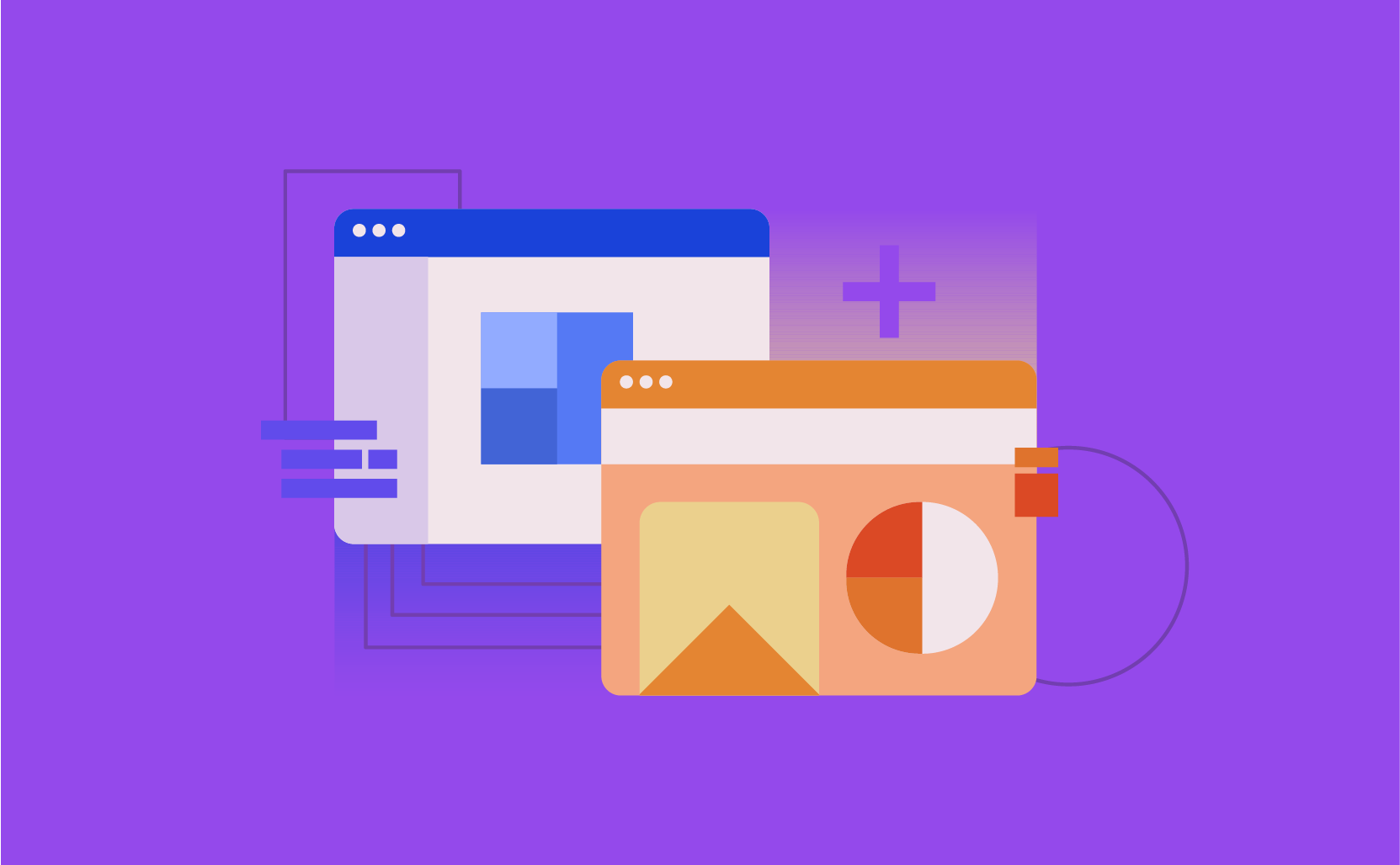Imagine having a virtual assistant who not only perfectly understands your business but also interacts with your customers in a personalized and seamless way. ChatGPT assistants can do all this.
Whether you’re running an e-commerce platform or developing a mobile app, ChatGPT can be trained to serve a variety of purposes within your business ecosystem. What sets these chatbots apart is their individual accuracy. By training them on your own data, you set them up to understand specific questions, commands, and topics related to your domain.
In our new article, we will talk in more detail about what specific advantages such an assistant provides, how to properly use its capabilities, and how to configure it. We will also discuss the nuances of chatbots themselves and how to prepare training data to train ChatGPT.
Custom-Trained ChatGPT AI Chatbot: What Is This?

Generally speaking, this is quite a dynamic solution created to meet specific business needs. Such chatbots are highly personalized to increase the level of interaction with customers and optimize this process. Here are some key points that nicely describe the essence of ChatGPTAI custom chatbots.
The basis is the ChatGPT architecture
Obviously, this is a language model developed by OpenAI. It uses sophisticated artificial intelligence techniques to understand and generate human-like responses, enabling seamless conversation on a wide range of topics. You can train ChatGPTfor various purposes, starting with service on e-commerce sites and ending with adding product functionality to the mobile app development process.
Tailored Precision
You can use training data so that custom chatbots are fine-tuned to understand specific questions, commands, or topics related to a certain area of business. This accuracy is achieved through extensive training using proprietary data sets containing text documents, FAQs, customer service records, and more.
Personalized expertise
This can be a virtual assistant who is well-versed in your company’s policies, products, and services. By training ChatGPTon your data, you empower it to serve as a personalized command center equipped to handle customer queries.
Adaptive learning
One of the most exciting aspects of such chatbots is their ability to grow with your business through the use of a personalized machine learning model. They are constantly absorbing new information and industry trends, so they are flexible and adaptable.
Versatility
Such an assistant can serve various sectors with equal efficiency. This versatility allows you to revolutionize customer engagement in various areas.
Key takeaways
- The chatbot’s basis is the ChatGPT architecture, developed by OpenAI. It utilizes sophisticated AI techniques for human-like responses.
- You can train it for various purposes, from e-commerce to app development.
- Such chatbots are fine-tuned using training data to understand specific questions, commands, or topics. You can use proprietary datasets, including text documents, FAQs, and customer service records.
- Acts as a virtual assistant knowledgeable about company policies, products, and services.
- Grows with the business via personalized machine learning and constantly absorbs new information and industry trends.
Take your business to new heights with a customized AI assistant from Cadabra Studio. From understanding industry nuances to providing uninterrupted support, our tailored solutions powered by ChatGPT will be your strategic asset for success. Reach out today to get started!
Why Do You Need It?
Here are a few reasons why you need to train ChatGPTchatbot specifically for your business.
Ultra-high accuracy
There are no one-size-fits-all solutions when it comes to truly personalized communication. Custom training based on your own data enables your chatbot to adapt seamlessly to your business needs.
It doesn’t matter if it’s about understanding industry nuances, specific workflows, or customer requests. An individual approach is always better in matters of accuracy and relevance.
Improved customer engagement
Of course, a large part of the engagement is due to the correct and professional UX design, taking into account all the smallest nuances. However, with the help of a specially trained chatbot, you can further improve the personalized interaction.
How does it work? The right training data reproduces your brand’s voice and serves a unique customer base more targeted. This greatly facilitates deeper connections, offers personalized recommendations, and improves the overall customer experience.
Operational efficiency and cost savings
A specially trained chatbot optimizes operations by using historical data and automating routine tasks. It shortens response time and reduces operational costs, allowing your business to focus on value-added efforts while ensuring that customer inquiries are handled promptly and efficiently.
Useful information
Custom data is your strength. A chatbot can help you access invaluable information about customer behavior, preferences, and problems. By analyzing engagement data, you can identify trends, opportunities, and informed decisions that will drive your business forward.
Training of employees
A well-informed workforce is a productive workforce. A chatbot that has vital company information, such as HR policies and procedures, will help improve employee knowledge.
In this way, you provide employees with the opportunity to quickly and independently access information. This not only increases productivity but also improves the overall employee experience.
Uninterrupted customer support
24/7 support is non-negotiable. This is a must for any business. With a specially trained chatbot as a frontline support agent, you guarantee consistent and reliable assistance to your customers.
In other words, such an assistant will understand the intricacies of your business, constantly learn through interaction, and will become an ally in quickly solving problems. It is your strategic asset that drives your business to greater efficiency, customer satisfaction, and growth.
Key takeaways
- Custom training ensures adaptability to business needs, and the individual approach enhances accuracy and relevance.
- Personalized interaction deepens connections and enhances customer experience. It also reproduces brand voice and targets a unique customer base.
- Such chatbot optimizes operations by automating routine tasks and shortening response time. It also reduces operational costs while handling customer inquiries efficiently.
- It provides invaluable insights into customer behavior, preferences, and problems, as well as enables informed decisions based on engagement data.
- Chatbot improves employee knowledge by providing access to vital company information, increases productivity, and enhances overall employee experience.
- It ensures consistent and reliable 24/7 support, understands business intricacies, and learns through interaction for quick problem-solving.
What Is the Role of Training Data in ChatGPT Customization?
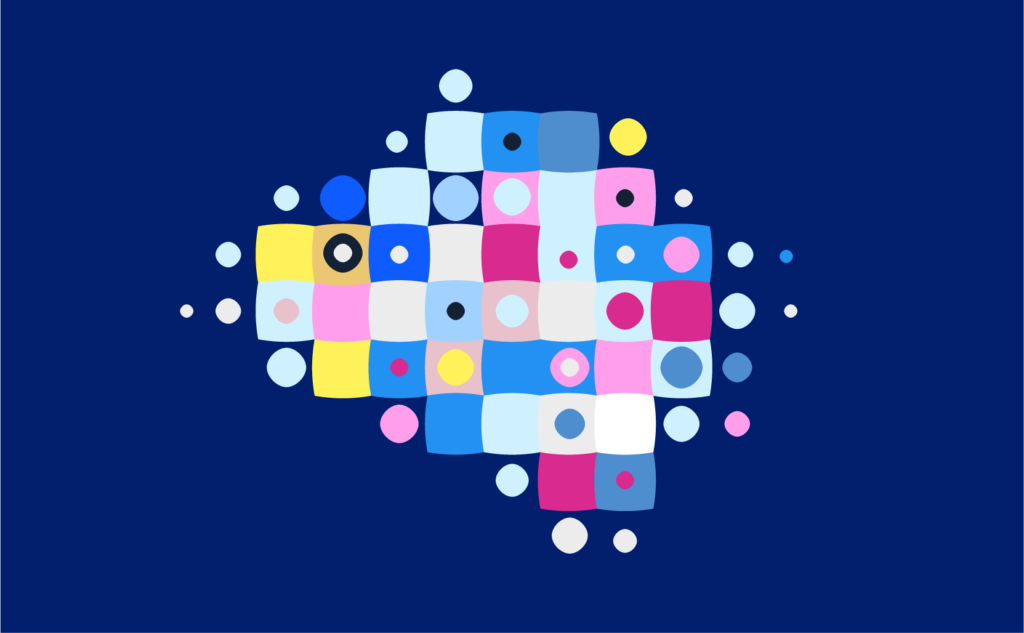
Your own data serves as the basis for ChatGPT training. This plays a key role in improving the model and shaping her communication skills. Let’s consider the importance of training data in more detail.
The basis of customization
Training data allows you to shape ChatGPT according to your specific requirements. By adding your own data to it, you configure the model so that it fully corresponds to the target domain. This ensures that the answers you create will resonate with your audience and meet their unique needs and preferences.
Accuracy and relevance
The beauty of such data is its ability to fine-tune model responses. By providing it with contextual information, you increase the accuracy and relevance of the chatbot’s work results. This allows ChatGPT to provide meaningful responses that reflect the intricacies of your business domain.
Expanding capabilities through customization
Training ChatGPT on your own data gives you control and flexibility. You dictate the parameters and subtleties of the learning process, allowing the model to adapt and evolve as your business needs change and evolve dynamically. Even as these needs change and evolve dynamically, the company keeps pace with them.
This expansion of capabilities ensures that ChatGPT remains a versatile and reliable asset in your quest for customer engagement and satisfaction. Therefore, the data is incredibly important in order to train ChatGPT correctly.
Read more about customization to improve UX efficiency
Complimentary role
Although your own data influences the model’s responses, it is important to recognize the complementary role played by the model’s architecture and the underlying algorithms. These elements work in tandem with training data to imbue ChatGPT with its characteristic behaviors and capabilities. Thus, it is a harmonious interplay of training data, architecture, and algorithms, culminating in ChatGPT’s flawless functionality.
In other words, the correct data is the catalyst for customization, allowing ChatGPT to become a specialized solution that reflects the essence of your business domain. However, it is the synergy between the training data and the model architecture that ultimately determines a chatbot’s prowess in engaging and delighting your audience.
Ready to revolutionize your customer engagement? Contact Cadabra Studio and let us craft a bespoke AI assistant that reflects your brand’s voice and delivers targeted, personalized experiences to your audience.
Ways to Prepare Your Training Data for Custom ChatGPT AI Chatbot
Preparing your training data is key to building a customized chatbot. Let’s look at the most important steps in data preparation.
Collect and curate data from various sources
Training ChatGPT should start by identifying various data sources, such as
- interactions with clients;
- support service tickets;
- chat logs;
- blog posts;
- interactions in social networks;
- forums or documents related to the domain.
Aim for a wide range of spoken examples covering different topics and scenarios. Prioritize user privacy by anonymizing or removing personally identifiable information and adhere to ethical considerations.
Don’t forget to implement a robust data backup strategy and strict security controls to ensure the integrity and security of your data.
Data protection and documentation
Encryption, access control, and secure storage mechanisms can protect your data from loss, unauthorized access, and hacking. Document the sources of your data and record relevant metadata such as timestamps, user IDs, or channel IDs.
Maintaining detailed documentation ensures traceability, auditability, and reproducibility of the data collection process.
Organization and cataloging of data
Organize and catalog the collected data in a structured way to facilitate access and retrieval. You can also create a centralized repository or database. Here, the data can be stored, indexed, and categorized based on relevant attributes such as topic, user intent, or source.
Constantly update and expand data
Continually improve your data collection efforts to incorporate new sources, feedback, and insights. Stay on top of changes in user behavior, industry trends, and emerging topics to ensure your chatbot stays relevant and effective for the long term.
Data cleaning and preprocessing
After collecting your own data, they need to be cleaned and pre-processed. The process consists of the following steps.
- Removing irrelevant information from the dataset that does not contribute to the chatbot training process. This may include metadata, formatting artifacts, or extraneous content that may introduce noise into the training data.
- Fix text flaws: HTML tags, special characters, and formatting inconsistencies that may be present in text data.
- Tokenization is the division of text into separate tokens, such as words or subword units. This process makes it easier for the model to understand and process the textual data because it breaks the input into smaller, more manageable units.
- Lower case. Convert all text to lowercase to ensure data consistency. Lowercase helps the model treat identical words with different capitalization as the same, preventing redundancy and increasing efficiency.
- Dropping stop words – common words such as “the”, “and” and “is” that occur frequently in the language but usually have no semantic meaning. This helps reduce noise in the data and focuses the model’s attention on more meaningful words and phrases.
- Eliminate any missing data or misspellings (typos) in the dataset. Missing data can disrupt the learning process, so it is important to either assign missing values or remove incomplete records.
- Remove extra spaces or empty text between words in the dataset. Excessive white space can make it difficult for the model to understand the text and can lead to inaccurate or nonsensical answers.
- Normalize training data to ensure uniformity and consistency. This may include standardizing date formats, numeric values, or any other data elements across a common scale or representation.
- Lemmatization or stemming. These are techniques used to reduce words to their base or root forms. Although these techniques are optional, they can help reduce data redundancy and improve model performance.
Although this can be a painstaking process, it will help train ChatGPT as accurately and efficiently as possible and significantly reduce costs.
Want to know more about the cost of designing a perfect web or mobile app? Check our article.
Ensure data quality and relevance
It is very important to assess the suitability of your own data to the target domain in a timely manner. The data should capture the conversations that your chatbot will handle. For instance, in healthcare mobile app development, the chatbot will answer questions about patient data and appointments. Make sure the conversations and topics covered in the data are consistent with the types of interactions your chatbot needs to handle.
What else is important to do with training data to make it relevant?
- Remove inappropriate or outdated content.
- Check the data for biases that could affect the chatbot’s performance or fairness.
- If the data is unbalanced, and certain topics or categories are overrepresented compared to others, you should consider rebalancing the dataset.
- Check the accuracy of the data by comparing it with reliable sources or by performing a manual check.
- Pay attention to data privacy.
- Test your own data in different use cases and scenarios to make sure it is suitable for training a chatbot.
This is an ongoing process, but it will save you a lot of money and help you avoid very expensive mistakes in the future.
Format the data before you train ChatGPT
It’s also a good idea to format your own data properly to facilitate effective model training. The format should match the usage scenarios. Most often, these are the following formats:
- Conversational pairs, each containing an input message and a corresponding output response.
- A single I/O sequence, perfect for creating entire dialogs from a prompt.
Next, the formatted data should be divided into sets for training, verification, and testing.
Prompt engineering
It is important to pay attention to custom prompts to guide the chatbot in generating relevant responses. Prompts should be clear, concise, and adapted to the capabilities of the machine learning model. This improves the consistency and quality of the chatbot’s responses.
Key takeaways
- Training data shapes ChatGPT according to specific business requirements. It configures the model to resonate with the target domain and audience preferences.
- Proper data fine-tunes model responses for increased accuracy and relevance. It also enhances the chatbot’s ability to provide meaningful answers reflecting business intricacies.
- Data provides control and flexibility in dictating learning parameters and subtleties, as well as allows adaptation and evolution as business needs change dynamically.
- You can use your data to complement model architecture and algorithms to ensure flawless functionality. This can also be a catalyst for customization, enabling ChatGPT to reflect the essence of the business domain.
- To prepare the data, you should identify various data sources, including interactions with clients, support service tickets, chat logs, etc.
- Do not forget to implement encryption, access control, and secure storage mechanisms. It is also essential to document sources and relevant metadata for traceability and reproducibility.
- Structure data to facilitate access and retrieval, create centralized repositories or databases for storage and indexing, and incorporate new sources, feedback, and insights.
How To Train ChatGPT AI Bot: LiveChatAI
If you’re trying to excel in training conversational AI models trained on your own data but have no coding experience, LiveChatAI is a simple and straightforward solution. With its help, you can easily create your own assistant bot adapted to your specific needs.
Here are the basic steps.
Step 1. Sign Up and Sign In
Obviously, you should begin by signing up for LiveChatAI and logging into your account.
Step 2. Add your web platform
You can do this by clicking on the “Save and get all my links” button. LiveChatAI will crawl your website to import its content. Alternatively, you can add your sitemap and click “Save and load sitemap” to proceed.
Step 3. Choose the needed pages and import the data
Once the content is imported, you can select the specific pages you want to include. You can remove any unrelated pages by clicking the trash icon. After selecting the relevant pages, click “Import the content & create my AI bot.”
Step 4. Activate or deactivate your old chat
Decide whether to include human agents in your AI bot setup using the modal that appears.
Step 5. Customize your new chatbot
Preview your AI bot and test it by asking questions. Adjust Prompt & GPT Settings, Rate Limiting, and Time Scheduling in the “Settings” section. You can also customize the appearance of your AI bot in the “Customize” section.
Then, embed and share your AI bot from the “Embed & Share” part. Display the chat history in the “Chat Inbox” section to organize conversations efficiently. Manage your AI bot and add data sources to train in the “Manage Data Sources” section. LiveChatAI supports custom data in various formats, including website, text, PDF, and Q&A.
Step 6. Launch your bot
Once configured, your AI bot is ready to go. Seamlessly integrate it with your website and start utilizing it according to your specific use cases.
How to Train ChatGPT: Python & OpenAI API
Let’s take a closer look at how to train Chat GPT bot on your own data using Python and the OpenAI API. It’s important to note that this method requires coding skills and a solid understanding of Python. Here’s a step-by-step breakdown:
Step 1. Installing Python
Begin by downloading and installing Python from the official website. Make sure to check the “Add Python.exe to PATH” option during installation for seamless operation.
Step 2. Upgrading Pip
If you’re using an older Python version, upgrade Pip to the latest version via the Terminal on Windows or Command Prompt on macOS.
Step 3. Installing essential libraries
Use the Terminal to install the necessary libraries for training your custom AI chatbot. These include the OpenAI library, GPT index (LlamaIndex), PyPDF2, PyCryptodome for parsing PDF files, and Gradio for building a user interface.
Step 4. Installing a code editor
Choose a code editor for editing and customizing your code. Options include Notepad++ for Windows users or more robust IDEs like VS Code or Sublime Text.
Step 5. Generating your API key
Obtain an API key from OpenAI by creating an account or logging in. Navigate to your profile, select “View API keys,” and create a new secret key. Copy the generated API key and save it securely.
Step 6. Choosing your model and creating your knowledge base
Select either the “gpt-3.5-turbo” or “gpt-4” model for training. Create a “docs” folder and place your training documents (text, PDF, CSV, SQL files) inside. Start with smaller files, each under 100MB.
Step 7.Creating the script
Write a Python script to train the AI bot using your custom data. Save the script as “app.py” in the same location as the “docs” folder. Replace the placeholder text with your actual API key.
Step 8. Running the Python script
Execute the Python script in the Terminal to process the documents and generate an “index.json” file. Upon completion, a local URL will be generated. Paste this URL into your web browser to access your custom-trained ChatGPTAI chatbot.
While this method offers flexibility and customization, it may be complex for those with limited coding knowledge.
Wrapping Up
So, ChatGPT AI chatbots using your custom instructions feature is a very dynamic solution adapted to the specific needs of your business. Such solutions use the ChatGPT architecture, a complex language model developed by OpenAI, and more. This is what allows you to provide human-like answers to customers and optimize customer interaction.
Such chatbots are configured to understand specific queries and topics related to a specific business area, greatly increasing accuracy and relevance. In addition, they constantly absorb new information and industry trends, which allows them to remain flexible and adapt to changing business needs. In this way, you can effectively serve multiple sectors, improving customer engagement in various areas.
In other words, specially trained chatbots offer superior accuracy, improved customer engagement, operational efficiency, and more. They also provide uninterrupted 24/7 support to customers, providing ongoing assistance.
However, it’s worth remembering that it’s the training data that plays a critical role in customizing, building bot skills, communication, and ensuring accuracy and relevance. The main stages of data preparation include collecting and processing data from various sources, ensuring data quality and relevance, and properly formatting data for effective training.
Want to harness the power of ChatGPT AI specially-trained chatbots for your business? Contact Cadabra Studio today, and we’ll help you build and deploy a personalized AI assistant tailored to your specific needs and requirements.