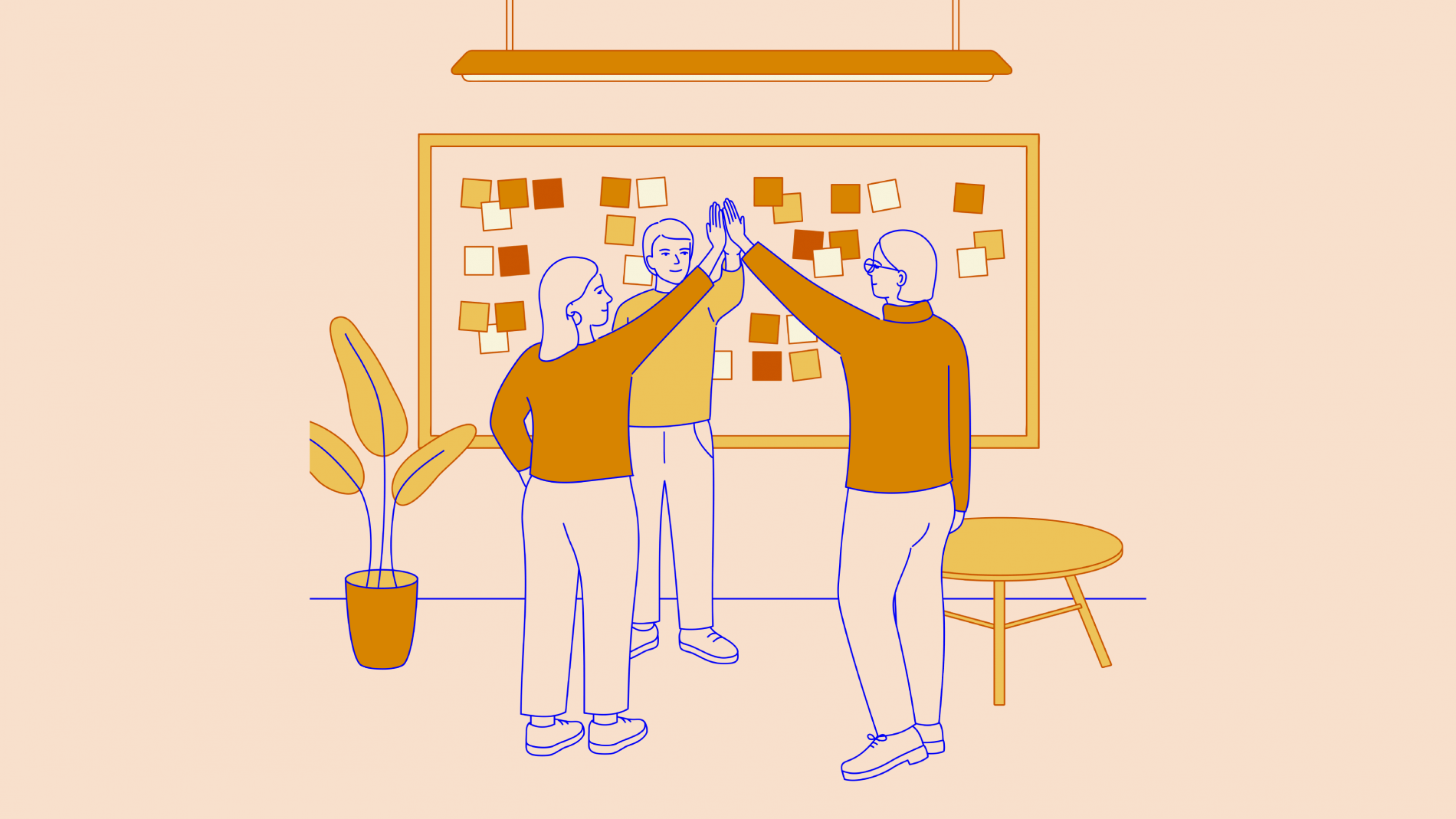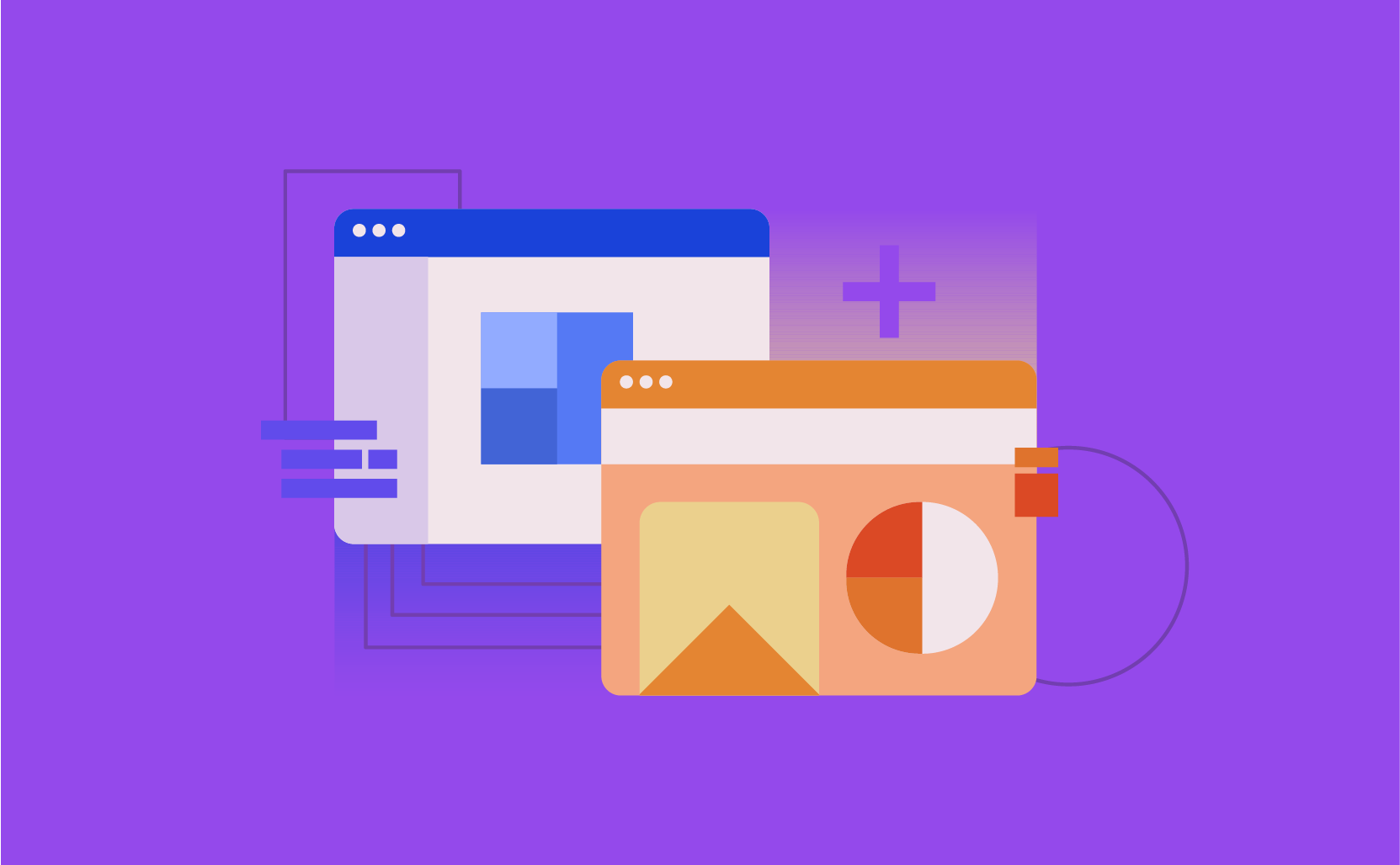With the help of a mind map, we can analyze the functions of the product, ways of satisfying the user and gaining a correct perception of the project.
This article will help you to learn about best free and paid mind mapping software, identify what functionality they offer. Our task is to show you the best mind mapping tools that fit your working style, budget, and goals. Let’s review some great tools for creating a mind map that you can find online.
Why Do We Need a Mind Map?
A mind map is a diagram that connects information around a central topic or subject. You typically start with a central concept or issue in the middle of a blank page and then connect supporting ideas around it, so that you see connections you haven’t noticed before.
There is no limit to the ways that you can apply mind-mapping techniques. For instance, mind maps help project managers to present ideas to team members clearer. While for marketers, mind maps are akin to assistants in creating advertising campaigns and editorial schedules.
Mind maps are super valuable for UI/UX designers. Firstly, mind mapping helps us to visualize UX before working on a visual design.
Secondly, with the help of mind maps, designers keep the connections (customers, employees, partner apps, support system, back office tools, etc.) in complex projects and organize them properly.
Thirdly, mind mapping helps to coordinate with developers easily.
Designers have to think wider and predict what parts of the system will be affected by the changes in the project. To make a bird’s-eye view of the project changes, we use mind maps.
How does mind mapping affect the web development process?
Mind mapping is a versatile and very effective technique that can significantly impact the web development process. Let’s take a look at several ways.
Mind maps are excellent tools for brainstorming and idea generation. This way, designers and developers can share and discuss ideas, concepts, and features in a non-linear, free-flowing manner (which is critical for any development company). Visually organizing these ideas makes it much easier to explore various design options and development approaches.
Mind mapping also provides a visual representation of complex information, which is very important for delivering high-quality web development services. It can help team members gain a holistic view of the web development project. Additionally, it enables them to see how different elements, features, and functionalities relate to each other, making it easier to spot dependencies and potential design issues.
Moreover, mind maps help in organizing information hierarchically. This is particularly useful for web development companies focused primarily on perfect design, where structure data, modules, and functionalities are the most valuable assets. Creating a proper hierarchical mind map helps designers establish a clear structure for their software, ensuring it meets user requirements.
Here are some other things that mind mapping can affect web development.
- Understanding and documenting user requirements. The team can use mind maps to collect and visualize these requirements, breaking them down into functional components and ensuring that everyone has a clear understanding of what needs to be built.
- Suitable user interface design. From logistics applications to fintech web apps, mind maps are handy for UI design. They allow designers to sketch out the layout, navigation, and user flows, ensuring that the UI is intuitive and user-friendly.
- Web development project planning. Mind maps are irreplaceable in project planning and management. They can help define milestones, tasks, and timelines, allowing teams to allocate resources effectively and track progress throughout the web development process.
- Problem solving. Such a technique is critical for any web development company because it provides a structured way of analyzing and solving problems in the development process. Maps allow teams to break down complex problems into smaller, manageable components, making it easier to find solutions.
- Concise and clear documentation. Mind maps can be a form of documentation in the provision of web development services. They are a way of encapsulating the design and development process, making it easier for team members to return to the original concept, design decisions, and problem-solving strategies.
- Correct code architecture. In providing web development services, creating code architecture is critical for scalability and ease of maintenance. Mind maps can help define the structure of code, break it down into modules, classes, and functions, and ensure that the development team follows a clear, organized approach.
- Cooperation. The web development team can use mind mapping by sharing. Team members can contribute their ideas, feedback, and ideas to a shared mind map. This collaborative approach fosters creativity, brings team members together, and ensures everyone is on the same page.
- Communication. This technique is about a clear and concise way of communicating ideas and concepts. Whether you’re discussing design choices with clients, creating workflows at a development company, or explaining code structure to other developers, mind maps make it easy to communicate complex information.
It doesn’t matter if your web development company is involved in creating solutions for tourism or fintech; mind mapping is about creativity, collaboration, organization, and structured thinking, which are essential for successful project results in any industry.
There are dozens of online mind mapping tools that you can apply in your business. So we’ve tried to save you time by providing basic info for each tool to get you started. Here are the top 5 free mind mapping tools and 5 best paid tools listed below.
Tips for Effective Mind Mapping
Mind mapping is a great practice, but it can be useless if misused. It is very important to learn how to use even the simplest tools in the right direction.
To make the most of your mind-mapping experience, consider these practical tips.
- Start with a clear and concise central idea, topic, or goal. This serves as the focal point of your mind-mapping journey.
- Use keywords and images. Use keywords to convey the main points. Incorporating images or icons can make your mind map more visually engaging and memorable.
- Prioritize hierarchy. It helps indicate the importance or relationships between ideas. Typically, the central idea is at the top, followed by main branches and sub-branches.
- Keep it simple. There is no need to add too much information. Keep it simple and focused to maintain clarity.
- Do not forget about the color code and group. Utilize colors and group-related ideas to organize your mind map visually. This makes it easier to identify themes and connections.
- Collaborate. If you are working with a team, consider collaborative mind-mapping tools. This will help team members to contribute and edit the map simultaneously. Share mind maps with colleagues for feedback and discussion. Collective feedback can lead to valuable insights for web development services.
Also, do not forget to regularly review and refine your mind map as your ideas evolve. This ensures that it remains an accurate representation of your thoughts.
Integration with other tools
One of the strengths of modern mind mapping software is the ability to integrate it with a wide range of other tools and platforms. These can be
- Project management software. Mind mapping tools can seamlessly integrate with project management software like Trello, Asana, and Jira. This way, you can convert mind map elements into actionable tasks, set deadlines, assign team members, and track project progress.
- Note-taking apps. This can be Evernote and OneNote. It will help you to turn your ideas into structured notes, making it easier to organize and retrieve information.
- File Storage. Mind mapping tools can be linked to cloud-based storage solutions like Google Drive, Dropbox, or Microsoft OneDrive.
- Presentation tools. You can transform the ideas into dynamic presentations this way. Some tools provide the ability to integrate presentation software such as Microsoft PowerPoint or
- Task and project tracking tools. These can be Toggl or Monday.com. This will help you monitor the time spent on specific tasks and track project milestones or gain a holistic view of project progress and resource allocation.
You can also find a way to connect your plans with analytics and reporting tools. Some mind mapping software integrates with analytics and reporting tools, which help to extract data and insights from mind maps. This is helpful for tracking project performance, identifying trends, and making data-driven decisions.
5 Best Free Mind Mapping Tools
Mind mapping is much faster and more convenient if you don’t write everything down manually but use modern tools. Since this technique is super popular and has been proven to work many times, there are many platforms for planning, collecting, and documenting the results.
Of course, all web development companies, whether they’re focused on insurance web solutions or mobile app design, use different tools that best suit their unique needs. First, let’s look at some of the best free options that will help you practice creating mind maps and determine the functionality you need for your web development project.
MindMup 2
Supported platforms: iOS, Web, Android
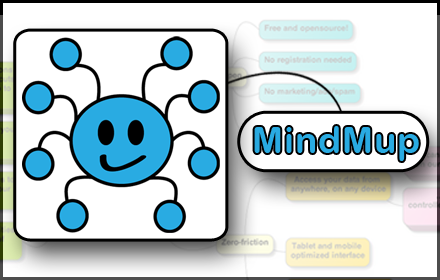
MindMup 2 is a free online tool. An easy-to-use interface and many options that quickly integrate with your Google Drive or Dropbox are beneficial to many users. For newcomers, there is a tutorial to learn how to use the tool effectively.
To use MindMup 2 in web development, you do not need registration. You can immediately access the basic map creation functionality. You can also choose the best option for your purposes among many free cards and keep it for up to six months.
Another critical feature for communication in web development is the ability to share a map with colleagues. In addition, users can create slideshows, articles, or presentations of their web development services.
Features:
Flexibility and easy navigation;
Estimation of nodes for project management;
Synchronization with Google Drive.
Mindjet MindManager
Supported platforms: Windows, macOS, Android, iOS
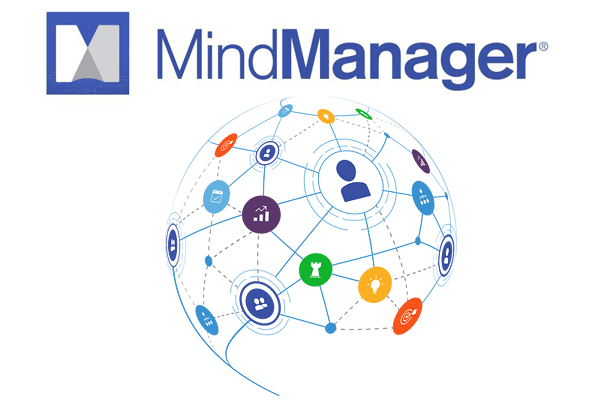
Mindjet MindManager is a free mind-mapping software for project planning and team management. Mindjet offers its customers to build an innovative program using mind mapping and big data analytics.
MindManager is a well-known professional in creating solutions for organizing the web development process. Its products have exceptional functionality for successful brainstorming, organizing business meetings, effective project planning, working on the presentation and release of products, creating a sales plan, etc.
Mindjet also offers basic visualization functionality that can be expanded with a subscription. It can be used for various purposes, from simple organizational charts to forecasting. For example, you can always create a presentation on using Angular in web development and share statistical data.
It is a great tool for project management and control of various processes. Before buying the optimal subscription, you can test free features and decide what exactly you should focus on in your web development processes.
Features:
Tracking of priorities, deliverables, resources, dependencies, and due dates;
Integration of information on a unified dashboard.
Mindomo
Supported platforms: macOS, Linux, Windows, Android, iOS

Mindomo is a collaborative concept of mind mapping and outlining software. Using this free mind mapping software, you can achieve your goals by visually mapping ideas, plans, and interests.
Mindomo is an excellent option not only for mind mapping but also for developing custom concept maps, outlines, and Gantt charts for web development. This tool is often used for educational purposes when it is necessary to create a training plan for employees. Therefore, it is not only a platform for web development management but also for the human resources department.
The functionality of Mindomo is great for tracking the progress of web development as a whole and for monitoring the personal performance indicators of every team member. It also offers free templates for various purposes and makes it easy to share maps and ideas with colleagues.
Features:
Allows you to map concepts by connecting dots;
Provides a way to create a blueprint of your project;
You can keep the team engaged with collaborative Gantt charts online.
Coggle
Supported platforms: Web, iOS, Android

The Coggle mind map is a useful tool to determine relationships in project ideas. With Coggle you can make creative diagrams and share results of your work on social media.
Coggle offers a user-friendly experience that simplifies brainstorming and idea organization. Its cross-platform compatibility ensures that you can access your mind maps seamlessly from different devices.
This tool provides features for tracking the evolution of ideas over time and ensuring you do not lose valuable insights. This is especially important for complex fintech projects that require years of mobile or web development.
Coggle enhances its visual appeal and utility, making mind maps more suitable for various project needs. It is flexible in sharing, so it ensures that you can easily discuss your insights and thoughts with your team or external stakeholders. This is probably on of the best free tools for collaboration and project communication within any development company.
Features:
Ability to view and copy previous versions of the mind map;
The insert of images, links and checkboxes;
Different colors for new branches in the mind map;
Cards export in PNG, PDF, text or MM format.
Ayoa
Supported Platforms: Windows, macOS, iOS, Android

Ayoa is a cloud-based mind mapping for business. Ayoa is suitable for both individuals and teams who want to turn their most creative ideas into reality. In addition to a free version, it has free webinars, demos, and in-app tutorial videos.
As Ayoa creators said, its main purpose is to assist users in capturing and enhancing their creativity, memory, and thought organization. So you can use it for any industry, starting with web development for fintech and ending with book design.
One of the notable features of Ayoa is unlimited mind maps. You can visually represent your ideas, concepts, and thought processes with no limitations. Users can add images and reactions to their mind maps, thus making them more expressive and comprehensive. They can also attach notes and add context and detail to mind maps, which makes collaboration within web development company much more efficient.
This tool employs a visually stimulating approach with vibrant branches that serve as mental shortcuts. This method is useful for sorting, highlighting, analyzing notes, and identifying connections between ideas.
Also, its neuro-inclusive design is worth paying attention to. It recognizes that information overload can impede focus, particularly among neurodivergent individuals. It supports individuals with neurological differences, such as dyslexia, ADHD, and autism, etc. So, every development company can use it to provide comprehensive tooling for all team members.
Features:
Quick onboarding;
Flexibility for teamwork in Task Board;
Ability to update the progress percentage of the tasks.
5 Best Paid Tools for Creating a Mind Map
Obviously, paid products offer more comprehensive functionality and unique features. This does not mean that you have to pay for such tools if you are just starting to use the mind-mapping technique. However, for commercial purposes and work with large projects, it is often necessary to involve more advanced platforms.
So, let’s take a closer look at several paid tools that are most suitable for developing mind maps in web development.
Lucidchart
Supported platforms: Windows, macOS, iOS, Android, Linux

Lucidchart is a versatile diagramming application that enhances teamwork and decision-making. It offers intelligent features like the ChatGPT plugin and AI Prompt Flow, automating diagram creation and simplifying business process mapping. It helps in staying aligned on user flows, ensuring decisions benefit users, and creating proper UX.
Lucidchart has numerous templates for creating professional diagrams and flowcharts and collaborating with the project team.
Users can work with cloud architecture diagrams in Confluence and get real-time insights. Users can compare their plans and existing infrastructure to understand their impact.
Additionally, it helps organize Scrum teams to align with business strategy and map data flows for a clear understanding of data transformation in business processes. The platform provides the ability to manage teams by location, skills, key competencies, and other criteria. This allows managers to assign people to tasks where they will have the most significant impact.
Visualization of flows and working with data allows you to understand the intricacies of business processes and clearly see where data comes from, where it goes, and how it is stored.
Features:
Custom text/shape styling;
Presentation mode;
Group chat for group communication.
Pricing starts from $4.95 to $20 per month.
MindMeister
Supported Platforms: iOS, Android, macOS, Windows
MindMeister is a great mind mapping tool that enhances its users to create and share mind maps, add notes, links, etc.
MindMeister is a web-based software that is useful for tracking brainstorming progress, capturing and developing ideas, and visualizing them for better sharing and understanding. This tool allows you to add context to each topic by attaching links, notes, attachments, and integrations with other tools.
One of the best features of this platform, aside from the brainstorming functionality, is meeting management. Users can create a collaborative application and transform their mind maps into a shared knowledge hub. This solution is also great for developing presentations and collaborating on projects.
Features:
Teamviewer function;
10 formats available for the mind map export;
Ability to import mind maps from other mind mapping apps.
MindMeister pricing plans vary according to the storage capacity and the range of functions. It starts from $4.99 per user/month to $12.49 per user/month.
XMind
Supported Platforms: Windows, macOS, Linux, Android, iOS

XMind has a ZEN version available with all the necessary features needed to create effective mind maps.
You can quickly create, edit, and customize mind maps to suit your needs using XMind. It offers a flexible and hierarchical structure, where you can add topics, subtopics, and branches to your mind map. This flexibility enables you to capture complex ideas effectively.
This tool also provides a range of pre-designed templates and styles to choose from, making it easy to create visually appealing and organized mind maps. You can customize the appearance of your mind maps to suit your preferences. That is a great feature for different projects, starting with event management app development and ending with personal development plans.
XMind is convenient for task and project management. You can add task priorities, due dates, and progress indicators to specific elements in your mind map, turning it into a dynamic project planning tool. It also offers collaborative features, allowing users to share ideas and work together with team members in real time.
Another cool feature is the ability to export your mind maps in various formats, such as PDF, Word, or image files, which is also useful when you need to add them to documents or presentations. It has wide integration capabilities, so you can combine it with other tools and software to enhance productivity.
Features:
Gantt view for project management;
Themes for personalization;
New clip art library.
Pricing starts from $39.99/6 months to $59.99/year.
SimpleMind
Supported platforms: Windows, macOS, iOS, Android

SimpleMind is an online collection of limitless canvas and templates for you to put all your thoughts and ideas into diagrams and mind maps.
It is a user-friendly mind-mapping tool that helps users and teams organize, visualize, and brainstorm ideas. You can customize your projects with different themes, styles, and icons. The tool offers real-time collaboration features so your team can work on mind maps together, facilitating brainstorming sessions and group decision-making.
SimpleMind is widely used in education and training progress tracking, idea organization, and concept visualization. It is perfect for strategic planning, project management, and process mapping. The pro version supports cloud integration. This way, every user can store and sync their mind maps on web development across multiple devices, making them easily accessible and up-to-date.
Features:
Capability to add various attachments and links to maps;
Users can create storyboards and mind maps on the go;
Real-time collaboration.
Pricing starts from €24.99 to €189.90
Miro
Supported Platforms: macOS, iOS, Android.

Miro is the online collaborative whiteboard platform that is used by our designers at Cadabra Studio. Miro is a robust design toolkit, a real deal for our team. This mind mapping tool helps to brainstorm and organize our thoughts and ideas, analyze the functions of the application, ways of satisfying the user and gaining a correct perception of the project.
Why did we choose it? Miro offers a visual workspace to work with design, planning, and collaboration processes, which is perfect for us. It helps us to maintain continuous alignment with customer needs and company strategy, as well as create a customer-centric mindset.
We actively use such features as diagramming, real-time data visualization, workshop facilitation, estimation, retrospectives, etc. This tool also offers advanced security integrations and robust data residency, and security is paramount for us.
This platform also offers an additional tool called Miro Assist (BETA). It helps to automate tasks and speed up work, allowing teams to focus on analysis, alignment, and execution. We also use dynamic visual aids like Miro Cards, Kanbans, and Flow Charts.
Features:
Robust collaborative features;
Keyboard shortcuts and auto arrange;
Design information architecture;
Teamwork in project planning.
Pricing ranges from $8 to $16 per member/month billed annually.
You may be interested in Top 34 Software Development Tools Of 2021.
How Do We Use Mind Mapping Tools in Cadabra Studio?
We use a mind map hierarchy to design customer journeys and to add scenarios after each customer’s action. Mind maps help us to answer the following questions: Where is the customer at this point (location, screen)? What does the customer do here? What happens when the customer performs an action?
With the help of mind mapping, our design team has a clear picture of the system they need to build — what the main sections of the app are, what features it needs to have, how those features interact with the rest of the system, and so on. We are always very precise before moving to wireframing and prototyping stages.
Each project has a unique mind map that diverges from the template online mind maps. It covers the peculiarities of the specific business, so the business owners get a detailed picture of project functioning. By creating a detailed mind mapping, we help our clients to understand customers’ behavior and generate ideas that suit their project best.
Have You Chosen the Best Mind Map Tool for Your Project?
In this article we’ve analyzed the best tools and software for mind-mapping from our point of view. For us, mind map is a flexible and collaborative tool that helps us in a process of creating and researching for better UX design. It enables us to depict all details of the project.
The Cadabra Studio team always pays a lot of attention to design planning, taking into account all the client requirements. By choosing us as your partner, you will get an upscale UI/UX design and business ideas that really work.
Contact us. We are always ready to assist with your project!