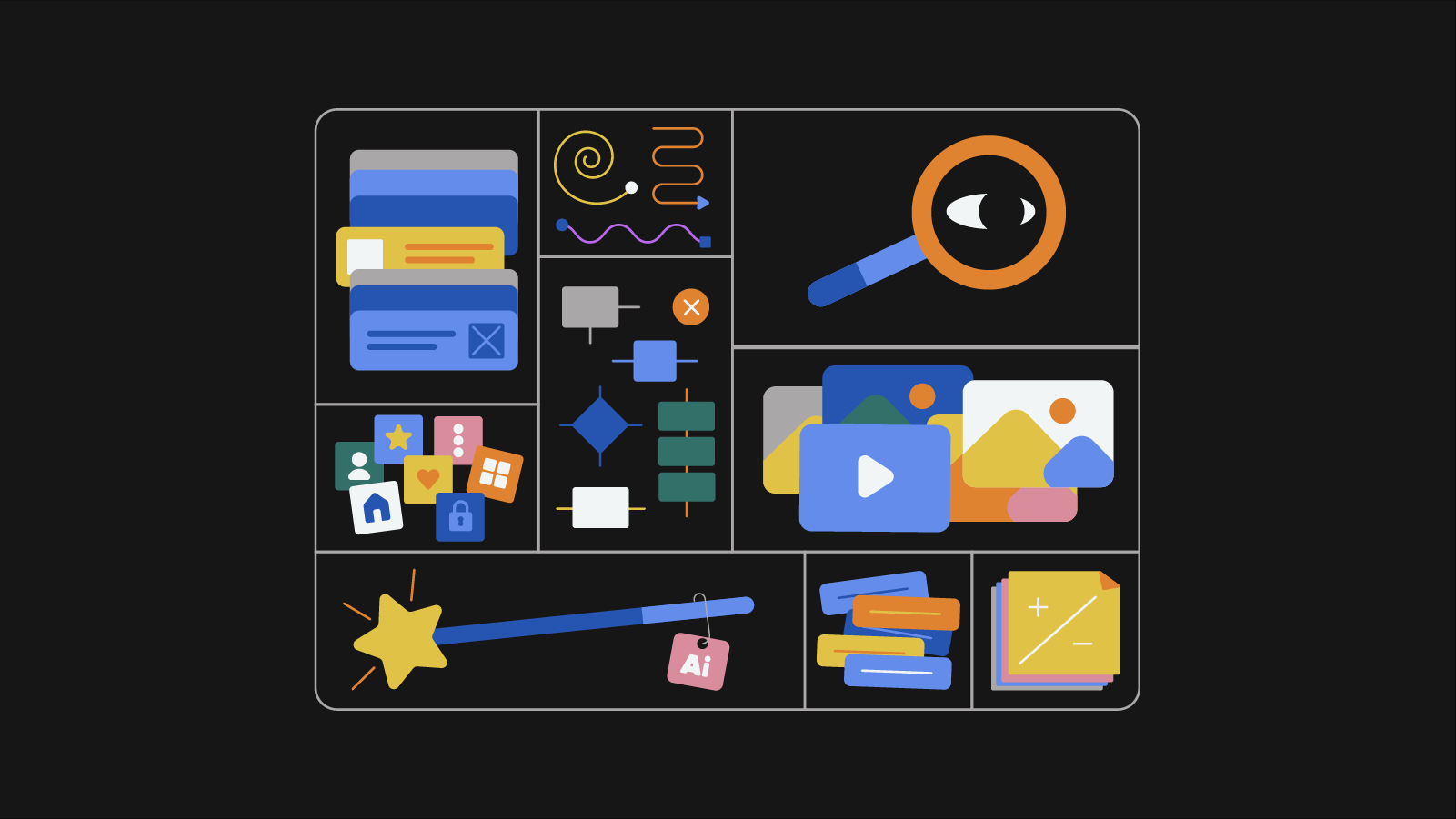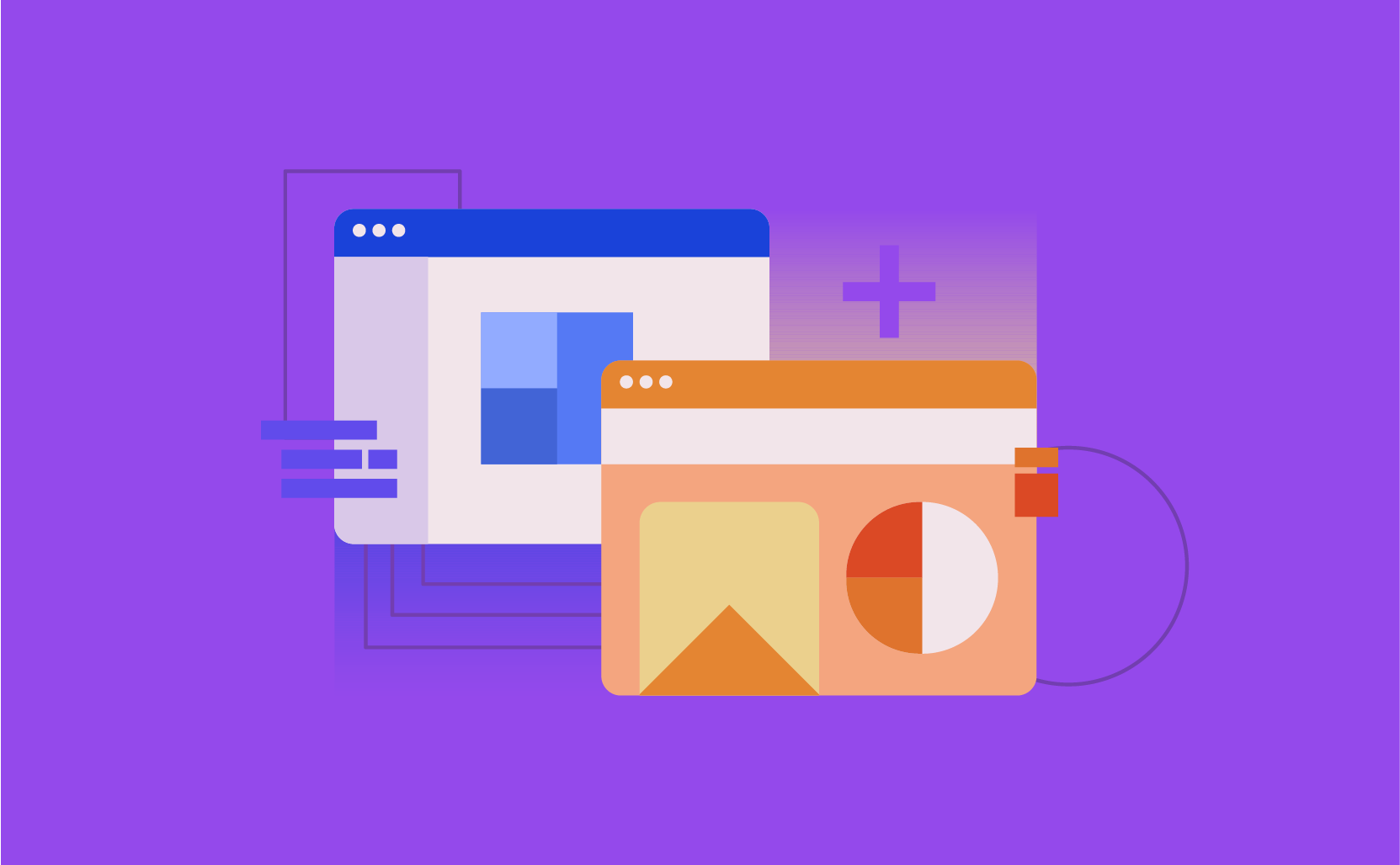Design is not just an art but a whole system of creating a unique experience, without which no successful product exists. Working on it requires great expertise, exceptional aesthetic taste, and true love for the user.
However, what makes you buy a particular product? What attracts users and keeps them returning to your site repeatedly? All this is a matter of harmony and compliance with the client’s subconscious desires. And in a world where artificial intelligence automates many processes, the design process simply cannot take place without the use of special UX tools.
So, we’ve created a guide to the best UX design tools in 2023, and we really hope that this set will help transform your digital products into exceptional user experiences. After all, in a world where user-oriented design is of primary importance, the use of all possible modern technologies is not just a choice but a necessity.
So, let’s dive into the dynamic field of user interaction design, from using UX ideas to innovate to choosing the right design tools.
Turn UX Insights Into Product Innovation
From commercial websites to developing complex logistics applications, working with user experience is not just about making your product user-friendly but a golden vein of ideas waiting to be turned into innovative features. UX design uses data to create unique solutions to meet specific needs and requirements.
An effective design process begins with understanding users – through interviews, surveys and observing user behavior to identify pain points and frustrations. These ideas often open opportunities for innovation.
It is also worth understanding that data-driven solutions are at the heart of modern UX design. Specialists use analytics tools to track user interactions and identify patterns. This makes it possible to significantly reduce the time of product development and reduce costs for future improvement.
Innovations to meet the deeper needs of users. The effective collaboration of a team of UX researchers, designers, developers, and product managers allows you to deliver real value and boost your business to a new level. Everyone brings a unique perspective to the table. Engineers can come up with innovative technical solutions, while designers can focus on creating an aesthetically pleasing user interface.
Why should you trust UX insights?
- Innovation does not end with implementation. Every product, especially in the field of digital competition, needs constant improvement and maintenance. Collecting user feedback about the introduced innovation and understanding its impact on user interaction helps to significantly improve the outcome of updates. Based on this data, the team can easily improve your product without unnecessary costs.
- Flexibility and adaptability. YH Insights is about flexible thinking that allows businesses to adapt to changing user needs and market trends.
- Competitiveness. A constant cycle of innovation based on data collected by designers and automated UX tools will keep your product fresh and competitive.
Translating UX insights into an innovative product is a dynamic process that involves attention to the smallest details, data analysis, prototyping, and productive collaboration. Deeply understanding users and constantly looking for ways to improve their experience allow businesses not only to satisfy clients’ needs and retain their user base but also to stay ahead of the fast-evolving digital landscape.
It is important to understand that the key to success is user-centricity combined with user-driven innovation. At Cadabra Studio, we understand this perfectly and implement this principle in our design projects. Our designers will be happy to help you develop your business within this approach. So contact us now and get a comprehensive consultation.
Types of UI and UX Tools to Look Out For
Of course, user experience and user interface design play a critical role in creating digital products that are functional and visually appealing. Whether you are working on mobile app design or creating a website prototype, it is not enough to have a wealth of expertise and refined taste to succeed in this field today.
Professional designers make sure to use a variety of tools to help them with research, prototyping, designing, and even documentation. After all, design is a complex multi-stage process, and without the use of digital assistants, it is difficult to achieve progress.
The tools can be very different. Let’s consider the options depending on the stage of work on the UX design and their main purpose.
User research tools
Research is the beginning of any work, not only design. However, it is crucial when working with user experience because it is the base on which the entire product will be built, including the user interface.
Understanding the needs of the target audience, their behavior, problem areas, and market requirements is critically important. This information is invaluable for developing user-centric solutions. That is why UX designers use all opportunities to conduct research effectively. Special user research tools help them with this. Let’s look at some examples.
- SurveyMonkey. Popular user research tool for gathering data from a wide audience and for any industry. SurveyMonkey offers a comprehensive platform for creating and distributing surveys, quizzes, and polls.
- Optimal Workshop. Research platform and UX design toolbox that offers tools for evaluating navigation and information-finding, tree testing, information architecture planning, determining where users would click first on an interface for better interface design, and so on.
- Lookback. User research platform with a focus on video-based research. It allows UX designers to conduct moderated user interviews via video calls, set up virtual observation rooms to keep teams informed, run moderated and unmoderated usability tests, record and store all sessions in the cloud, and so on.
Research tools help to understand in which direction to move and which design approach to choose.
Wireframing tools
Wireframing is the initial step in designing a digital product’s UI. At the same time, wireframing tools allow UX designers to create low-fidelity sketches of the interface’s layout and structure. Such tools are very convenient and easy to use, and they are essential for visualizing the initial concepts, ensuring a solid foundation for the project.
Wireframing is the foundational step in UI/UX design, where designers outline the structure and layout of a digital product’s interface. Wireframing tools are specifically designed to simplify the process of outlining the structure and layout of a digital product’s interface, allowing designers to create low-fidelity sketches with ease and efficiency.
Let’s take a closer look at some popular wireframing tools and their key features:
- Balsamiq. This platform offers a quick and intuitive way to sketch out interface ideas. Its hand-drawn style elements make wireframing feel like sketching on paper. Also, it supports real-time collaboration, allowing team members to work together on wireframes and gather feedback. Balsamiq provides a library of pre-built UI components like buttons, forms, and navigation elements, speeding up the wireframing process.
- Sketch. This is one of the most popular wireframing tools, and it is known for its vector-based design, making it ideal for creating precise and scalable wireframes. It also offers a rich plugin ecosystem that designers can extend with wireframing-specific features and integrations. Also, every UX designer can create reusable symbols and styles, ensuring design consistency throughout the project.
- Adobe XD. This is perfect for creating wireframes and interactive prototypes. It seamlessly integrates wireframing with interactive prototyping, allowing designers to create clickable and interactive wireframes. XD’s Auto-Animate feature makes creating smooth transitions and animations within wireframes easy. Like other Adobe Creative Cloud apps, XD prototyping tool offers cloud-based collaboration for real-time feedback and design iteration.
- Figma. Figma supports responsive UX design, allowing designers to create wireframes that adapt to various screen sizes and orientations. Designers can create and reuse components and styles, ensuring design consistency and efficiency. This UX design cloud-based platform enables real-time collaboration, making it an excellent choice for remote teams.
Choosing the right wireframing tool depends on your project’s complexity, team collaboration needs, and personal preferences. These UI UX design tools serve as the initial canvas where your ideas take shape. Whether you prefer the simplicity of hand-drawn wireframes or the interactivity of clickable prototypes, the right UX design wireframing tool can greatly enhance your design workflow.
Ideation tools
Ideation is a crucial step in the UX design process, and virtual collaboration tools have become essential, especially with the rise of remote work. Here are some the most popular examples.
- Miro. This is a versatile remote collaboration tool that supports various UX-specific activities, including ideation sessions, design sprints, user journey mapping, data clustering, and rapid wireframing. It offers real-time collaboration features such as digital sticky notes, live cursor tracking, and voting sessions.
- FigJam. Platform developed by Figma, an online whiteboarding UX design for brainstorming, early concept sketching, user flow mapping, workshops, and design sprints. It shares many features with Miro and supports collaboration on visual ideas.
Such UX design platforms can have drag-and-drop functionality to make the process easier and more convenient.
Ready to boost your clients’ experience? Contact us today and unlock the full potential of the best UX design. Let’s create exceptional user experiences together!
Prototyping tools
Interactive prototypes are advanced wireframes that include details like colors, text, and interactive elements. Prototyping tools help UX designers create interactive representations of their designs.
Prototypes help simulate how the final product will function. This is crucial for user testing and getting a feel for the user experience.
- Justinmind. A versatile UX design and prototyping tool for mobile and web apps. It offers features like mobile gestures, advanced interactions, simulations, and responsive design capabilities.
- Framer. A UX design platform with powerful prototyping capabilities. It focuses on interactive effects, animations, and real-time collaboration. Framer is one of the best prototyping tools for creating true-to-life prototypes.
- Proto.io. One of the most popular prototyping tools thanks to its feature-rich functionality that allows UX designers to bring their ideas to life right in their browsers. It offers various interactions, animations, and ready-made UI components.
A proper prototyping tool is a real helper in UX design, whether it is creating an interface for e-commerce mobile apps or fintech application development. It is essential to find something with rich functionality and continuous upgrades. This is the prototyping tool that gives the design team the opportunity to embody their ideas, so it should be convenient.
User and usability testing tools
User and usability testing are crucial steps in the design process. It is essential for gathering feedback and insights from real users. Such UX design tools help streamline the testing process and provide valuable data for making the best decisions. They also may have the functionality to integrate data into prototyping tool to correct vision according to real-life usage examples.
Here are some examples of UX design tools for testing usability.
- UsabilityHub. This platform specializes in quick tests, including the “Five-Second Test,” where users view a design for five seconds and answer questions about it. It also offers click tests to assess users’ ability to find specific elements or navigate through a design. Such UX design tools help to gather user preferences by presenting design alternatives.
- UserTesting. One of the best UX tools for remote usability testing. It makes it easy to reach a diverse range of users regardless of their location and provides video recordings of users interacting with a design. UserTesting also offers demographic targeting, ensuring that tests reach users who match specific criteria.
- Optimal Workshop. We have been talking about this platform in the section about user research tools, but it is good in testing as well. It focuses on information architecture testing, helping designers optimize the structure and organization of a website. This is also one of the UX design tools for tree testing, which helps to evaluate the findability and navigational effectiveness of a site’s structure.
- Maze. It allows designers to conduct usability tests within the context of their interactive prototypes or designs, providing more realistic feedback. It also generates heatmaps and quantitative metrics, helping designers identify user interactions and pain points. Maze offers A/B testing capabilities to compare different design variations and determine which performs better.
- Crazy Egg. One of the best UX design tools that provides heatmaps and scrollmaps to visualize how users interact with a web page, highlighting areas of interest and drop-off points. It offers A/B testing features for making data-driven design decisions and improving conversion rates. You can also record user sessions and watch how users navigate through a website.
- Lookback. It enables live user testing sessions and records them for later analysis, offering both real-time and retrospective insights. UX designers use it for mobile app testing and collaborative analysis, allowing teams to review and discuss user test sessions together.
These UX design tools for usability testing help validate design decisions, uncover usability issues, and gain valuable user perspectives. Whether through quick remote tests, in-depth interviews, or data-driven analytics, these tools are pivotal in creating user-centered and practical digital experiences.
Collaboration and handoff tools
Once your design is ready for development, collaboration and handoff UX design tools help bridge the gap between designers and developers. Here are some of the most popular options.
- Figma. Designers use it not only to create interactive prototypes but also to collaborate with developers.
- Zeplin. This platform simplifies the design-to-development handoff process. It generates style guides, assets, and code snippets, making it easy for developers to implement designs accurately.
- InVision. Every UX designer can use it to create, share, and inspect interactive prototypes with a team. It also offers tools for design system management and version control.
The choice of a collaboration tool is very important because it helps to align the visions of designers and development teams quickly. This is especially relevant for complex projects such as developing IoT products or fintech applications.
Discover the top UX design projects and get professional consultation. Connect with Cadabra Studio now to supercharge your design journey with expert guidance and innovation!
AI and UX Design Tools
Designers constantly seek ways to enhance their creative workflow and generate innovative designs. Artificial Intelligence is a game-changer, offering a wide range of tools to simplify the work process. Let’s consider some of the best AI-based UX design tools, each chosen with a focus on usability and versatility.
- Adobe Firefly. This UX design platform works seamlessly with Adobe Illustrator and Photoshop, generative AI for text effects and images, recoloring vectors, text-to-speech generator. It generates captivating text effects, transforms text into stunning images, and provides limitless color variations. While it impresses with its text effects, the output quality often hinges on the precision of the input prompt.
- MidJourney. This is all about AI-generated realism. With a subscription, you can describe your desired image in detail, and MidJourney brings it to life. It’s an excellent choice for creative UX design projects requiring flair and imagination.
- Topaz Labs. This platform provides AI-powered image and video editing tools, high-resolution enhancement, and capabilities for building intuitive UI. It offers a wide range of UX design tools for enhancing image resolution, reducing noise, and sharpening images with remarkable results.
- Khroma. One of the best UX tools for creating AI-generated color palettes, hex code retrieval, SVG code generation, and image enhancement. You start by selecting colors you like, and Khroma generates a palette based on your preferences and provides SVG codes for each color.
- DreamStudio. Helps to create AI-generated images that range from realism to art deco. It can also edit and upscale images, making it a valuable tool for creative inspiration. DreamStudio is suitable for those seeking artistic exploration and inspiration for the design process.
- AutoDraw. Offers functionality for recognizing doodles and offering related drawings. It’s user-friendly and ideal for web developers and designers looking to create icons and image assets.
- Looka Logo Maker. It offers functionality to gather design preferences and generate logo concepts accordingly. It is ideal for small businesses and those in need of a quick and very specific logo solution.
- Uizard. Has drag and drop functionality and hundreds of templates for the needs of every UX designer. It is perfect for creating web and mobile apps, websites, and more. It offers an intuitive editor, wireframe conversion from sketches, and numerous design elements. Uizard is suitable for both novice and experienced designers.
- Canva. One of the most popular UX tools. It is a well-known design platform that now includes AI-powered features such as Magic Design and Magic Edit. These tools assist in generating design templates and editing images based on text prompts.
AI design tools have revolutionized the design industry by providing a wide range of capabilities, from image enhancement to logo creation and color palette generation. Experiment with these tools to discover how AI can enhance your design projects, streamline your workflow, and unlock new, exceptional levels of creativity.
How to Choose the Right UX Tools
Choosing the right UX tools is a very important decision, as they can significantly affect the design process and, ultimately, the user interaction. They should not only simplify the designer’s work but also support his talent and reveal it to the full.
In addition, when hiring a development team, you always determine the budget based on business requirements. This budget often includes the cost of software and development tools, so it is essential that they all perform their functions and really bring benefits.
At Cadabra Studio, we start with a clear definition of project requirements. What are his goals, and what tasks must be completed? Which tools will work more effectively for a website, mobile application, or software product design? Understanding the scope of the project, the target audience, and the design goals helps to clarify and narrow down the choice of tools.
It is also important to assess the skill set of the UX designers. Some tools are beginner-friendly, while others require in-depth knowledge. In addition, sometimes more qualified specialists work with quite universal programs simply because they need limited functionality and there is no point in paying for additional features that simply will not be used.
We always make sure that the chosen tools are seamlessly integrated into your workflow. We ensure compatibility with your operating system and other design tools the team uses, such as prototyping, wireframes, or collaboration software. A harmonious ecosystem of tools increases productivity.
Small Tip: Most UI UX design tools offer free trials or basic versions. Use these options to test the features before payment. During this trial period, designers can evaluate how well the tool fits project requirements, team dynamics, and workflow. The learning curve and ease of use are important as well.
Сadabra Studio’s designers are future-oriented, so we consider the project’s growth potential and the suitability of the tools for the project’s scaling needs. Therefore, the tool’s features and tariff plans always align with long-term goals.
In addition, it is important for our specialists to stay at the forefront of progress, so we choose platforms with regular updates that prove their relevance in the future. Tools that adapt to industry trends and user feedback are more likely to remain valuable over time.
And last but not least are security and privacy. Any tool, whether it is software for testing or a system for team collaboration, must meet the first standards, especially if we are talking about projects that process confidential data. It is important to monitor the tool’s data handling practices and encryption protocols.
Key takeaways:
- Design tools should simplify work and support the designer’s talent.
- Tools must perform functions and bring benefits.
- It is essential to start with a clear project definition, goals, and tasks and consider the project scope, target audience, and design goals.
- Tools should be seamlessly integrated into the workflow.
- Compatibility with operating systems and other design tools is also crucial.
- Consider the project’s growth potential when selecting tools and ensure tool features and tariff plans align with long-term goals.
- Design tools must meet security and privacy standards when it comes to confidential users’ data.
Need Expert Help to Select the Right Customer Experience Software?
Despite the fact that the digital world is developing incredibly fast, the best products are created based on a user-centric approach. Everyone sees the importance of an exceptional user experience.
As technology continues to shape the way we interact with the world, companies and designers must adapt and innovate to meet the ever-changing needs and expectations of users. The right UX design tools can be your most valuable allies in this pursuit of excellence.
Translating UX insights into innovative products is not a static process – it is a dynamic journey filled with attention to detail, data-driven decision-making, and productive teamwork. By deeply understanding your users and constantly looking for ways to improve their experience, your business can not only meet the needs of your customers but also stay ahead in today’s fast-paced digital environment.
Flexibility and adaptability of design solutions are essential attributes in a world where user needs and market trends can change at the speed of light. By innovating in a user-centric, data-driven way, you position your business for continued success and relevance.
Choosing the right tools is key. The right digital solutions can simplify complex tasks, expand creativity, and bring the most complex ideas to life. They are the bridge that connects the team’s ideas to real, usable products.
At Cadabra Studio, we follow the principles of user-centered design and user-driven innovation. Our team of designers, developers, and experts understand that an exceptional user experience is the foundation of every successful digital product. If you are ready to improve your design projects and embark on a path of innovation and excellence, we invite you to contact us.
Contact us now for a comprehensive consultation. Your success starts with user-centered design, and we’re here to help you get there.