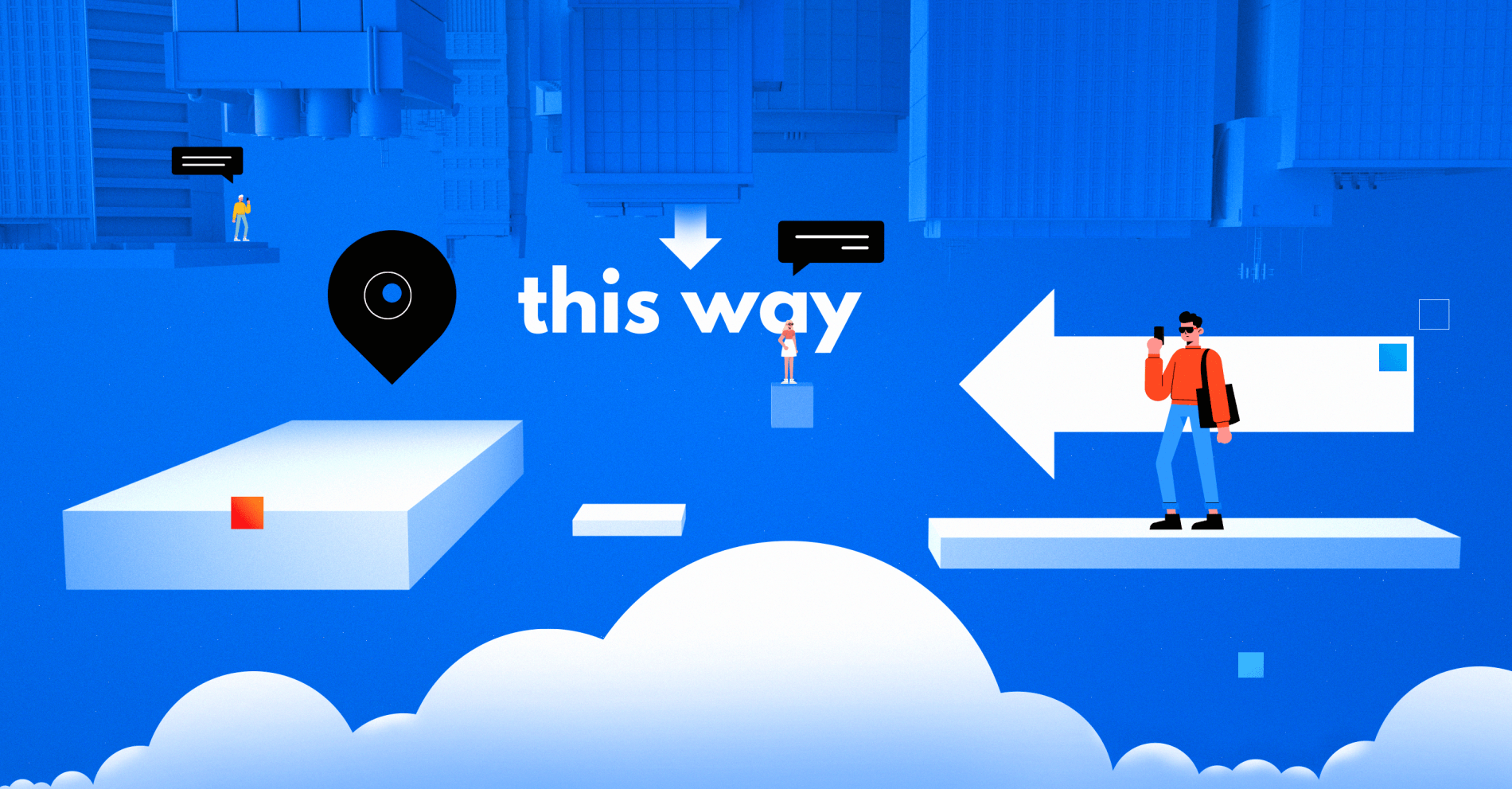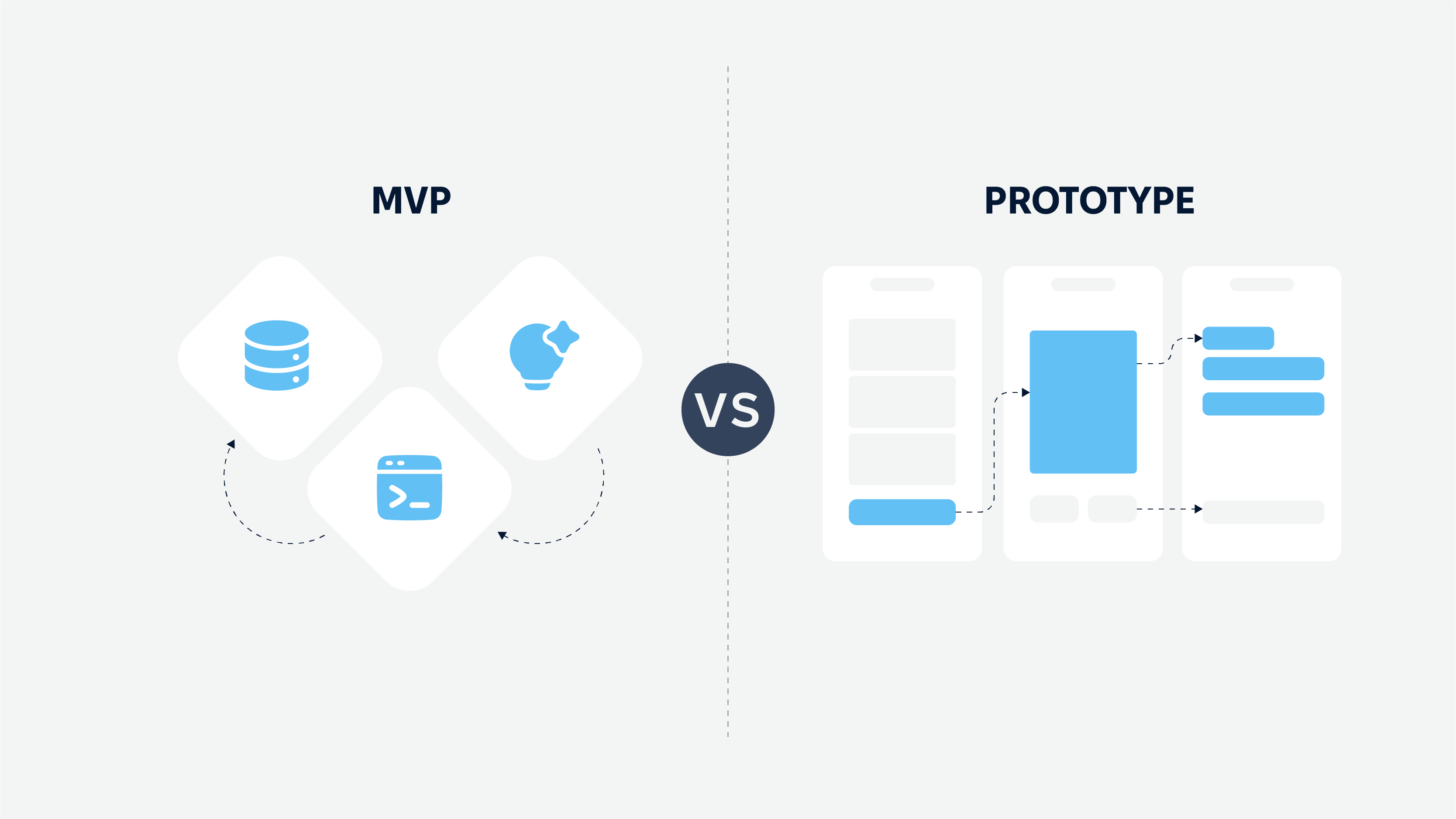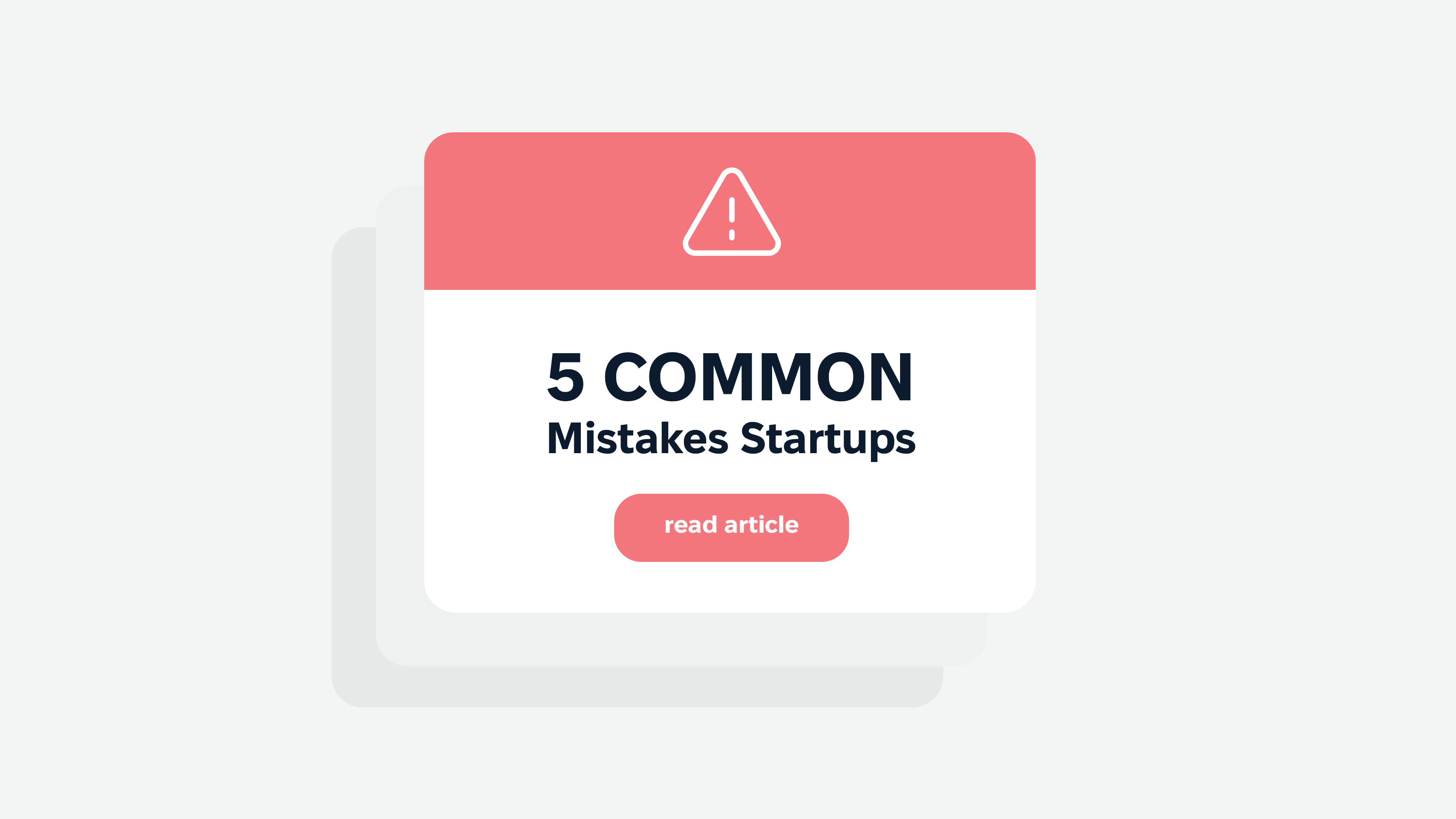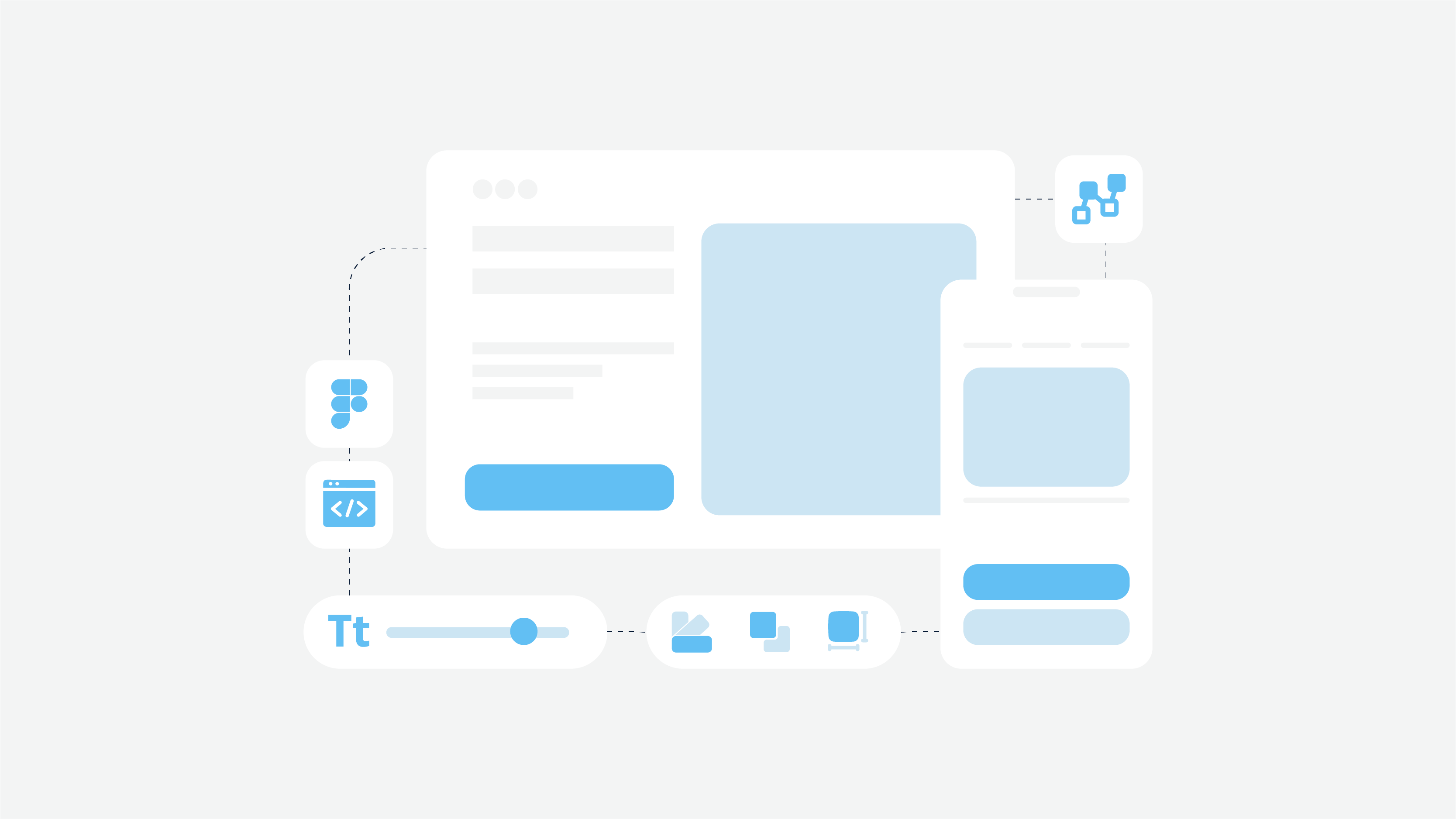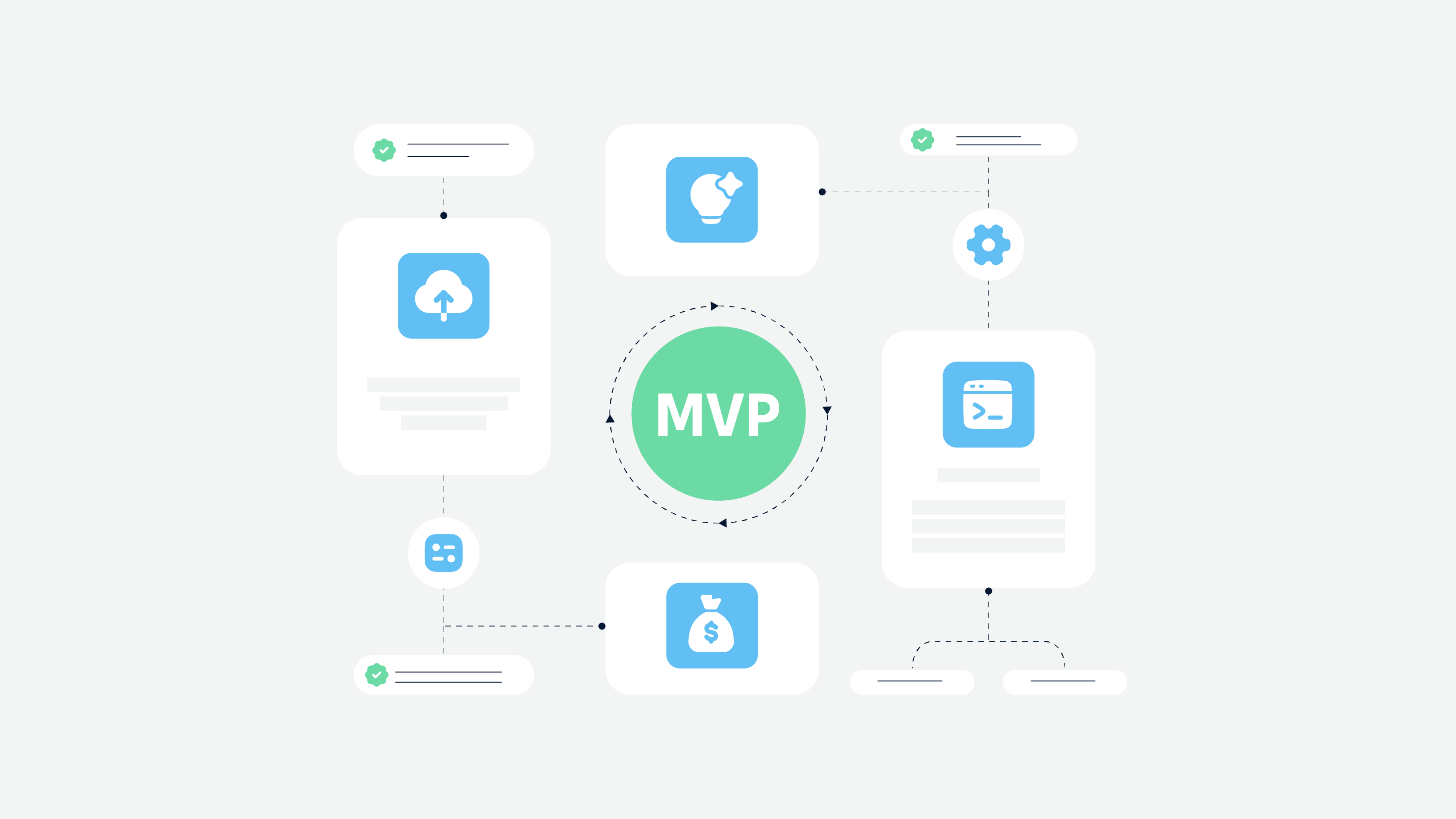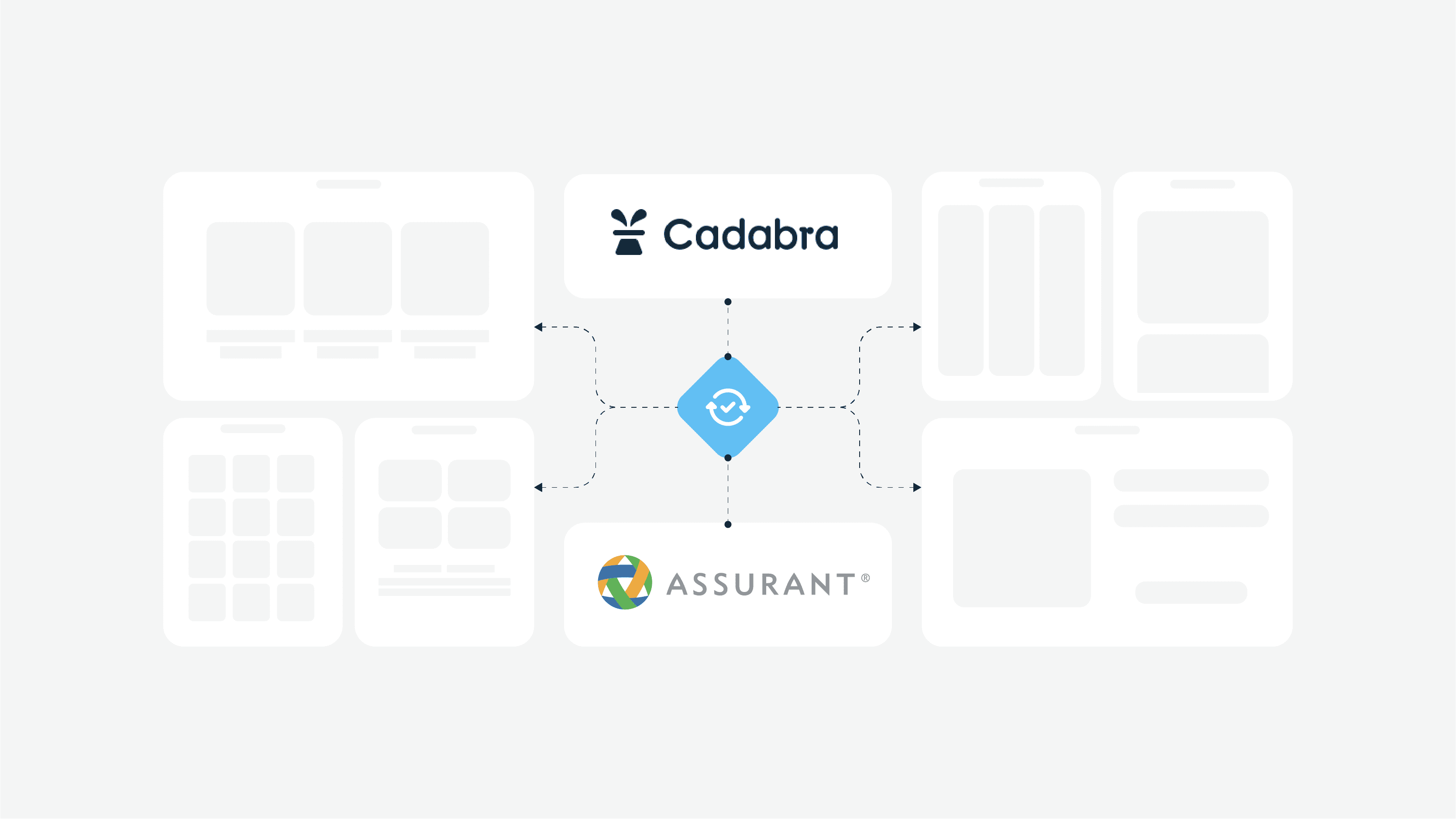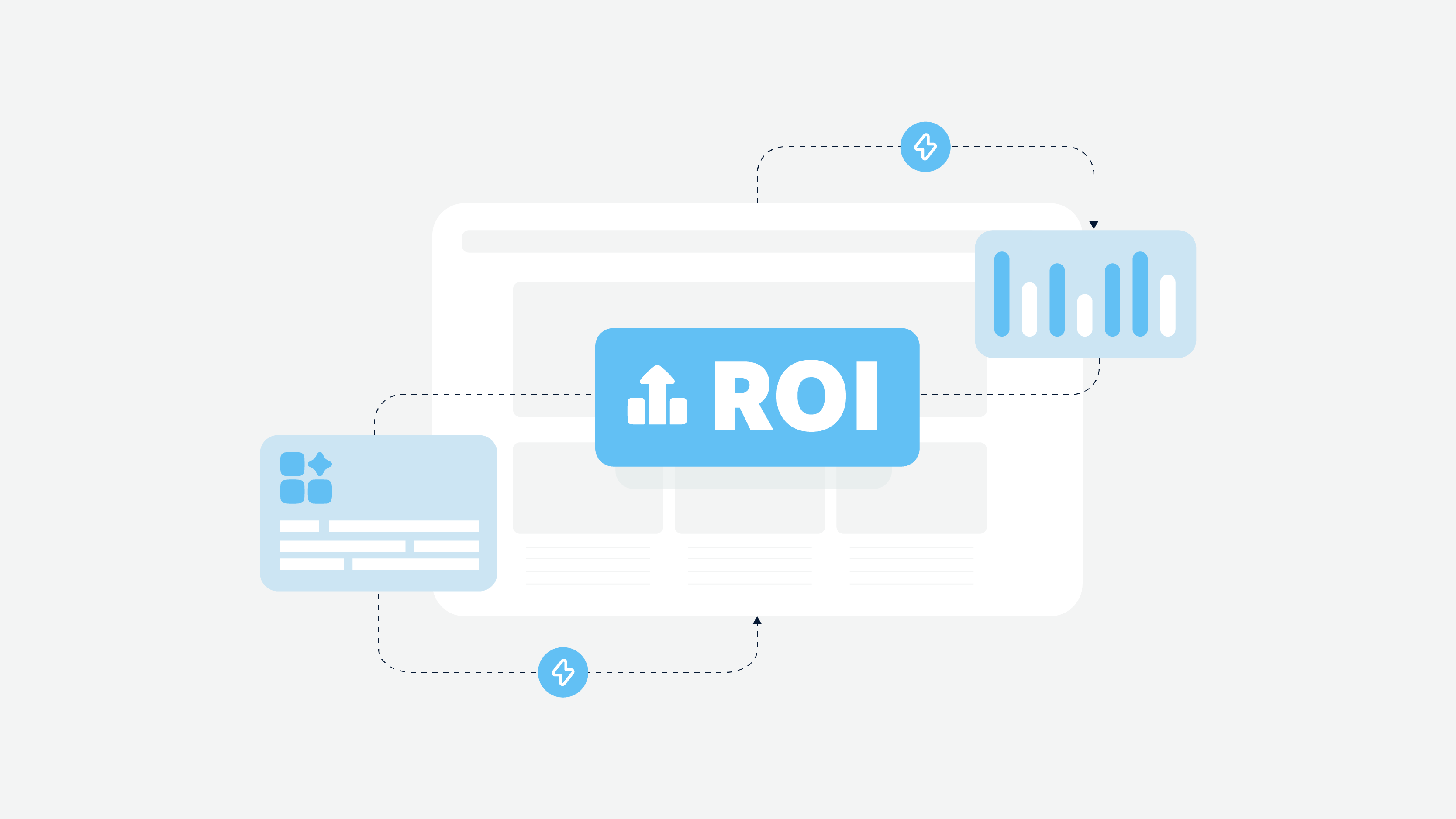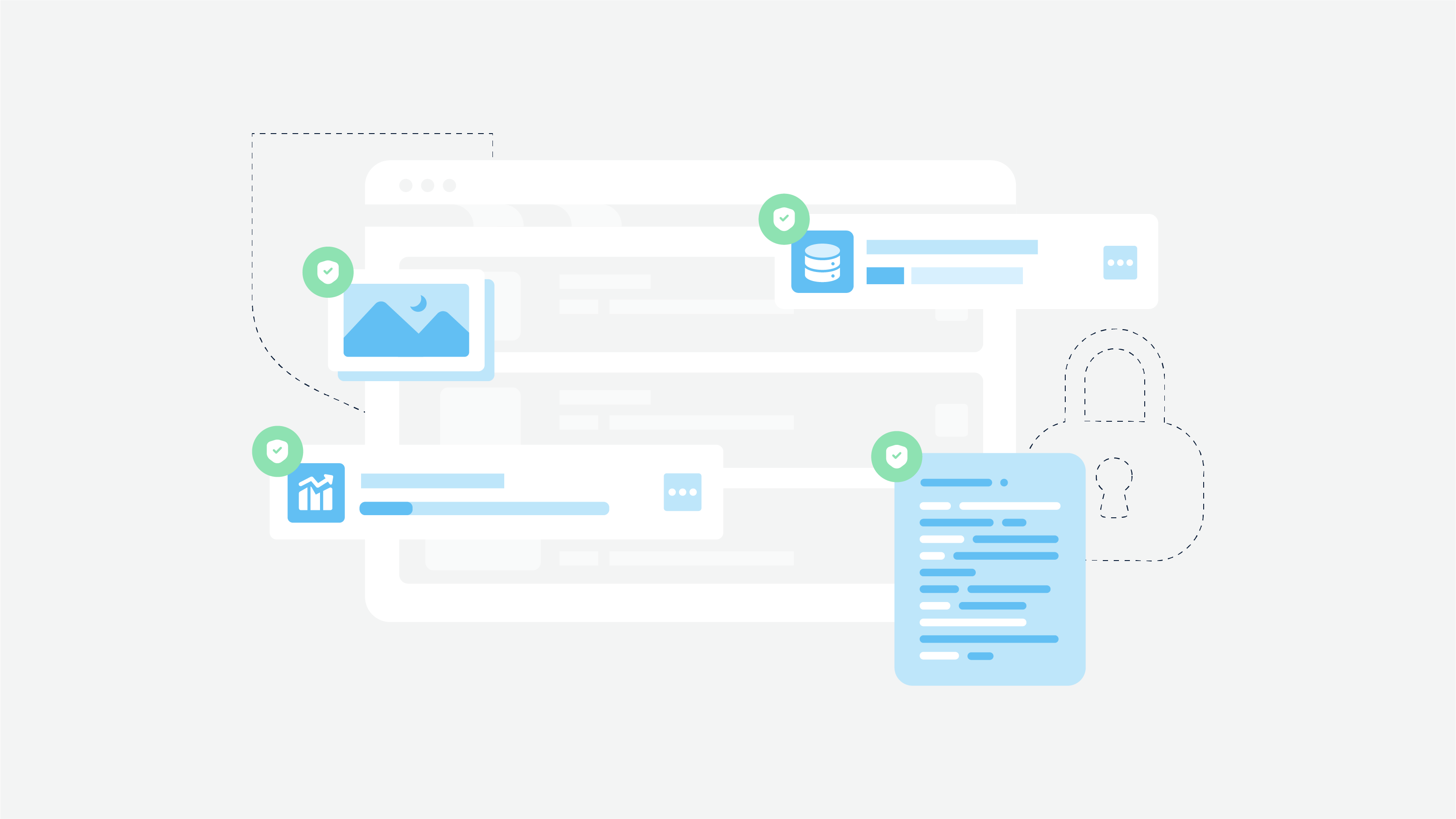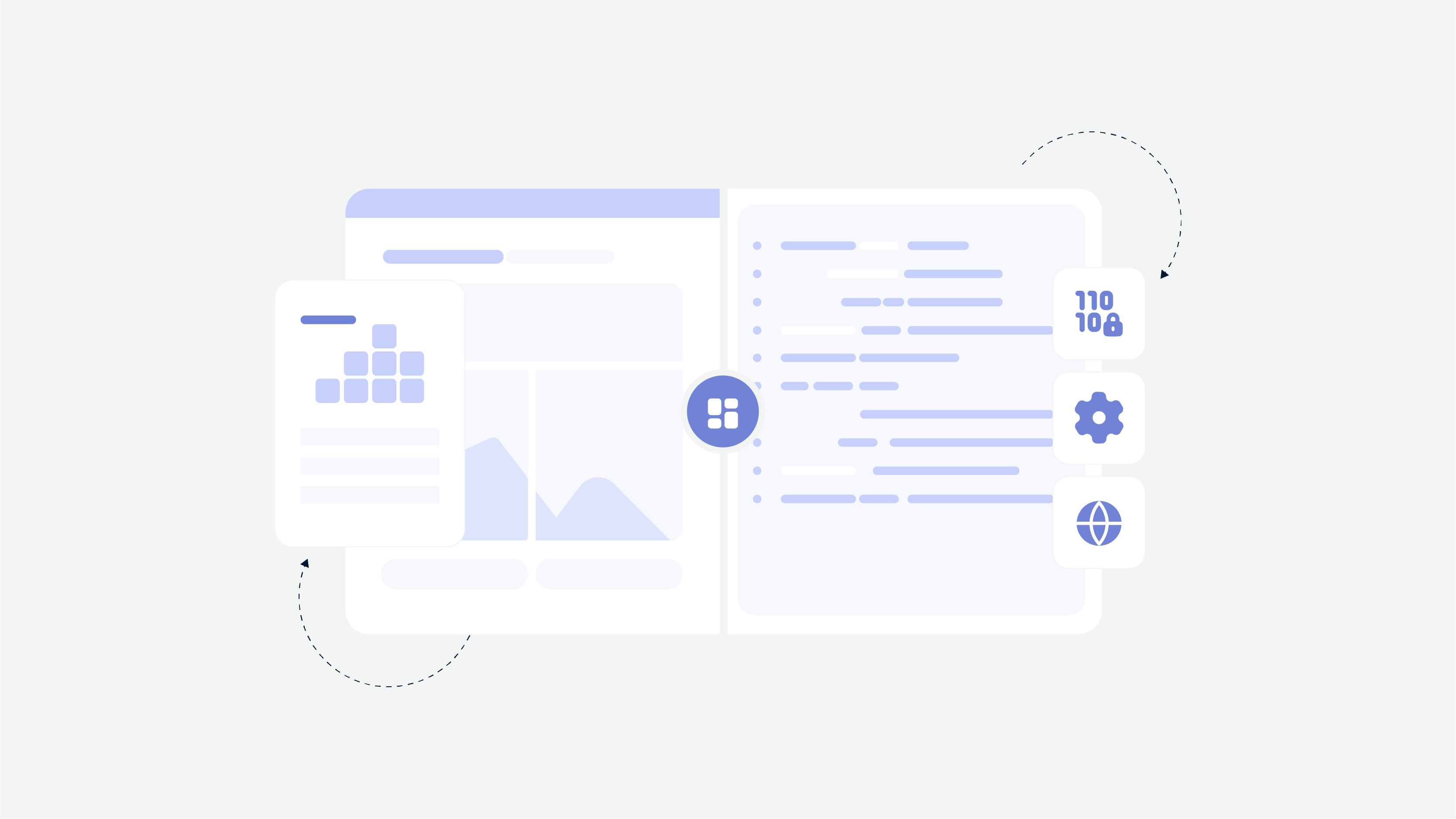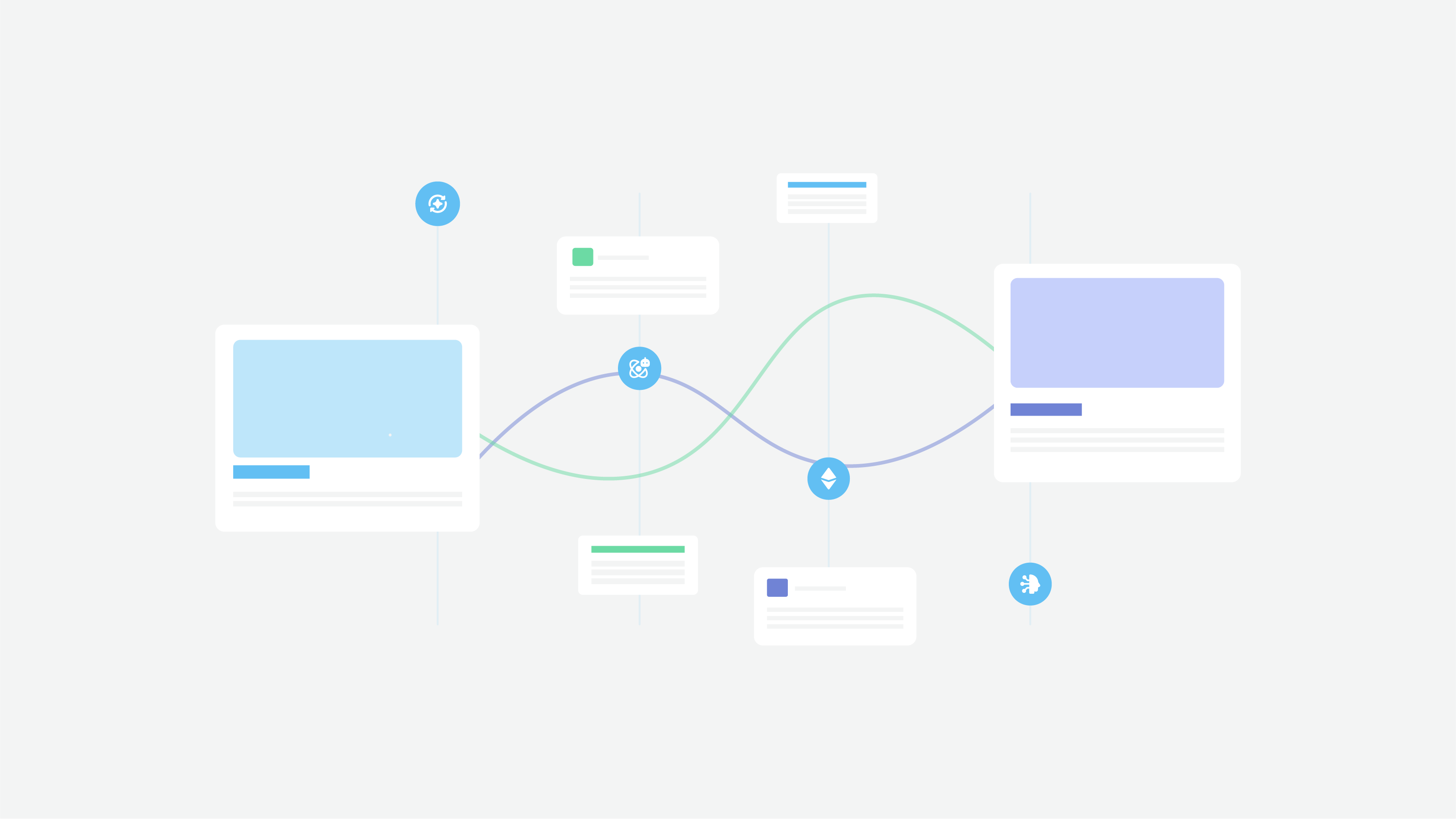Location-based services aren’t going to fall behind. As eMarketer states, more than 224 million American consumers own smartphones. And somehow they use navigation apps and other services that apply geolocation. It explains why such apps like Waze are top-rated among drivers.
Building a location-based app like Waze (or any other GPS navigation app) may help you occupy this niche with one more robust app. And multiply your revenue as well. Our goal is to provide you with info on how to make a GPS app using Waze as an example. Fasten your seatbelts — we are moving to the app development destination!
What Waze Is
Waze is a social app for mobile devices that makes it possible to get and use timely information about traffic conditions. The service has permanently updating maps of roads, alerts about traffic jams and road accidents, and useful data that helps drivers create an optimal route to the destination.
Road data and traffic jam data are collected automatically while the driver is moving with the activated Waze app on their phones. But any driver can also notify other drivers about changes like police traps, terrible weather conditions, discounts on gas stations, etc. The main distinguishing feature of Waze is that it is absolutely free since drivers generate maps and content by themselves.
How Does Waze Work?
GPS-driven apps are widespread, almost every second app has a geolocation feature, so it is not something new. Navigation apps help drivers and pedestrians draw a route on the map and use step-by-step navigation.
The peculiarity of Waze lies in the power of drivers who share the information concerning road conditions and help each other reach the destination faster. Considering that today Waze is used by about 130 million users, the app provides beneficial information.
So you can always get up-to-date information about road conditions, and if you come across some troubles on the road like accidents or police activity, share this info via Waze. As for the convenience of usage during the driving process, Waze has voice assistance in many languages. And Waze is customizable — you can select your preferences and make appropriate changes. This is how Waze works.
Each business wants to have an individual approach. If you want to know more about project development, feel free to contact Cadabra Studio at any time!
What Apps Benefit From GPS Functionality

It is worth noting that navigation apps are not the only services you should consider as a good startup idea. Many other apps use geolocation, and we would like to list some types of apps that use geolocation for the benefit of consumers and service providers.
City guides. Yelp and Foursquare are the ones of the most popular apps in this niche. Due to the geolocation feature, users can find nearby stores/restaurants/service stations and read reviews about them. Such apps are used widely by tourists who came to a new country or city.
GPS tracking apps. These apps are used for tracking a stolen car, tracking children’s location, and for any other security activities. This technology is helpful in apps that send alerts to police when criminals attack people.
On-demand services. We all use the apps that offer on-demand services — ridesharing apps (Lyft, Uber), delivery apps (Glovo, UberEats), logistic services (Postmates, GetWagon), eCommerce apps (Walmart, Amazon), etc. All of them use geolocation.
This article may be interesting for you: Uber like App Development
Fitness apps. When people practice sports, fitness apps use GPS to detect the activity and patterns of each user as well as their distance during a morning run or walk. However, fitness apps often require the availability of wristbands to sync with.
Travel apps. People don’t take trips, trips take people. Apps like Airbnb or Citymapper that help users book hotel rooms or apartments, plan their trip, convert currency, will always remain topical.
Dating and social media apps. In fact, the majority of social media apps use GPS functionality to provide users with a more personalized experience and services. Dating apps use the location of users to help them find a soulmate nearby.
eCommerce apps. Using the geolocation feature, eCommerce services may offer various goods depending on the location of users. Besides, physical stores may use BLE technology (Bluetooth Low Energy) and beacons to send potential consumers information about discounts and offers. That is where GPS is also used.
Maps and navigation. Finally, this type of apps cannot be discarded as well. If you want to know how to create a GPS tracker app, you can make use of Waze practices and build your navigation app with new features.
How To Monetize Your GPS Navigation App
If you are planning to build a navigation app and use Waze monetization models to gain a profit, we will single out the ways how you can monetize a GPS navigation app. However, you can move beyond the existing models, and use any other appropriate one in your location.
The most popular and widespread revenue model is local advertising. That is, local businesses, depending on the region you create an app for, may use your app to promote their brands.
The amount of commission may depend on the scale of business, or the priority in the list. The higher the position of the company on the list, the more advertising of this brand users will see.
Branded Pins. This way of advertising implies the ads pop-up when users drive on a particular route. Thus, on this route, drivers will see the advertising of one or two brands that have their stores nearby. It will increase brand awareness, and users will remember the location of stores better.
Zero-Speed Takeovers. When drivers stop somewhere for at least three seconds, they may see a short advertising of brands located nearby. In fact, it is similar to digital billboards — a non-obtrusive but eye-capturing method.
Promoted Search. And this method is quite simple — brands pay for higher visibility during searches. When users need a particular service (gas station, motel, service station), the brand which paid for promoted search will become visible for users in the first turn.
What is the right way to monetize your new app? Contact our specialists to get a free consultation!
However, as we noted, you need to consider the particularities of your region, so the number of possible monetization methods is not limited.
MVP Features of GPS App

It is impossible to list basic features for every app that uses GPS functionality since all of them are related to different niches. So we will take the Waze navigation app as an example, and it will be your guide to the steps on how to make an app with GPS.
Authorization. When users have their personal accounts, it enables them to leave reviews and notes, and share any useful information with other drivers. The authorization process may be simplified using a Google account or social media profile like Facebook/LinkedIn, etc.
Geolocation. Yes, this is a must-have and evident feature, but it is worth paying attention to the integration method of geolocation. Triangulation of the location of the users is a must with the help of a cell ID if the GPS signal is unavailable. So the signal comes from the nearest cell tower, and users don’t lose the navigation.
Voice assistance. The National Safety Council reports that smartphone use while driving leads to 1,6 million crashes each year. And voice assistance makes it possible to avoid the accident. Drivers may listen to recommendations and turn-by-turn navigation while concentrating on the road.
Rerouting. A helpful feature that may save a lot of time for drivers. If drivers made a wrong turn, or they are located in the accident area, rerouting feature alerts them and make it possible for drivers to change their direction and turn back.
Notifications. Push notifications should always be available and notify drivers about any changes in road conditions. Users stay updated, and it helps them avoid any mishaps.
Social integration. When users can share the information in their social media, it improves the total customer experience and increases the chances of the more precise driving process.
These features are the primary ones for the navigation app. As for the development steps, there is no distinct difference in how to create an app like Waze or any other GPS app.
The development process includes market research where you need to analyze the existing apps and single out their pros and cons. Then you can create a mobile app business plan that will help you consider all challenges and opportunities. Besides, you can read more about the characteristics that make an excellent mobile app.
Your next step is to contact Cadabra Studio as an expert in software development and UI/UX design. We will create wireframes for your app and then build a fully functional mobile app from scratch.
Waze Tech Stack (It Fits Any Other GPS App)
Even if you are not a tech-savvy person, it may be beneficial for you to get acquainted with the technologies that will be used for your GPS app development. The tech stack is variable, and the number of tools will depend on your requirements and expectations. So we include the main technologies that are always applied in GPS apps.
iOS app development:
Swift/Objective-C (as a programming language)
Google Maps API
Core Location API
Google Maps SDK
Apple MapKit
Android app development:
Kotlin/Java (programming language)
Google Maps API and MapView class
Google Maps Directions API
Google Distance Matrix API
Google Location Services API
android.location package
You may think about creation of hybrid apps that combine web elements with mobile ones. It reduces the development time, but the functionality will not be as smooth as native apps have. Hybrid apps tech stack may include Ionic framework, Apache Cordova.
The same applies to cross-platform development — your GPS app will function both on iOS and Android platforms, but the performance level will not be very high. So native app development is the best option if you want to deliver the best customer experience.
Also, if you want to enhance your app and add more capabilities, you can use additional APIs like Facebook Places, Foursquare API, Yelp API, etc. These services will enrich your app and improve the customer experience.
In case there is a need to create a web application as well, Java or Ruby for back-end and JavaScript for front-end may be applied. Also, W3C Geolocation API, HTML5 Geolocation API, MapKit JS are auxiliary technologies that help us build a web GPS app.
Finally, security issues are to be considered. At Cadabra Studio, we may use Network security configuration (Android) and App Transport Security (iOS). SSL certificate is used for data transfer encryption.
How Much Does It Cost To Create An App Like Waze?
When you need to build a mobile app, you should hire a software development team that will meet your requirements. But an hourly development rate depends on the location of the company, so that is where cost formation begins.
To find an optimum combination of the price and quality, it is recommended to outsource software development to Eastern European countries. Cadabra Studio is located in Ukraine, where hourly rates range between $25 – 50. In comparison with $150 – 200 per hour in North America, $75 – 100 in Western Europe, in the UK particularly.
Get a detailed estimate right now! Contact the Cadabra Studio team!
Hence, the final cost will be much lower if you outsource your project building to Ukraine. But the level of quality will be the same. So the cost of a GPS navigation app may vary between $25,000 – 60,000. However, we can provide you with a detailed estimate once you send us a full list of your requirements and budget expectations.
You can use an RFP template to describe your requirements more clearly. Although the article implies web development, the template fits the mobile development process as well.
Do not hesitate to contact us, and we will be glad to show you how to make a GPS tracking app or any other navigation app per your request. The Cadabra Studio team is passionate about the creation of graceful UI/UX design and reliable software. Mind to see our works on Dribbble and read clients’ reviews on Clutch.