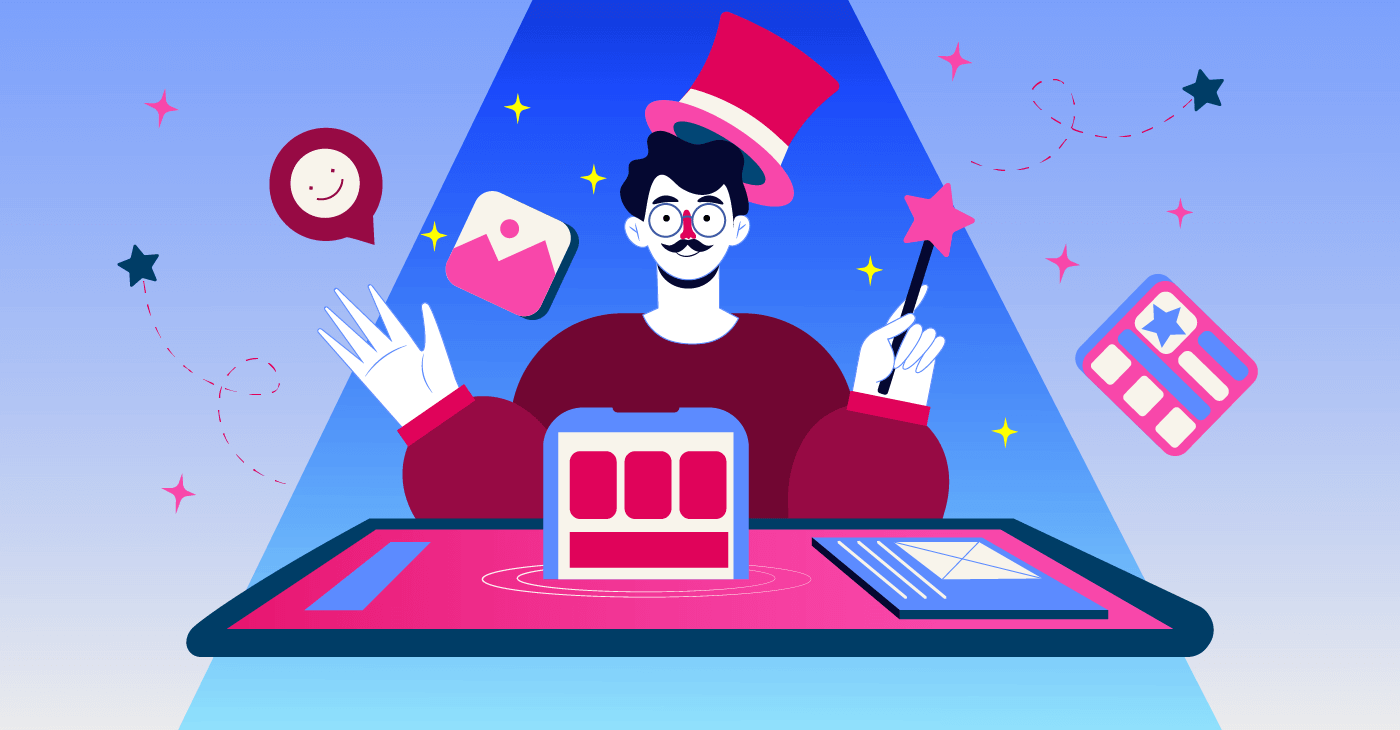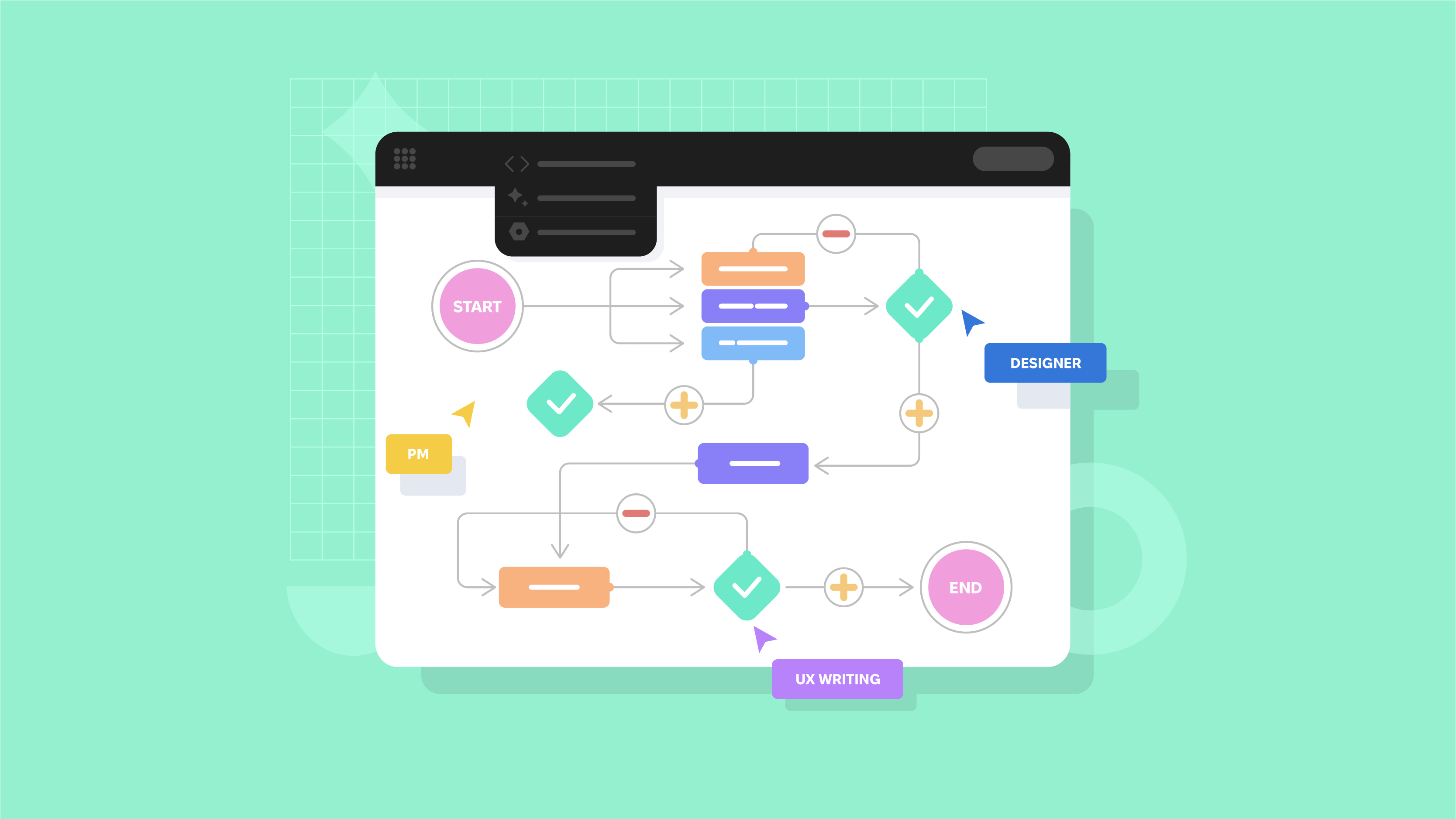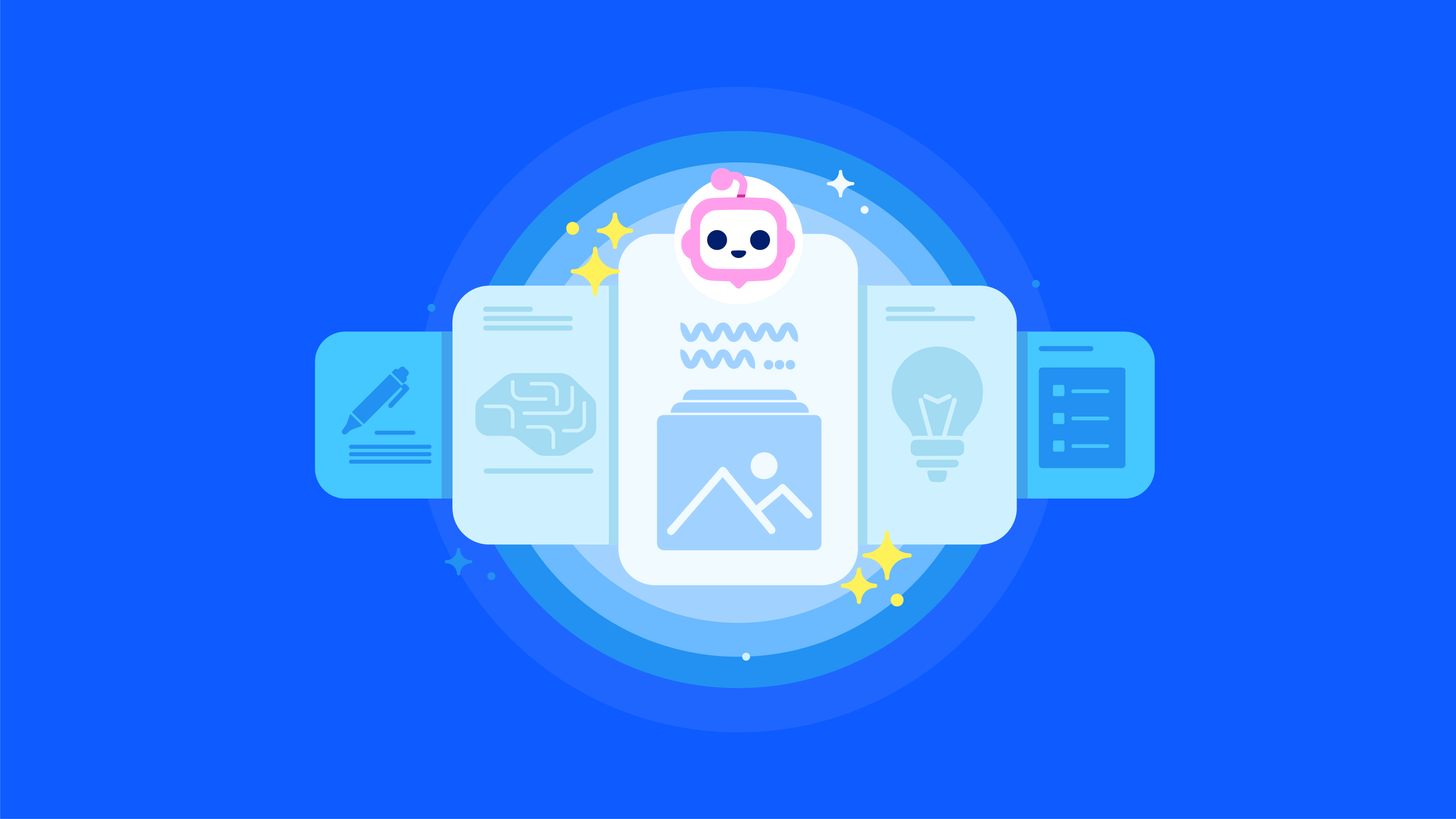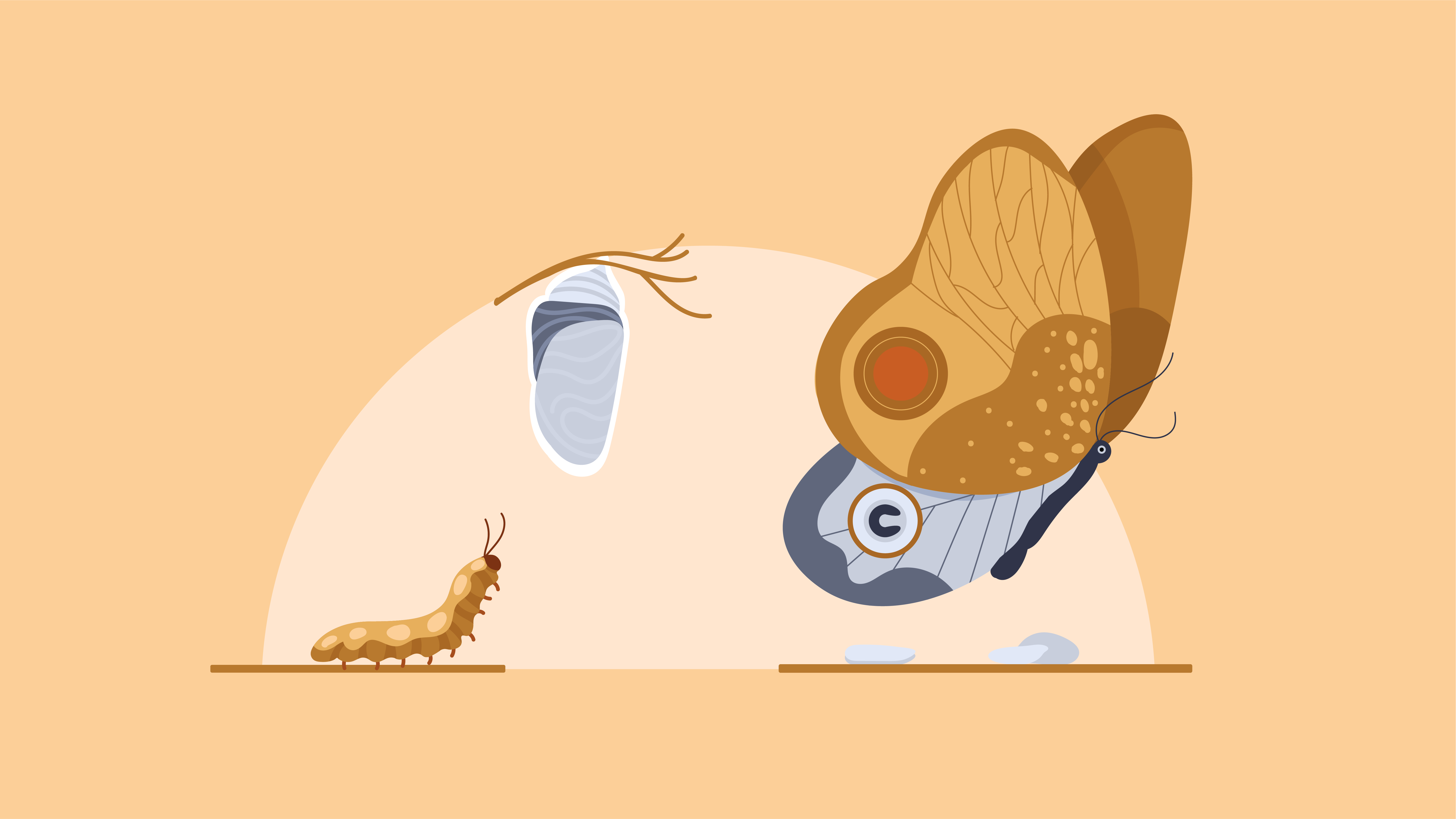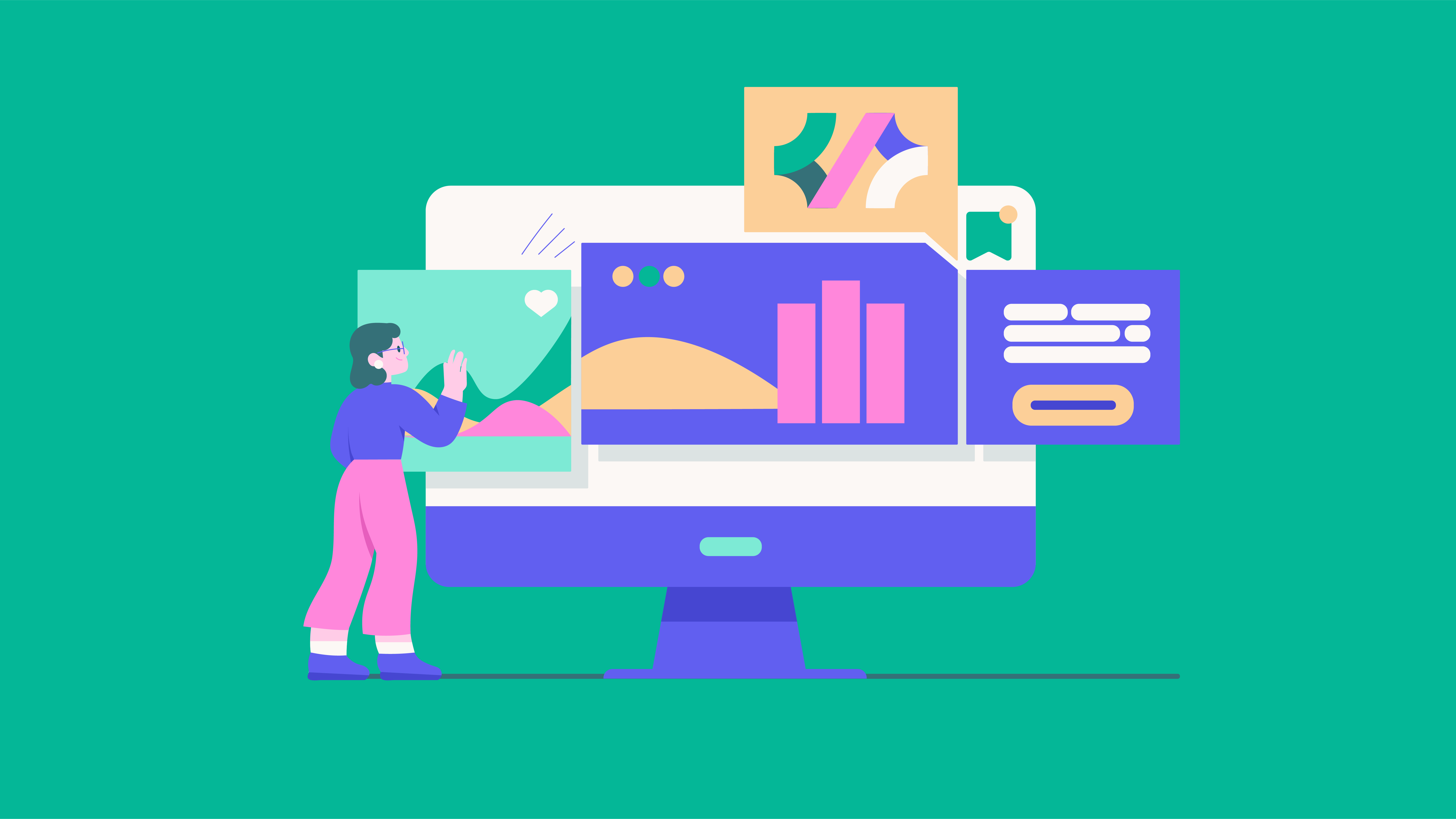According to Uxeria, 70% of online businesses fail due to bad user experience. It means that more than half of the companies cannot attract users even by fantastic features — low-level usability doesn’t give the software a second chance.
We decided to share more information about UX designer job description, roles and responsibilities, UX designers’ skills, and reasons why your project needs a designer.
What Does A UX Designer Do?
User experience designer job description is a must if you want to know more about this specialist. UX designer is a specialist that cares about the interaction between a product and an end-user. UX designers explore various approaches to the solution of the users’ specific problems. A UX designer’s main task is to ensure that their product builds a logical chain from one step to the next.
One of the best ways designers can do it is to conduct user testing and draw relevant conclusions. UX designers test their prototypes on real users, and they need to identify verbal and nonverbal blocks to create the best perception for users. There is a guide on the customer journey improvement with the help of better UX — mind to read it.
In other words, a UX designer is a specialist that analyzes everything at the beginning and then creates design logic and content. UX designer is a bridge between developer and user, and their skills play a vital role in creating the ergonomic software interface.
That is a short user experience designer description. By the way, the designer is the specialist you should hire in the first turn, before the development team, because they are the ones who build a skeleton of your software. Read our detailed guide on how to hire UX designers.
What Is The Difference Between a UX Designer and a UI Designer?
UX design is targeted at product functionality, user behavior, and emotions. The more straightforward interface is, the easier it is for users to get a result and perform a targeted action.

UI design implies the visualization of the created prototype based on the target audience experience. UI designers work on graphic interface presentation — illustrations, buttons, menus, fonts, etc.
The difference between UX and UI lies in different tasks. As each user has their own perception, UX designers analyze user behavior, create behavioral prototypes, conduct testing. As for UI design, its goal is to explain to the user how to use the product.
Simultaneously, UI and UX are closely related, and both types of design may work efficiently only when combined. One specialist may successfully act as a UI and UX designer, but their roles should be segregated depending on project complexity.
UX Designer Roles And Responsibilities
We guess it is clear how the user experience works and how it is different from the user interface. Now let’s immerse deeper into the UX designer roles and responsibility they are to take. We will list each point separately and describe each task in detail.
Research And Analysis
Analysis of market and research is the starting point of any UX design. This is a ground for a great design since designers cannot rely only on their thoughts and ideas — they should rely on facts.
The research helps UX designers find a target audience for a future product, analyze their behavior, goals, motivations, etc. It also allows designers to understand the particularities of sector/niche and build an approximate list of MVP features. The reasons why UX research is a must are described more comprehensively in this guide.
All gathered valuable information is then used for making accurate predictions and decisions concerning the product design.
User Persona Creation
Based on market research results, a UX designer needs to determine key user groups and create a user persona, a typical user of the designed product. It is a collective image of all potential users.
Although user personas are not real, they represent a sample from an authentic audience and its behavior. When personas are determined, a UX designer can start writing scenarios. The scenario is a process of how the user performs all actions in a mobile app or website from the start to the final. And UX designers must think out each step of the user journey in software.
Mind Map Building
The mind map of future software means building a skeleton that allows designers to understand what they do at this or another moment, where the required information will be placed, etc. The creation of software structure leads to the creation of navigation, hierarchy, and classification.
Let’s take a common website development structure. For example, there is a navigation bar that is usually placed at the top of the website page. UX designers follow conventional patterns that users are accustomed to. Based on well-established patterns of user behavior and considering the experience and practices of designers, all websites add a navigation bar in the middle of the page. It means that UX designers will follow these patterns.
Wireframing
Once the structure is determined, designers proceed to the wireframing stage. This stage is also essential since it provides a client with an understanding of how the design will look. Wireframes are sketches or low-detail images showing the future design, in black and white colors mostly.

Wireframes are created for each screen/page separately. The main goal of wireframing is to show how elements will interact with each other; their visual design is not so critical at this stage. The client has an opportunity to see how each part of their product will look, although it is created in its simplest form.
Prototyping
If the client approves wireframes, then the UX designer may start creating prototypes. Some people confuse wireframes with prototypes mistakenly. Prototypes are a high-detail design of software that imitates the interaction between user and interface.
It is a clickable product that works almost as a fully-functional app or website, unlike wireframes. Prototypes allow a client to test the product as if they use real software. Also, prototypes may be used for user testing.
Design Testing
Testing helps the designer identify any issues related to UX that may appear during the interaction process. The most widespread testing method is individual user testing. It is necessary to monitor user behavior and get their feedback.
As a result, designers can improve the UX design in the software by collecting feedback and valuable insights. And it is vital to find real potential users (friends or relatives are not an appropriate option); it is the first step to the app success.
Tools required for UX design. There are different tools for UX design, but we will focus on tools used by the Cadabra Studio design team.
First, they use Miro to create a mind map.
Second, to create wireframes and clickable prototypes, our designers use Figma or Sketch/InVision. As for the latter, clickable prototypes are created using the Craft plugin for Sketch, and then screens are linked and added to InVision.
Soft Skills A UX Designer Should Have
We have listed the responsibilities of UX designers that also include must-have applied UX skills. But as for soft skills? If you don’t know what soft skill is, here it is — these are skills that belong to personal qualities like creativity, punctuality, teamwork, etc.

We consider it is essential to focus on soft skills UX designers are recommended to have.
Be curious. Curiosity leads to a deeper understanding of future products; designers strive to communicate with potential customers, collect new information, and stay up-to-date with modern trends.
Be empathic. The ability to step into the shoes of another person is highly valuable. The matter is that empathic UX designers may feel the emotions of end-users better and provide a product that meets users’ needs perfectly.
Be sociable. Designers should be able to communicate quickly and fruitfully, both with teammates and clients. Skills of communication play even the most critical part not only in software design and development but also in other fields of activity.
Be collaborative. Apart from sociability, designers must collaborate efficiently with developers and other members to build a first-rate product. Remember that software development is the involvement process of many specialists that do their best to achieve a top result.
Why Do You Need To Hire UX Designer At Cadabra Studio?
We mentioned above that statistics concerning online business success is not as easy as it seems. The majority of apps fail due to bad design and lack of market needs. That is why hiring a UX design is essential if you want to create a successful product.
That is what our UX designers do first — they explore the market, detect users’ pain points, and strive to identify your product’s potential. If the idea is not unique, and the market is saturated with such apps, we will recommend changing the concept or enhancing it and making a more outstanding app.
The creation of UI/UX design is a complicated process that should be performed by professionals. The Cadabra Studio design team creates not only eye-catching images — they create functionality with high usability and keep up with trends to make an app competitive.
Besides, Cadabra Studio is engaged in the full-stack development process, so that the design will be augmented with mobile/frontend/backend development.
Do you need the assistance of skilled specialists? Contact us right away, and let’s make your app idea real.