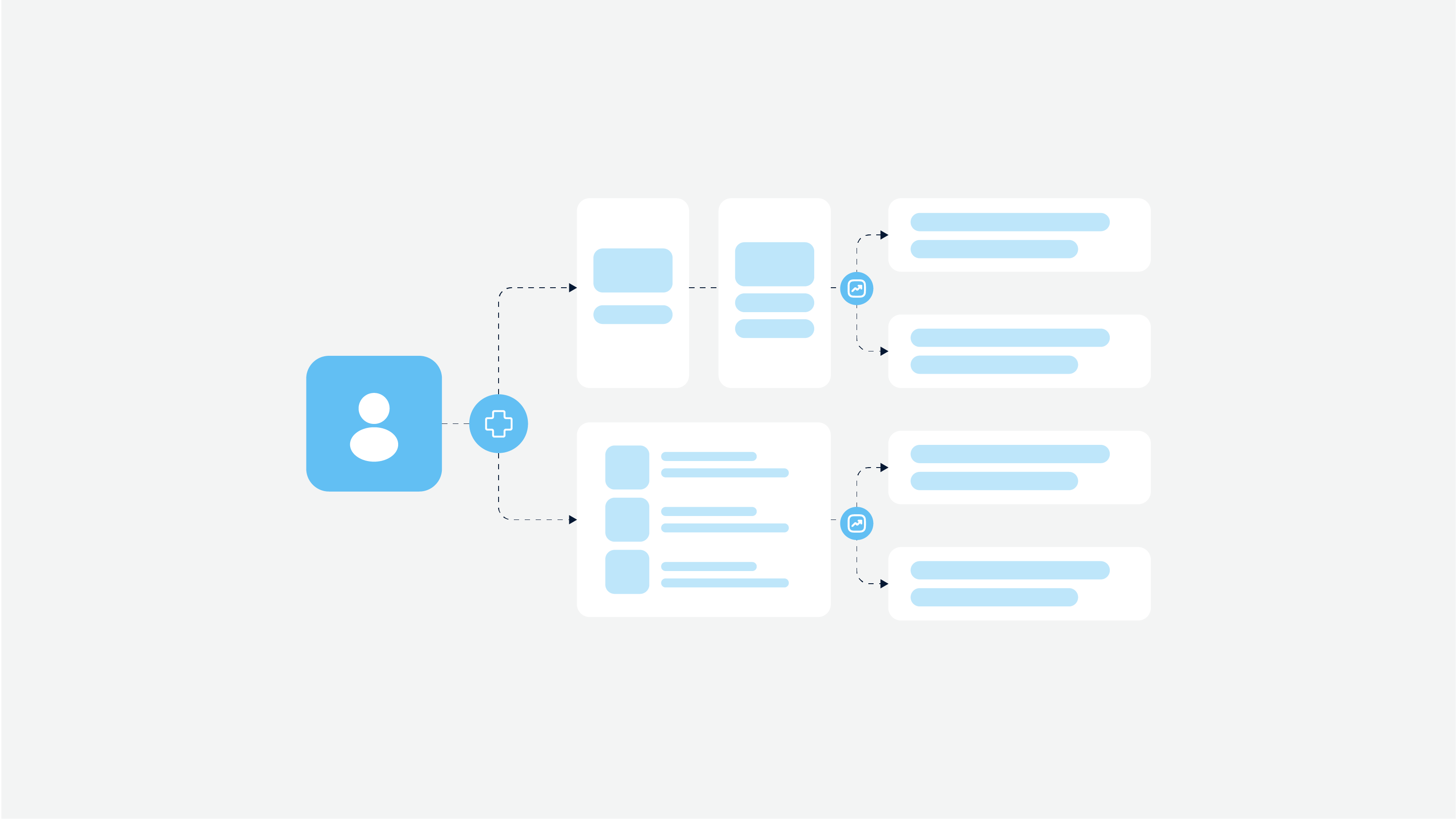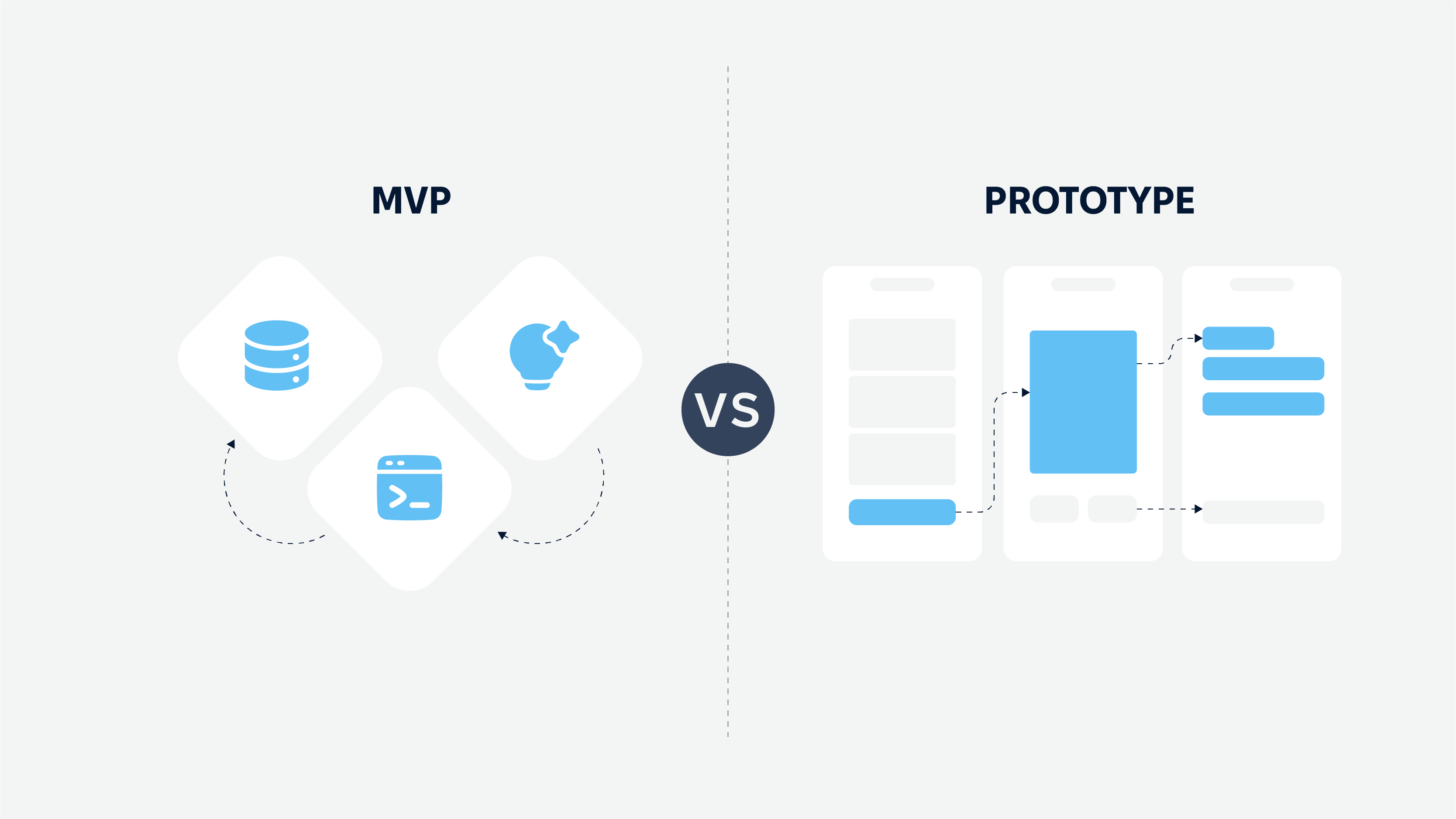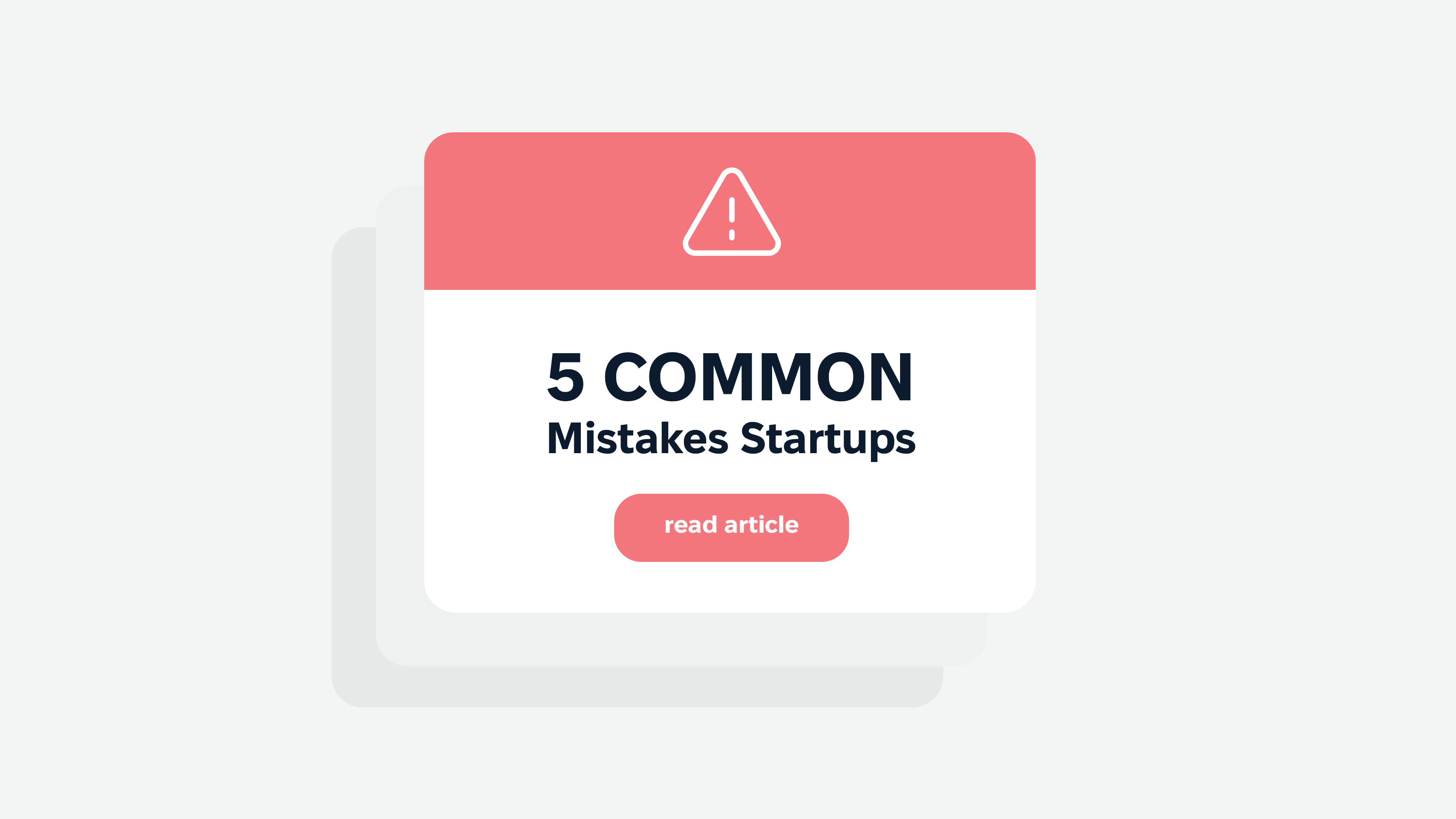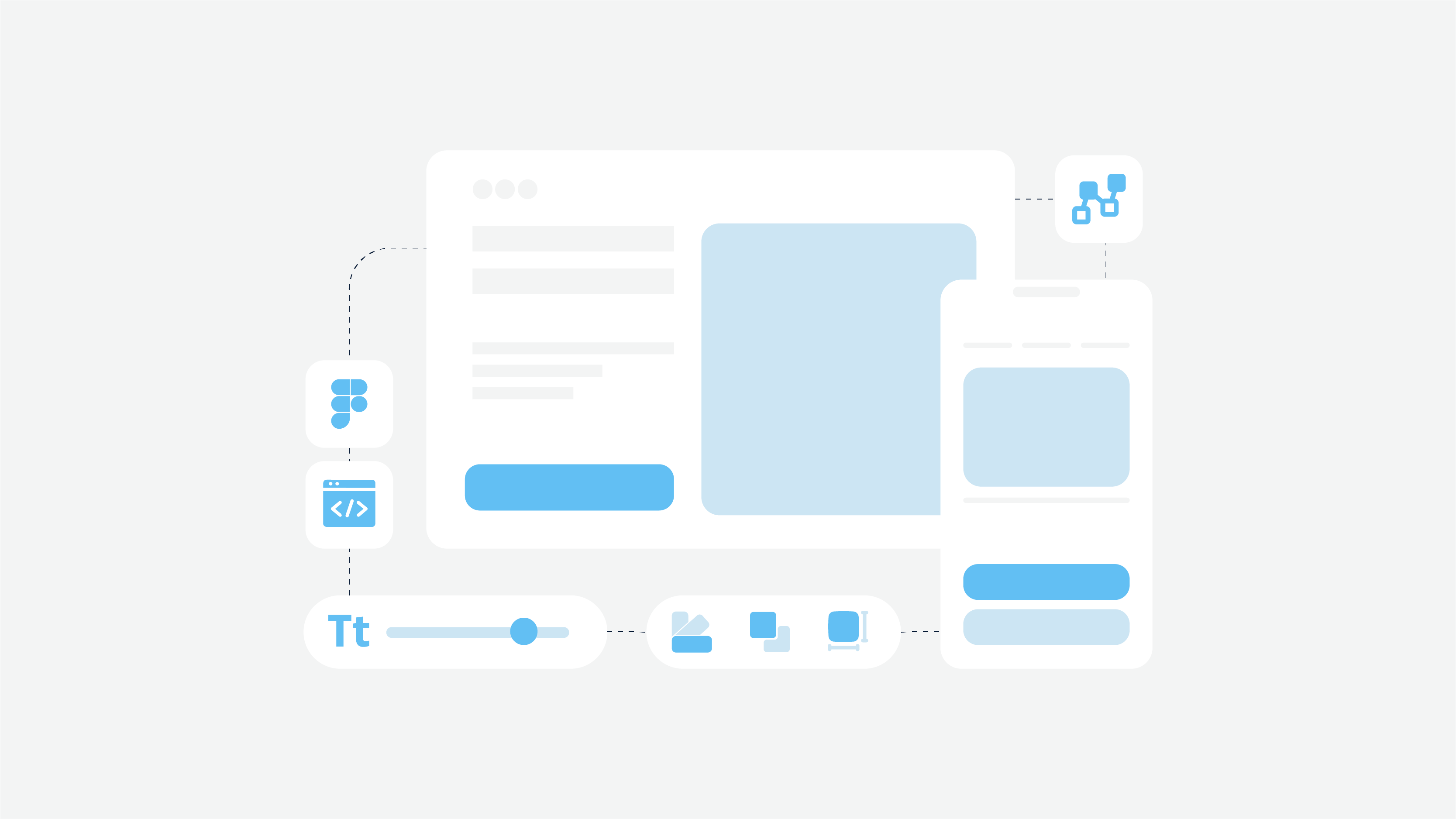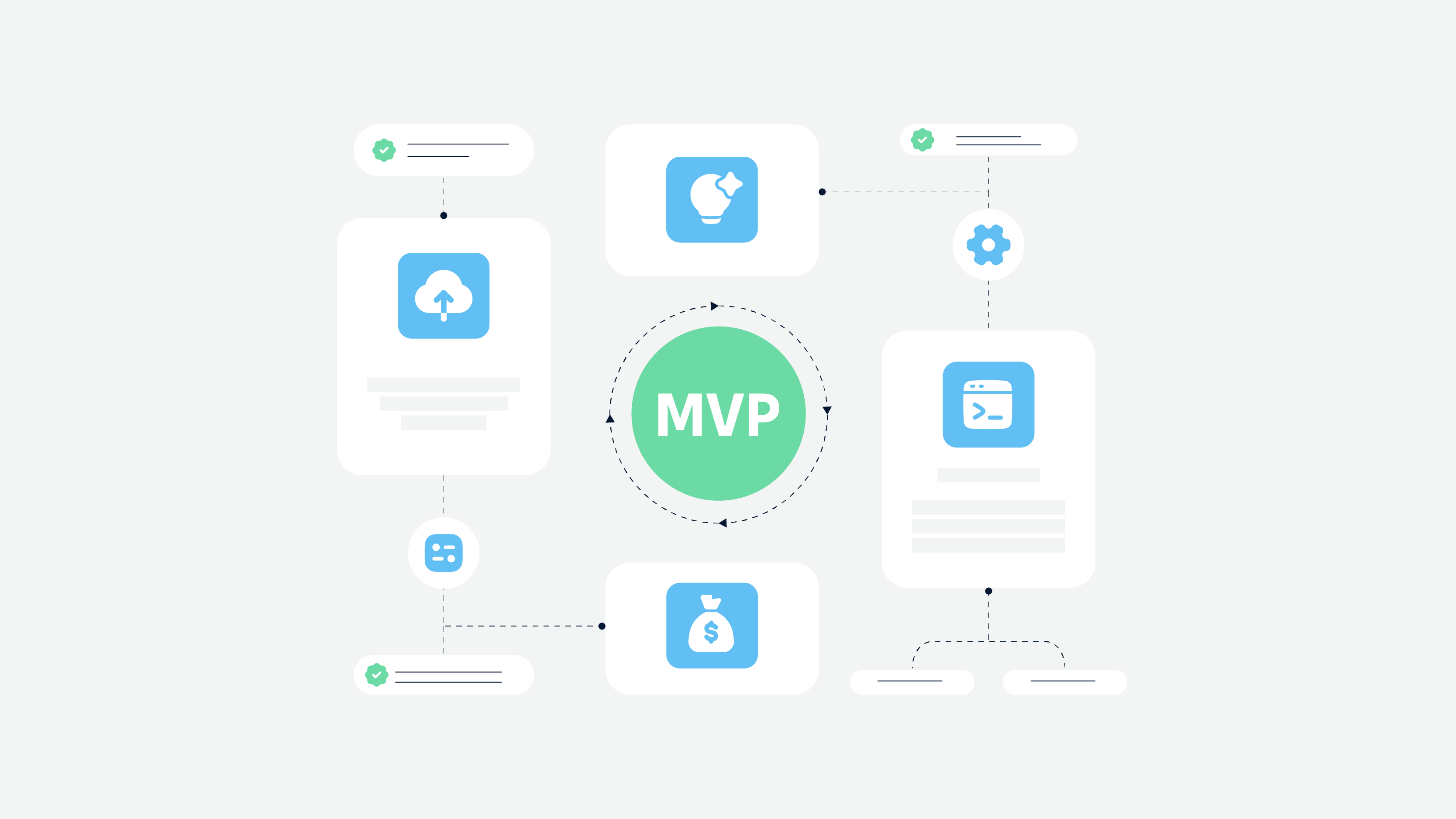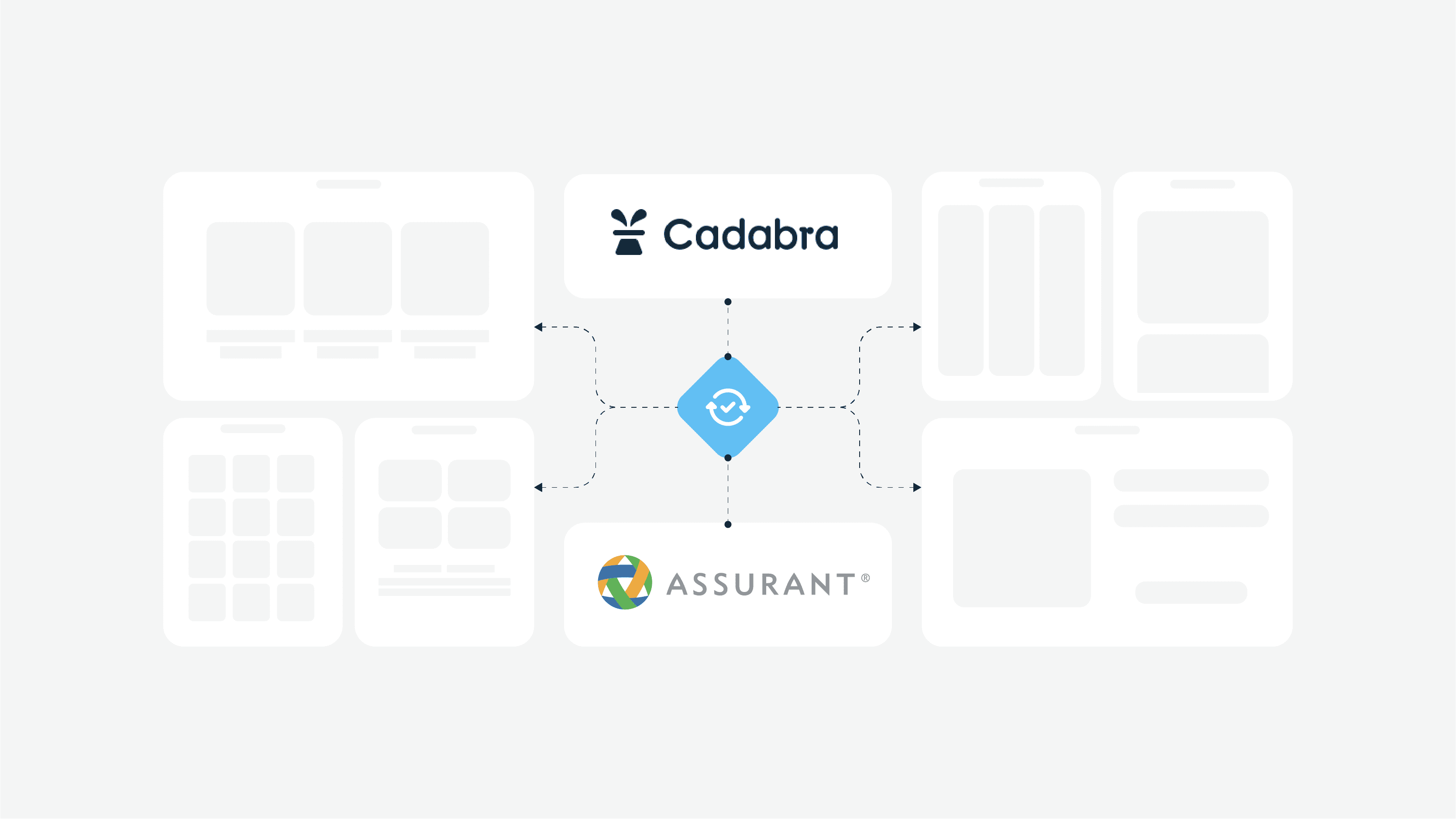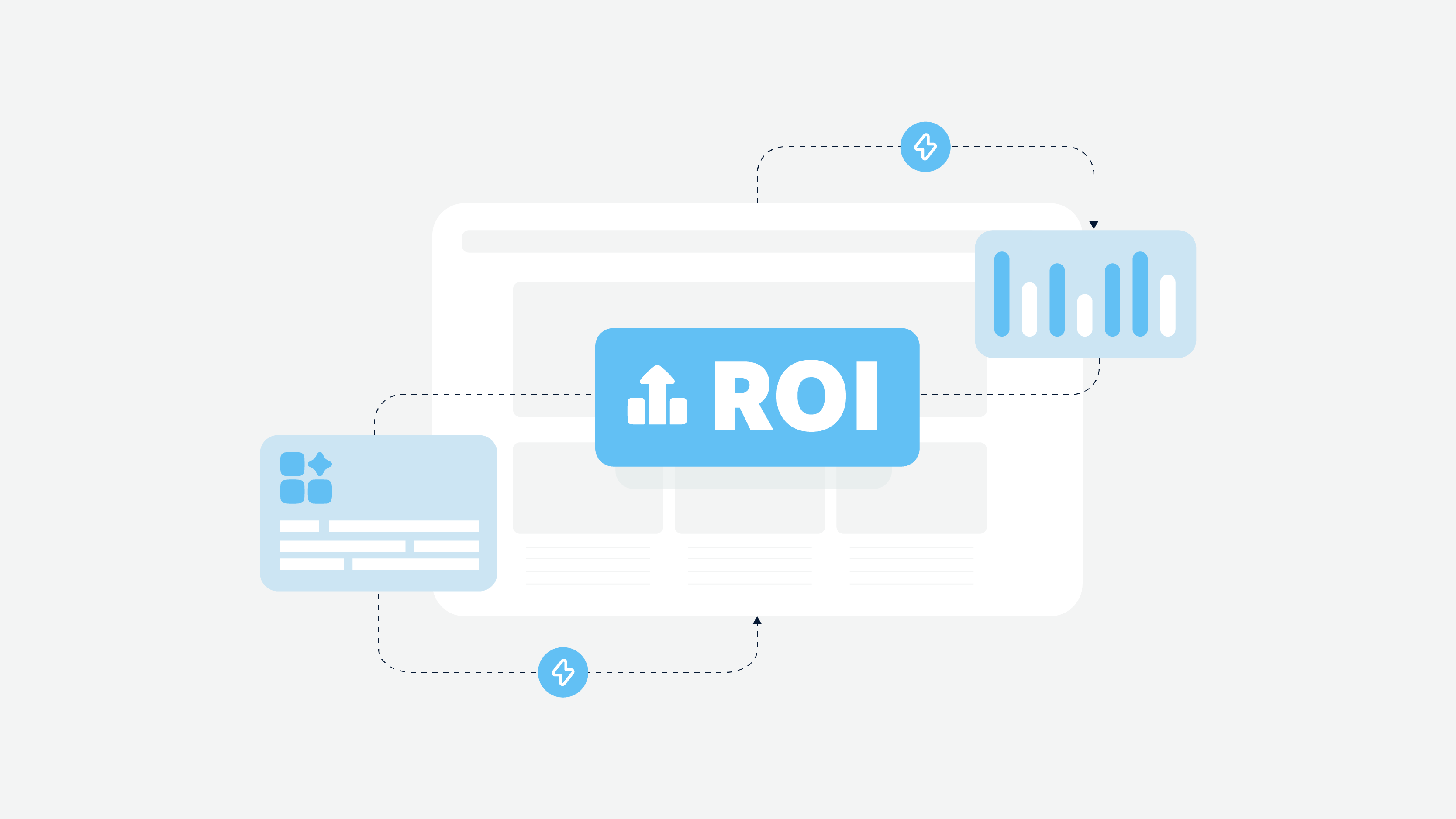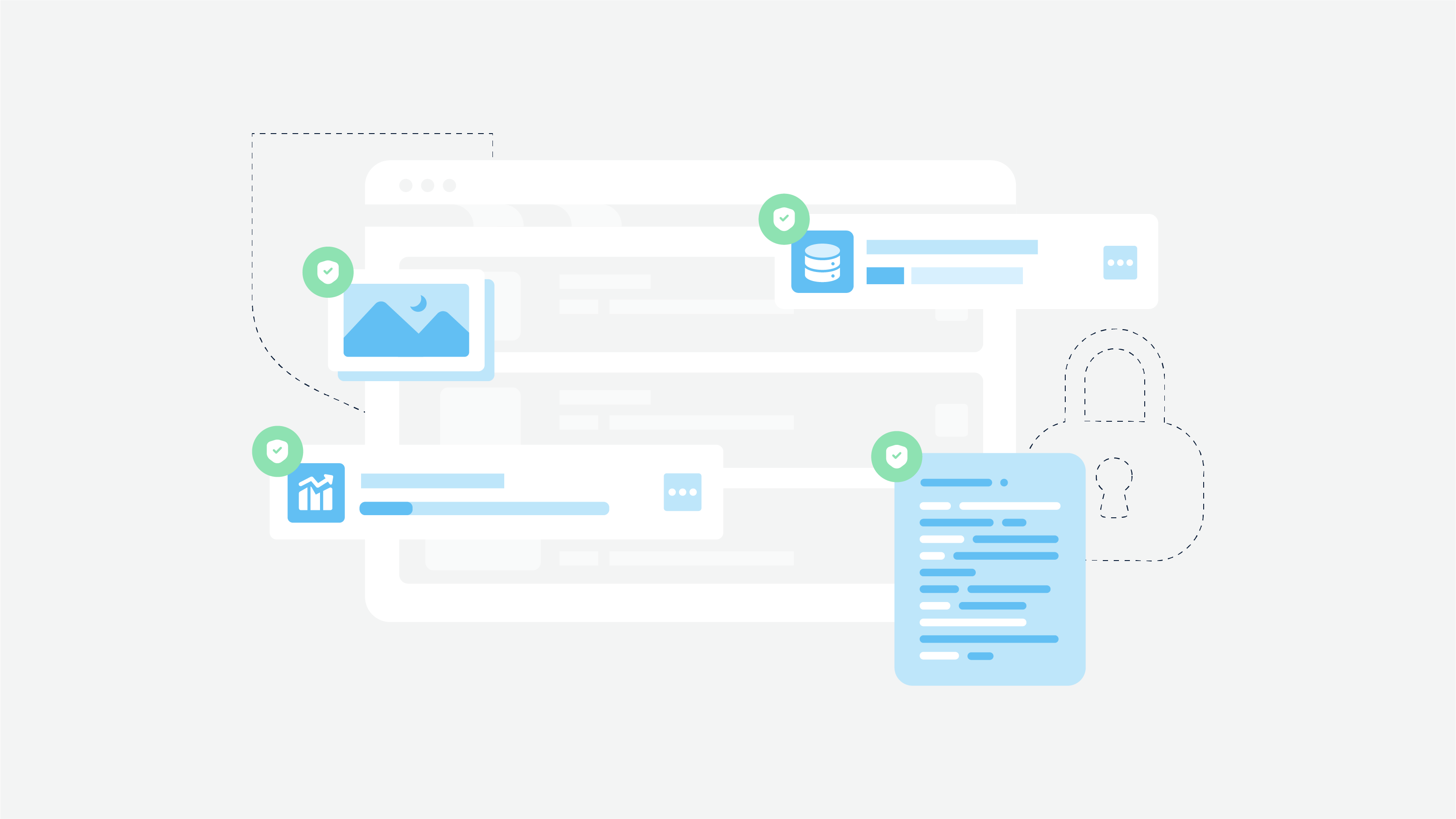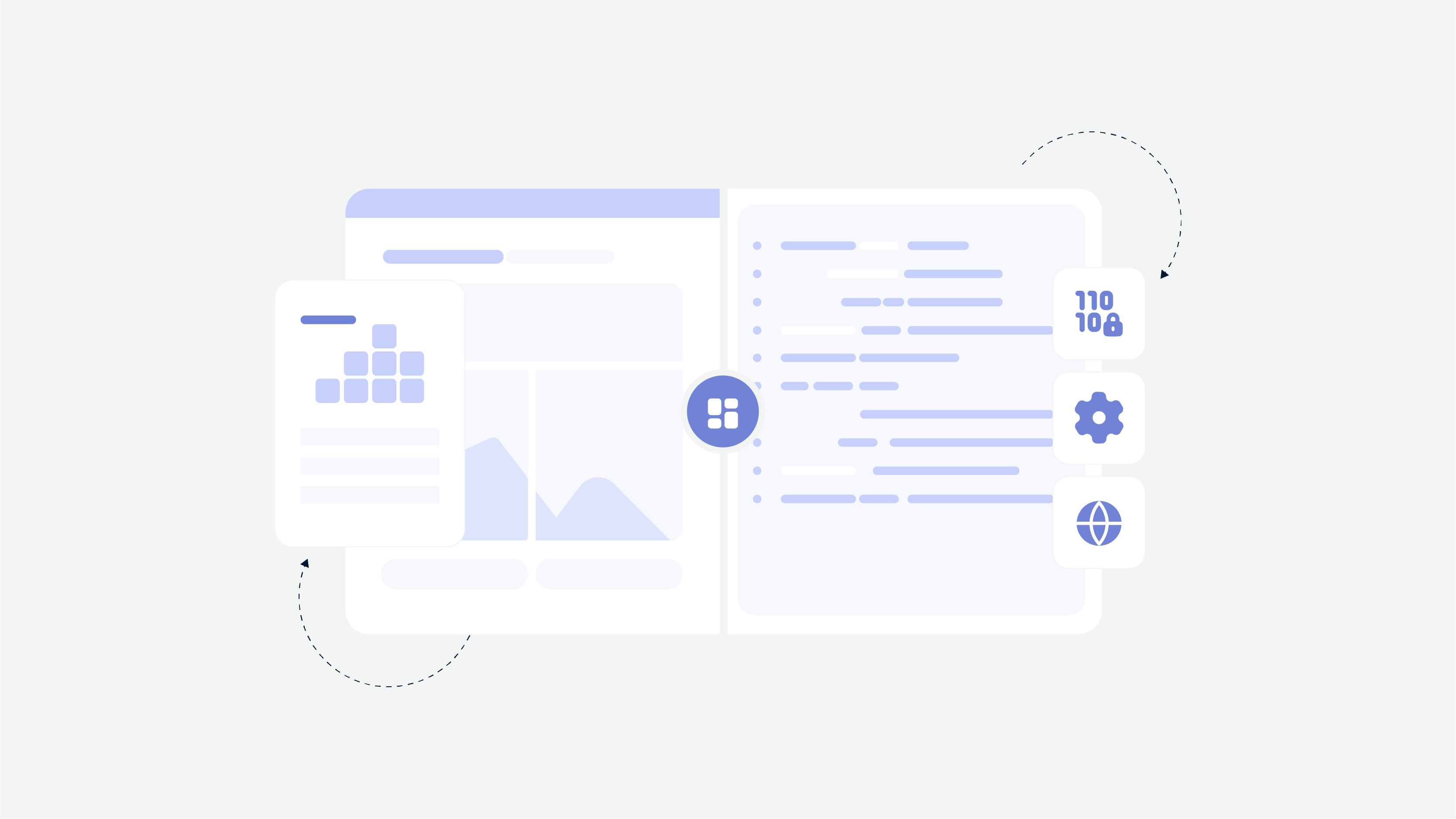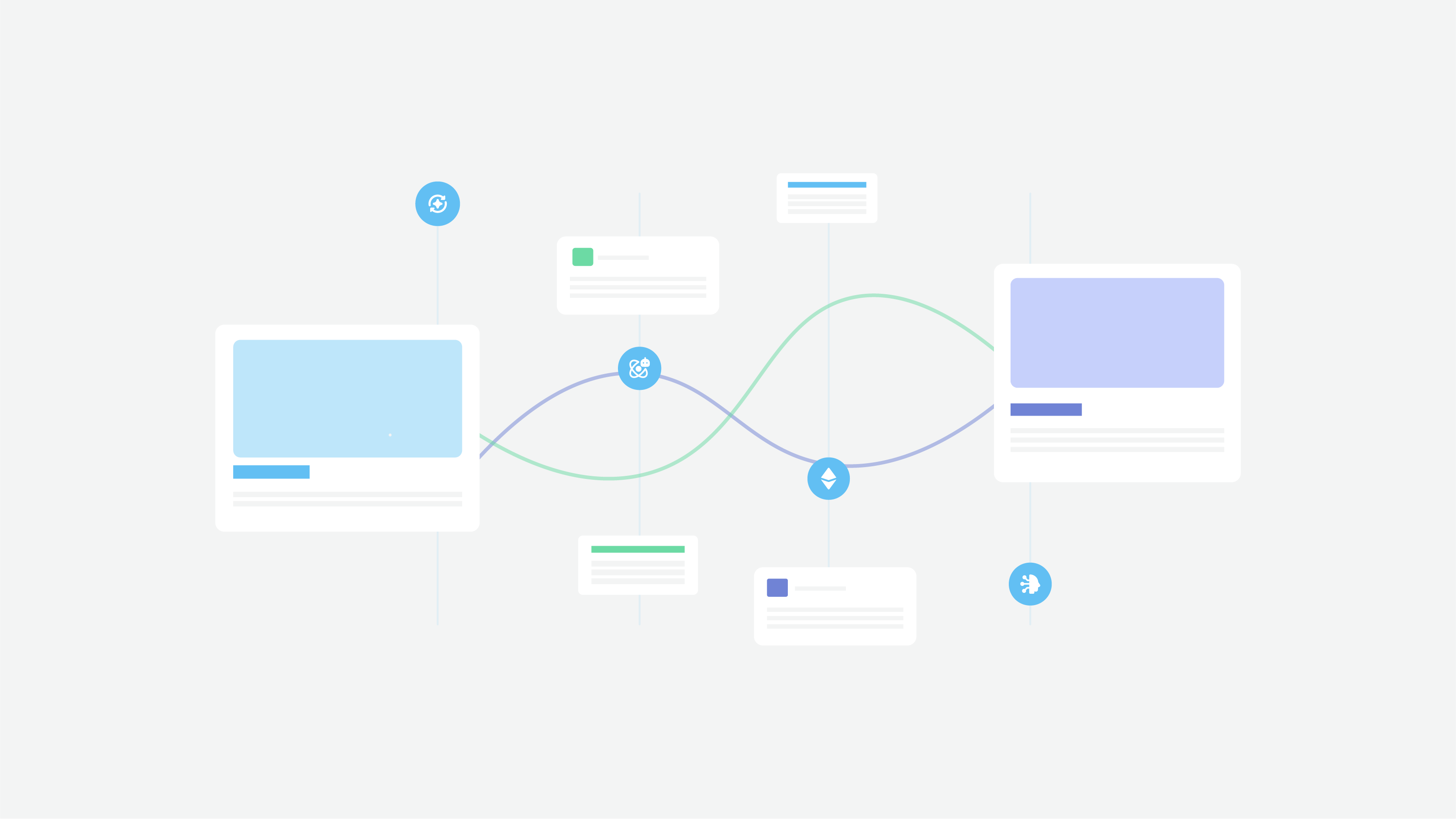User-Centered Design: Transforming Healthcare with User-Centric Solutions
Disclaimer: This article is based on a real case study. However, to protect client confidentiality, names, specific identifying details, and certain aspects of the project have been altered. The core lessons and insights remain true to the original experience.
How It All Started: The User Focused Design
It was a typical Wednesday morning at Cadabra Studio when an urgent Slack lit up my screen. “Emergency meeting in 5,” it read, followed by a flurry of red flag emojis from our project manager, Oksana.
As the lead UX designer, I’ve tackled my share of digital challenges, but Oksana’s virtual distress signal hinted at something extraordinary. I grabbed my third coffee of the day (but who’s counting?) and joined the video call.
“Team, we’ve got a crisis,” Oksana began, her usual calm demeanor noticeably strained. “Remember HealthPulse, that innovative healthcare app we launched six months ago? Usage has plummeted by 65% in the last two months. The client is on the verge of pulling the plug.”
HealthPulse was meant to revolutionize patient care coordination. Instead, it had become a virtual paperweight.
“What went wrong?” I asked.
“That’s our mission to uncover,” Oksana replied. “We’ve got three weeks to diagnose the problem and implement a solution, or we’re looking at a terminated contract.”
Challenge accepted. It was time to put our UX skills to the ultimate test.
Introduction to User-Centered Design:
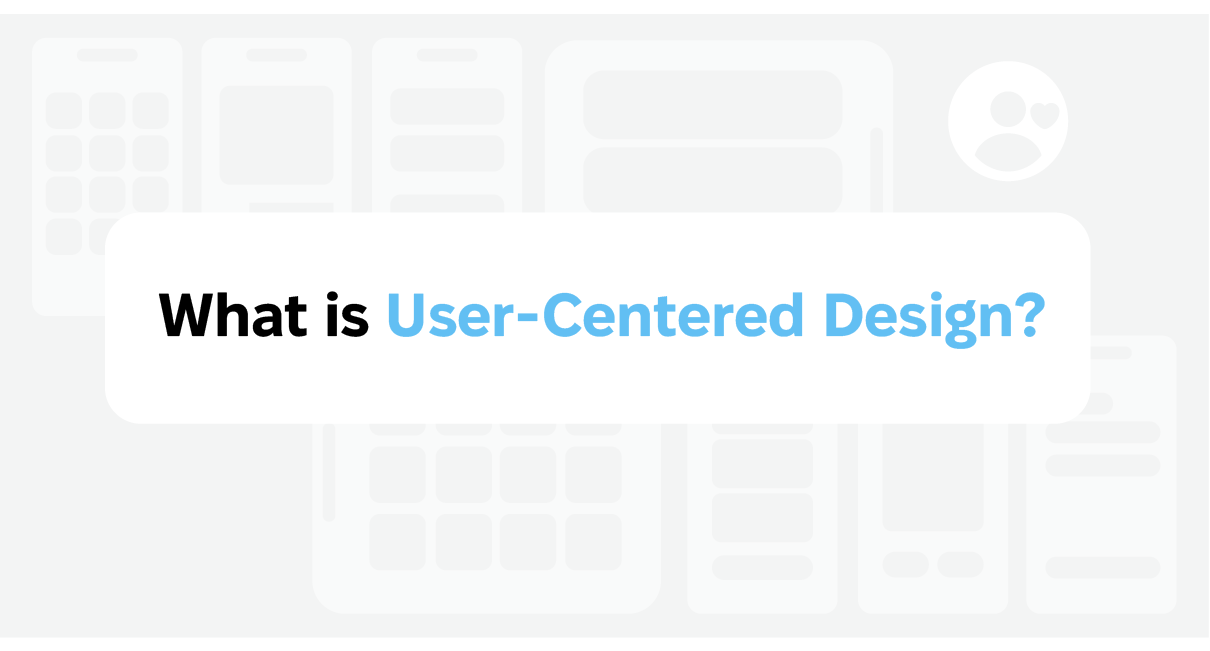
1. What is User-Centered Design?
User-centered design (UCD) is more than just a buzzword in the design community; it’s a philosophy that places the user at the heart of the design process.
Imagine crafting a product that feels like it was made just for you—that’s the magic of UCD. This approach focuses on creating products that are not only intuitive and easy to use but also deeply aligned with the needs and behaviors of the target audience.
At its core, UCD is an iterative design process. This means that from the initial research phase to the final testing and refinement, users are involved every step of the way through various research and design techniques.
By understanding their thoughts, feelings, and behaviors, designers can create solutions that truly resonate with them. Whether it’s through user interviews, usability testing, or feedback sessions, the goal is to ensure that the end product is something users will love and find incredibly useful.
2. User-Centered Design Principles
The principles of user-centered design are like the guiding stars that keep the design process on track. Here are the core tenets that every UCD practitioner swears by:
Empathy: This is about stepping into the user’s shoes and understanding their needs, goals, and behaviors. It’s the foundation of creating a product that truly resonates with users.
User Involvement: Involving users in the design process is crucial. Their feedback and insights are invaluable in shaping a product that meets their needs.
Alignment of Requirements: Balancing business goals with user needs is a delicate act. The best design solutions find a sweet spot where both can coexist harmoniously.
Regular Feedback: Gathering feedback from users throughout the design process ensures that the product evolves in the right direction.
Iteration: The design process is never a one-and-done deal. It’s about continuously refining the design based on user feedback and testing results.
By adhering to these principles, designers can create highly usable products that not only meet but exceed user expectations.
Our Diagnosis Process:
1. User Interviews:
We conducted 20 remote interviews with healthcare professionals across different specialties to understand how users interact with the app and identify pain points. Key findings:
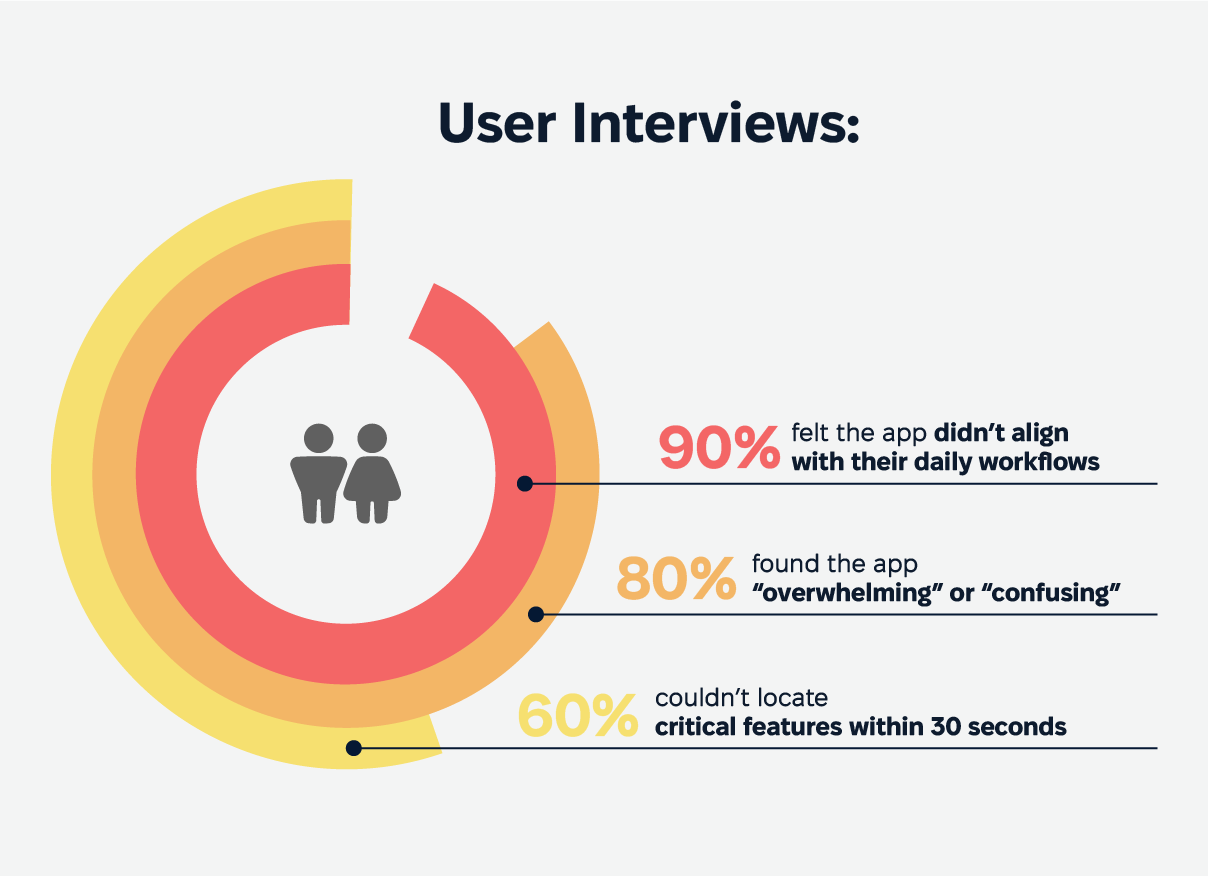
80% found the app “overwhelming” or “confusing”
60% couldn’t locate critical features within 30 seconds
90% felt the app didn’t align with their daily workflows
2. Heatmap Analysis:
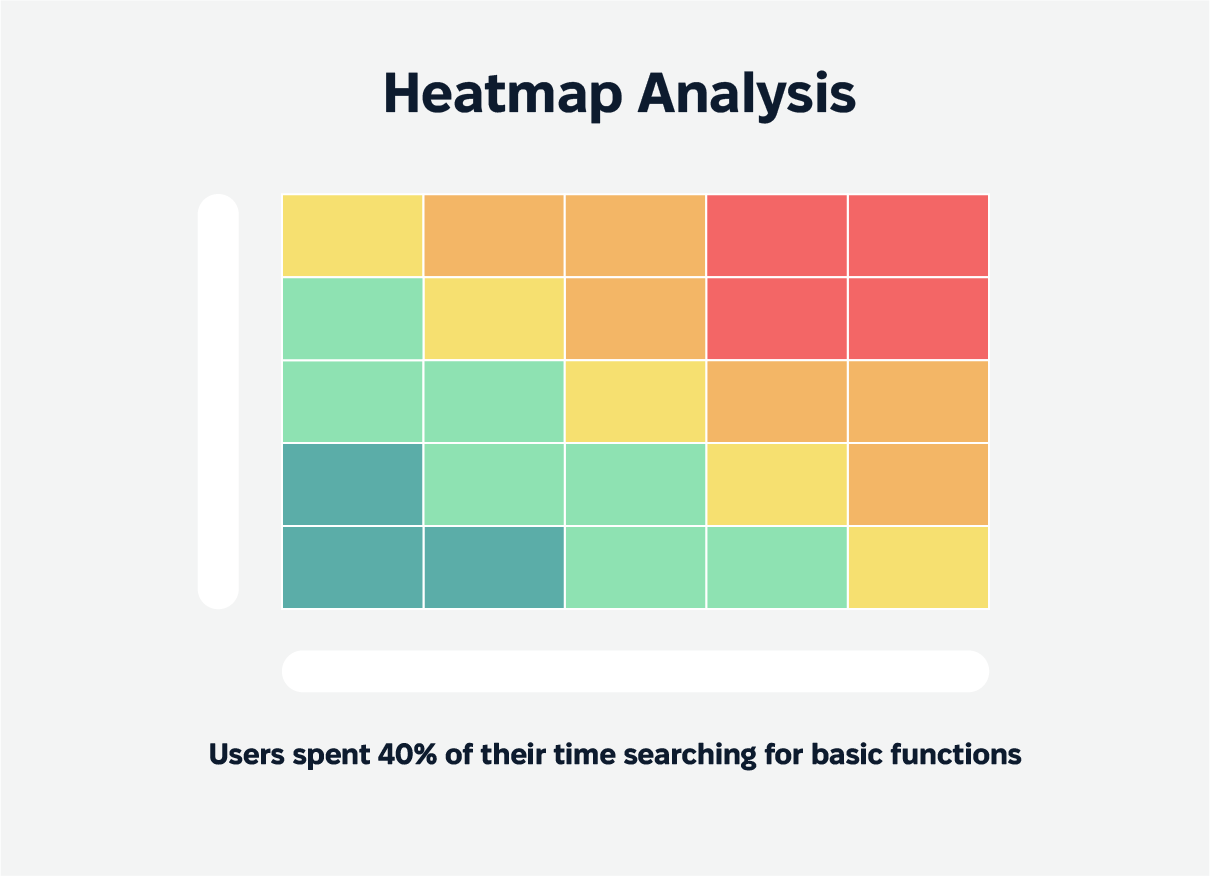
We used heat mapping tools to analyze user behavior within the app. Insights:
Users spent 40% of their time searching for basic functions
Critical features were often overlooked due to poor placement
Certain UI elements were consistently misinterpreted
3. Usability Testing and Task Completion Tests:
We assigned five common tasks to 50 users and monitored their success rates. Results:
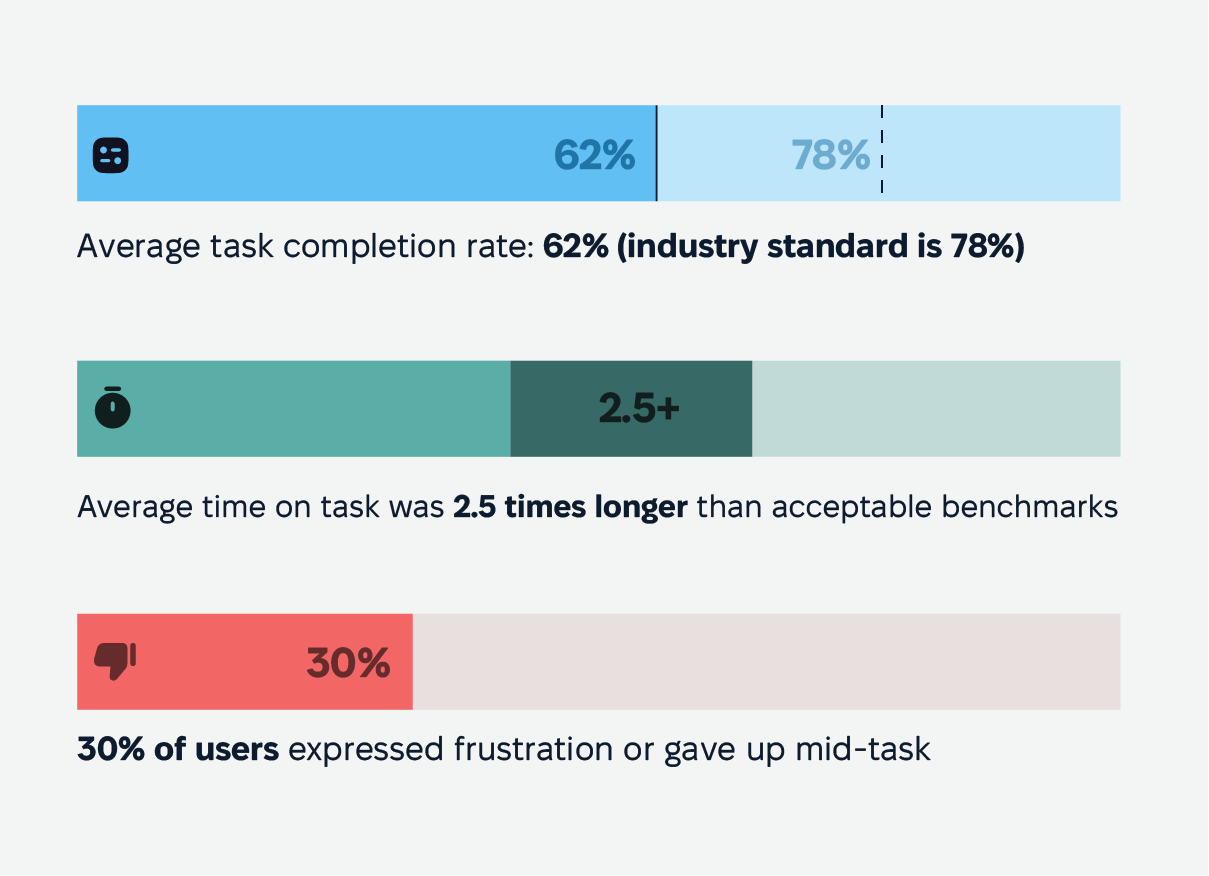
Average task completion rate: 62% (industry standard is 78%)
Average time on task was 2.5 times longer than acceptable benchmarks
30% of users expressed frustration or gave up mid-task
Armed with this data, we huddled virtually to brainstorm solutions. It was time for HealthPulse to get a UX defibrillation.
User-Centered Design Methods:
1. Focus Groups
Focus groups are a cornerstone of the user-centered design process, offering a unique opportunity to dive deep into the minds of users. Imagine gathering a small, diverse group of individuals in a room, each bringing their own experiences and perspectives. This method allows designers to capture a rich tapestry of qualitative data, revealing the nuanced thoughts, feelings, and opinions that users have about a product, service, or idea.
Typically, a focus group consists of 6-10 participants and is guided by a skilled moderator. The moderator’s role is crucial—they steer the conversation, ensuring that every participant has a chance to voice their thoughts. This dynamic interaction can uncover hidden pain points and unmet needs that might not surface through other methods.
By leveraging focus groups, designers can gain a deeper understanding of their target audience, leading to more informed and empathetic design decisions. This user-centered approach ensures that the final product resonates with users on a personal level, ultimately enhancing their overall experience.
2. Questionnaires & Surveys
In the realm of user-centered design, questionnaires and surveys are invaluable tools for gathering quantitative data from a broad audience. These methods allow designers to collect a wealth of information quickly and efficiently, identifying trends and patterns in user behavior that might otherwise go unnoticed.
Questionnaires and surveys can be administered online or in-person, making them versatile and accessible. They can cover a wide range of topics, from user demographics to satisfaction levels with a product or service. By asking the right questions, designers can gain insights into what users like, dislike, and what they wish could be improved.
The data collected through questionnaires and surveys is instrumental in shaping the design process. It provides a solid foundation of user feedback that can guide design decisions, ensuring that the final product aligns with the needs and expectations of its target audience. This user-centered approach not only enhances usability but also fosters a stronger connection between the product and its users.
3. Card Sorting
Card sorting is a fascinating user-centered design method that helps designers understand how users organize and categorize information. Picture a set of cards, each representing a different piece of content or functionality. Users are asked to sort these cards into groups that make sense to them, revealing their mental models and preferences.
This method is particularly useful for designing navigation systems, menus, and other interactive elements. By understanding how users think about and categorize information, designers can create more intuitive and user-friendly interfaces. Card sorting can be conducted in-person or online, making it a flexible tool that can accommodate various research needs.
The insights gained from card sorting are invaluable for creating a logical and efficient information architecture. This user-centered approach ensures that users can easily find what they’re looking for, reducing frustration and enhancing their overall experience with the product.
4. Participatory Design
Participatory design takes the user-centered approach to the next level by actively involving users in the design process. This method is all about collaboration, bringing users and designers together to co-create solutions that meet real needs and goals.
In participatory design sessions, users are not just passive subjects but active contributors. They share their experiences, provide feedback, and even help generate ideas. This collaborative process ensures that the final design is deeply aligned with user needs and expectations.
By involving users directly, participatory design fosters a sense of ownership and engagement. Users feel valued and heard, which can lead to higher satisfaction and loyalty. This method is particularly effective for designing complex systems or products that need to cater to diverse user groups.
Incorporating participatory design into the user-centered design process can lead to more innovative and effective solutions. It’s a powerful way to ensure that the final product is not only usable but also truly resonates with its users.
These user-centered design methods—focus groups, questionnaires and surveys, card sorting, and participatory design—are essential tools in the designer’s toolkit. By using these methods, designers can gather rich, actionable insights that inform the design process, leading to products that are intuitive, user-friendly, and highly effective.
Challenges in Implementing User-Centered Design:
1. Resistance to Change
Implementing user-centered design can sя ometimes feel like trying to turn a massive ship—it takes time, effort, and a lot of convincing. One of the biggest hurdles is resistance to change.
Many organizations are accustomed to traditional design approaches that prioritize aesthetics or business goals over user needs. This mindset can be a tough nut to crack.
To overcome this resistance, it’s essential to educate stakeholders about the benefits of a user-centered approach. Improved user experience, increased customer satisfaction, and reduced costs are just a few of the advantages that come with embracing UCD.
Involving stakeholders in the design process can also help build buy-in. When they see user research data and feedback firsthand, it becomes easier to understand the value of focusing on the user.
Establishing clear goals and metrics for user-centered design is another effective strategy. Whether it’s improving user engagement or reducing errors, having tangible targets can demonstrate the value of UCD to the organization.
By addressing these challenges head-on and implementing user-centered design principles, organizations can create products that are intuitive, easy to use, and perfectly aligned with the needs of their target audience.
Our UX Resuscitation Plan:
1. Interface Decluttering with User Centered Design Principles:
Reduced the number of on-screen elements by 40%
Implemented a clear visual hierarchy using size, color, and placement
Introduced progressive disclosure to manage complex features
2. Workflow Optimization through Iterative Design Process:
Mapped out the five most common user journeys and optimized them
Reduced average clicks per task by 60%
Introduced smart defaults based on user roles and common actions
3. Data Visualization Overhaul:
Redesigned charts and graphs for at-a-glance comprehension
Introduced customizable dashboards for different healthcare specialties
Implemented color-coding for quick status recognition
4. Intuitive Onboarding:
Developed an interactive tutorial that guides users through key features
Created role-specific onboarding paths
Implemented a “quick tips” feature for contextual help
5. Responsive Design Improvements:
Optimized the interface for various devices (tablets, smartphones, desktops)
Ensured consistency across platforms for a seamless experience
However, our biggest hurdle wasn’t the technical implementation – it was getting buy-in from the client’s IT department.
During our next video call, Dave, the IT Director, looked like we’d suggested replacing their entire system with a bunch of carrier pigeons.
“But… but… where are all the advanced features?” he stammered, his webcam barely keeping up with his agitation.
“They’re still there,” I assured him, sharing my screen to demonstrate. “We’ve just organized them more intuitively. Think of it as tidying up a cluttered digital workspace. Everything you need is still within reach, but now you can actually find what you’re looking for without sending out a search party.”
After some virtual negotiation (and perhaps a few promises of extended support hours), we got the green light. Five days before the deadline, we pushed the update live.
The next 72 hours were tense. Our team was glued to our monitors, watching the usage stats like hawks eyeing their prey. For a nerve-wracking hour, activity flatlined. Then, gradually but steadily, the numbers began to climb.
A week later, Oksana called an emergency meeting. My heart raced. Had we missed something crucial?
But when her face appeared on my screen, she was beaming. “You’re not going to believe this,” she said, barely containing her excitement. “Usage is up 90% from last month. The client just called – they’re ecstatic!”
As the meeting ended, I couldn’t help but feel a sense of pride. This is why we do what we do.
User-centric design isn’t just about making things look pretty – it’s about making a real, tangible difference in people’s lives, even from behind a computer screen.
User Centered Design Process:
The user centered design process is a comprehensive framework that involves continuous improvement and active involvement of users at every stage. It begins with user research, where designers gather qualitative insights and quantitative data to build a clear understanding of the target audience’s needs and behaviors.
This phase is crucial for identifying user and task requirements, setting the stage for creating user personas and defining user goals.
User centered design examples, particularly in e-commerce, illustrate how aligning design elements with user needs, such as optimizing checkout experiences for mobile users, can enhance usability and achieve business goals.
Once the groundwork is laid, the design phase kicks in. Here, designers focus on creating prototypes and conducting usability testing to gather user feedback.
This iterative process allows for refining design solutions based on real user interactions and feedback. The goal is to create highly usable products that enable users to achieve their objectives seamlessly.
Involving users in participatory design sessions and focus groups can provide deeper insights into different user segments. This approach helps designers understand the diverse needs of multiple personas, ensuring that the final product caters to various user base segments.
The design process doesn’t end with the product launch. Continuous feedback and observation of how users interact with the product are essential for ongoing improvements.
By staying attuned to users’ evolving needs and incorporating their feedback, designers can ensure the product remains relevant and effective.
Key Takeaways from Our HealthPulse Revival:
1. User Research is Non-Negotiable:
User research forms the bedrock of effective user-centered design. By delving deep into understanding users’ needs, pain points, and workflows, we gather invaluable user research data that guides the entire design process.
This foundational step ensures that every decision made is informed by real-world insights, ultimately leading to a product that resonates with its target audience. In the case of HealthPulse, thorough user research helped us pinpoint the exact areas that required attention and improvement.
2. Simplicity Trumps Feature-Richness:
In the realm of design solutions, less is often more. A streamlined app with fewer, well-designed features significantly outperforms a cluttered app with numerous poorly implemented ones. This principle is crucial in user-centered design, where the focus is on creating highly usable products.
For HealthPulse, simplifying the interface and prioritizing essential elements over unnecessary features led to a more intuitive user experience, enabling users to interact with the app effortlessly.
3. Continuous Feedback is Crucial:
The healthcare landscape is dynamic, with rapid changes and evolving user needs. Continuous feedback from users is essential for the iterative design process, allowing the app to adapt quickly. This approach ensures that the product remains relevant and effective over time.
By actively involving users and gathering their feedback, HealthPulse was able to evolve in line with the changing demands of healthcare professionals, enhancing its usability and functionality.
4. Good UX Can Literally Save Lives:
A well-designed user interface does more than just improve usability; it can have a profound impact on real-world outcomes. In healthcare, where every second counts, good UX can streamline processes and reduce errors, ultimately contributing to better patient care.
By making healthcare professionals’ jobs easier, HealthPulse allowed them to focus on what truly matters: delivering quality patient care. This underscores the significance of user-centered design in creating solutions that positively impact lives.
5. Stakeholder Education is Key:
Implementing user-centered design principles often requires organizational buy-in. Resistance to change can be a significant hurdle, but educating stakeholders about the importance of UX can make a difference. By involving stakeholders in the design process and presenting user research data, we can demonstrate the tangible benefits of a user-centered approach.
This education fosters a shared understanding and commitment to creating user-centric products, paving the way for successful design outcomes.
Conclusion and Insights
In conclusion, the journey of revitalizing HealthPulse through a user-centered design approach highlights the transformative power of putting users at the forefront of the design process.
By focusing on user feedback, usability testing, and an iterative design process, we were able to create highly usable solutions that aligned with both user and business goals.
By leveraging user research data and involving stakeholders, designers can ensure that their products not only meet but exceed user expectations.
The HealthPulse case serves as a compelling example of how effective user-centered design can lead to significant benefits, such as increased user engagement and satisfaction.
Ultimately, a user-centered approach is essential for creating products that resonate with the target audience, enabling users to interact seamlessly and achieve their goals.
By prioritizing user needs and incorporating feedback, businesses can develop innovative solutions that stand out in today’s competitive landscape.
And if you’re curious about specific UX fixes that can boost adoption rates, check out our article: “Why Your Healthcare Software Isn’t Getting Traction: 5 UX Fixes for Higher Adoption.” It’s packed with practical tips to breathe new life into your healthcare app.
Remember, in the world of healthcare technology, good UX isn’t just a nice-to-have – it’s a must-have. It’s the difference between an app that gathers dust and one that helps gather vital patient information.
Let’s work together to create healthcare software that doesn’t just meet expectations, but exceeds them.
FAQs
1. What is user-centered design and why is it important?
User-centered design (UCD) is a design philosophy that focuses on putting users at the heart of the design process. It involves understanding users’ needs, behaviors, and feedback to create products that are intuitive and highly usable. UCD is important because it ensures that the end product aligns with the target audience’s requirements, leading to increased user satisfaction and engagement.
2. How did Cadabra Studio address the issues with HealthPulse?
Cadabra Studio conducted user interviews, heatmap analysis, and usability testing to diagnose the issues with HealthPulse. They then implemented a UX resuscitation plan that included interface decluttering, workflow optimization, data visualization overhaul, intuitive onboarding, and responsive design improvements, which ultimately led to a significant increase in usage.
3. What challenges are commonly faced when implementing user-centered design?
One of the main challenges is resistance to change, as organizations may be accustomed to traditional design approaches that prioritize aesthetics over user needs. Educating stakeholders about the benefits of UCD, such as improved user experience and reduced costs, is crucial for overcoming this resistance.
4. How does user research contribute to successful UX design?
User research is essential for understanding users’ needs, pain points, and workflows. It provides valuable insights that guide the design process, ensuring that the end product is aligned with user expectations and requirements. Continuous feedback from user research helps in refining the design and adapting to evolving user needs.
5. Why is stakeholder education important in UX design?
Stakeholder education is key because the biggest obstacle to good UX can often be organizational rather than technical. By educating stakeholders about the importance of UX and involving them in the design process, designers can secure buy-in and support for user-centered design initiatives, leading to more successful outcomes.