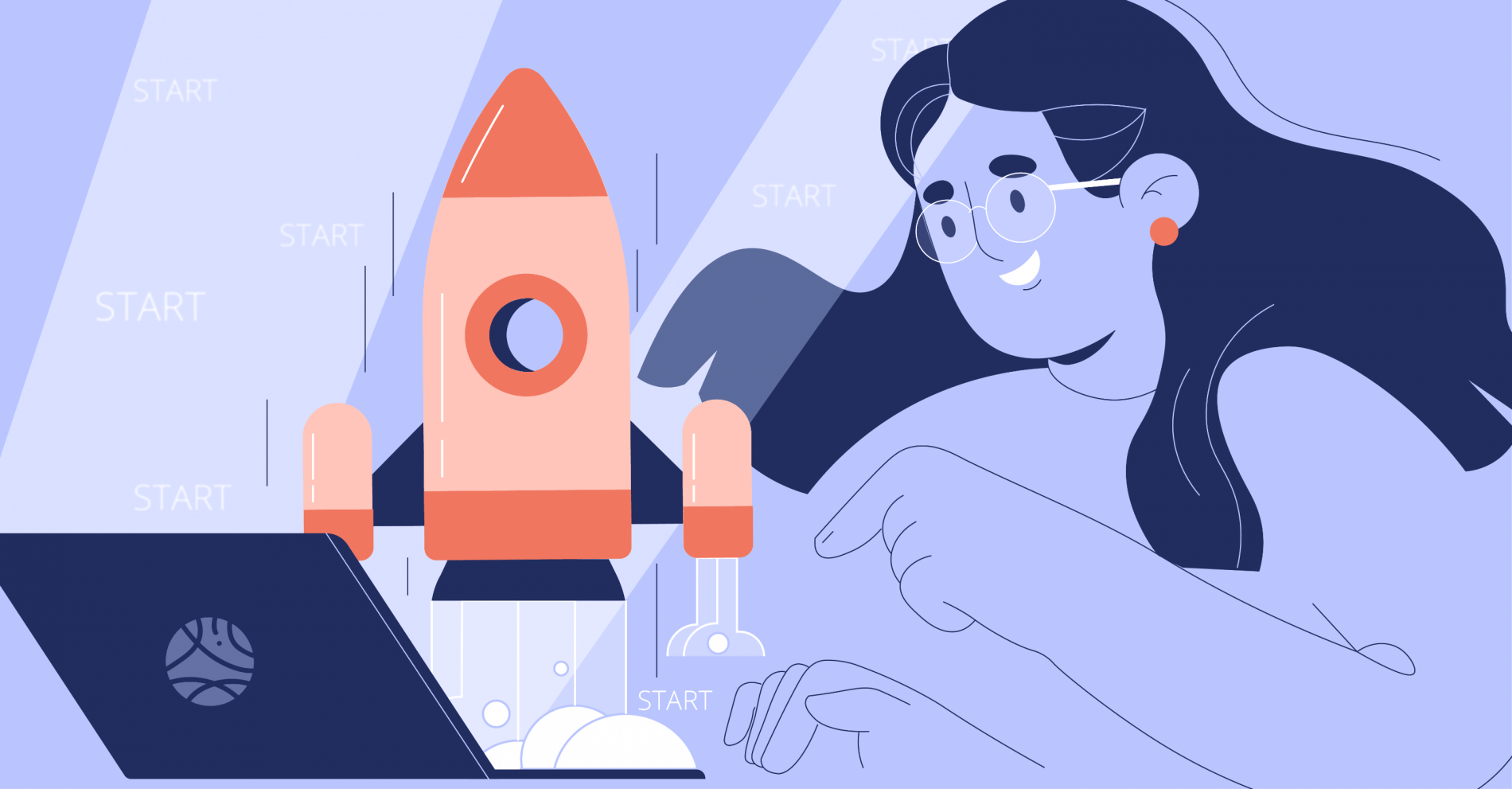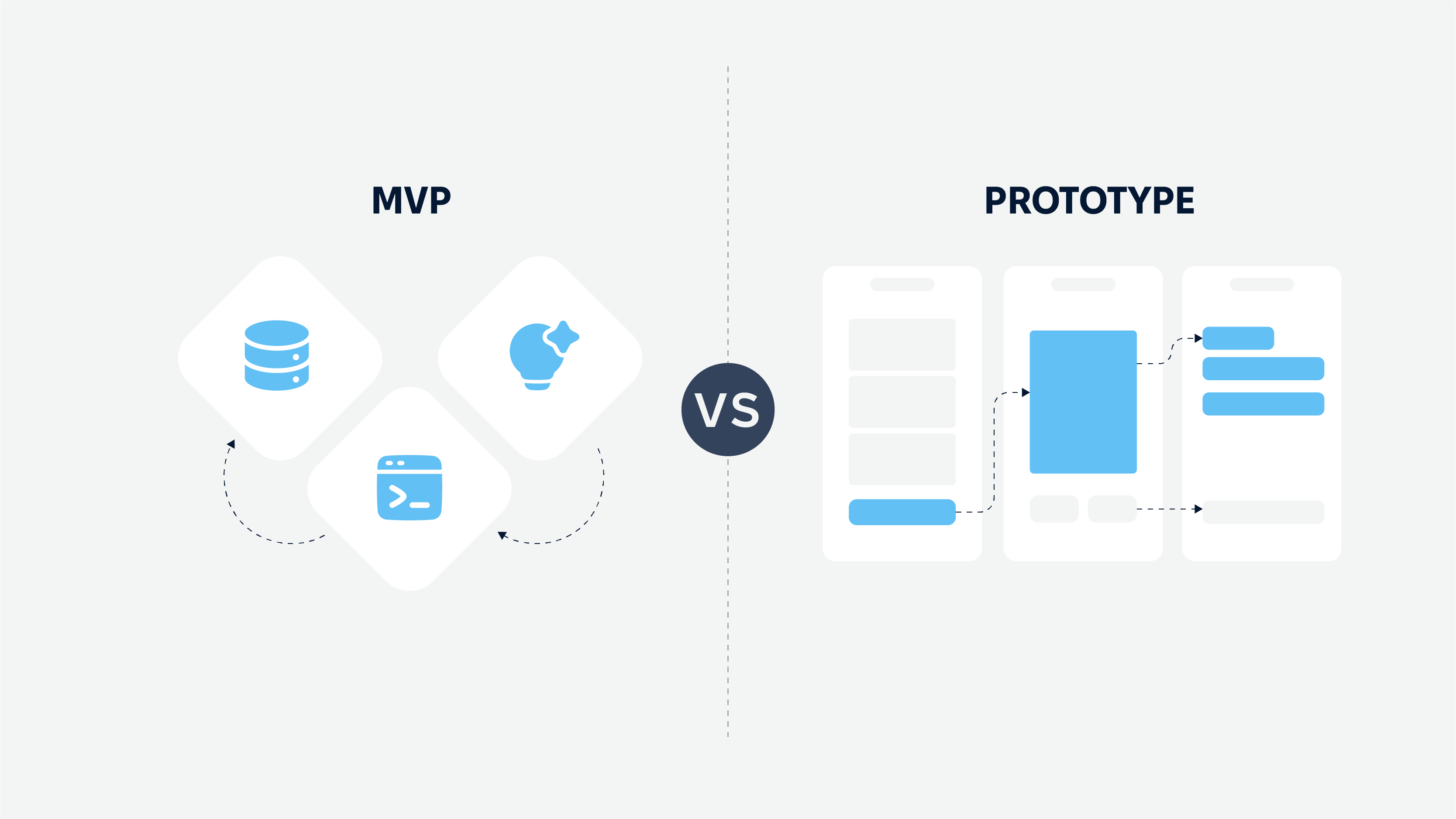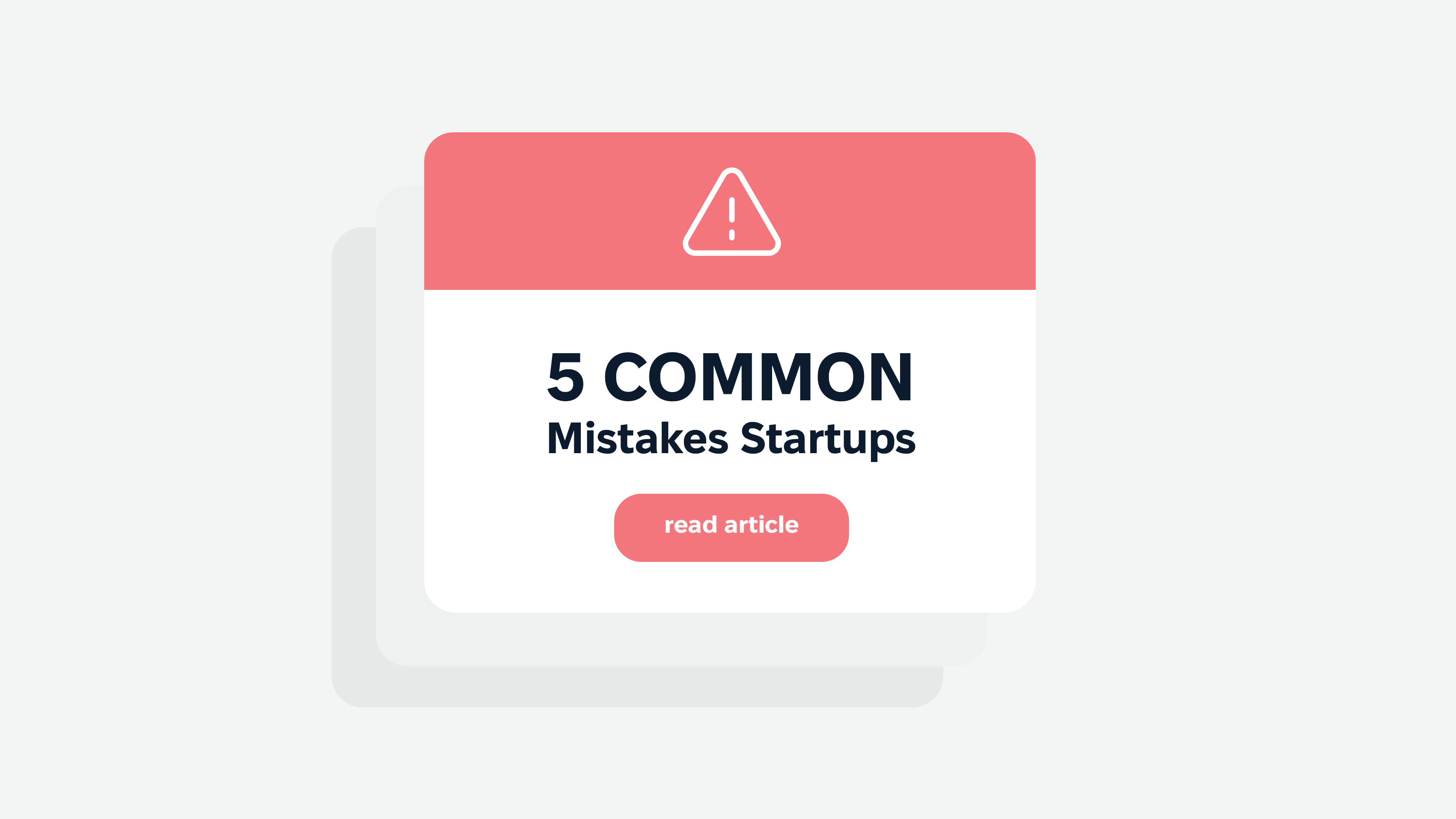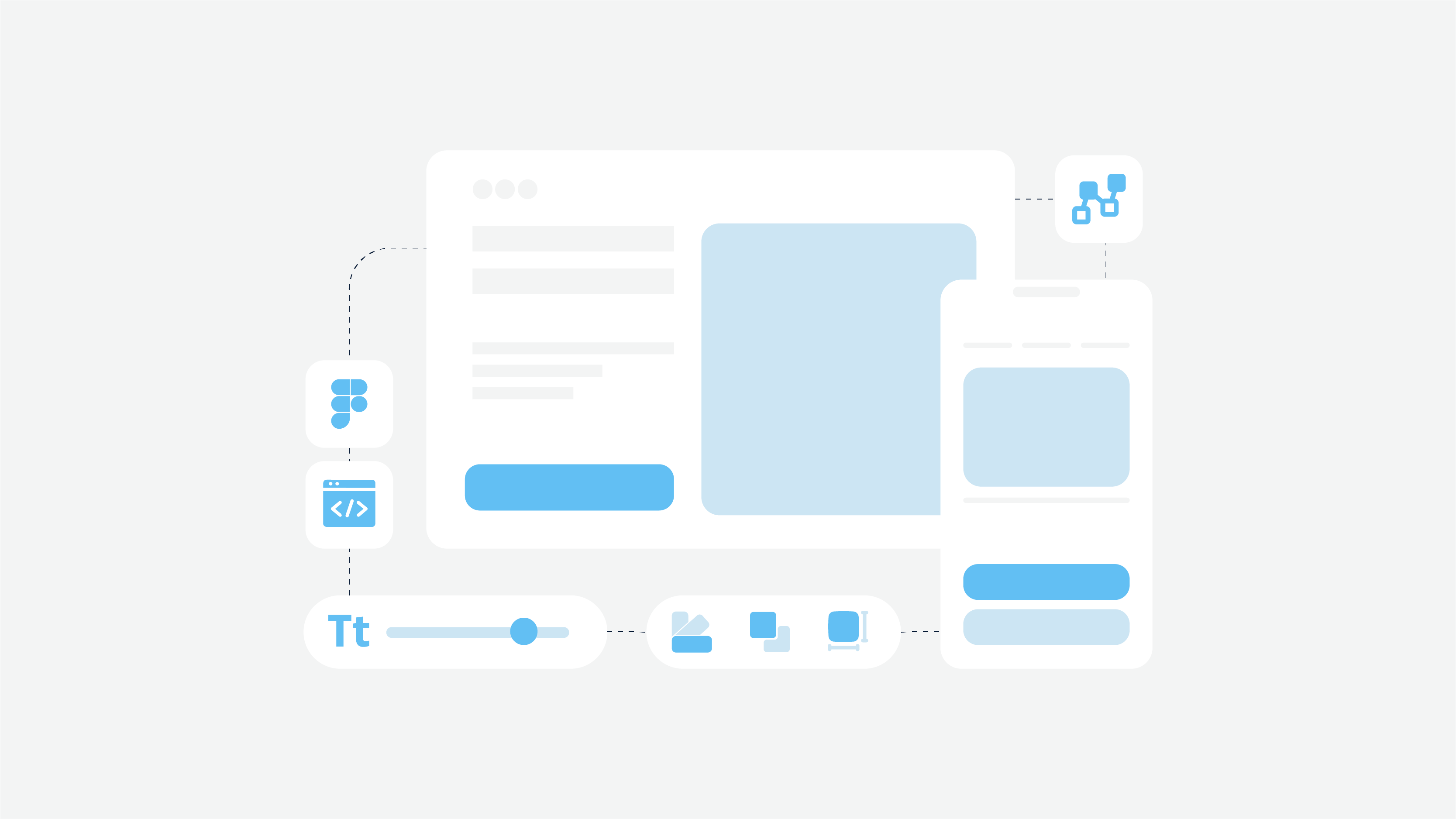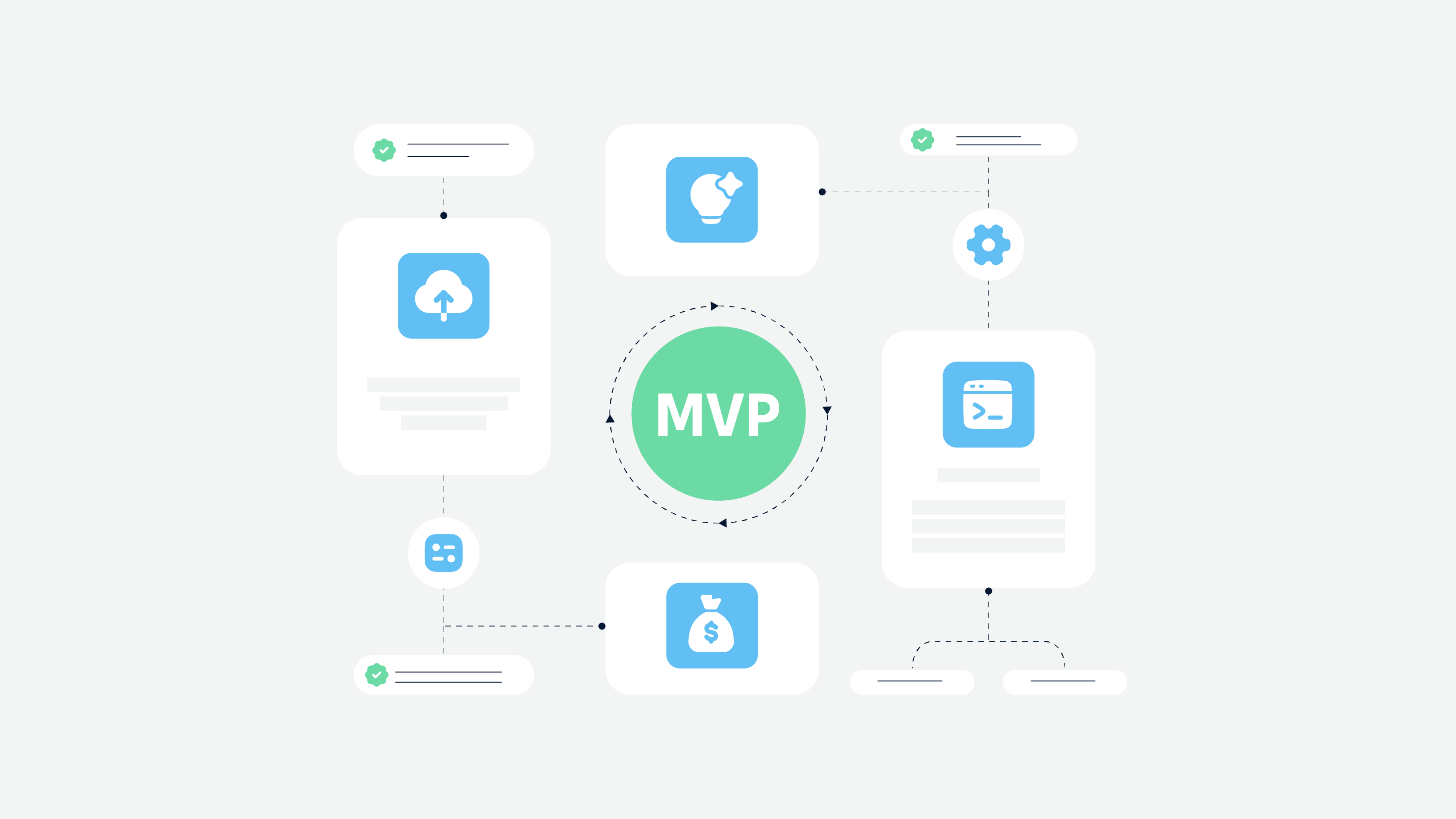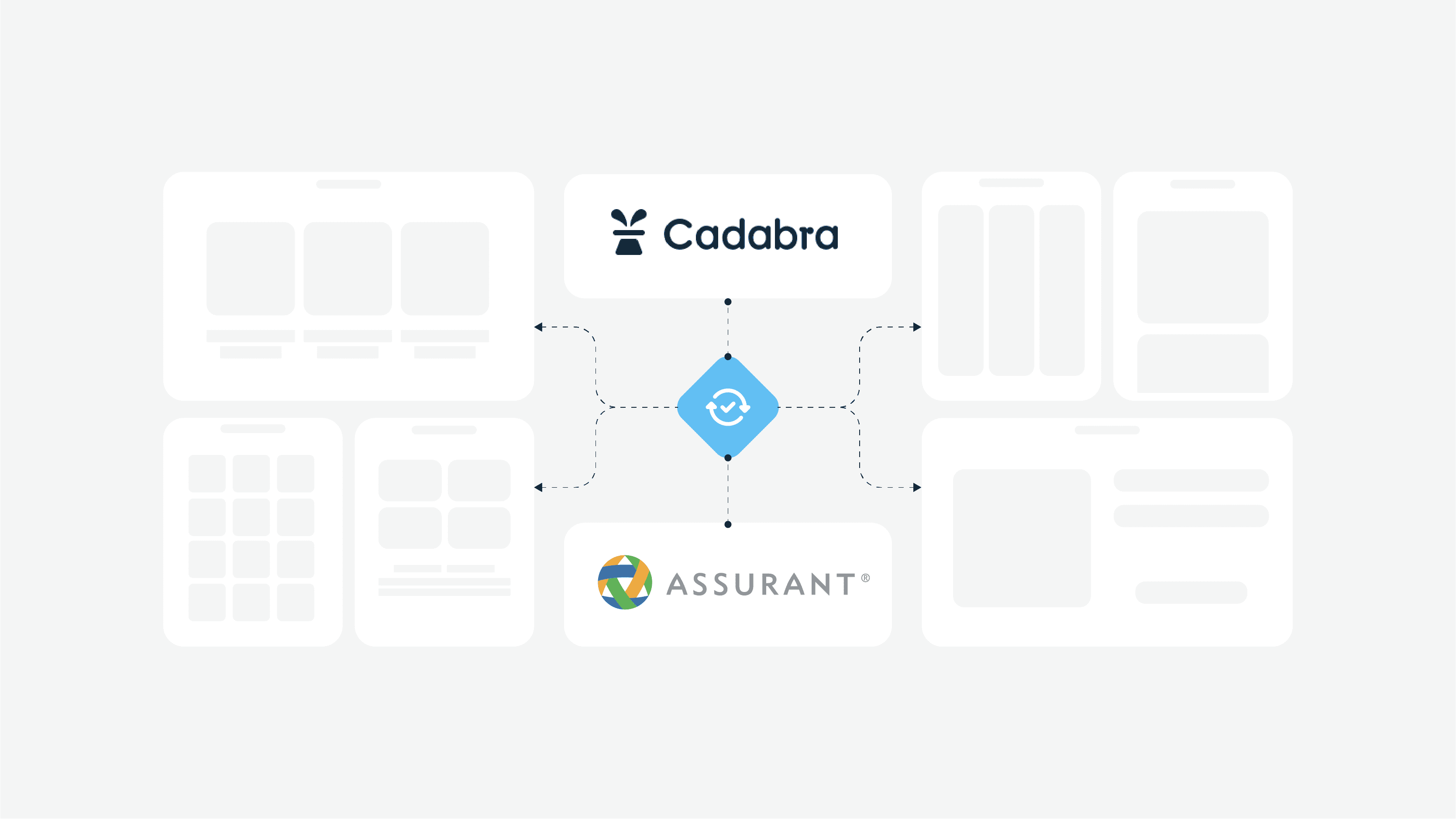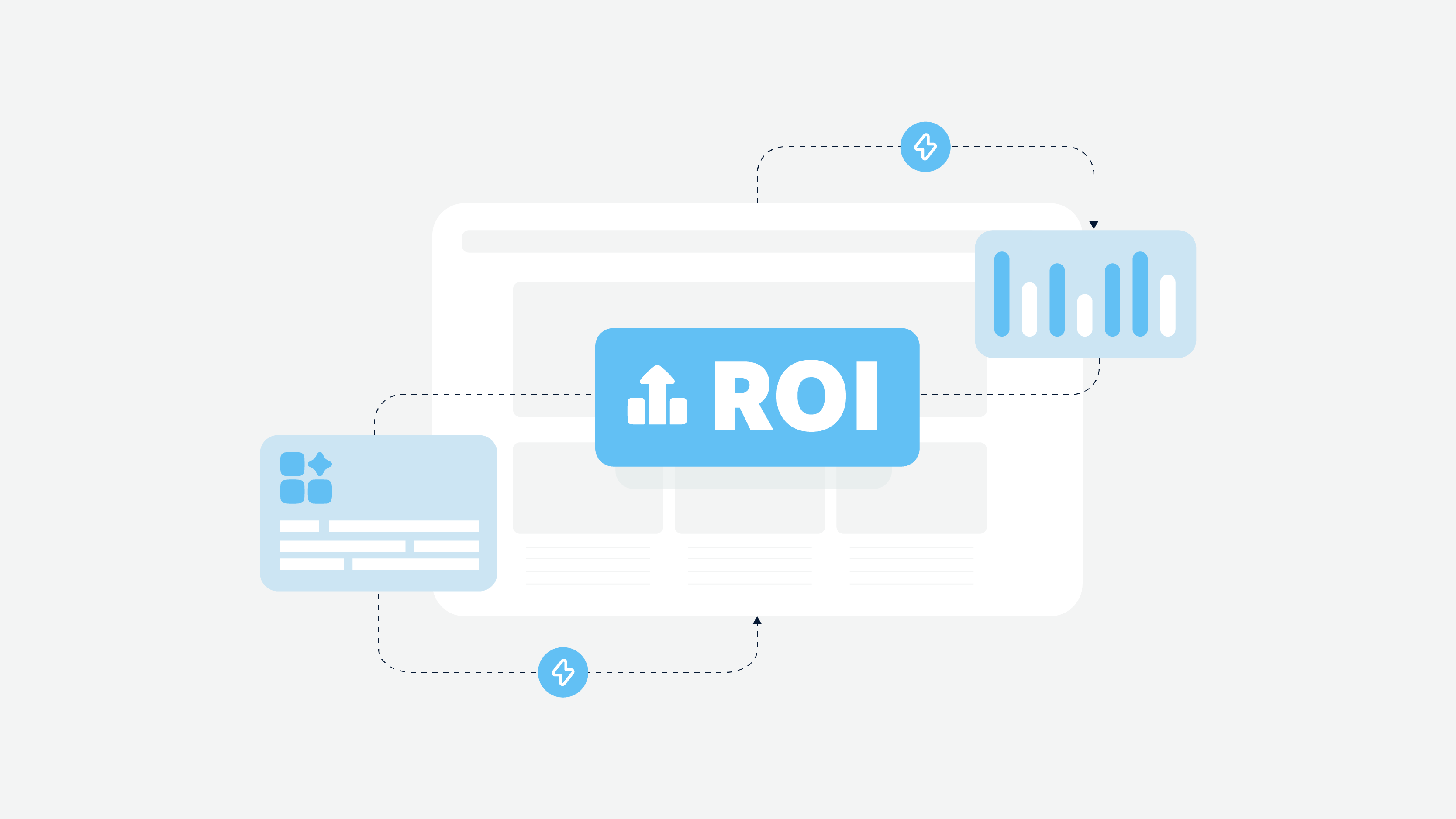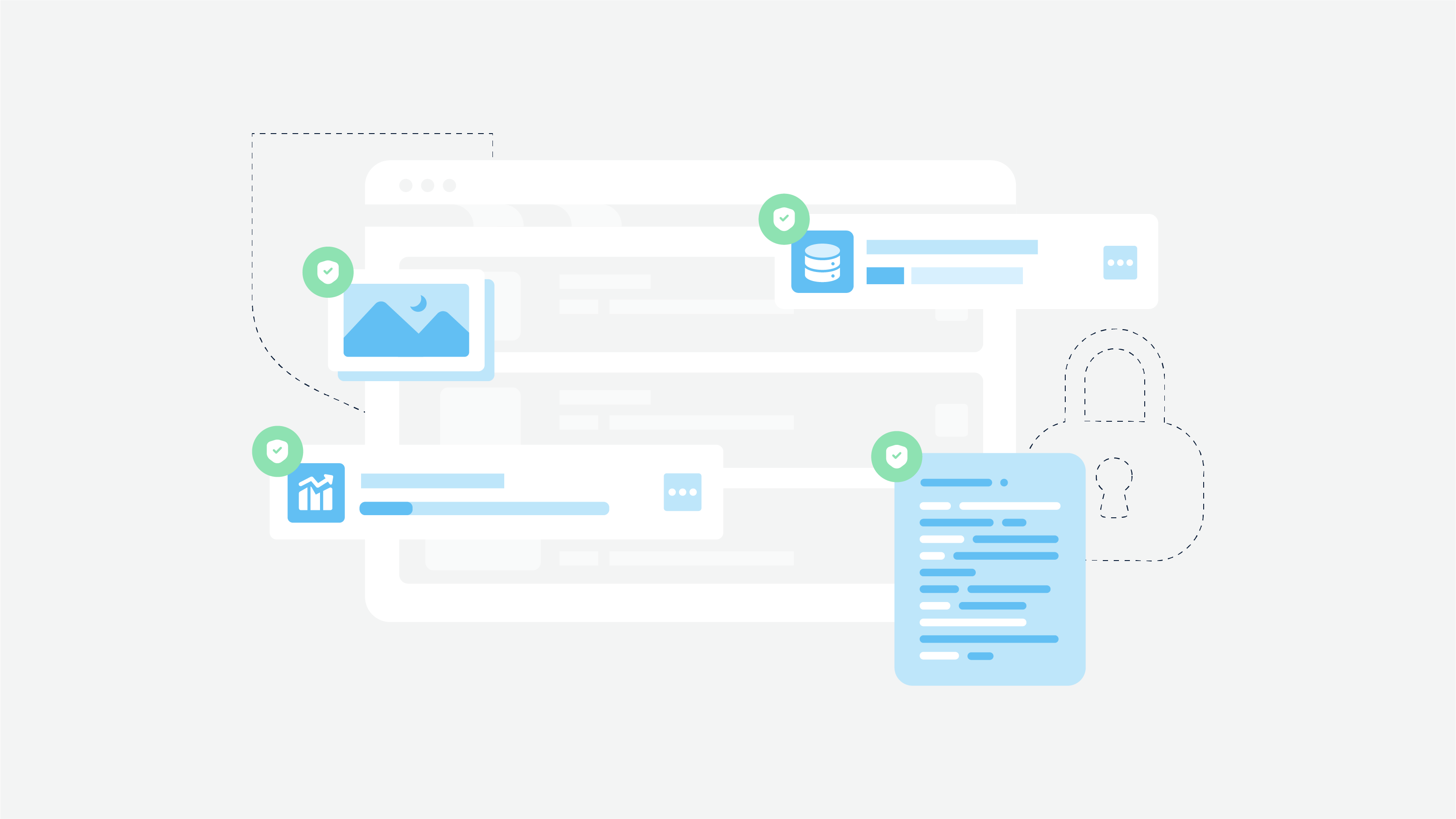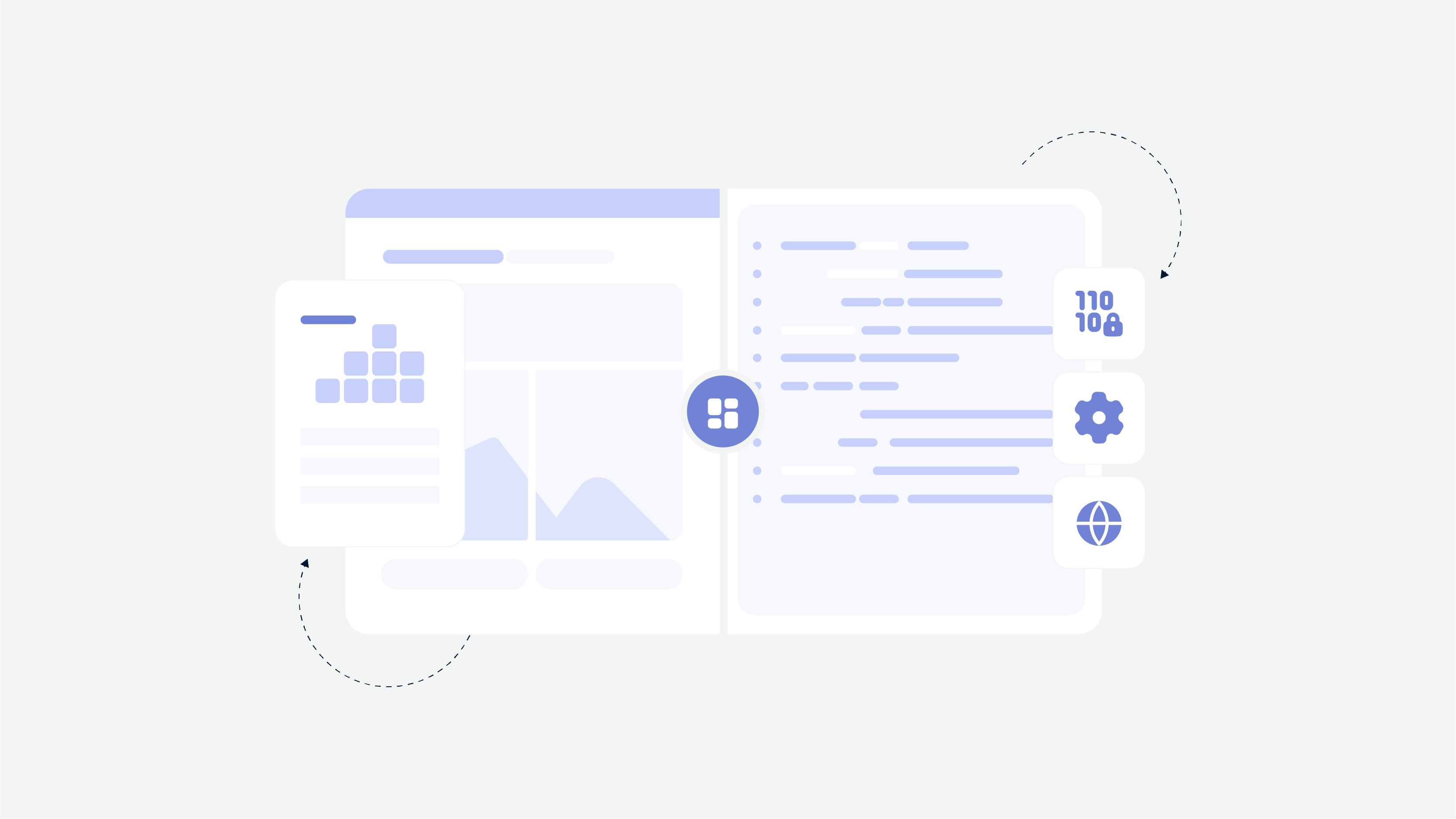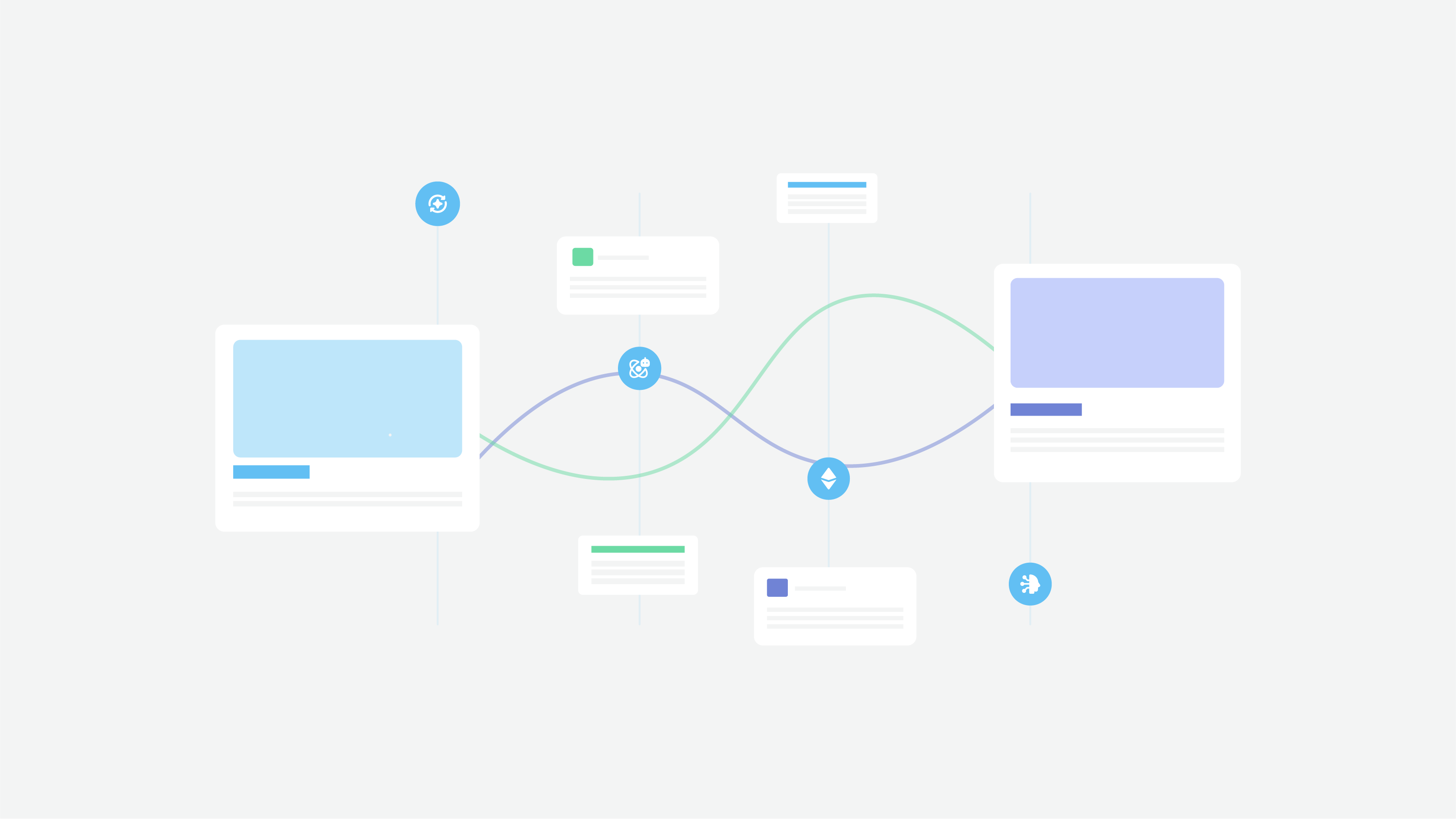In reality, skills of organizing the working process and scaling the system can either save your project and make it successful or ruin it even before it is launched.
After all, how to distinguish a successful startup from a failure?
The attribute of a good startup is understanding that the product building is a complicated process that must be divided into some stages. Each stage result must be tested on the potential users and thoroughly analyzed. Quick decision making and the willingness to abruptly change direction in case of failure – they are the distinguishing features.
From 5 to 10 project development stages are usually defined, some of them are done one by one, some are done simultaneously. Generally, the development process looks like that:
Let’s take a look at the startup development stages:
1. Forming an idea in written form
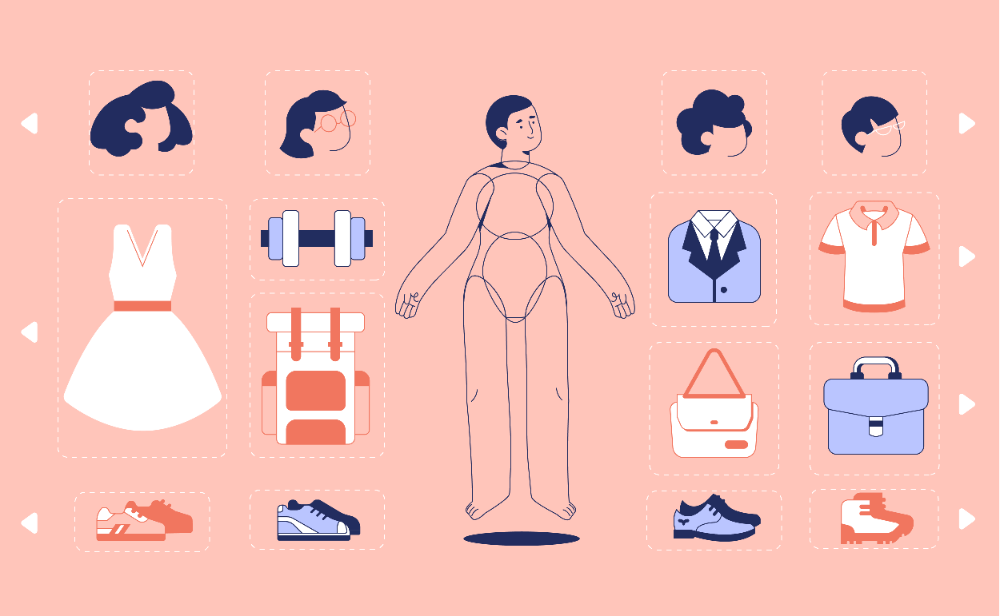
When a person expresses the idea on paper, thoughts become more structured, blind spots or issues worth considering are immediately seen.
2. Analysis of competitors

While working on an idea, it seems that the product is absolutely unique and has no analogs – you may be surprised to find dozens of similar products in the App Store or Google Play.
If similar applications already exist on the market is it really necessary to leave the idea and search for something truly unique? We believe it is still worth continuing but only if you can answer the following 4 questions:
What annoys users who currently use a competitor’s product?
Why do users like the competitor’s product?
What distinguishes your product from other similar products?
In case of failing the first user testing, are you ready to take a new direction and still be open to new ideas?
3. Working out user personas

User Persona is a fictional character whose characteristics are based on your ideal customer features. Usually, User Persona is a result of thorough customer research. To create a User Persona, some basic questions should be answered:
Who are your users?
Age, gender, location, what are possible cultural differences?
What do they like?
What is popular? What is in demand?
How will they use the product?
It is necessary to consider real-life situations when a person uses the product to complete a specific task. If the tasks are different – will it be convenient and understandable for potential users? Do you really need such a multifunctional app?
What conditions will they use your product in?
What time of day will the users work with it? Sitting in the office or holding the phone with one hand in public transport? In a relaxed atmosphere or stressful (Health care, Auctions, etc.)?
4. Creating project documentation

At the stage of creation of the application documentation, low fidelity prototypes are drawn, according to which User Stories are compiled. The architecture of the application itself is worked out, a suitable Technology Stack is selected, the project phases are described, as well as the potential risks that the team may face during the product development process.
Then, the product development itself starts. There is a flow of development, from the design through coding to release:
UIUX design stage. At this stage the designer develops the logics of the entire application to the smallest detail, it is based on the low fidelity prototype created during the creation of project documentation.
Architecture development stage. Once the UX is ready, you can begin working on the project architecture and cooperating with back-end developers. Together with the back-end, you should continue to work on the visual design – the creation of the UI.
Prototyping stage. As soon as the UI stage is completed, it is necessary to make a clickable application prototype. The clickable prototype is not a programmed full-fledged application, it is a demonstration of a relationship between screens by means of placing links. A clickable prototype is assembled by the designer.
User Testing stage. As soon as the prototype is ready, it should be tested on potential users to identify errors in the logic of the application: if the user understands the navigation within the application, if the accents are right, if the location of the controls is intuitively clear and if it is clear that these are controls.
Important. Testing should be carried out by people who are not involved in the creation of the product, in order to avoid the influence of their opinion. The testing script should be prescribed in advance and as much as possible include all actions that users will perform after the launch of the product.
Flaws fixing stage. After testing flaws in the UX or UI are identified – they must be eliminated before the front-end developer starts working, otherwise, the work will have to be done over again.
Repetitive User Testing. It is important that the stage of testing the prototype can be carried out several times according to the decision of the team, especially if global changes were made and it is necessary to revise the logic of the application.
Front-end&Back-end development stage. As soon as the product is tested and the UI is approved, it is transferred to Front-end developers.
Release. After the MVP of the product is ready – it is launched and the user demand is carefully studied. After collecting analytics and feedback from current customers – the product is improved. As the product improves, updates are offered to users and new marketing campaigns are conducted.
The MVP is not the last version of the product. It may be followed by many more releases, and it gives you room for a mistake. Nevertheless, it is important to remember that only a stable and well-organized system can be scaled to any size, so it is worth paying attention to the process at the beginning of your project life cycle.