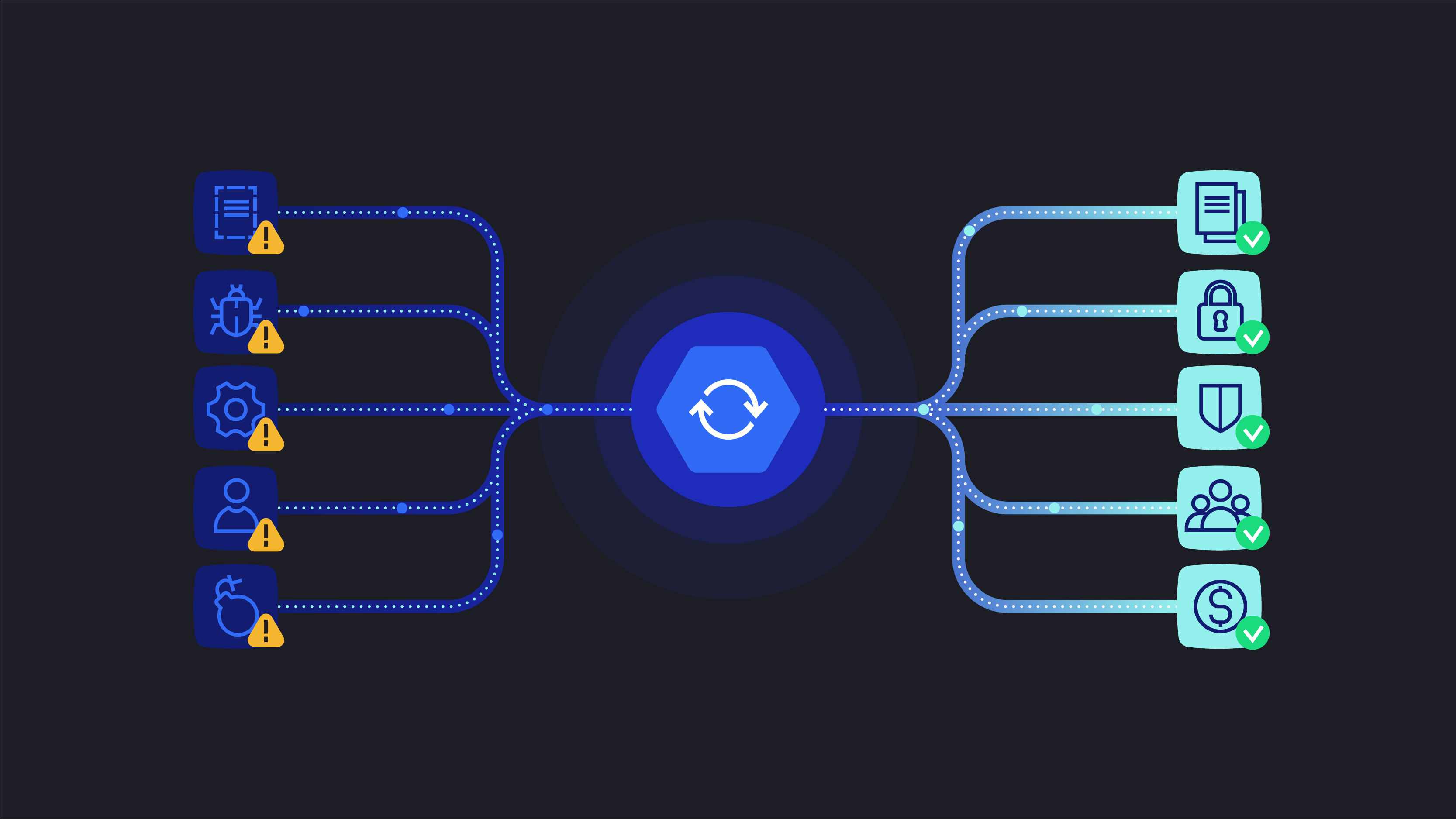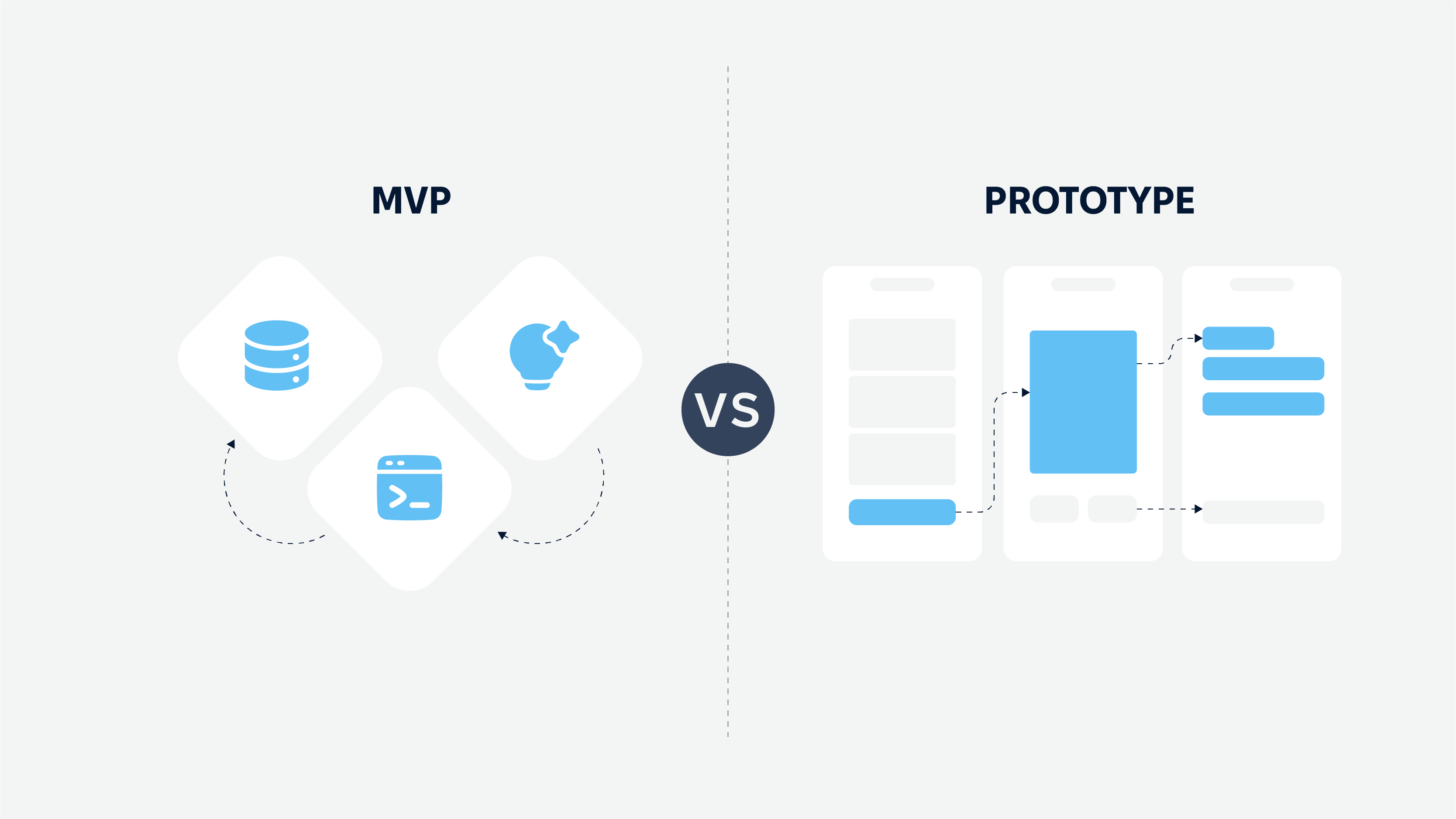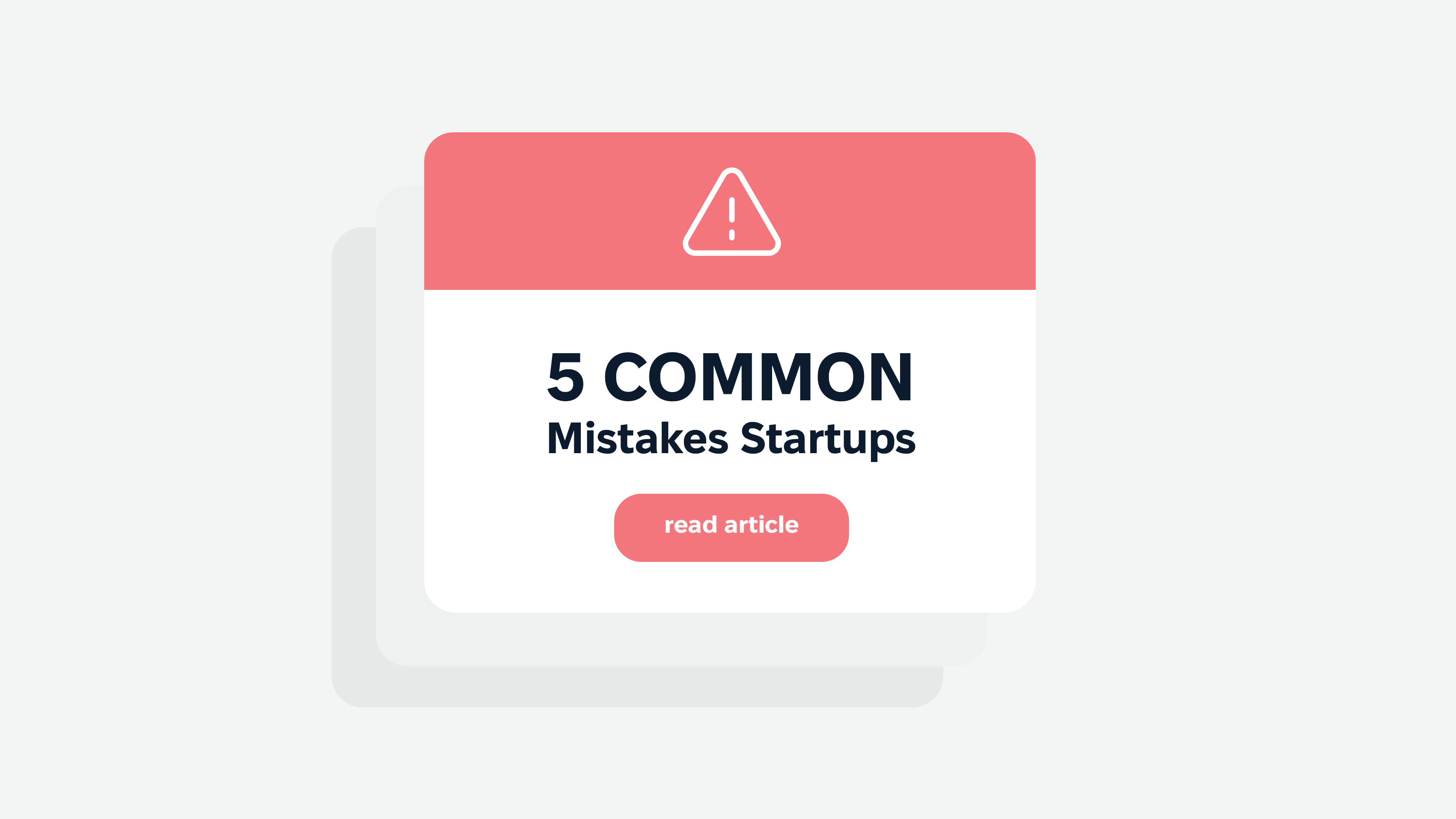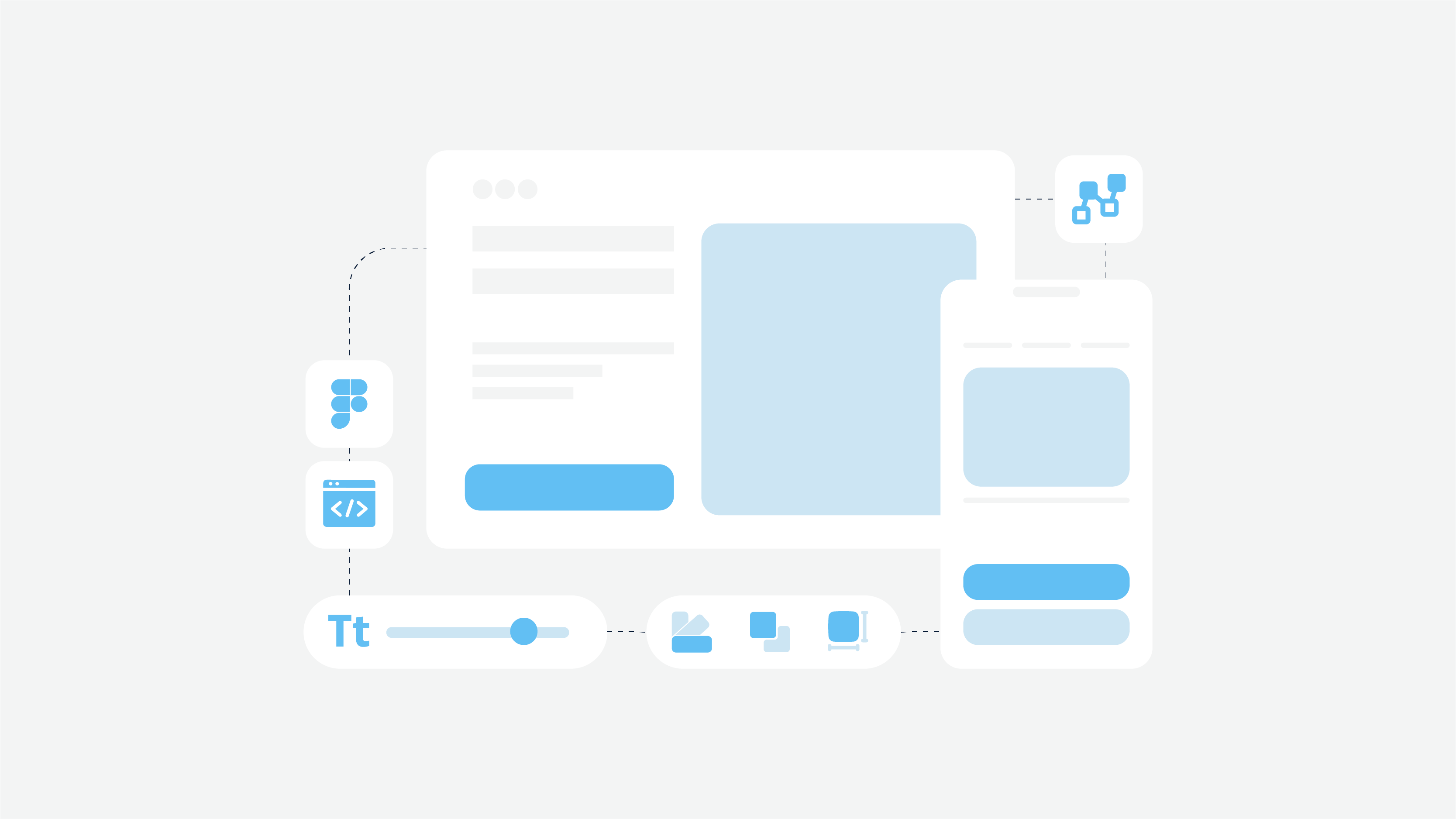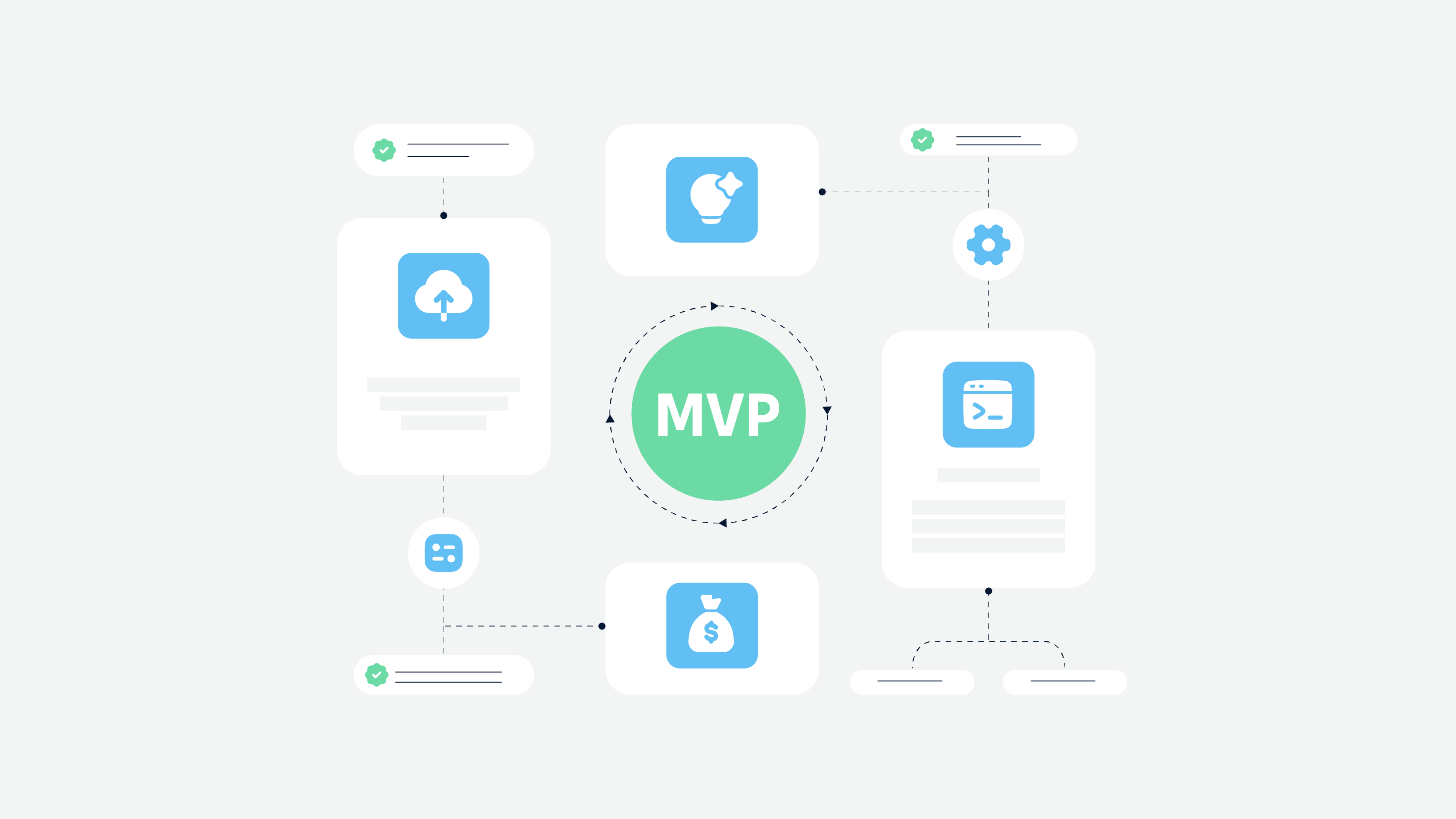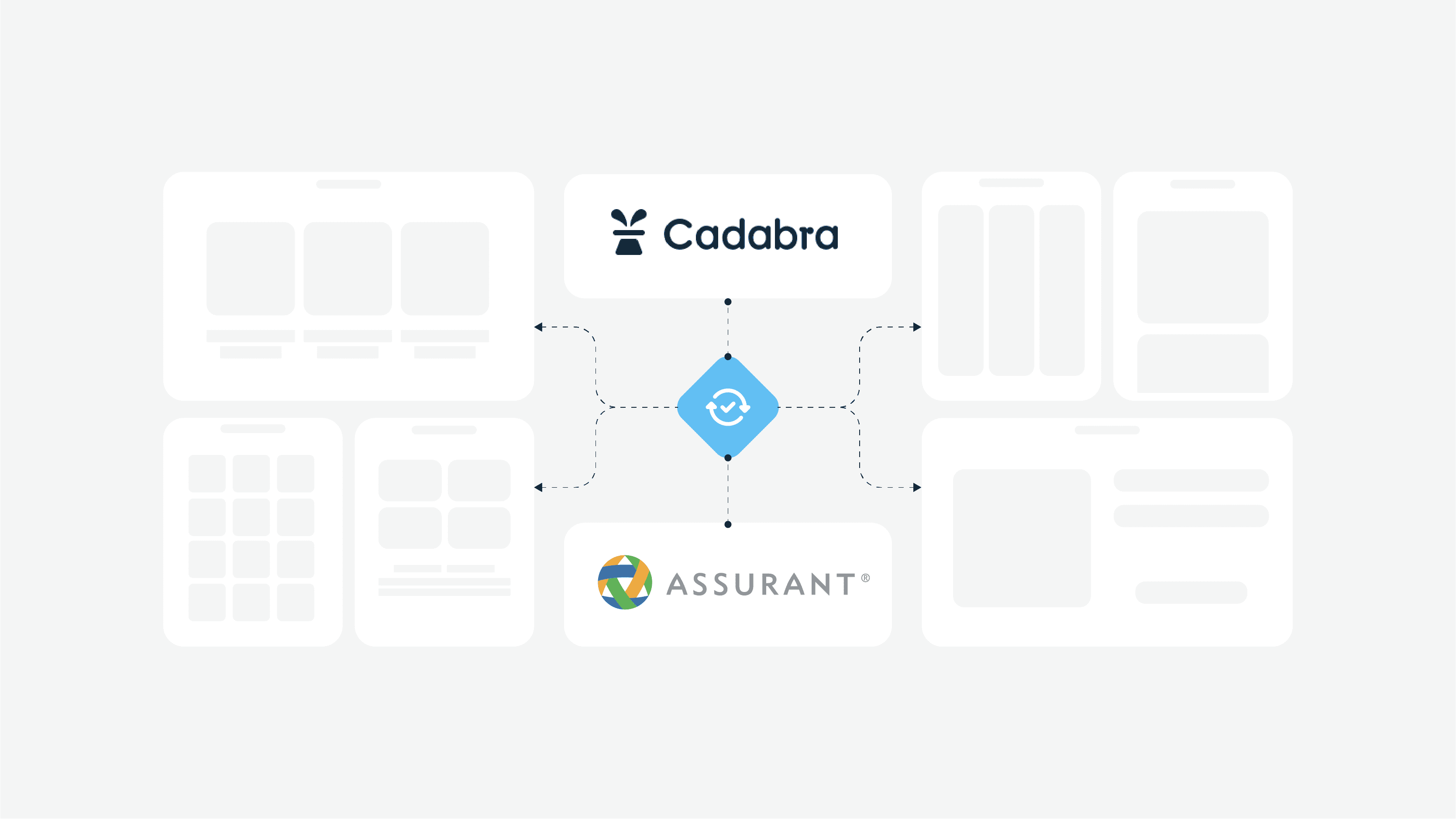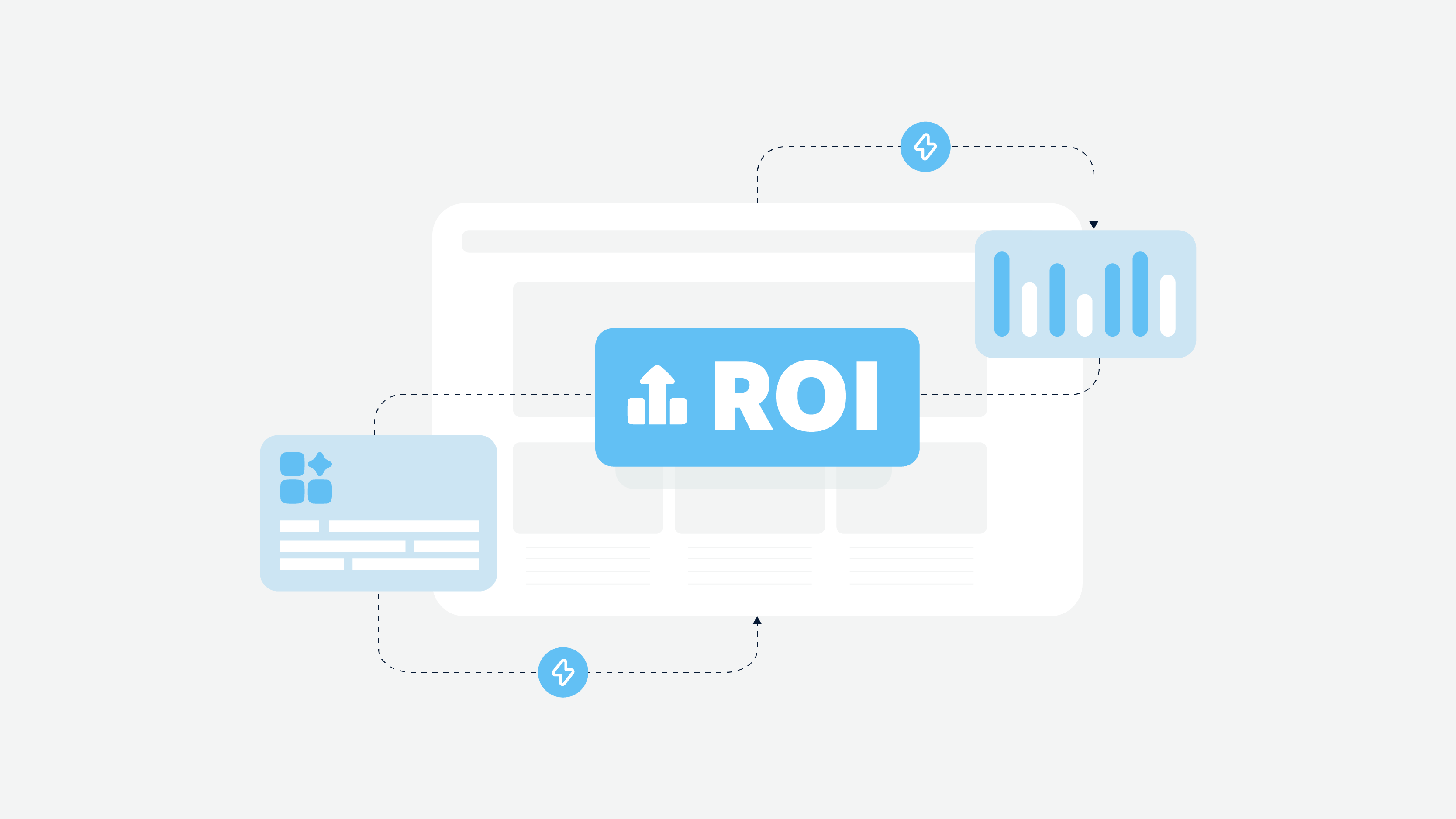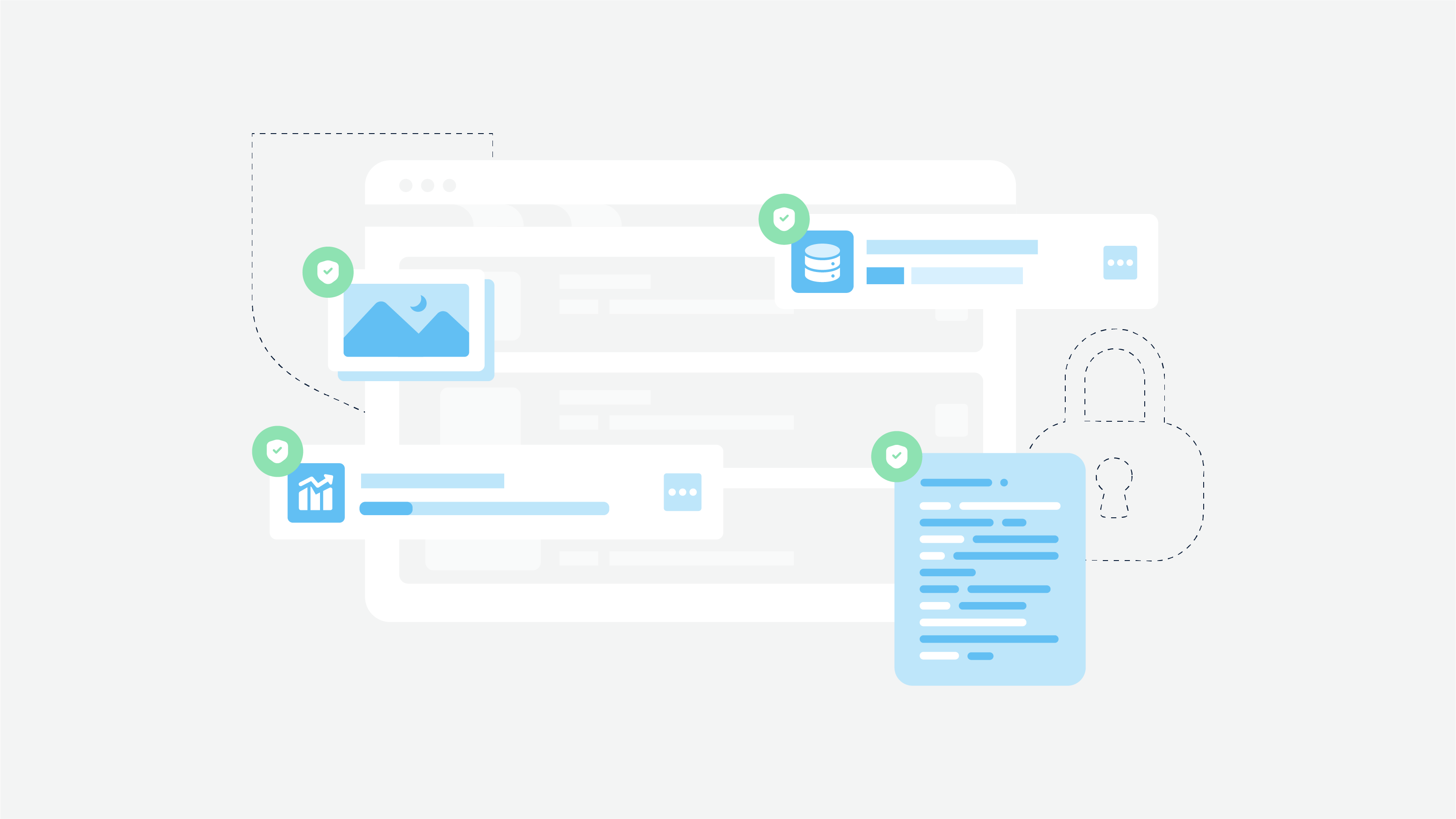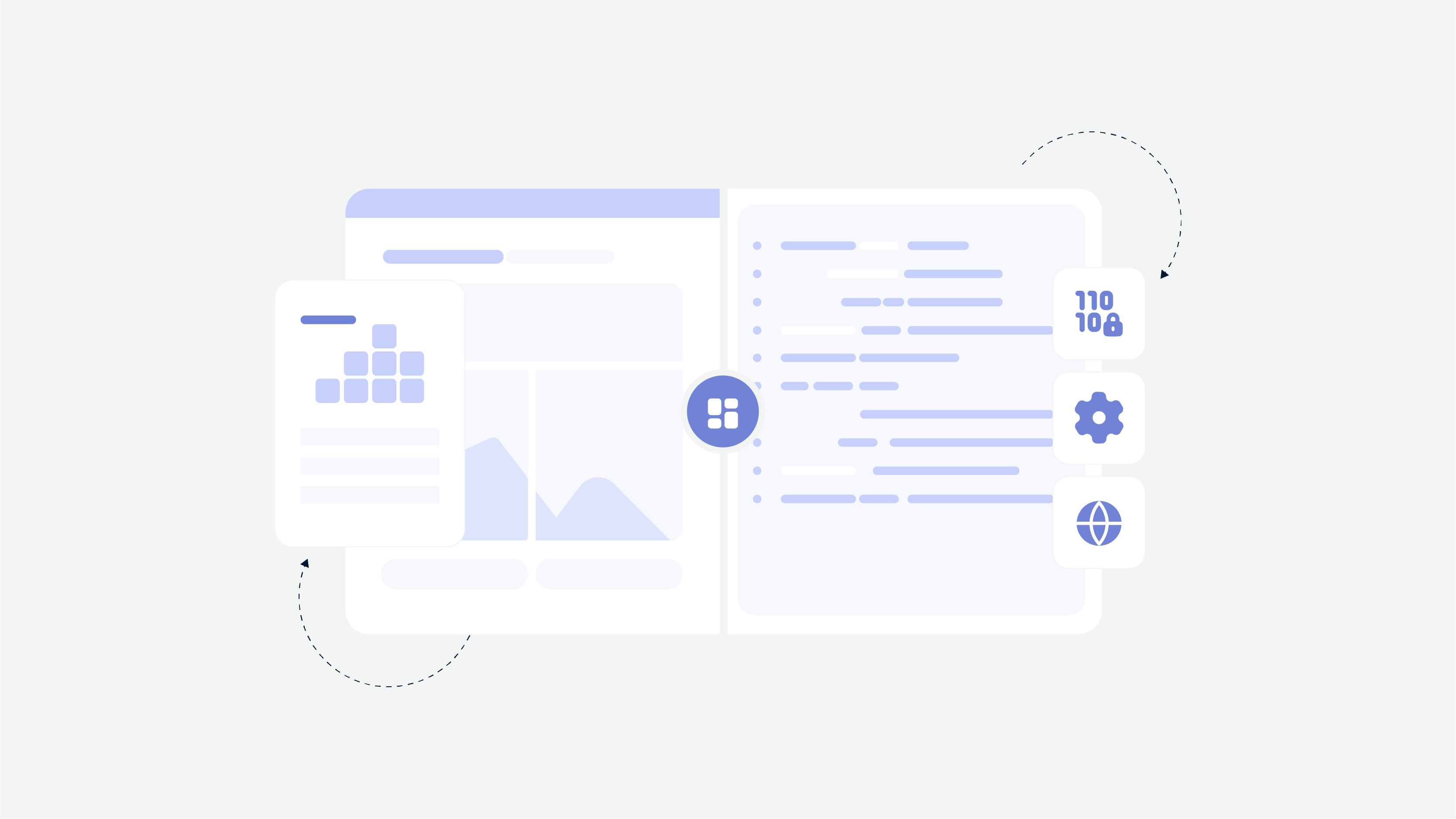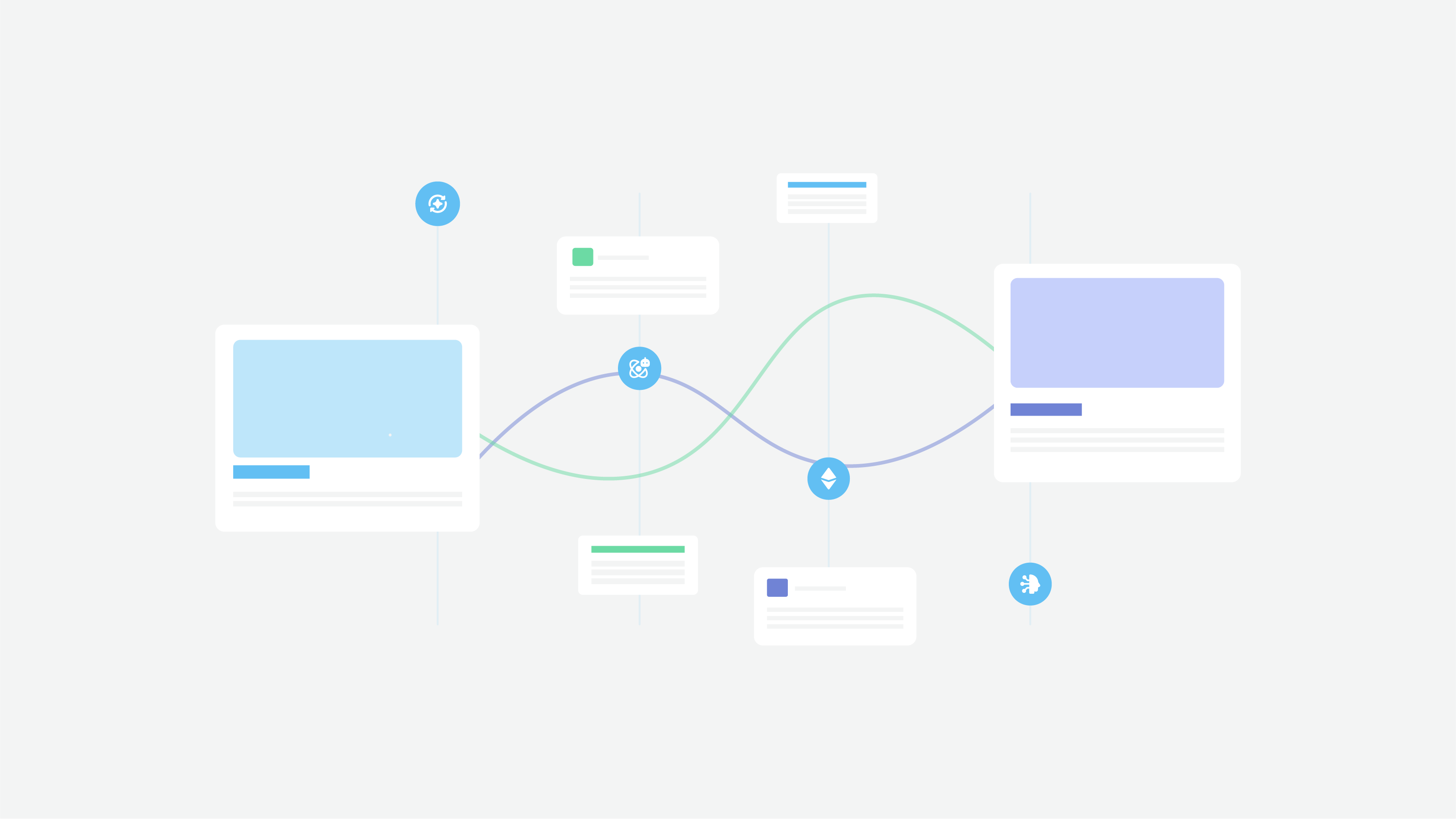It was a Friday night like any other until I got the call that every tech guy dreads…
It was a Friday night like any other until I got the call that every tech guy dreads…
The call was from Jim, the CTO of an insurance company in Texas. My heart sank immediately. Polite and punctual, Jim never calls like this – he always schedules meetings in advance, complete with a detailed agenda.
We’ve been helping Jim’s team keep their legacy system running, and as I picked up the phone, my worst fears began to take shape.
-
Payments were being duplicated.
-
The bill processing system had halted due to a critical vulnerability in an outdated version of Drupal.
-
Hotfix deployment on the staging server was impossible because of custom modifications to the Windows server.
” Everything has come to a standstill,” Jim said. “I really don’t know what to do. I’m f***ing exhausted. This system is killing me. ”
It was a perfect “I’ve told you so” moment. We have been raising the issue of migration for a long time, but there was always something that stood in the way.
Jim’s company (like many of our other clients, to be honest) has always had reasons not to take a step towards migration. First, it was a matter of initial cost, then the complexity of the process, and, finally, the classic human unwillingness to say goodbye to what one has become accustomed to over the years of use.
Nevertheless, all signs of an urgent need for migration were on the plate. This created quite difficult challenges for all of us to deal with, and on which we all had to spend a lot of resources, including time and money. A lot of money. The lack of modernization led to increased costs and missed opportunities for cost savings.
Challenges Legacy Systems Poses
The problems we encountered with Jim’s system are relevant to our other clients with outdated technologies in 99% of cases.
-
A disparate and fragmented system consisting of many different programs and servers.
-
Constant problems with updating modules.
-
Severe security issues due to the inability to adopt modern safety measures and practices.
-
Difficulties in system expansion and integration with other modules or third-party software.
-
Unreasonably high price of each change and fixation.
-
Lack of modernization leads to inefficiencies, hindering operational efficiencies and increasing costs.
-
All processes highly depend on a few key employees who know and keep in mind all the nuances for 20 years of support.
-
Total opacity and lack of documentation.
-
Difficulties in expanding the team. There are simply no such specialists on the market. And if there are willing ones, it is almost impossible to teach them the comprehensive knowledge of old-timers.
-
Failing to keep up with technological advancements exacerbates the issues with legacy systems, impacting performance and security.
We’ve been discussing all of this with Jim every time their company needed the help of our experts with another “tough case where their guys got stuck.” And from all the possible options, we chose the simplest and cheapest:
Do not touch anything while it is working. Support everything we have. Gradually improve the system and update its outdated parts.
Jim’s company’s mistake was choosing to save on things that their business reputation and future depended on. Our mistake was not insisting on urgent migration and not giving strong enough arguments.
The Need for Digital Transformation
In today’s fast-paced digital landscape, digital transformation is no longer a choice but a necessity for businesses aiming to stay competitive. The integration of digital technology into business operations is crucial for improving operational efficiency, enhancing customer experience, and driving innovation. Companies that fail to embrace digital transformation risk falling behind their competitors and missing out on significant growth opportunities.
Integrating Digital Technology into Business Operations
Digital transformation involves the integration of digital technology into all areas of a business, fundamentally changing how it operates and delivers value to customers. This includes leveraging digital technologies such as cloud computing, artificial intelligence (AI), and the Internet of Things (IoT) to automate business processes, improve customer engagement, and drive innovation. By adopting these technologies, businesses can streamline their operations, reduce costs, and enhance their overall performance.
For instance, cloud computing enables businesses to store and access data remotely, providing greater flexibility and scalability. AI can analyze large datasets to identify patterns and make predictions, helping businesses make informed decisions. IoT devices can collect real-time data from various sources, enabling businesses to monitor and optimize their operations. By integrating these digital technologies, businesses can achieve greater efficiency and deliver better value to their customers.
Changing Business Culture and Mindset
Successful digital transformation requires more than just adopting new technologies; it necessitates a cultural change within the organization. Employees must be encouraged to think digitally and embrace new technologies. This involves shifting from a traditional, linear approach to a more agile and adaptive mindset focused on innovation and customer experience.
Business leaders play a crucial role in fostering this cultural change. They must lead by example, promoting a culture of continuous learning and experimentation. Encouraging collaboration and open communication can also help employees feel more comfortable with the changes and more willing to adopt new technologies. By creating an environment that supports digital transformation, businesses can drive innovation and stay ahead of the competition.
Embracing Artificial Intelligence and Automation
Artificial intelligence (AI) and automation are key components of digital transformation, enabling businesses to automate complex business processes, improve operational efficiency, and drive innovation. AI can be used to analyze large amounts of data, identify patterns, and make predictions, providing valuable insights for decision-making. Automation, on the other hand, can streamline business processes, reduce manual effort, and improve productivity.
For example, AI-powered chatbots can handle customer inquiries, providing quick and accurate responses while freeing up human agents to focus on more complex tasks. Automation tools can manage repetitive tasks such as data entry, invoicing, and inventory management, reducing the risk of errors and increasing efficiency. By embracing AI and automation, businesses can optimize their operations, reduce costs, and deliver better service to their customers.
What Could We Do With This?
So, the migration deadline has passed – it turned out Jim missed it a long time ago, and we had to do something immediately. Fortunately, we already had several options figured out and a plan prepared specifically for Jim’s company. Each migration strategy is part of the overall modernization process, ensuring a smoother transition from legacy systems.
-
Phased migration. This is a multi-staged strategy, with gradually transferring data and processes. The team must test and adjust each phase to reduce risks and minimize downtime.
-
Big Bang migration. As the name implies, this strategy is about drastic changes. The entire system is migrated in one go. I may say it is risky, but suitable for organizations that need a swift transition and can handle potential downtime.
-
Parallel running. The old and new systems run concurrently for a period, ensuring that the new system is functioning correctly before the old one is fully decommissioned.
-
Hybrid migration. Combines elements of the phased and parallel strategies, allowing for more flexibility and risk management.
Given the complexity and low flexibility of Jim’s company’s legacy system, we always tend to choose a hybrid strategy. But now we don’t have time to think.
If I were asked again when to migrate from the old system, I would not hesitate to answer: “Right now!”
Just look at the list of issues outdated systems can cause
Maintenance issues
Many legacy systems are so outdated that their software providers no longer offer support. These systems may rely on obsolete technology, making maintenance and updates just impossible.
Older systems often fail to meet current regulatory requirements
They were not designed with modern regulations in mind, such as the GDPR, which governs the management of personal data in many jurisdictions. This misalignment can result in legal issues, penalties, and damage to your market reputation.
Legacy systems do not meet your needs in 90% of cases
As organizations grow, your technological requirements change, and legacy systems cannot meet these new demands.
Constantly increasing expenses affecting operational efficiency
Maintaining and repairing legacy systems is expensive, often requiring highly skilled and narrow-specified IT professionals. Modernizing IT infrastructure can lead to significant cost savings by reducing operational expenses. This includes lower energy consumption, minimized hardware maintenance, and improved resource optimization, which collectively drive down costs and enhance the return on investment for businesses.
Security concerns
Outdated systems are vulnerable to cyberattacks due to outdated security protocols and extensive patching. This is especially dangerous for insurance and healthcare businesses that deal with sensitive client data.
Data inconsistencies
Most of the outdated systems have poorly integrated data models, which leads to inconsistent data across the enterprise. It is impossible to incorporate advanced analytical and AI tools.
System instability
Obsolete systems lack flexibility, which leads to serious performance issues and inefficiencies.
Destabilized ecosystem
Legacy systems often create discrepancies between enterprise services. Outdated software engineering practices cause operational inefficiencies and increased defect rates.
Digital process automation (DPA) can help stabilize the ecosystem by integrating automation within the larger framework of digital transformation. By leveraging DPA, companies can enhance end-to-end processes and improve customer experiences, connecting individual automation efforts to broader digital objectives.
You can be sure that all this in a heap turns the lives of company owners and technical specialists into pure hell. Not to mention how much the constant disruptions and system collapses will cost you.
Business Process Automation (BPA)
Business process automation (BPA) is the use of technology to automate complex and repetitive business processes, improving operational efficiency and reducing costs. BPA involves the use of software applications to automate tasks, workflows, and business processes, enabling businesses to streamline their operations and improve productivity.
For instance, BPA can automate the approval process for purchase orders, ensuring that they are reviewed and approved quickly and accurately. It can also automate the onboarding process for new employees, reducing the time and effort required to complete paperwork and training. By automating these processes, businesses can reduce the risk of errors, improve compliance, and free up employees to focus on more strategic tasks.
In addition to improving operational efficiency, BPA can also enhance customer experience. Automated processes can provide faster and more consistent service, leading to higher customer satisfaction. For example, automated email responses can acknowledge customer inquiries immediately, providing reassurance that their request is being handled. By implementing BPA, businesses can achieve greater efficiency, reduce costs, and deliver better value to their customers.
Back to Jim: How Did We Solve His Problem?
Jim and I agreed on two things that Friday night:
We solve the current problem, revitalize the system, and prevent the company’s customers from going to competitors for service.
Jim gives the green light to the migration project, and we begin the rescuing process IMMEDIATELY.
So, we shook hands, and I raised my team on alarm. We’ve been battling some sneaky ancient software on Jim’s company servers all weekend. On Monday afternoon (for Jim’s customers, this was the morning), we revitalized the bill management module and fixed the duplicate payment bug.
The next day, we started the hybrid migration process, which was part of a broader digital transformation initiative aimed at modernizing the company’s infrastructure. This process lasted five months and cost both teams a lot of effort.
We really could have avoided all of this, including major expenses, if we had started the migration in time. However, as they say, after fighting by fists, do not wave. Both Jim and I have made important conclusions. Key performance indicators (KPIs) were established to measure the success of the migration, allowing us to monitor progress and make necessary adjustments for optimal functionality.
Jim’s Company Has the Following Digital Transformation Benefits
Jim’s company got a better reputation in clients’ eyes, earning trust and loyalty like never before.
Now, they have a state-of-the-art cloud platform with tailored environments, seamless automated testing, and effortless deployment—all at their fingertips. This transformation was made possible by a clear digital transformation strategy, which was crucial for achieving these benefits.
Instant updates to enhance security and performance; they can stay ahead with real-time improvements that keep their systems fast and safe.
Transparent architecture and comprehensive documentation that leaves no room for guesswork.
Ongoing support and rapid team scalability.
Finally, an end to those exhausting late hours, sleepless nights, wasted nerves, and constant headaches.
And most importantly, no more unnecessary expenses on the complex maintenance of outdated and inefficient systems.
Final Thoughts
Would it have been better if we had started the migration on time? Of course. Did we manage to handle the critical situation and learn an important lesson? Absolutely. Has this helped us solve complex issues for new clients who also weren’t in a hurry to say goodbye to outdated systems? Without a doubt.
This life lesson became the foundation of our approach to analyzing outdated systems, assessing risks, and identifying migration strategies for all our current and future clients.
It’s better to uncover potential issues now than on a Friday evening when the worst has already happened.
If Jim’s story sounds all too familiar or you’re facing a similar challenge, don’t wait for a crisis to hit. Share your concerns or ask any questions you have, and I’ll personally get back to you with a detailed response directly to your email.
Let’s tackle your problem together before it becomes a Friday night emergency.