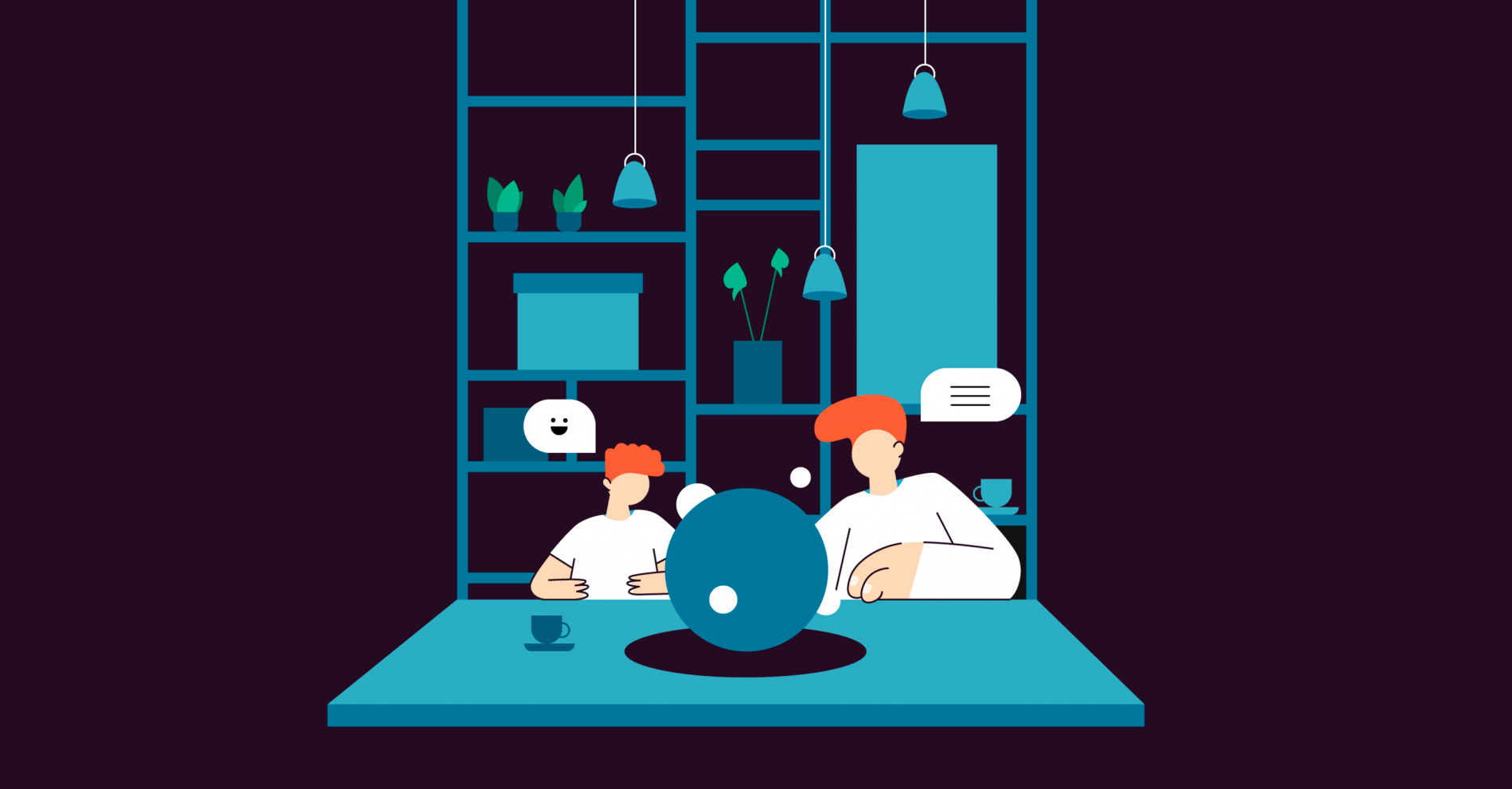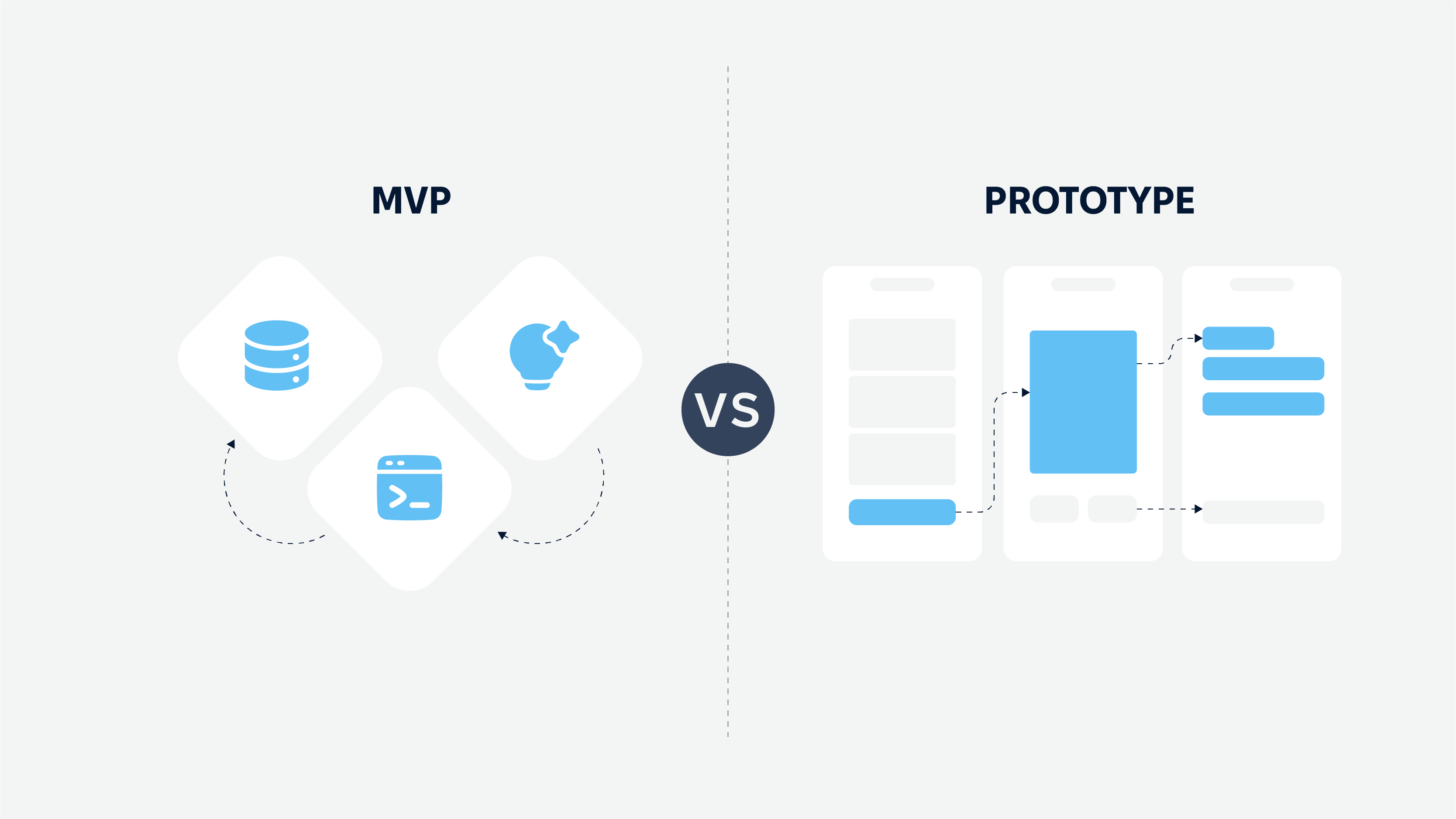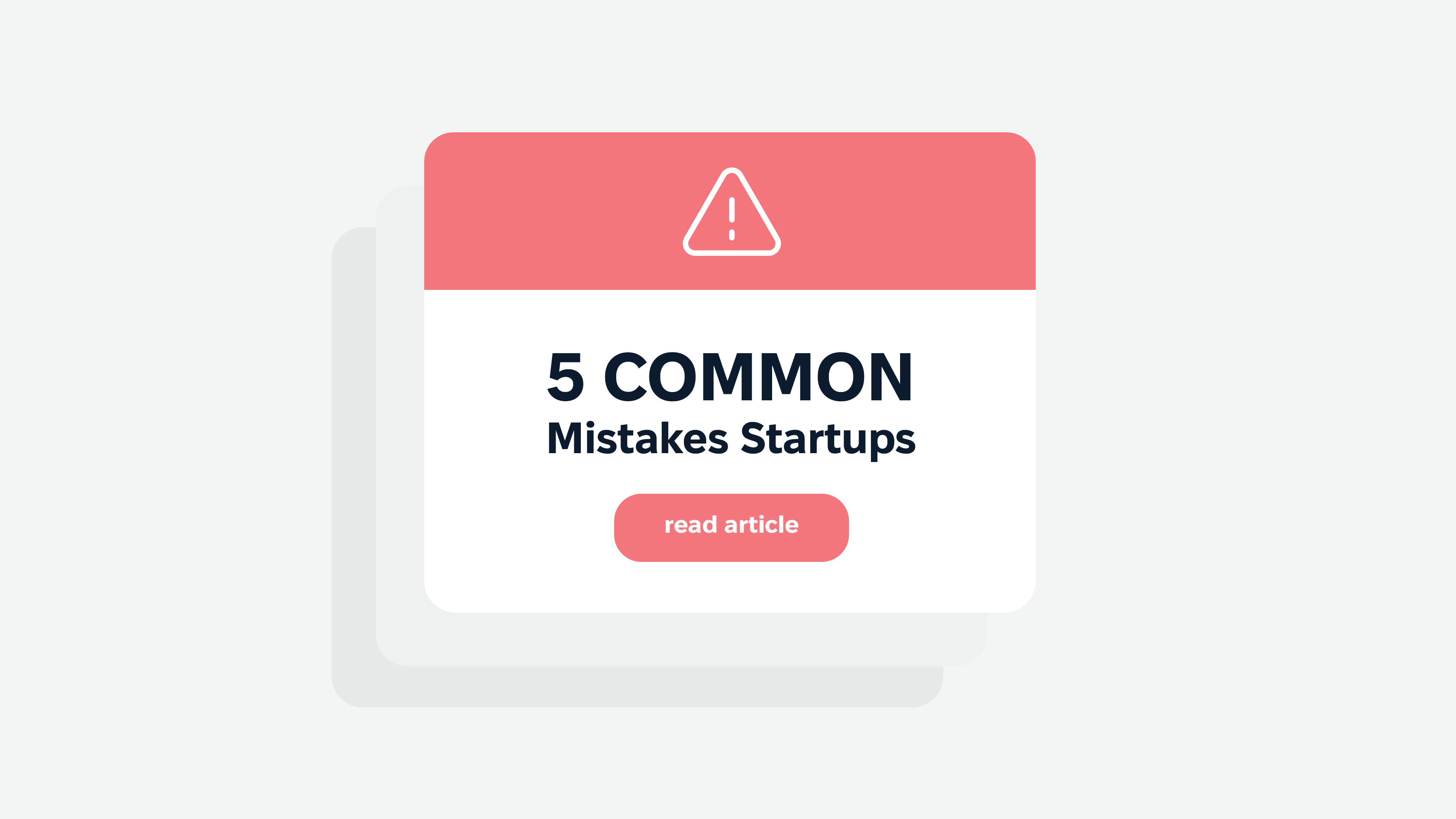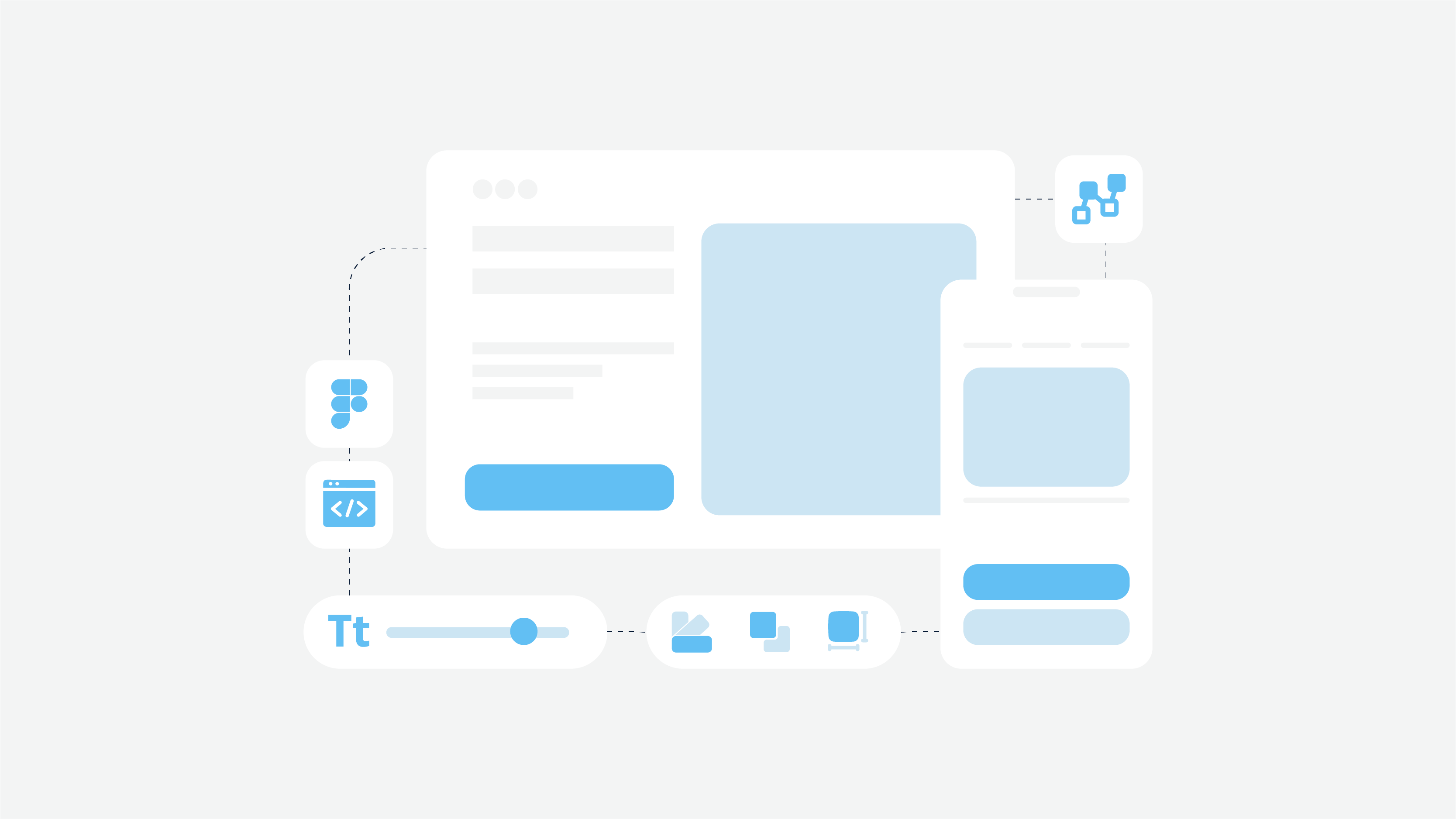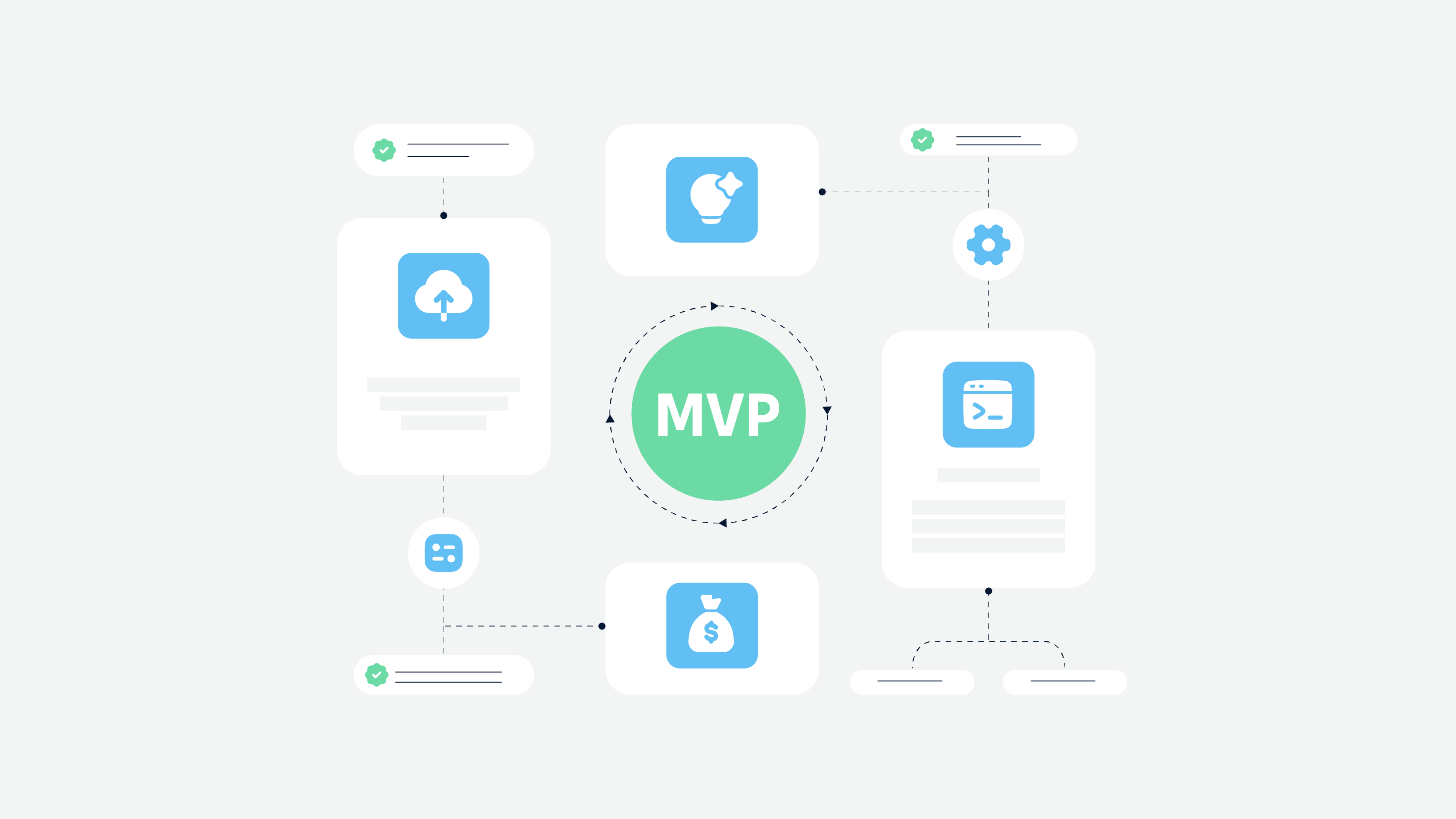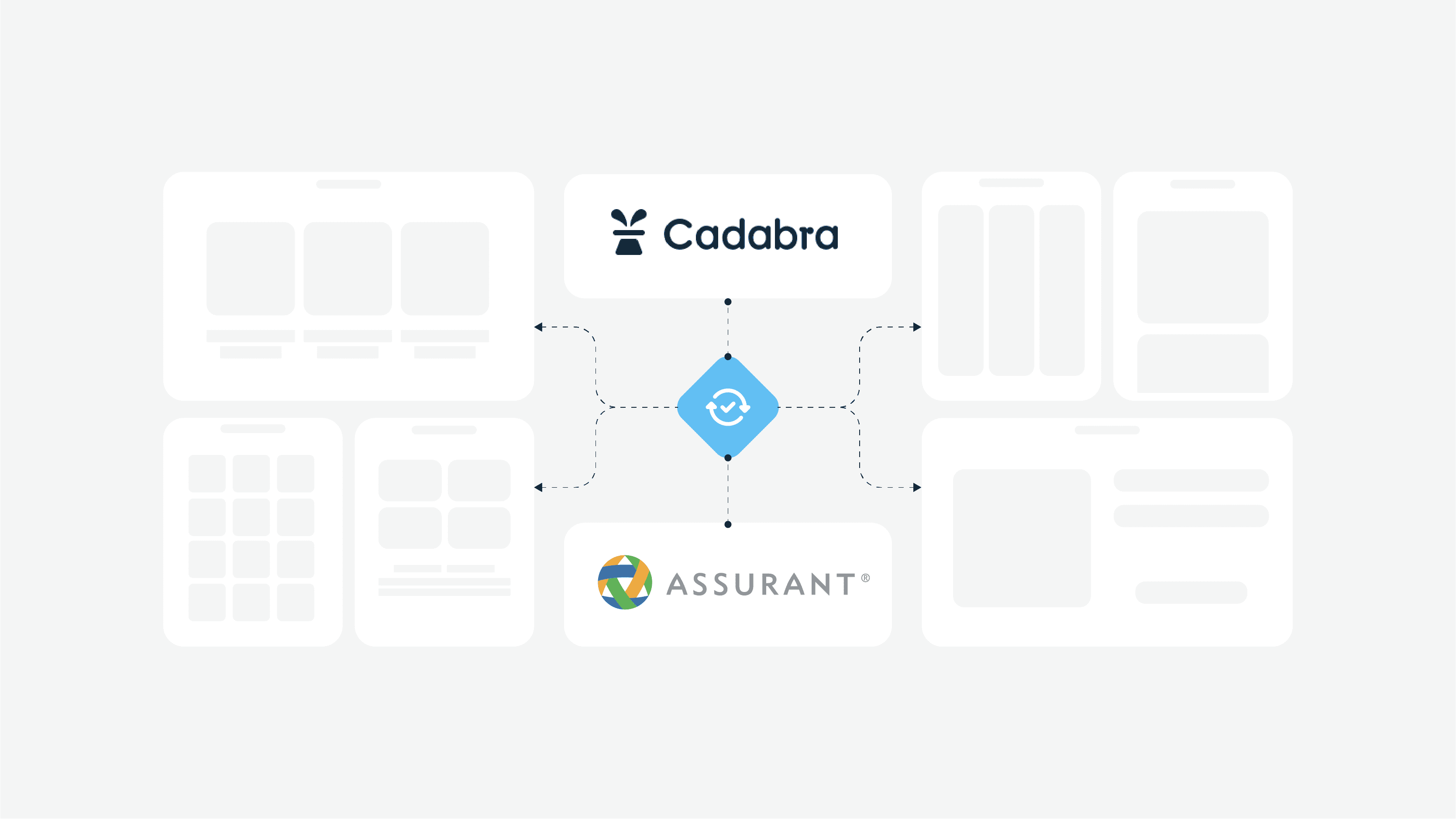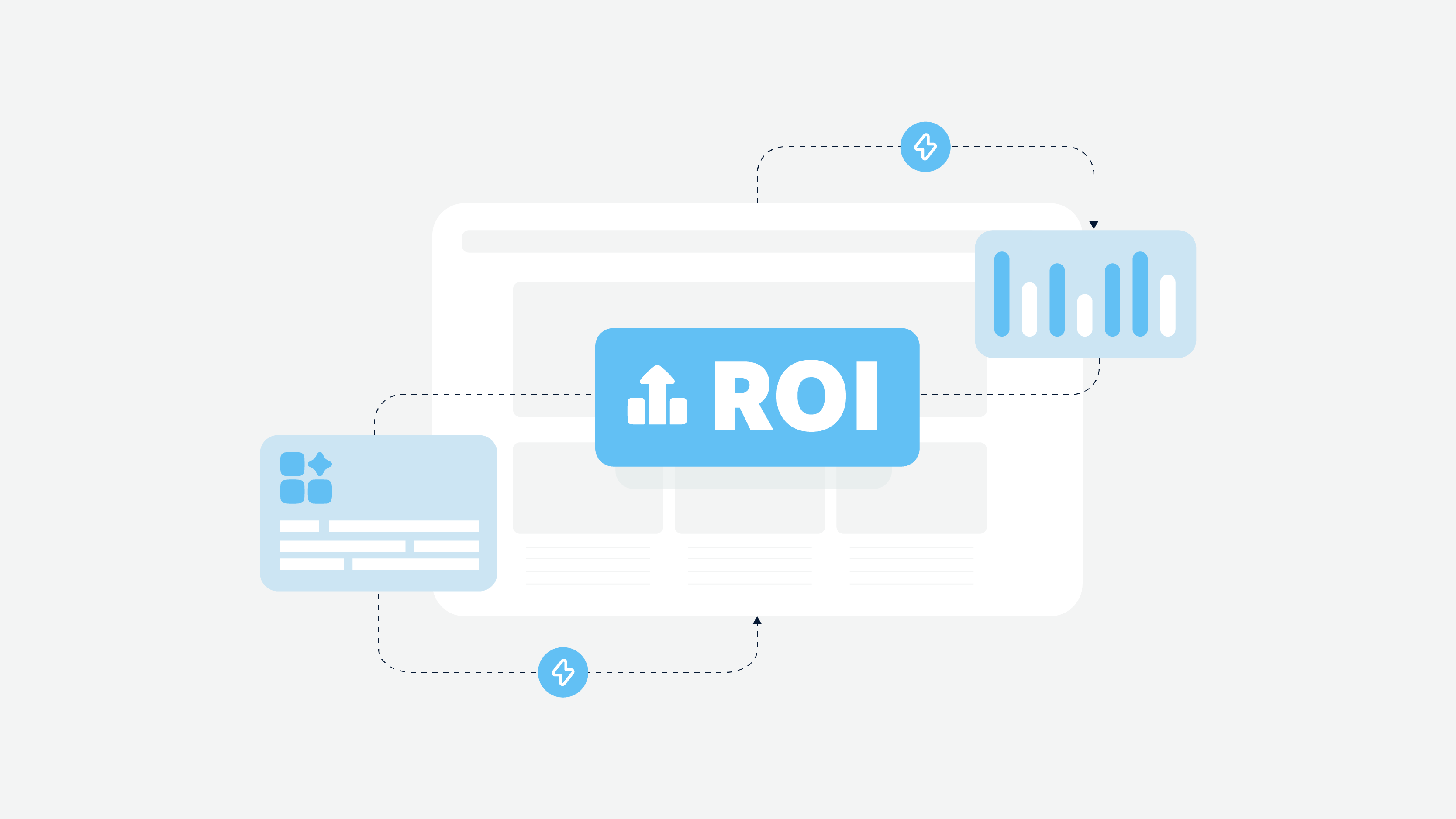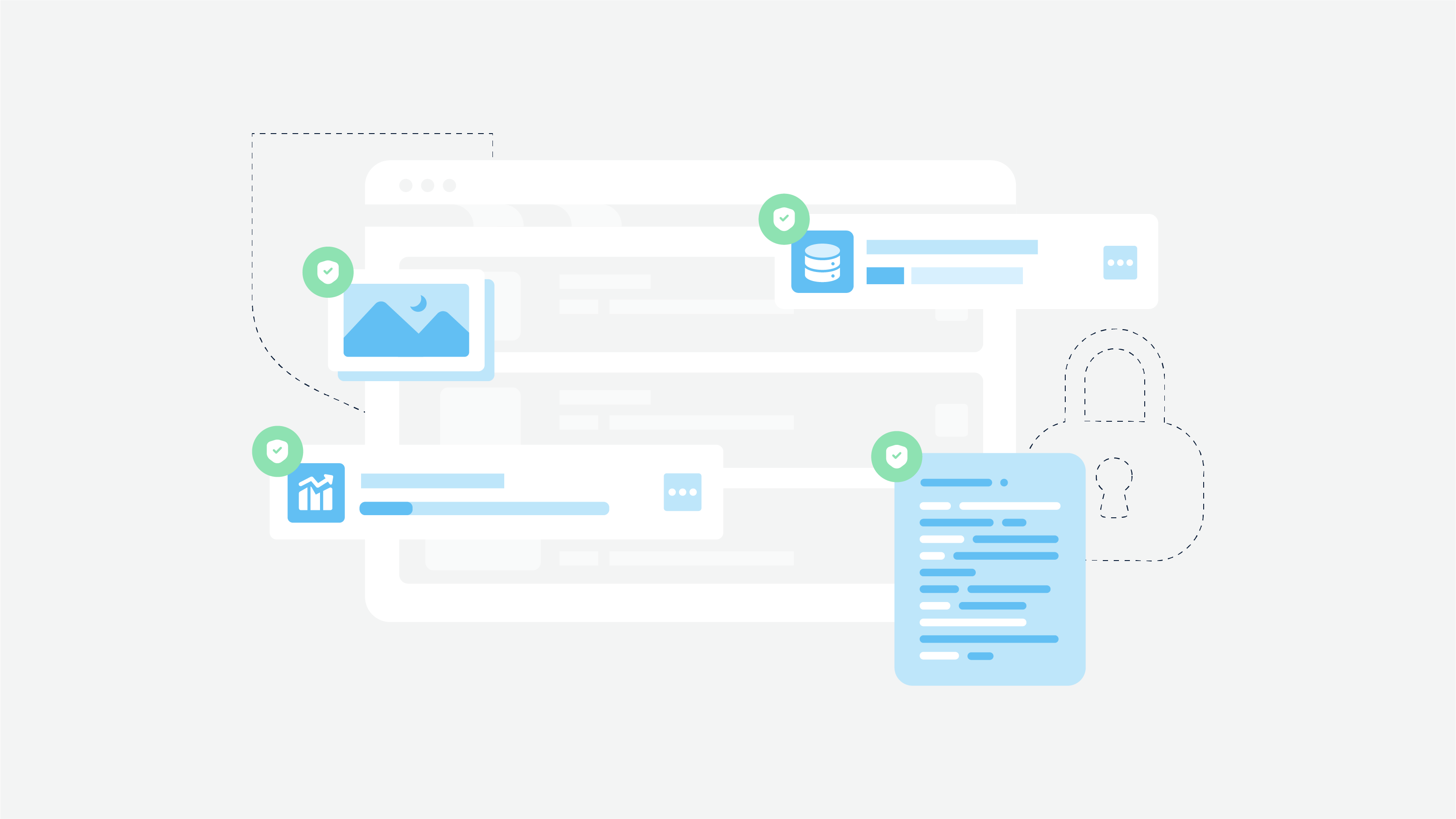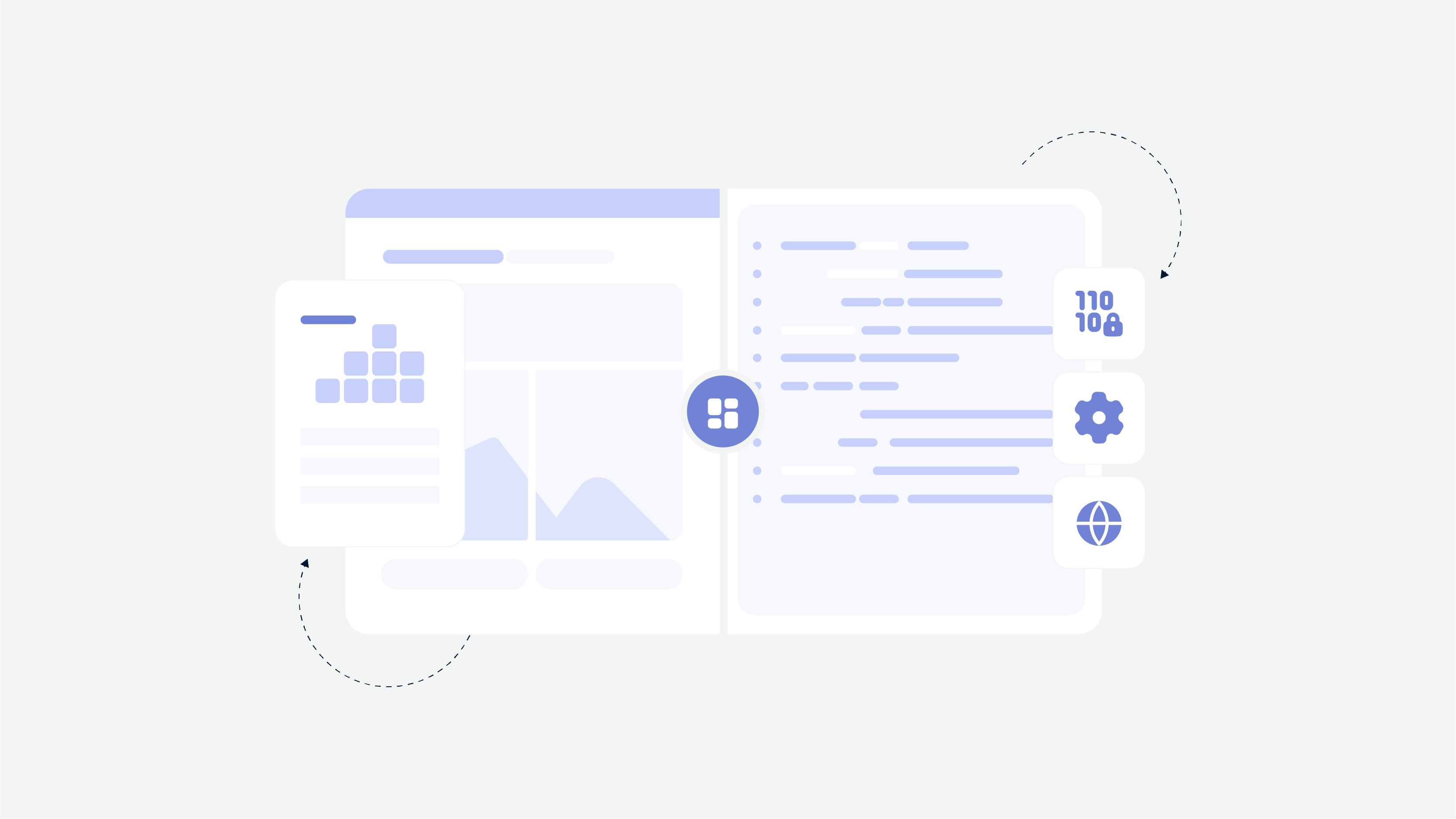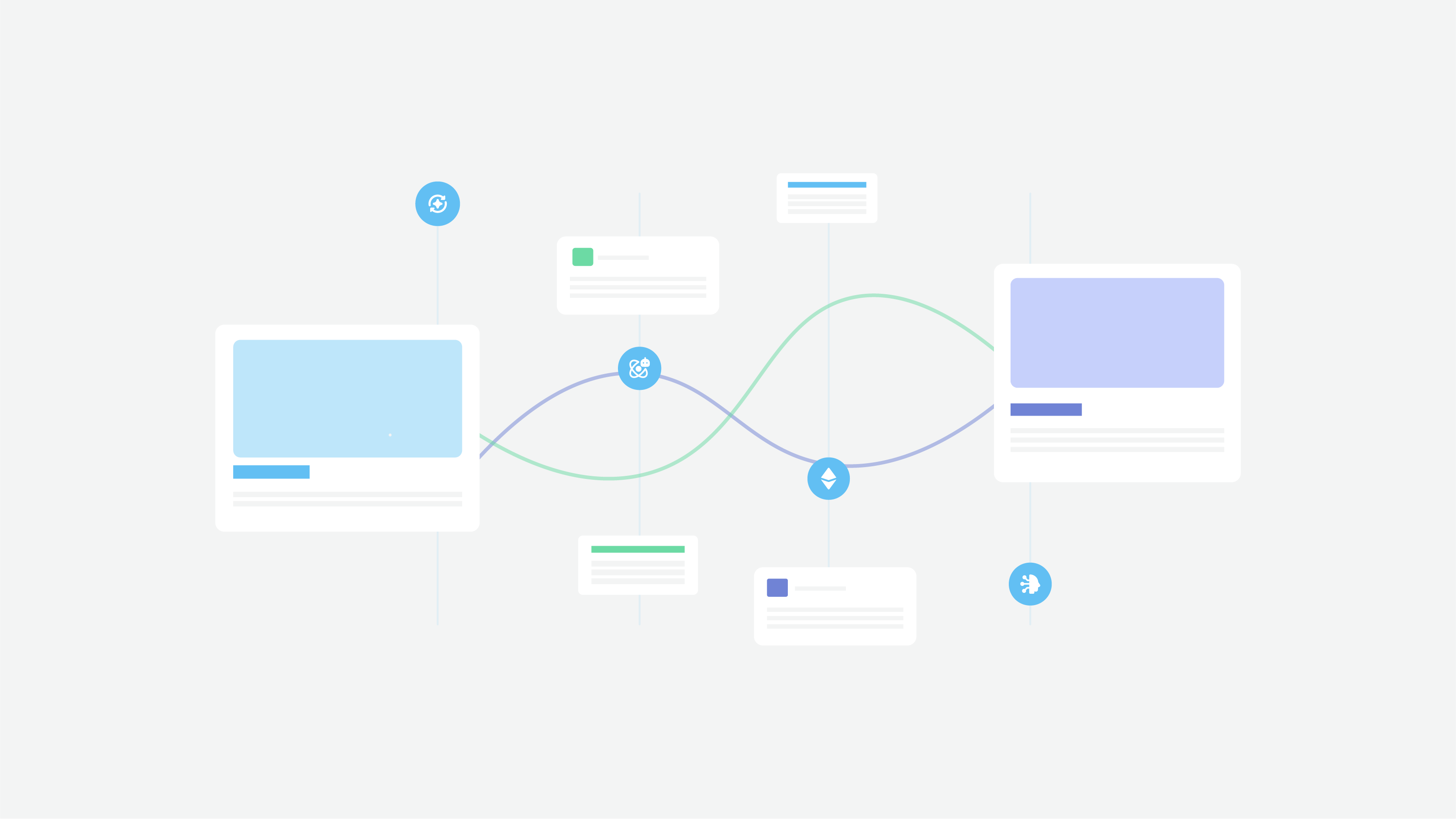According to the Salesforce statistics, 64% of clients expect you to answer them in real-time, which is impossible unless you have a huge support team. This is where modern technologies in the form of bots come into play to save the day.
Advanced programs can chat with your customers and solve regular issues such as placing an order, describing the details of the product, etc. These machines are taught to use a natural language and understand the topics and context of the inquiries.
Now you may wonder how to design a chatbot for your personal needs? We will tell exactly what you need to know.
(Not) A Few Words About Conversational UX Design
Conversational UX is a type of user experience based on chat/voice technologies and serves one main purpose – to imitate a real-life conversation with people.
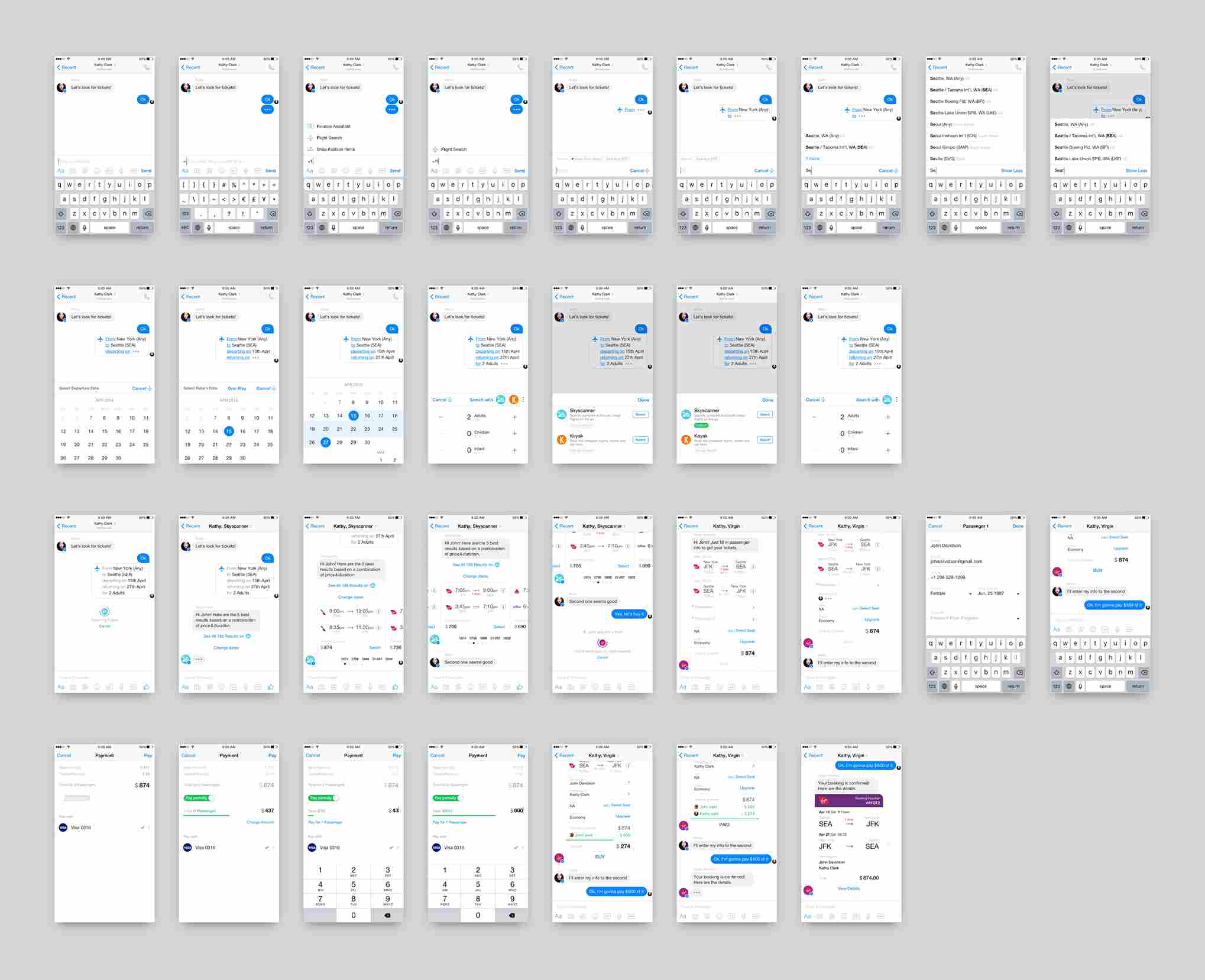
You realize that a chatbot design is perfect when a dialog with Artificial Intelligence (AI) is not distinguishable from a normal chat between two humans. Another sign – when the conversation feels personal, like you are chatting with a friend or someone you know for a long time.
Chat and voice bots became a popular business tool today. State-of-the-art programs are no longer mere toys – they are marketing instruments. Bots can serve as an interface dedicated to making the user’s life easier. Of course, no bot is ideal, and sometimes you need to switch to a real brand representative when the conversation with the bot is stuck. It still saves a lot of time for your support agents.
Thus, people are focused only on value-added activities, not repetitive tasks. Today, companies manage to save up to 50% of their customer service costs after integrating bots in their business.
Be logical when you are trying to create a chatbot conversation design. Always look at the conversation from the user’s standpoint. The user must have full control over the conversation with a robot. This means that you should add important functions to the chat such as options to skip a question or move back to the previous one.
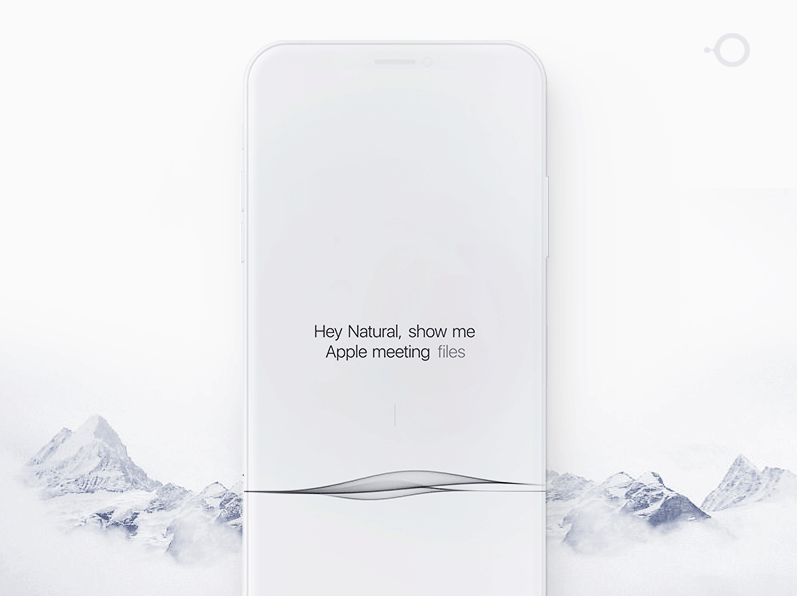
Take a look at the most popular conversational UX practices that are in use today:
Have a simple chain of events that lead to completion (various call-to-action methods work perfectly here).
Provide landmarks for the user (a customer should understand how long it would take to find something; provide quick summaries of chosen products).
Avoid information overload (don’t ask more than one clear question at a time to let people concentrate on their answers).
Know your audience and implement features they expect to see (tooltips, quick notes, etc.)
Preserve the momentum of conversations by allowing auto submits and choosing default answers in some cases.
Integrate effort-to-benefit patterns when possible. Users’ efforts must be rewarded with something at the end of the conversation, so they won’t feel like they wasted their time. For example, a list of the most suitable models/products with a bonus upon purchase (a small discount for the next buy or accessories for the product bought).
How to design a conversation UI
With various conversational interfaces that have been around for quite a while now, the industry pioneers and developers have defined a “golden formula of elements” every chatbot UI should follow.
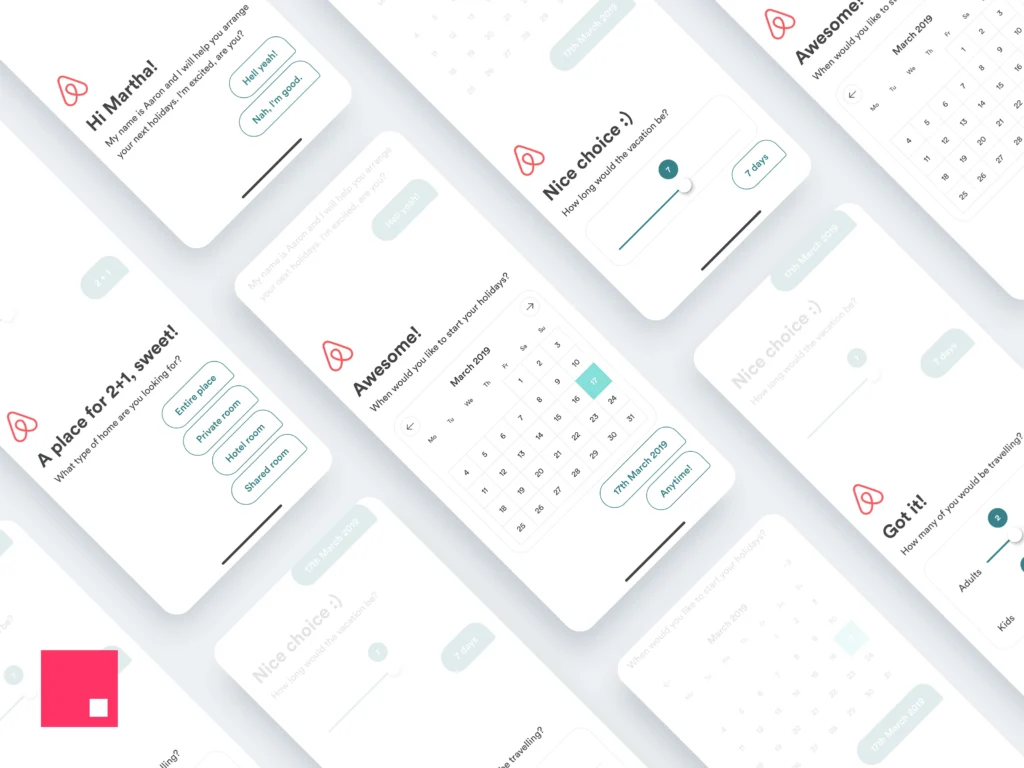
We did our own chatbot UX research to check whether the most popular corporations in different spheres simply follow it or dare to go their own way. It turns out that there is a little space for experimenting with the basic elements, but nothing stops you from adding complementing features to improve your chatbot UX design.
The “must-have” functions for the bot to deliver natural conversational experience are:
Greetings: every common conversation starts with a greeting. Additionally, the bot introduces itself to the user.
Engaging question(s): the bot needs specific information to narrow down the topics and then lead the user to the expected destination.
Acknowledgment: let users know that their answer is valuable and right now being processed.
Informational Statement: provides information based on the user’s input. Should be paired with another follow-up question.
Suggestions: a quick way to provide possible answers for the search or motivate the user to discover more (including the unintroduced features of the bot or web-resource).
Apologies: sometimes bots fail to find a solution and mess things up, so you need to apologize before the user for the inconvenience.
Guidance: users should always know what to do next. Their next action must be presented to them clearly (e.g. after confirming the order, two options may appear to answer the question what to do next: “Keep Browsing” or “Proceed to checkout.”).
Confirmations: to be sure that the user did exactly what was planned. In other words, a safety check (e.g. “You added white US10 sneakers to your cart – is that correct or you want to make changes?”).
Action buttons: an absolute must to make some of the previous functions work. A collection of action buttons with pre-set text lets the bot build a conversation in the logical order, prevents user-side mistakes, and makes the process faster.
That’s a lot of things to keep in mind, which proves that conversational interface design should be left to professionals. To make things work is not enough – you must also create a notable “packaging” for your bot.
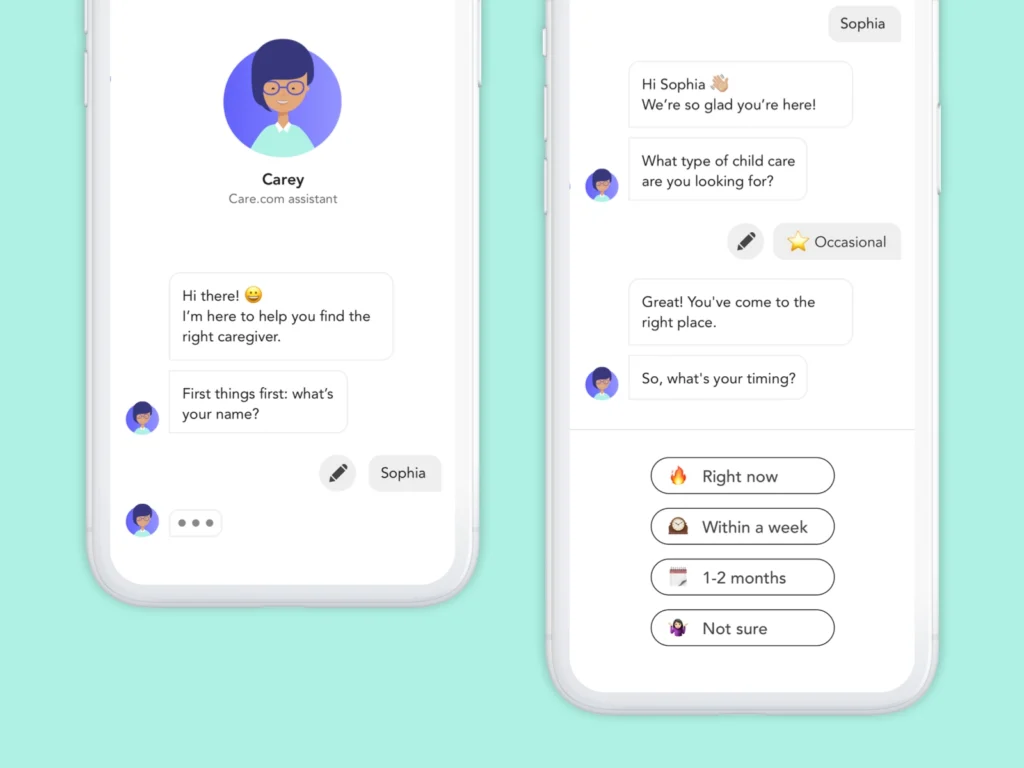
Otherwise, the magic of having a human-like conversation with AI will disappear. One of the most popular solutions in this scenario would be to create a unique chatbot persona that will interact with clients on behalf of the company.
Creating a mascot-chatbot that would appeal to your target audience is a great idea, but it can be very hard to implement in practice. It involves a thorough chatbot and UX design research multiplied by the number of hours spent on behavioristic analysis.
Plan Ahead for Possible Miscommunications
Errors. No program is errorless, and you need to take that into account. Also, some problems may occur because the user did something wrong, not a bot.

For example, when the user fails to respond, or your chatbot cannot understand the answer due to severe misspelling, or sees no required items in the catalog because they are out of stock.
Such issues may pop up at any time during user-bot conversation no matter how good your chatbot UX design is. Just deal with it and plan for it. The success of the dialogue depends on the careful handling of such delicate situations.
Make sure to inform the user that you are sorry but that there was a problem. Never blame the customer (e.g. “you entered the wrong number”), be gentle and re-ask the question suggesting that something was wrong, but now the bot will do it right.
Tests and Metrics
Your chatbot will represent your company in dialogues with customers. You don’t want it to frazzle people out and ruin your reputation. Some business owners don’t consider spending extra funds on testing new software before installing it.
The only excuse in this situation is that the chatbot is already tested by the company that developed it. But if you have designed your own AI, then extensive testing is a must. If funding is scarce, we would recommend to install the chatbot on the hidden copy of your website and ask all team members to run a few conversations with the bot to see how it goes (and feels). For starters, it would be enough to determine the features working fine and the features that must be reworked.
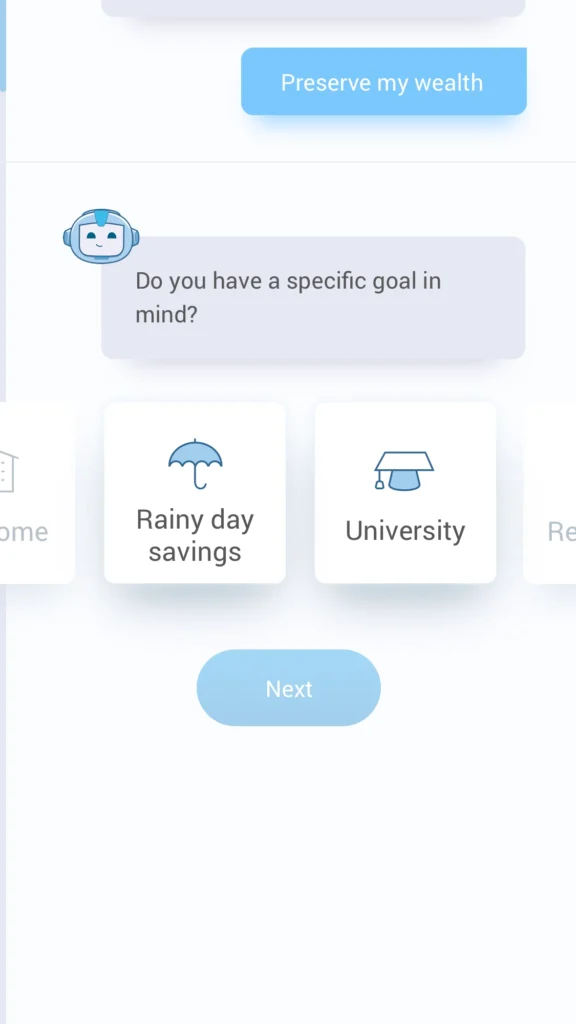
Let’s assume your artificial helper is ready to step in to play. All bugs and errors are fixed, chat user interface design looks great, action buttons work perfectly, and everything seems to be working just fine. You may think so, but you need to know for sure.
To measure the efficiency of your chatbot you need to pay attention to the following indicators (KPI for bots):
Customer satisfaction
Completion rates
Reuse rates
Customer satisfaction is self-explanatory. It lets you know whether the customer left the chat satisfied or not. You can treat this metric similar to standard client-manager phone calls or dialogues but with extra emphasis on navigating customers through all the available options.
Companies usually use bots to reduce the number of primitive user-support questions to a minimum. In other words, don’t distract qualified personnel from more important tasks while the AI can explain everything automatically according to the user’s input.
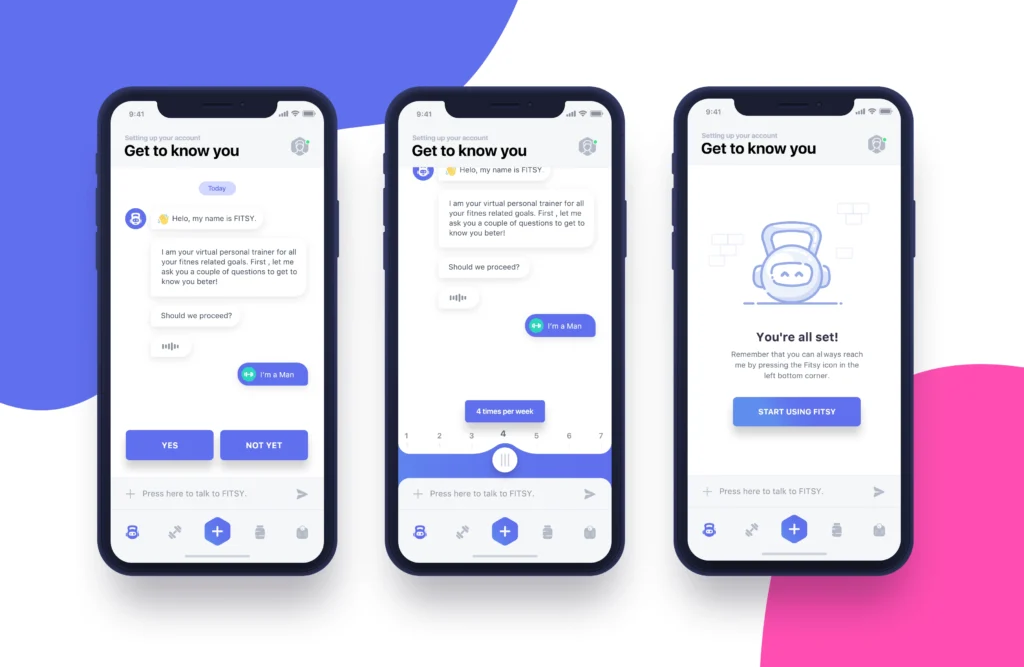
However, at some point, you might need a “human touch” to seal the deal. This is where your chatbot stops its activities and invites a manager to do the rest. Your task is to log all bot interactions and pinpoint at what stage the user requires a real person to talk with. Analyzing this data will provide you with some hints on how UX for chatbots can be improved.
The breakdown of the reuse rates also explains a lot. This way, you can separate users who prefer chatting with AI from those who would rather skip to a manager. If the majority of visitors don’t reuse your bot after a few attempts, it is a clear indicator that your conversational UX is poor and probably needs a revamp or at least some tuning.
What’s the Main Point?
It can be summed up in one sentence: guide users through bot conversations to reach your business goals. Chatbots open a world of business opportunities for brands.
Personified chatbots become brand extensions that reach customers better than any advertisement. Well-designed AI with advanced conversation UI can be as good as a real support agent.
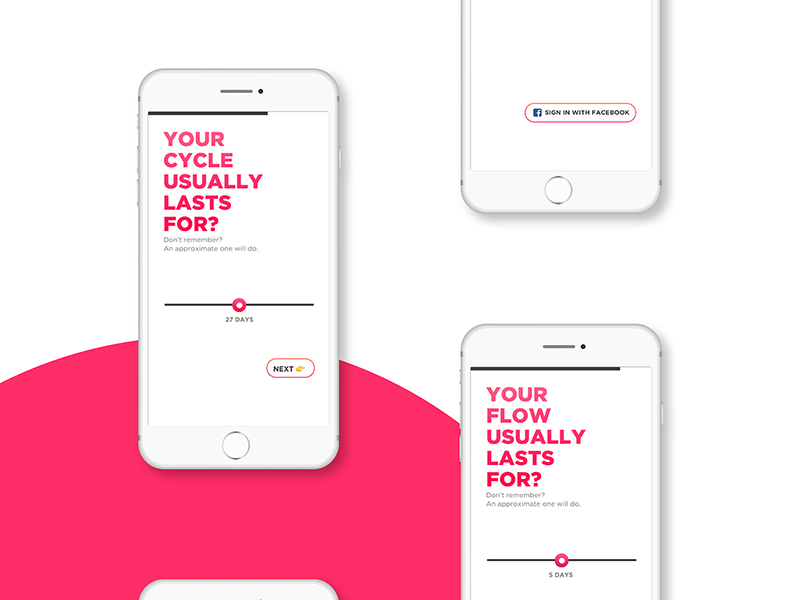
It can provide all necessary information automatically, fetch links, send images, process orders, and communicate with users in real-time reacting to their input.
Chatbots are available 24/7, and they don’t ask for hourly wages while processing large volumes of information. Add to this low maintenance costs as well as time-saving benefits, and you get the ultimate solution to drive your business forward.
It is expected that more than 80% of digital sellers will be using chatbots by the end of 2020. It’s time to hop on this train!