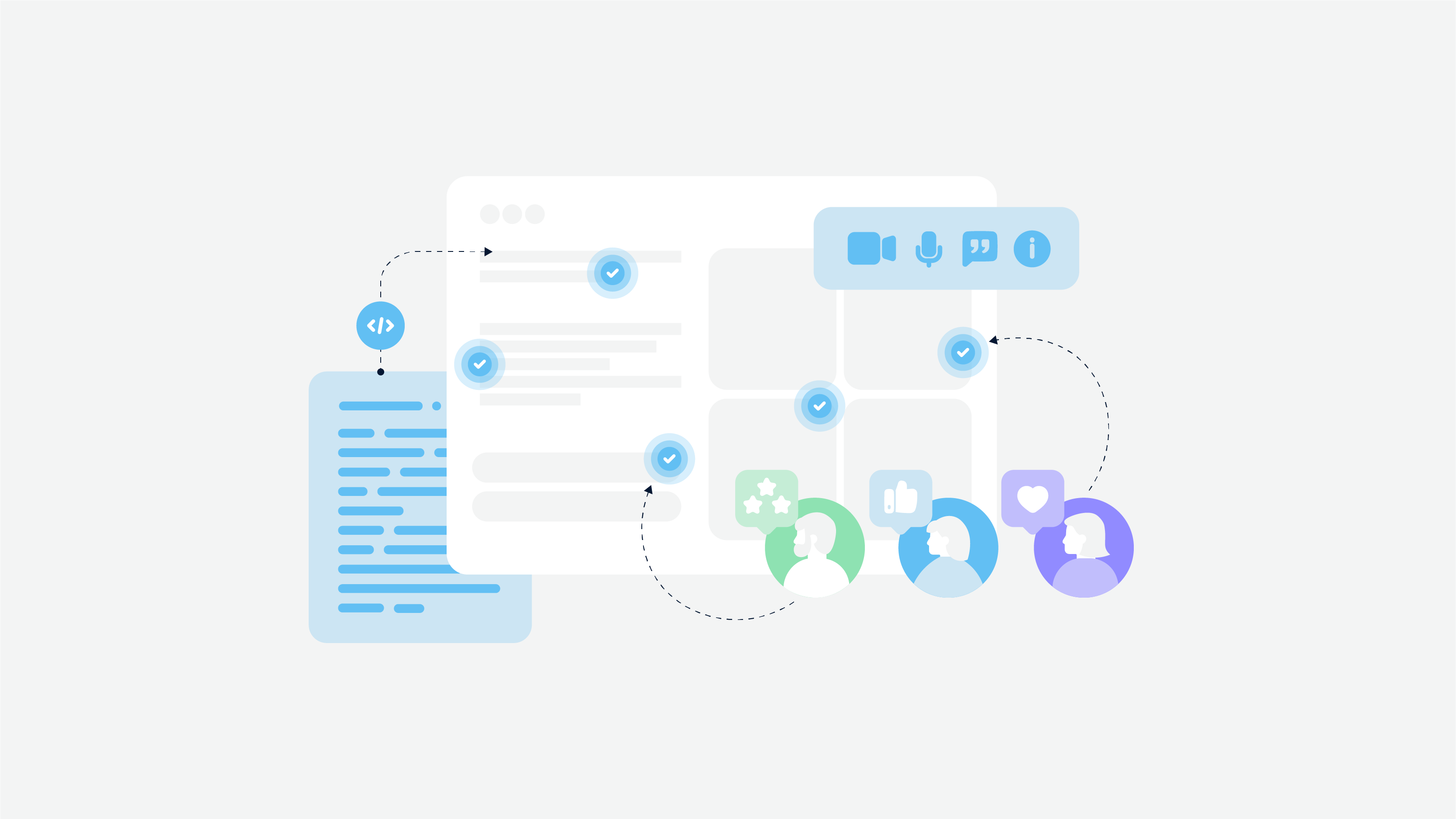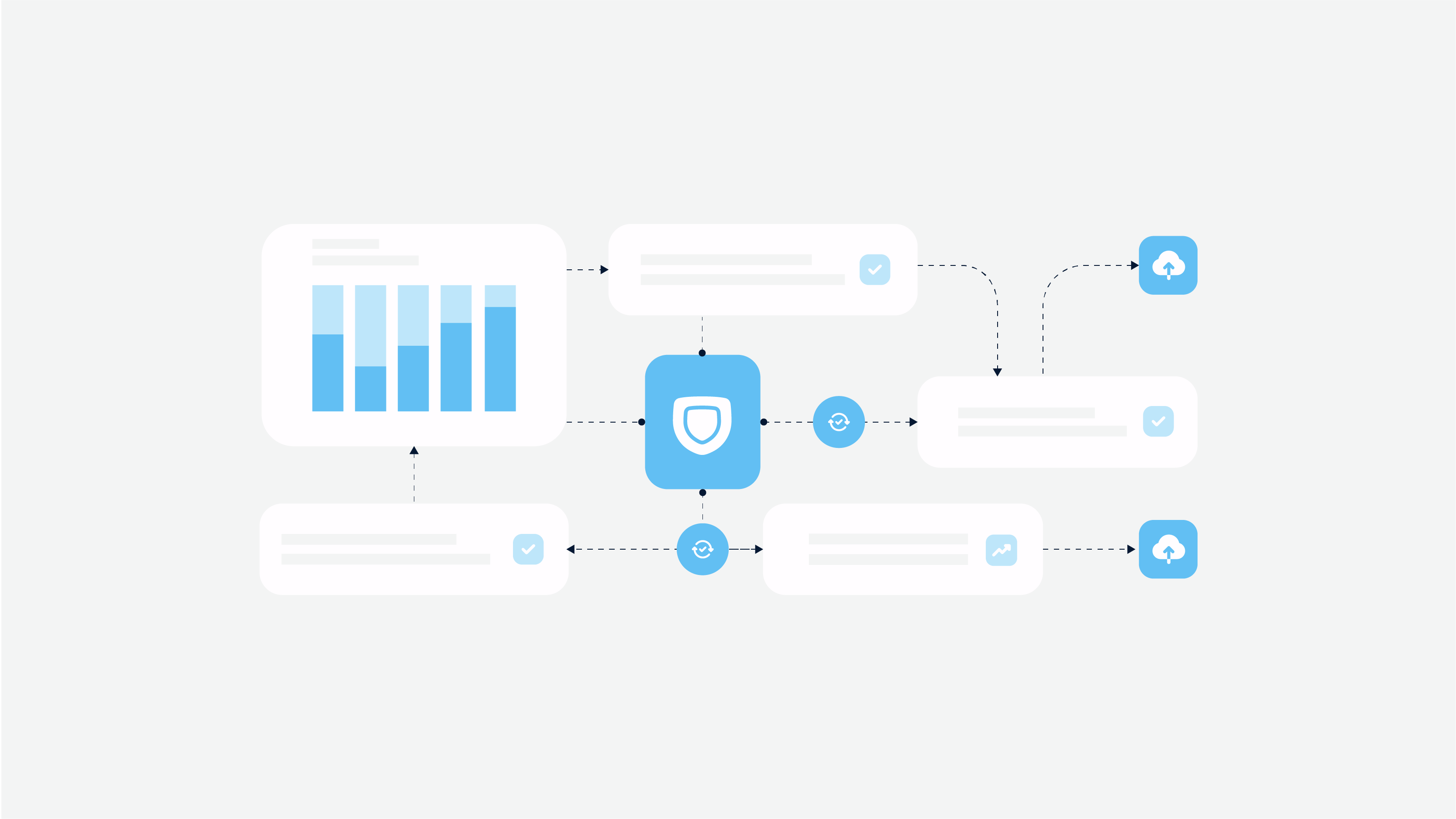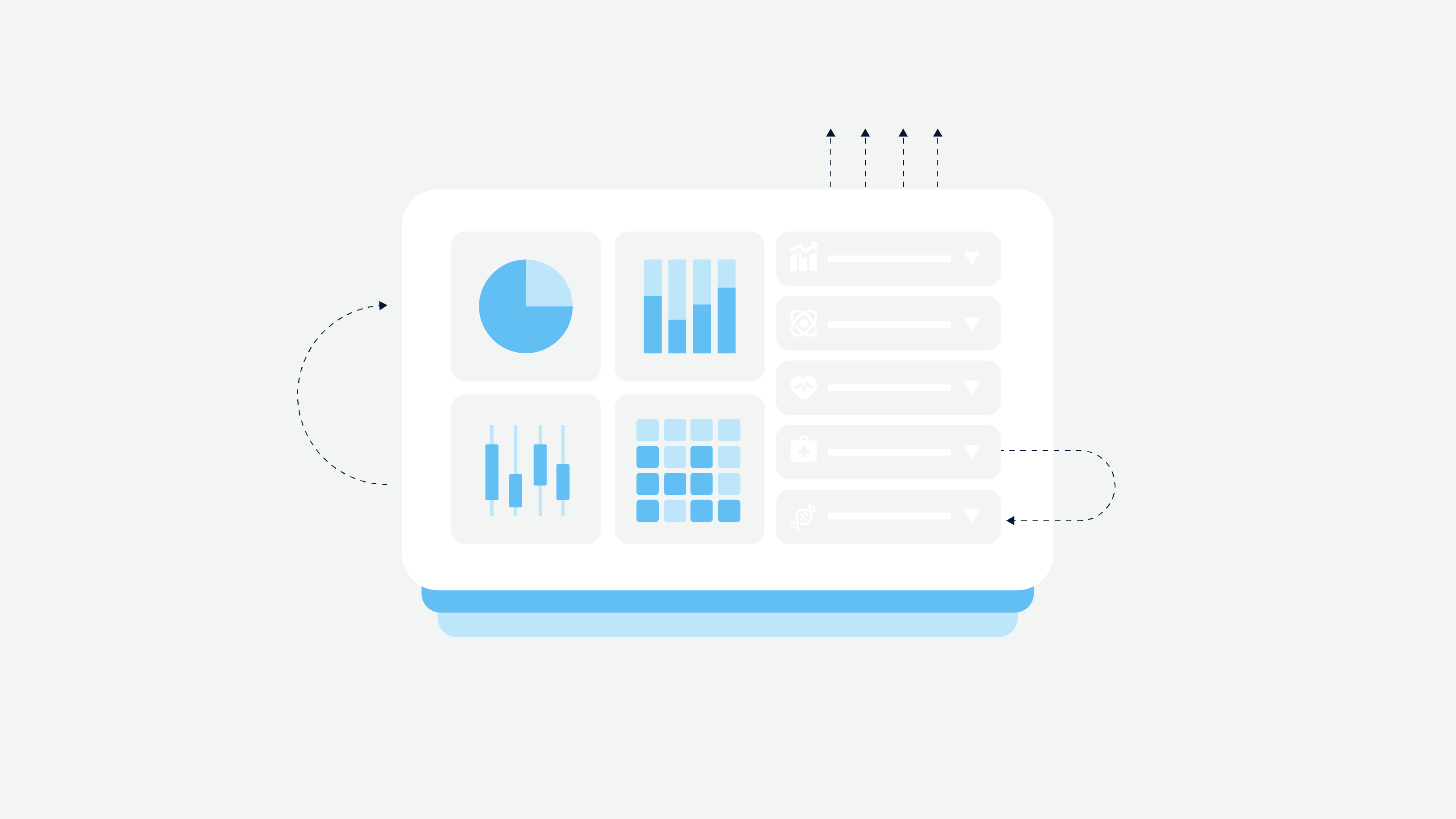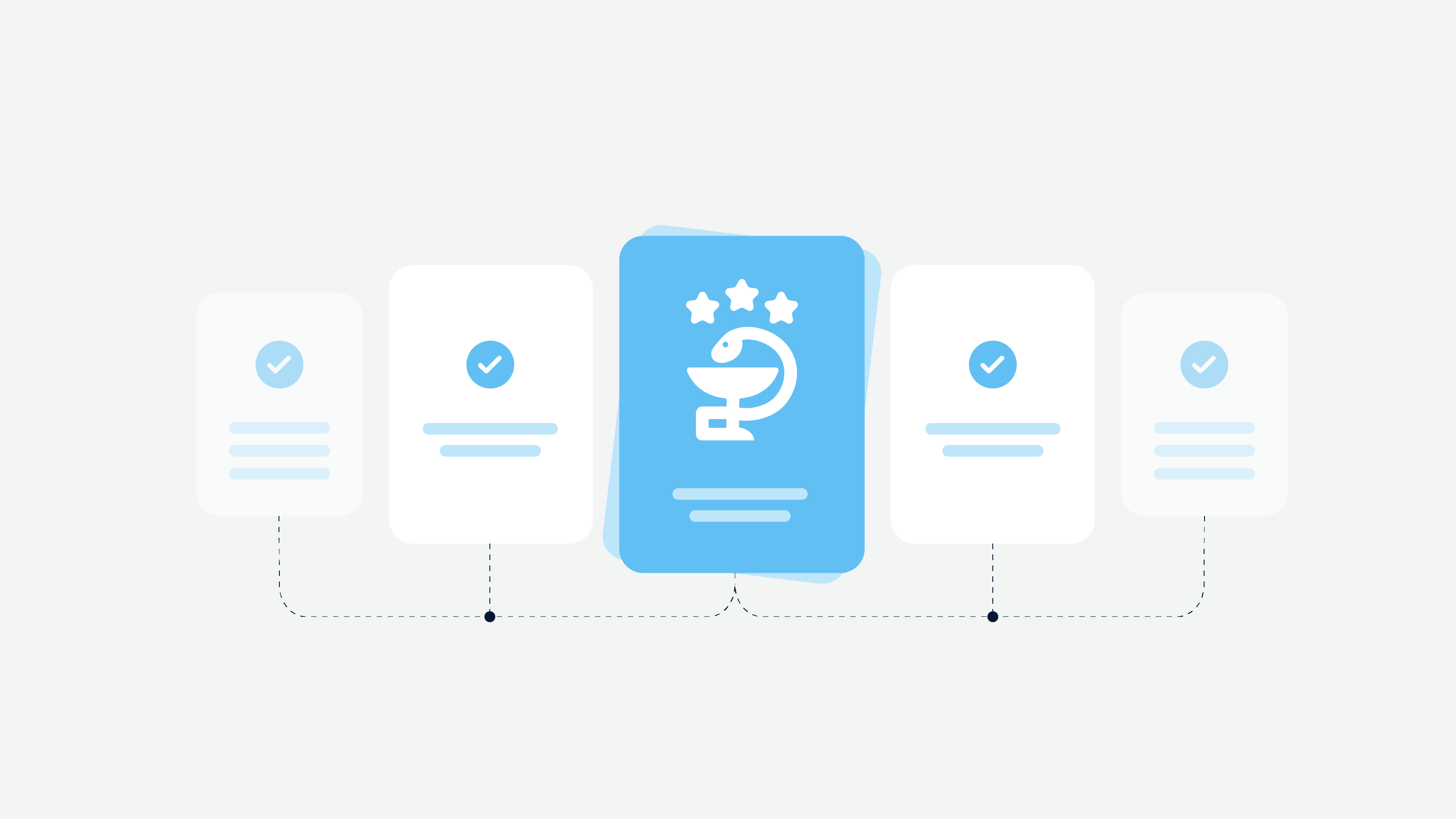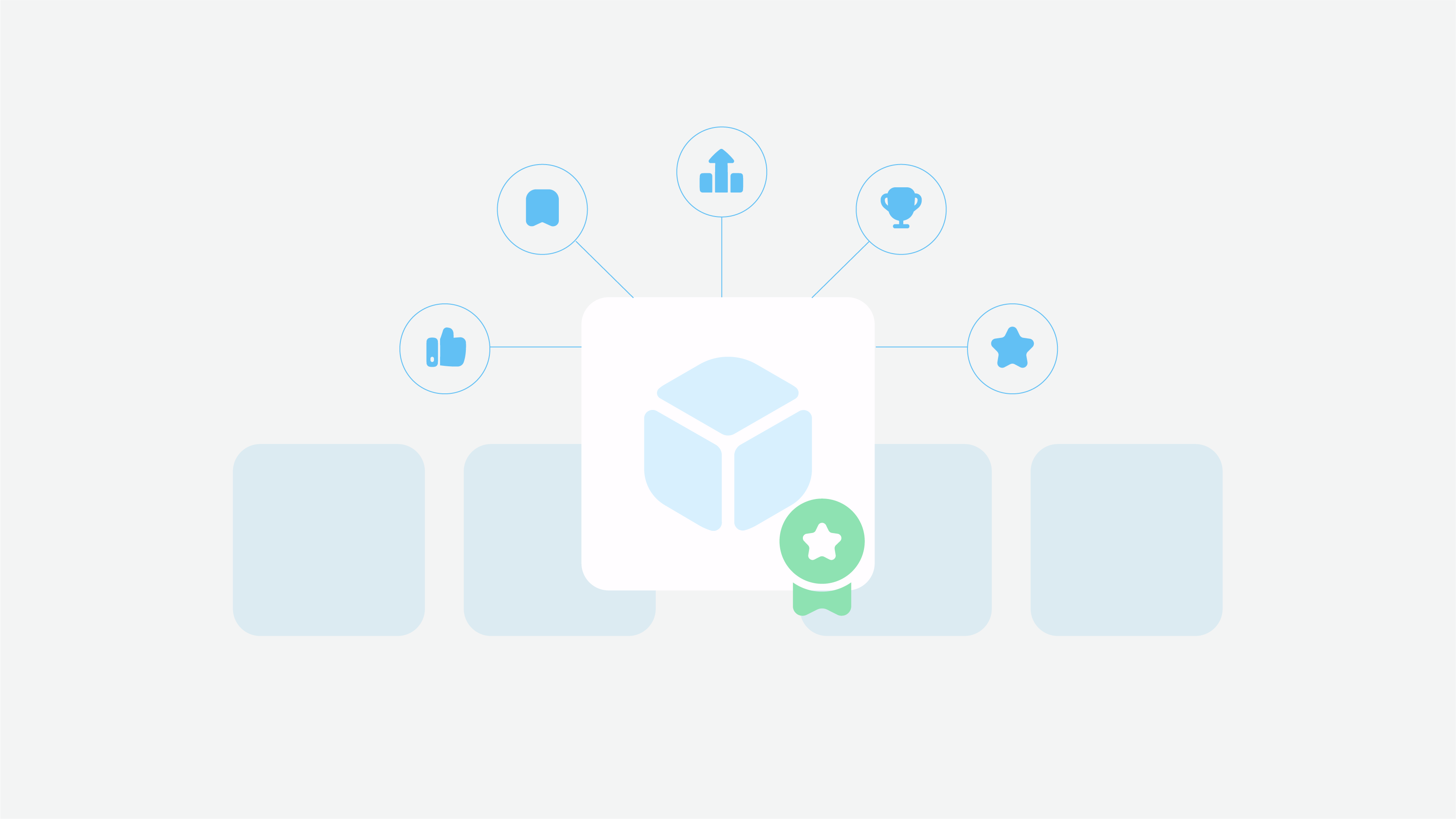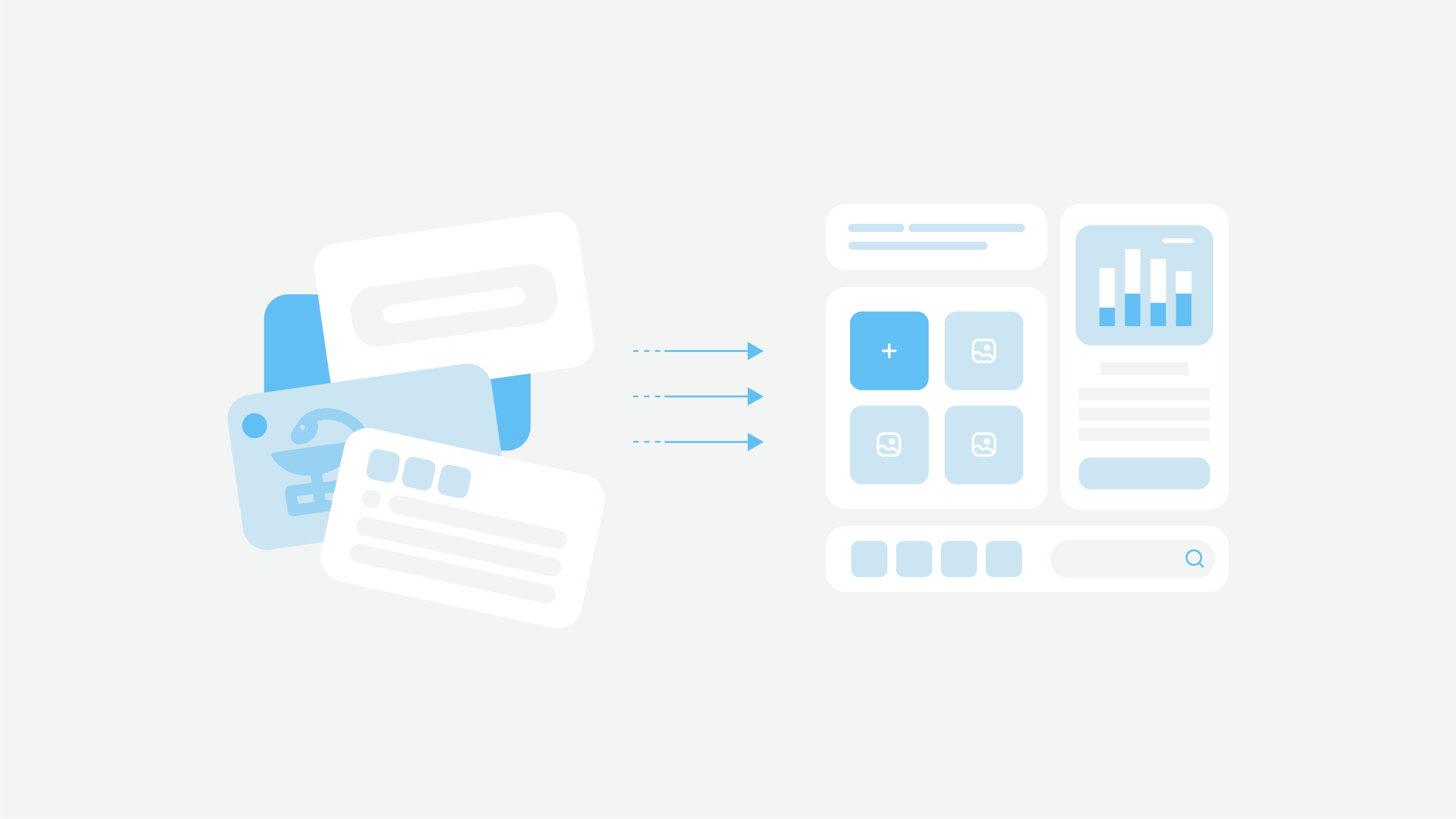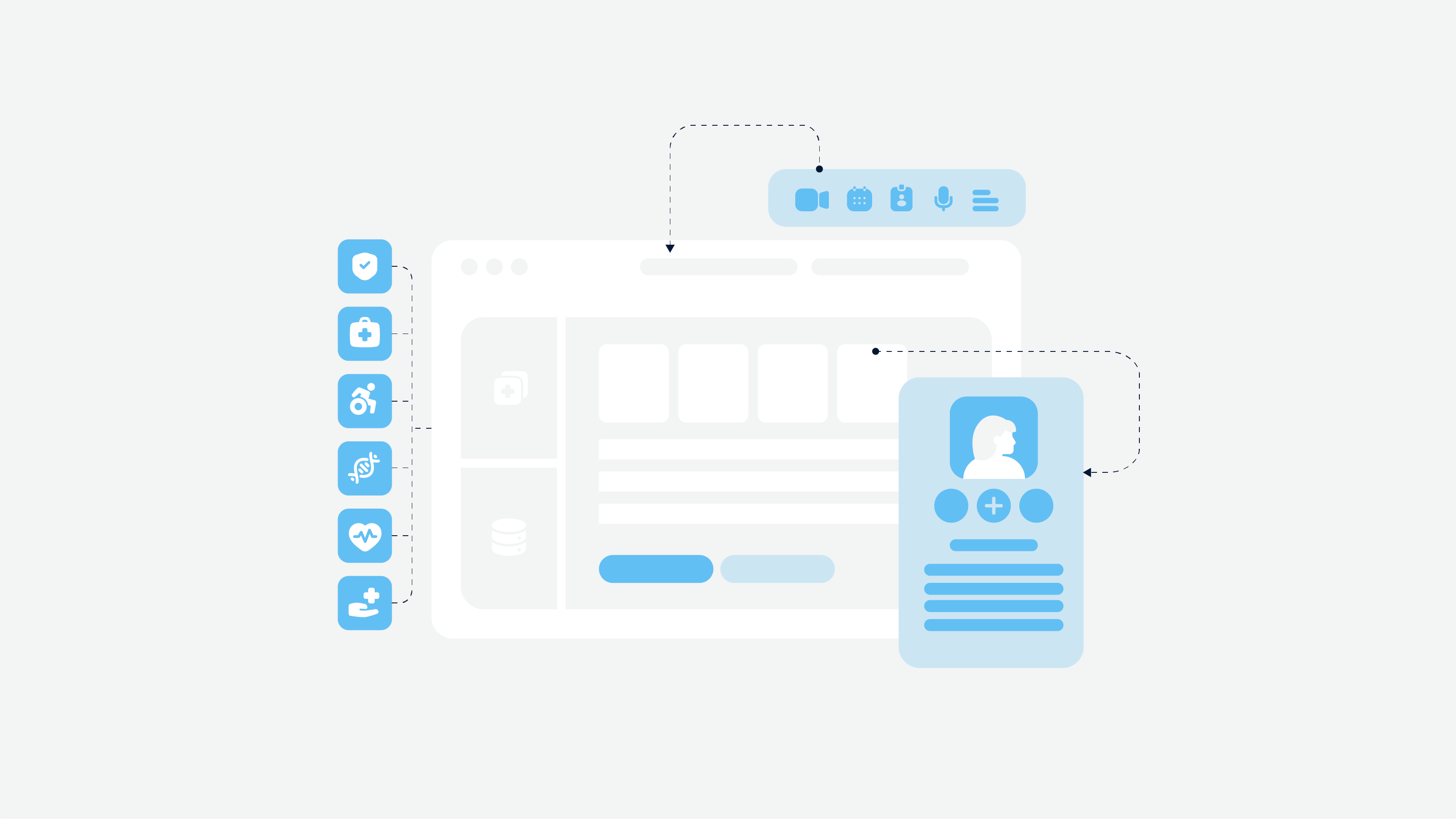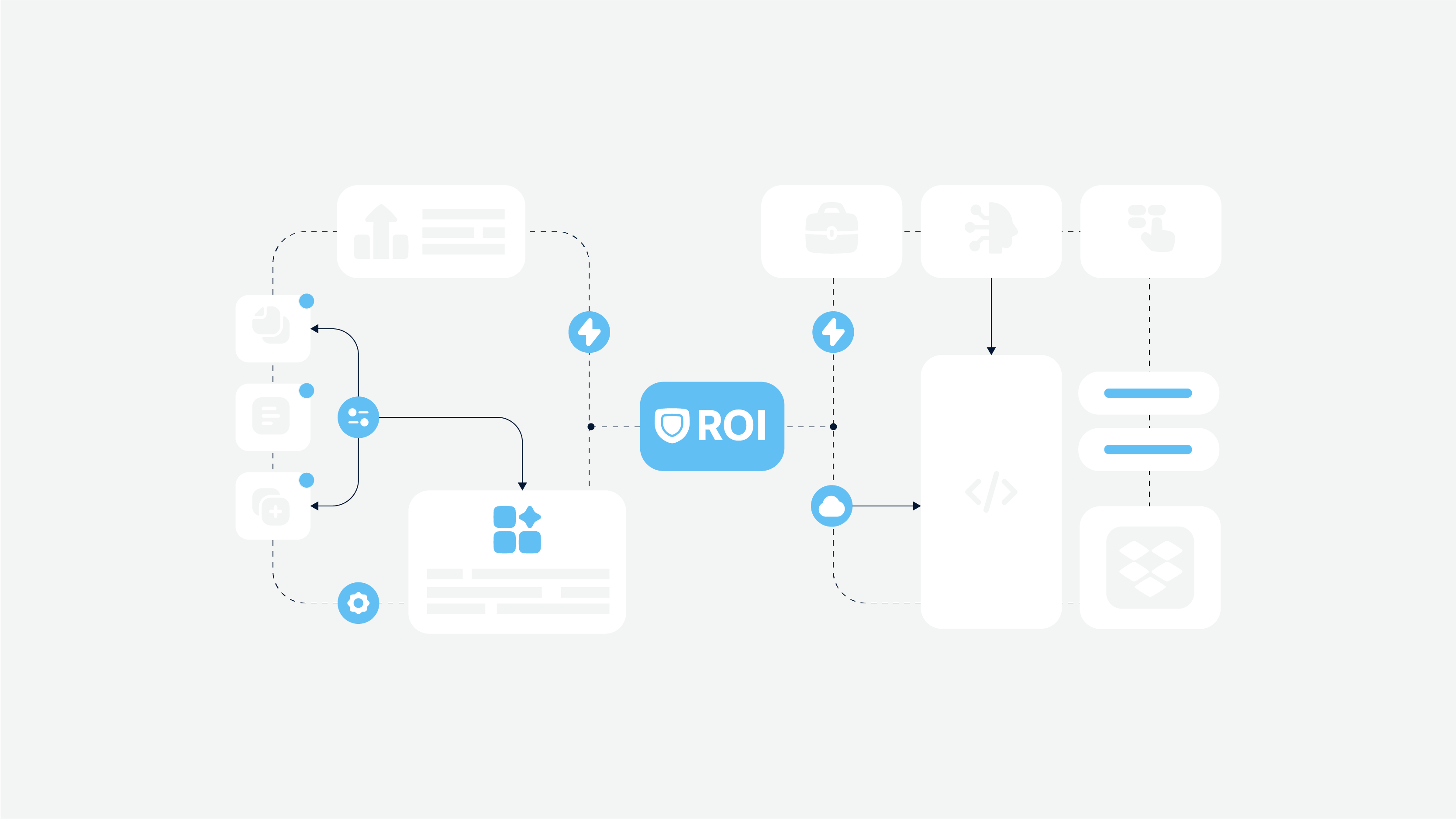Xamarin, a popular framework for cross-platform development, has been a reliable tool for developers seeking to build apps for iOS and Android from a single codebase. Nevertheless, Microsoft recently announced that Xamarin will no longer be supported. This change requires a thoughtful migration strategy to choose a proper new framework and minimize consequences.
Xamarin Deprecation: Why Did It Happen?
Microsoft is deprecating Xamarin as part of its overall tool consolidation. As technology moves forward, so do development frameworks and newer more advanced ones emerge. Community support for Xamarin has declined as developers are moving to more modern options with larger ecosystems.
What to do?
Here are 3 main immediate steps for Xamarin users.
- Start with reviewing all current Xamarin projects to see what they do, what dependencies they have and what functionality they offer. The gathered information can help to find a proper Microsoft Xamarin replacement that will be aligned with the specific project’s needs and requirements.
- Then, move to identifying critical dependencies. Clarify what parts of your project rely heavily on Xamarin-specific features and libraries.
- Communicate your decision with the team and stakeholders. It is very important to Inform all relevant parties about the deprecation and present your plan to transition to a new framework.
Pay attention that chosen Xamarin alternatives should be also aligned with your team’s tech expertise.
What Migration Options Do You Have?
Here are some of the Xamarin alternatives.
.NET MAUI (Multi-platform App UI)
This is the most clear and easy option to migrate from Xamarin as .NET MAUI is the evolution of Xamarin.Forms. It is designed specifically to enable cross-platform development with improved performance and functionality. It offers a unified API for building apps across iOS, Android, macOS, and Windows. You can also consider as one of the .NET MAUI benefits the seamless integration with existing .NET tools and libraries.
How to migrate? .NET MAUI migration is simple. You just need to update your Xamarin.Forms code to .NET MAUI, using comprehensive migration guides provided by Microsoft.
Flutter vs Xamarin
Flutter, developed by Google, is a popular open-source framework known for its expressive UI and high performance. This option to migrate from Xamarin has a rich set of pre-designed widgets and a single codebase for iOS and Android. Another one of Flutter’s benefits is its hot reload feature that accelerates development.
According to Statista research, in 2023 Flutter was the most popular cross-platform mobile framework used by global developers (46% of them used Flutter).
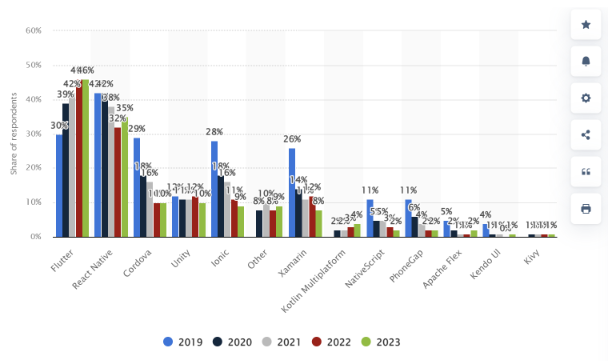
How to migrate? This is a more complex option than .NET MAUI, as it requires rewriting your app in Dart, the programming language used by Flutter.
React Native for cross-platform development
React Native is an open-source UI software framework created by Facebook. It allows for building native apps using JavaScript and React. You can choose this framework if you need the option with a large community and extensive libraries. The ability to share code across platforms is also one of the main React Native benefits.
According to the same Statista research, in 2023 35% of developers used React Native.
How to migrate? React Native migration is also not so simple. You’ll need to rewrite your app in JavaScript and React Native components, alongside integrating with native modules if needed.
Read also: PWA vs Native App
Other options to migrate from Xamarin
You can also consider some mobile app development frameworks for iOS and Android as Xamarin alternatives – Swift/SwiftUI and Kotlin and Jetpack Compose respectively. Both options are tailored to each platform and offer optimized performance and full access to platform-specific features.
How to migrate? This process requires separate development for each platform. So be aware that it may require more time and money to migrate from Xamarin.
On the whole, about one-third of mobile developers use cross-platform technologies or frameworks; the rest of mobile developers use native tools.
Comparative Analysis and Considerations
Let’s take a look at some differences between the listed options for migration.
The first thing that matters the most in mobile app cross-platform development is performance. .NET MAUI, Flutter, and React Native are pretty good at this, though native frameworks like Swift/SwiftUI and Kotlin/Jetpack Compose provide the best optimization.
The second thing to consider is development speed. Flutter and React Native typically speed up development with their hot reload features and rich libraries. .NET MAUI also offers rapid development, especially for those already familiar with .NET. So here you can choose Xamarin alternatives that suite more to your specific needs and provide the best development speed in the specific circumstances.
Another critical thing for every open-source framework is community support. React Native has a large and active community, followed by Flutter. .NET MAUI community is still growing, and native frameworks have strong support within their respective ecosystems.
Finally, there is one crucial aspect of Microsoft Xamarin replacement — its long-term viability. All the frameworks discussed above have strong backing and are likely to evolve. Flutter and React Native are popular choices with broad adoption, while .NET MAUI is positioned well within the Microsoft ecosystem. However, it is a good practice to take advice form experts.
Contact Us
Case Studies
Tools and Resources
Challenges and Considerations
Migrating from Xamarin to a new framework can be challenging and involves several key hurdles, especially in the context of cross-platform development.
It is quite possible that your existing Xamarin code may not be compatible with the new framework. This can necessitate a lot of re-factoring and adjustments so that the application can work correctly within the new set up. There are also potential problems with third-party libraries, APIs and tools which worked with Xamarin but are unsupported by the new framework.
Besides, some parts of your application may be inaccessible or unstable during the migration phase resulting in possible downtimes. Consequently, this affects your users and results in potential loss of revenue.
Lastly, if your team is inexperienced with this latest technology you may need to hire or train developers who know how to use it.
Wrapping Up
With Xamarin’s deprecation, your main task is to choose a suitable migration path to maintain your app’s performance and development efficiency. .NET MAUI, Flutter, and React Native are strong candidates, each offering distinct benefits.
So, try to evaluate these options based on your project’s needs and your team’s expertise. Planning and executing a strategic migration will position you well for the future of mobile app development.