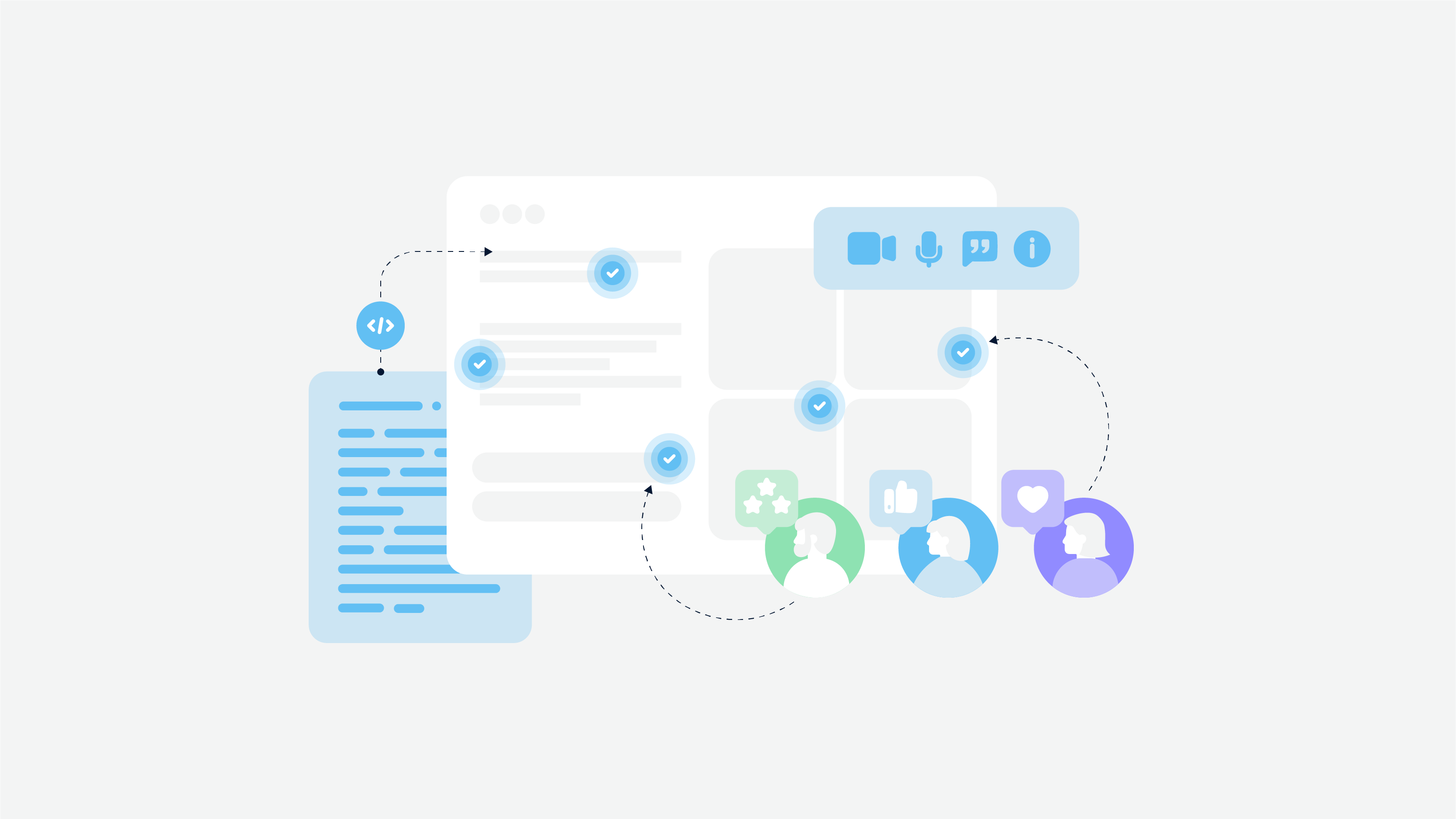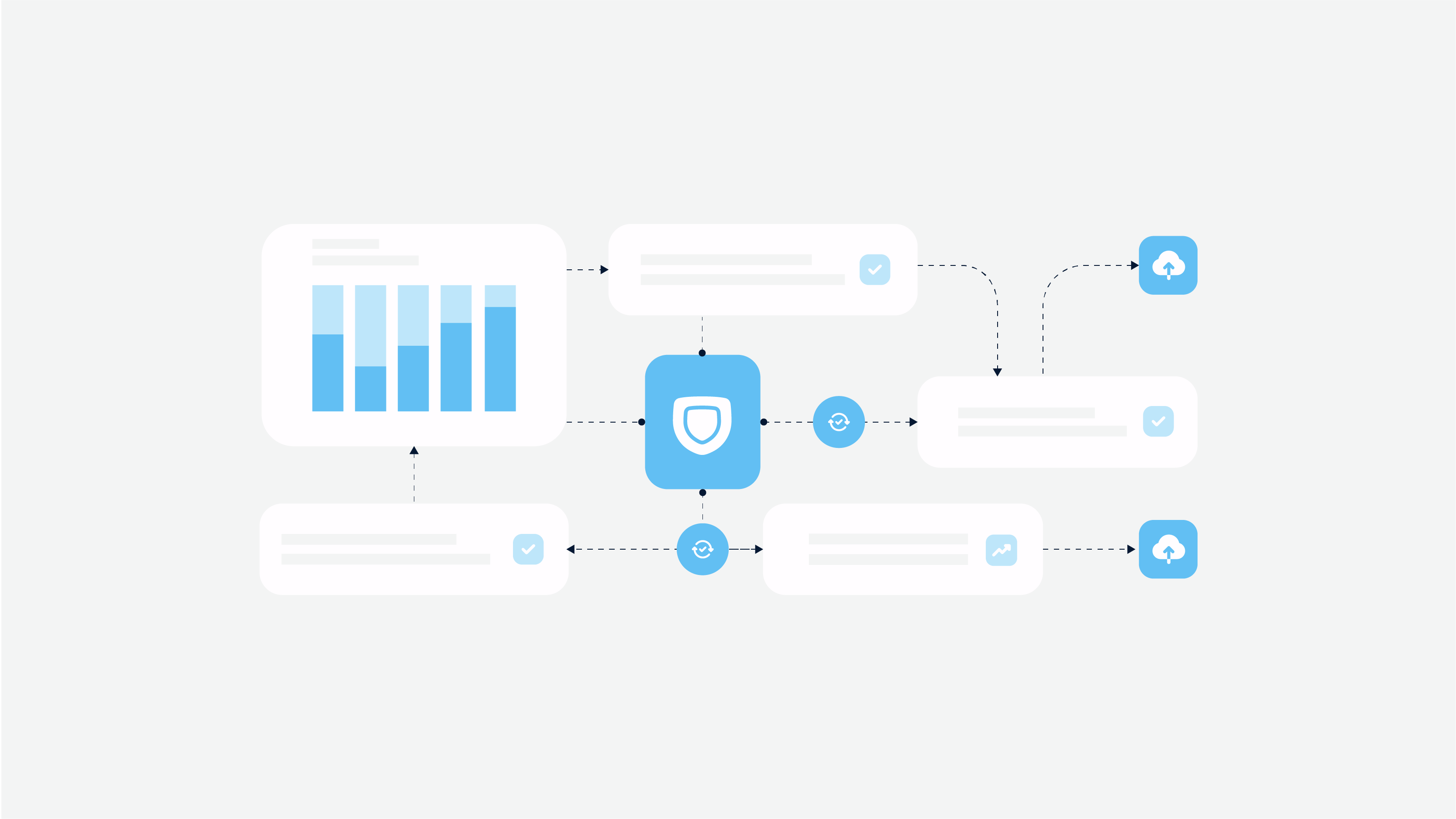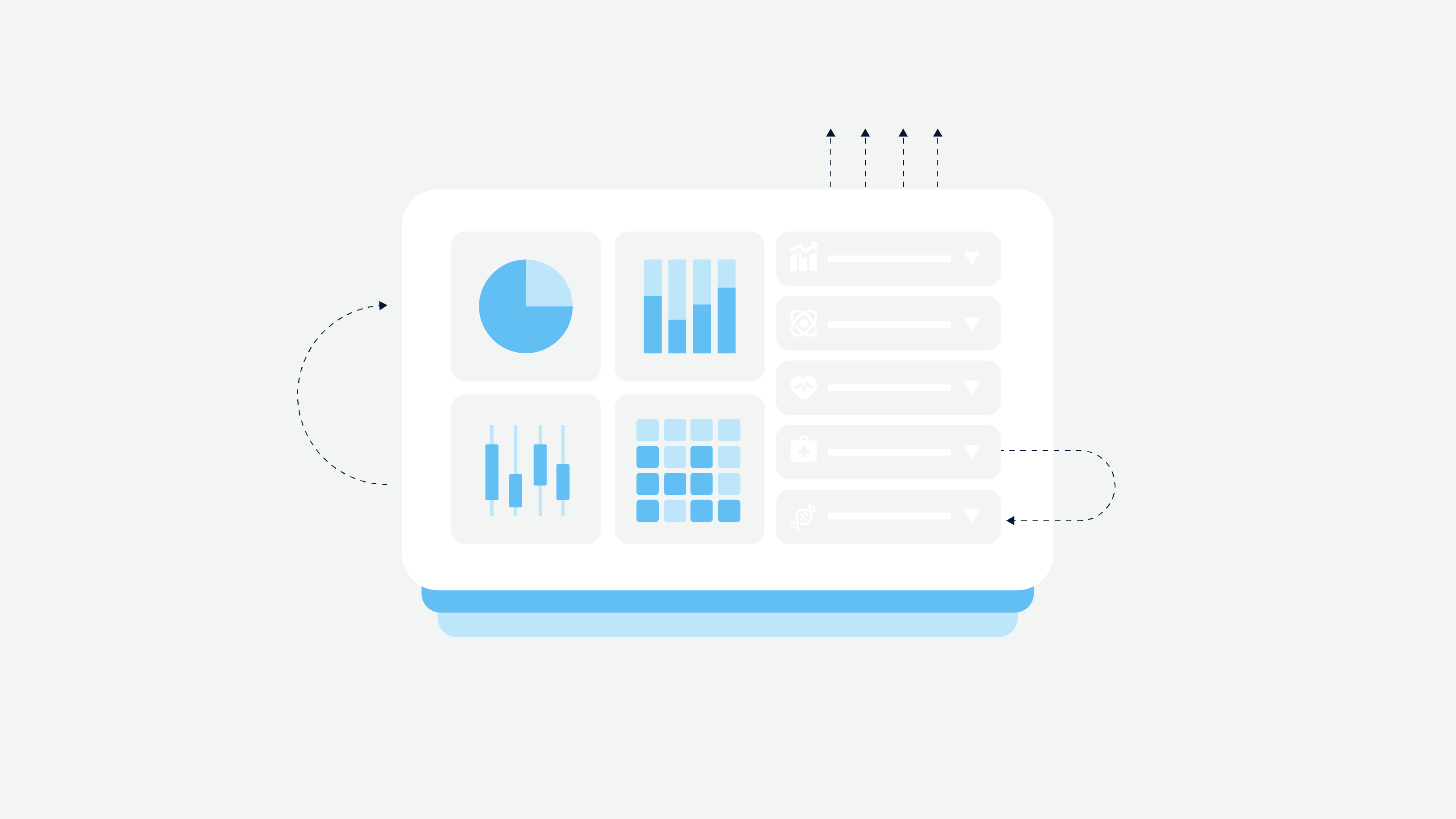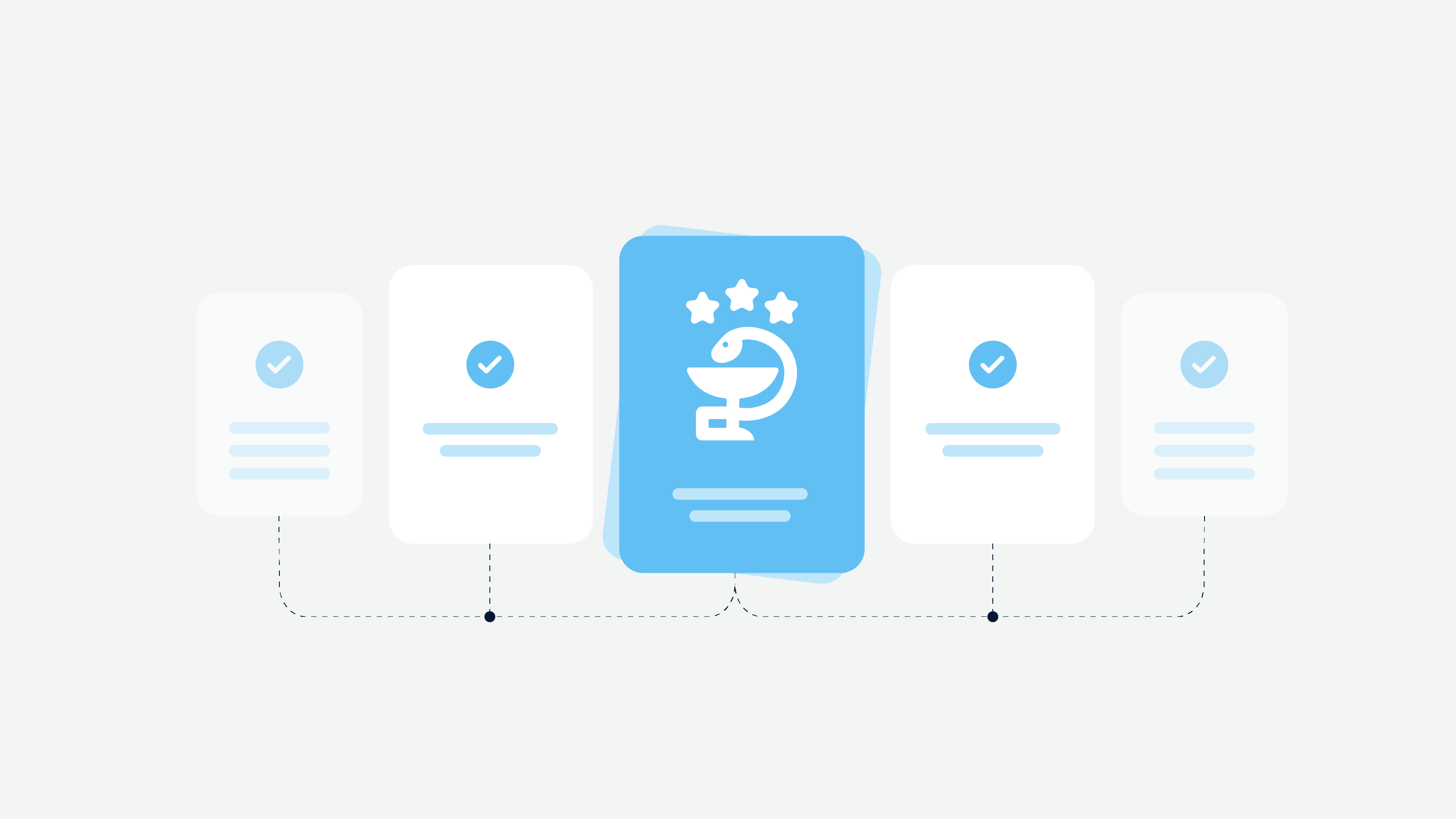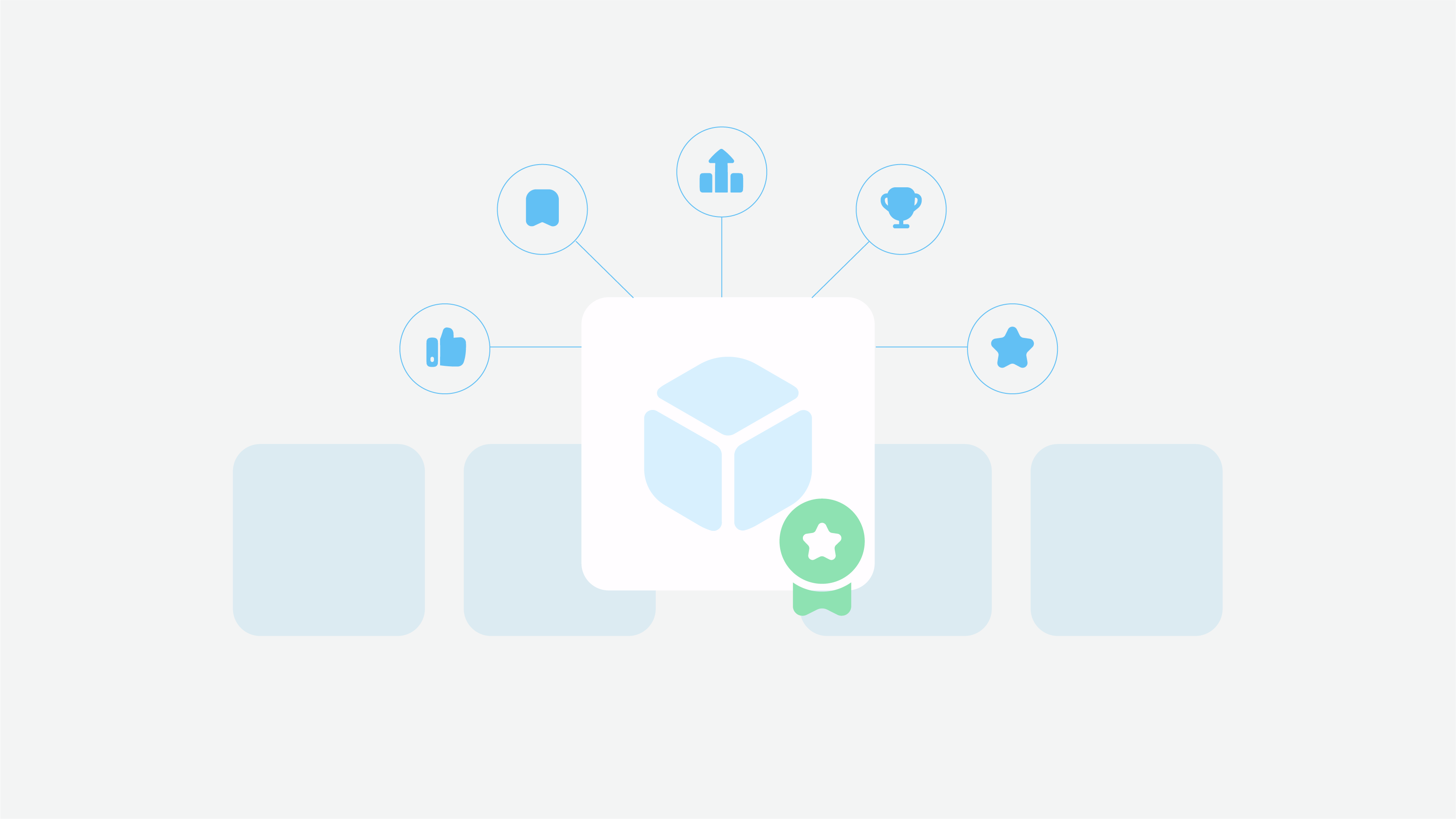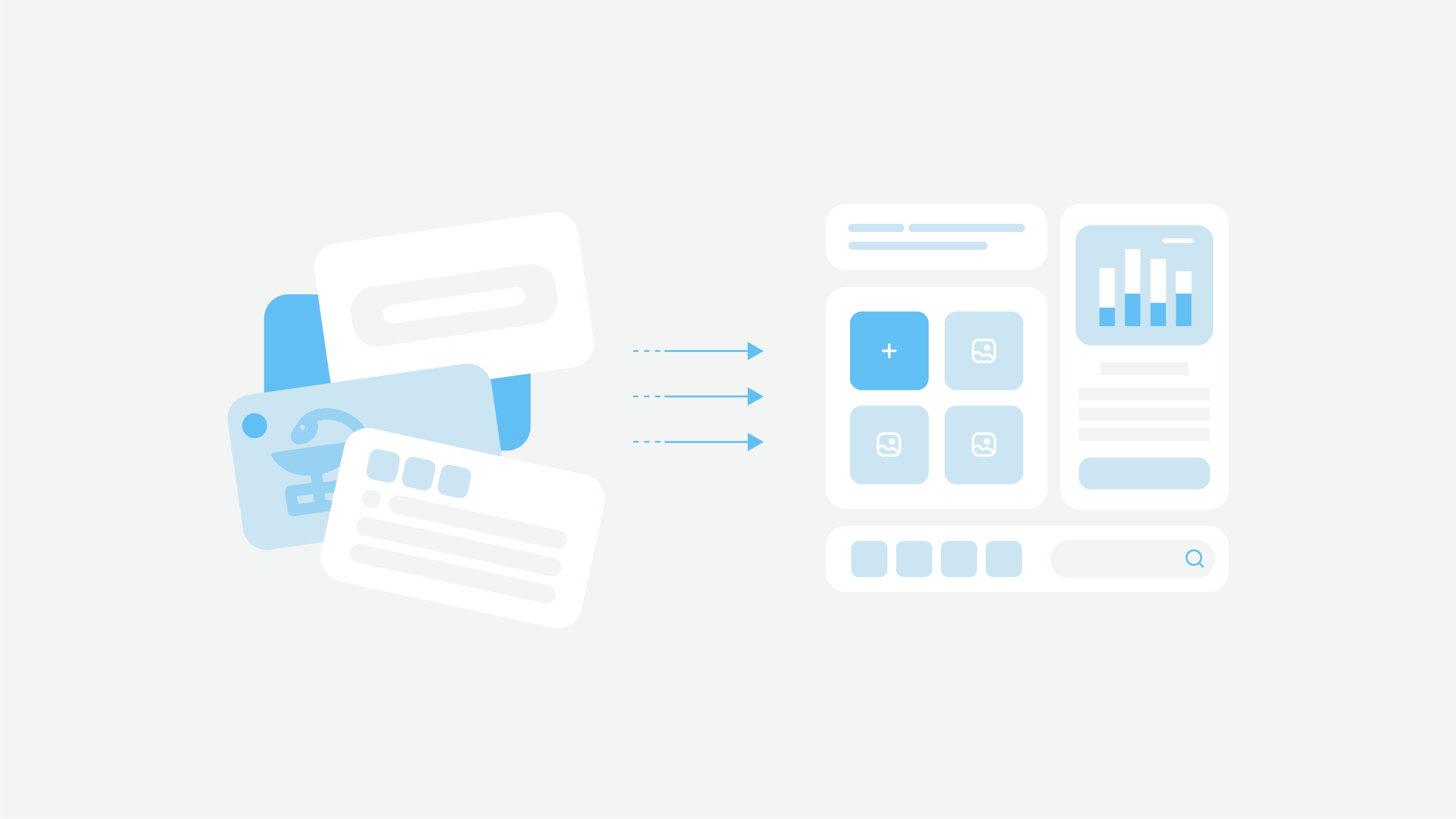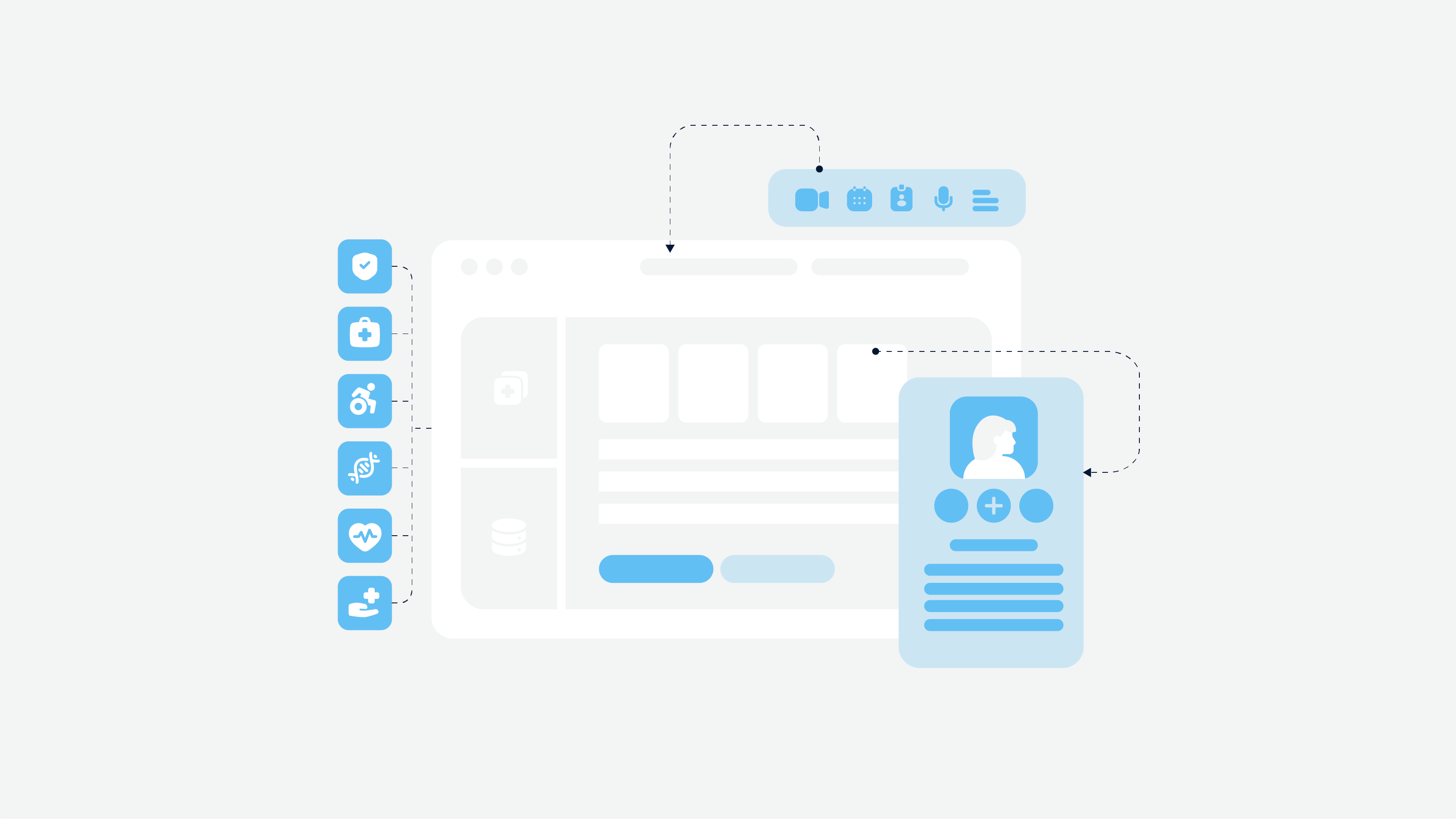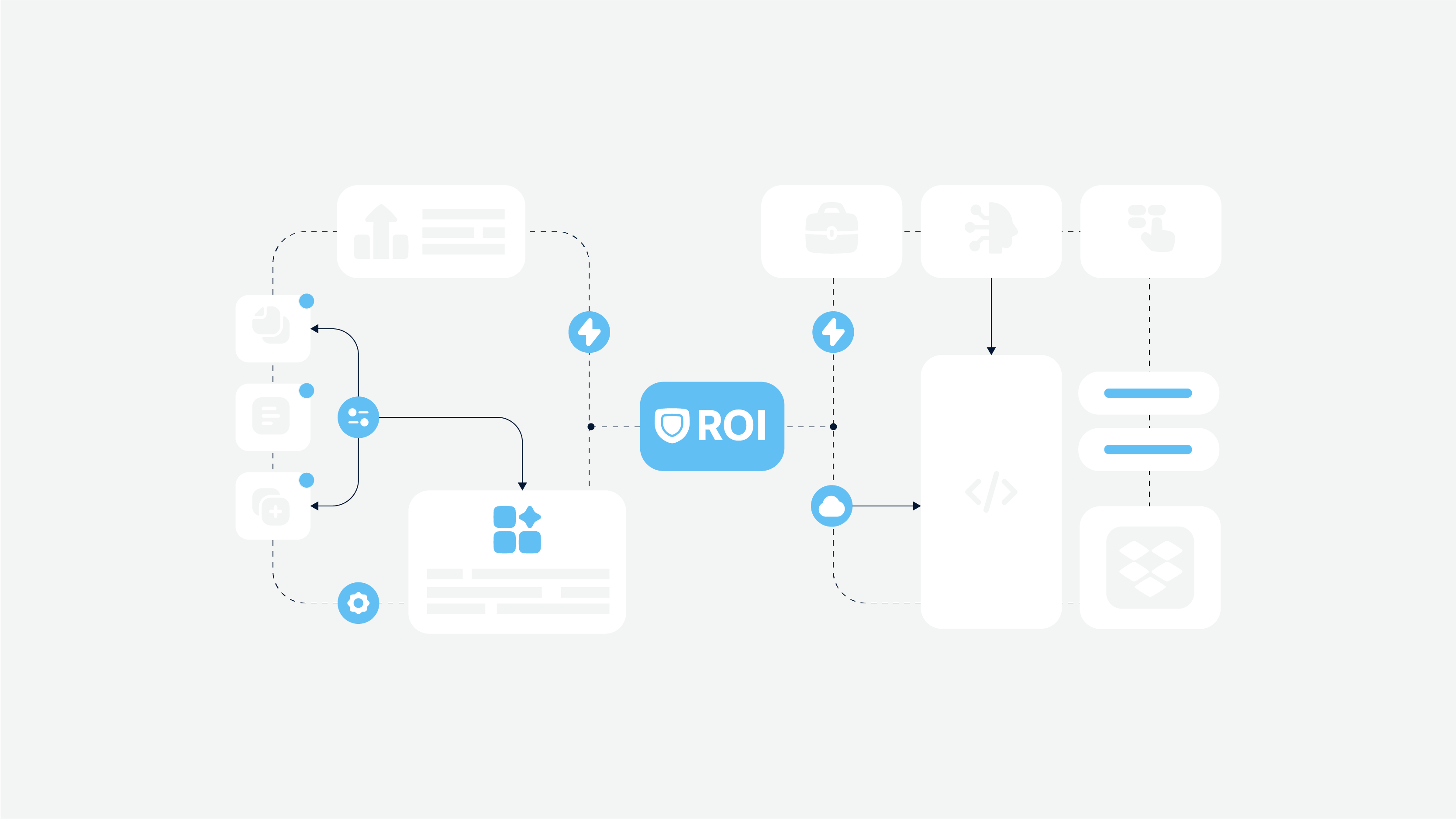Creating a visually appealing and user-friendly experience is the foundation of any product’s success. This result can be achieved in various ways and has many components.
Today we will talk about why the right typeface is the basis of UX design services. We’ll try to figure out how to choose an option that improves readability, sets the tone for your brand, and effectively conveys your message. We’ll also look at the different types of fonts, the difference between web-safe and web-safe fonts, and some of the best fonts for websites.
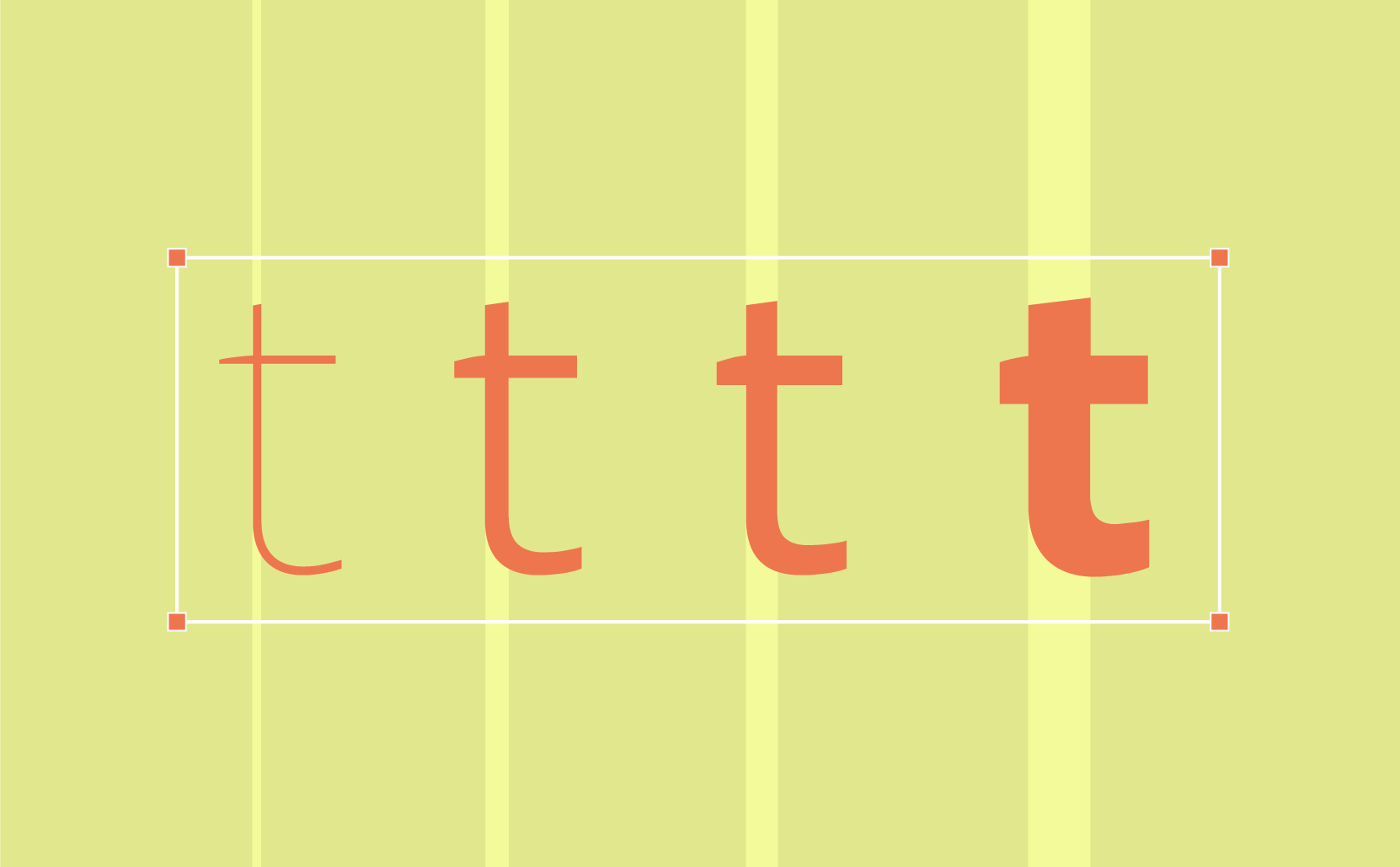
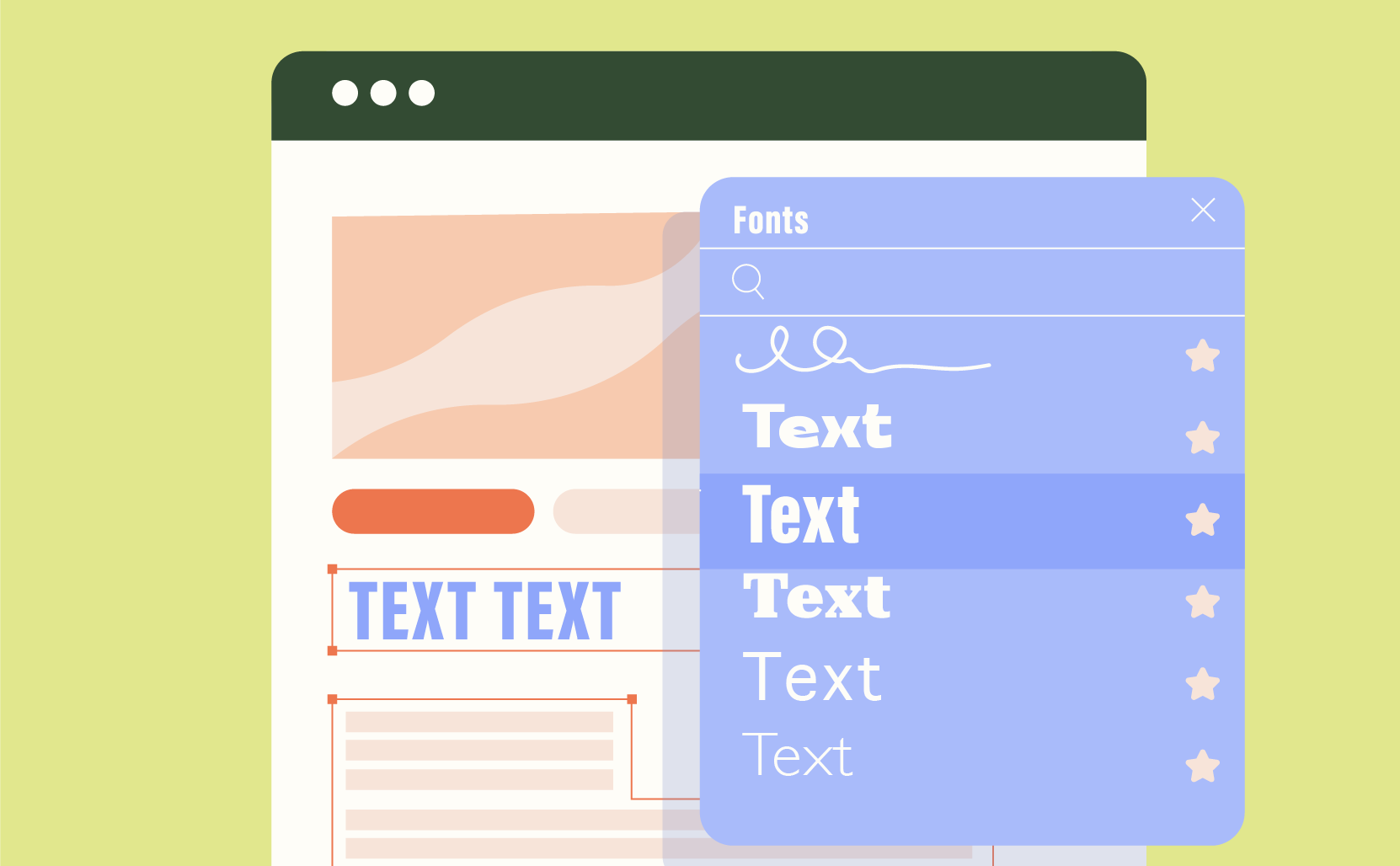 This choice is very important because it determines whether your website looks consistent across devices and browsers. This affects not only the visual appeal but also the accessibility and performance of your web product.
Additionally, understanding the differences and implications of each type can help you make an informed choice that best suits your website’s needs.
This choice is very important because it determines whether your website looks consistent across devices and browsers. This affects not only the visual appeal but also the accessibility and performance of your web product.
Additionally, understanding the differences and implications of each type can help you make an informed choice that best suits your website’s needs.

Why Font and Typeface Are Important?
Fonts are an important part of web design and they play no less essential role than colors and visuals. Why? Because it is the fonts you choose that affect how your content is perceived and whether it is visible, which in turn can affect user engagement and readability. Choosing the right font in UX design can make your website more attractive and easier to navigate. It’s also about inclusivity and accessibility of content, which is critically important. On the other hand, poor font choice can lead to user frustration and drive away visitors, not to mention reputational damage. So, choosing the right font and typeface is vital for several main reasons.Enhancing Readability
Good readability ensures that users can easily consume your content. The right font size, weight, and spacing can make text more legible, reducing eye strain and improving the overall user experience and customer satisfaction. Additionally, those who provide professional UX design services claim that clear and readable text helps keep users engaged and reduces bounce rates. A well-chosen font also improves accessibility, making your site more inclusive.Reflecting Brand Identity
In UX design services, fonts are a visual representation of your brand’s personality. A tech company, for instance, might use a sleek, modern sans-serif font, while a luxury brand might opt for an elegant serif typeface. Top UX design providers know that the font you choose communicates your brand’s values and tone. They do regular user research to find the best option. Consistency in font use across all brand materials helps build a strong, recognizable identity.Creating Visual Hierarchy
Professionals who provide UX design services use different font sizes and weights to establish a visual hierarchy, guiding users through your content. Headings, subheadings, and body text should be distinct, making it easy for readers to scan and understand the structure of your page. This hierarchy highly improves navigation and helps users find the information they need quickly. Effective use of typography can also highlight key messages and calls to action, which is great for client engagement and conversion rates.Enhancing User Experience
A well-chosen font combined with user research data improves your website’s overall aesthetic, making it more attractive and engaging. Again, consistent and clear typography across your site creates a cohesive look, enhancing the user experience. Proper designers know perfectly well that a visually appealing website can increase the time users spend on your site and improve their perception of your brand. In addition, good typography can enhance the readability of long texts, making it easier for users to absorb information. So, in this case, the understanding the font’s importance influence not only the visual appearing but the success of provided UX design services. So make your choice carefully as te typefaces enhance both the functionality and appeal of your website.Main Types of Fonts
UX design also involves choosing the right type of font. Let’s examine the main categories.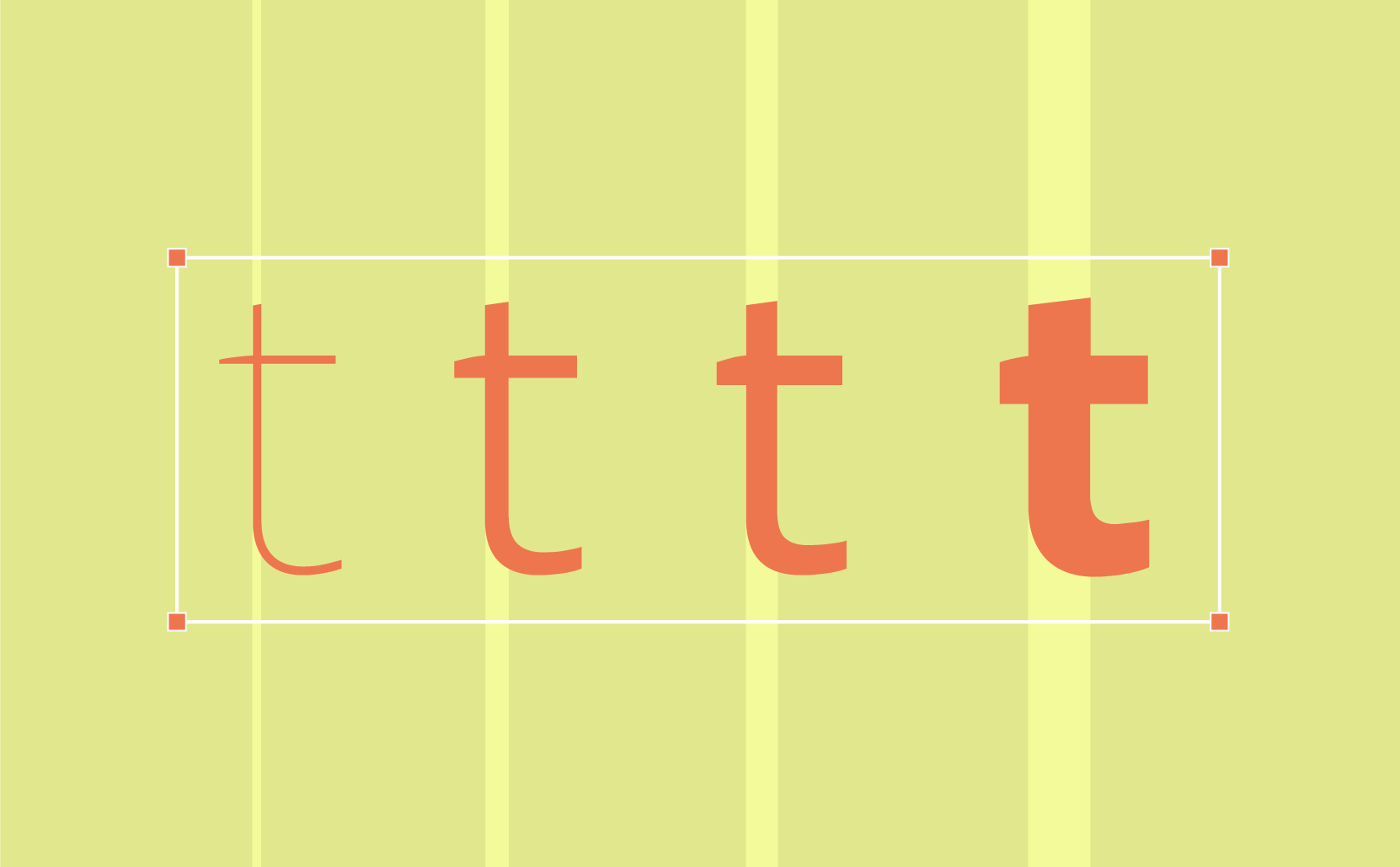
Serif Fonts
Serif fonts have small lines or strokes attached to the ends of letters. They are often considered traditional and elegant by UX design services providers. This type of font is ideal for lengthy texts, as it is really easy to read in print and on screens. According to user research, serif fints work well for editorial content, such as articles and blogs, where readability over long periods is essential. Examples of this font type include Times New Roman, Georgia, and Merriweather.Sans-Serif Fonts
Sans-serif fonts do not have small lines at the end of letters, giving them a clean and modern look. UX design specialists commonly use them for web content due to their clarity and simplicity. Sans-serif fonts are perfect for user experience design services with a minimalist approach. You can often see them on tech and startup websites. This option is also great for user interface and mobile app design, where clean and legible text is crucial. Popular sans-serif fonts include Arial, Helvetica, and Roboto.Script Fonts
Script fonts mimic cursive handwriting and are often decorative. While they can add a personal touch, script fonts should be used sparingly, as they can be hard to read in large blocks of text. This type is ideal for creating elegant invitations or personal branding, where a unique, handcrafted feel is desired. As for the UX design, such fonts work well in logo design for businesses that want to convey a sense of creativity and flair. Examples include Brush Script, Pacifico, and Dancing Script.Monospace Fonts
Monospace fonts have letters that occupy the same amount of horizontal space. UX design specialists often use them for coding and technical content as they create a clear and structured appearance. This option is excellent for displaying code snippets or technical documents where alignment is important. Monospace fonts may also be good in retro designs to give a vintage, typewriter-like feel. Examples include Courier New, Consolas, and Source Code Pro.Display Fonts
Display fonts are designed specifically to stand out, so they are perfect for headings and titles. This option is more decorative and less suitable for body text. Display fonts can add personality but you should use them in UX design with caution to avoid overwhelming the design. They are excellent for attention-grabbing headlines on promotional materials or posters. They may be also effective for branding, where a distinctive and memorable typeface can make a strong impression. Examples include Impact, Lobster, and Playfair Display.Web-Safe and Non-Web-Safe Fonts
UX design does not end with the choice of font type. Web-safe and Non-web-safe fonts are another classification that is crucial to understanding the feasibility of a particular typeface.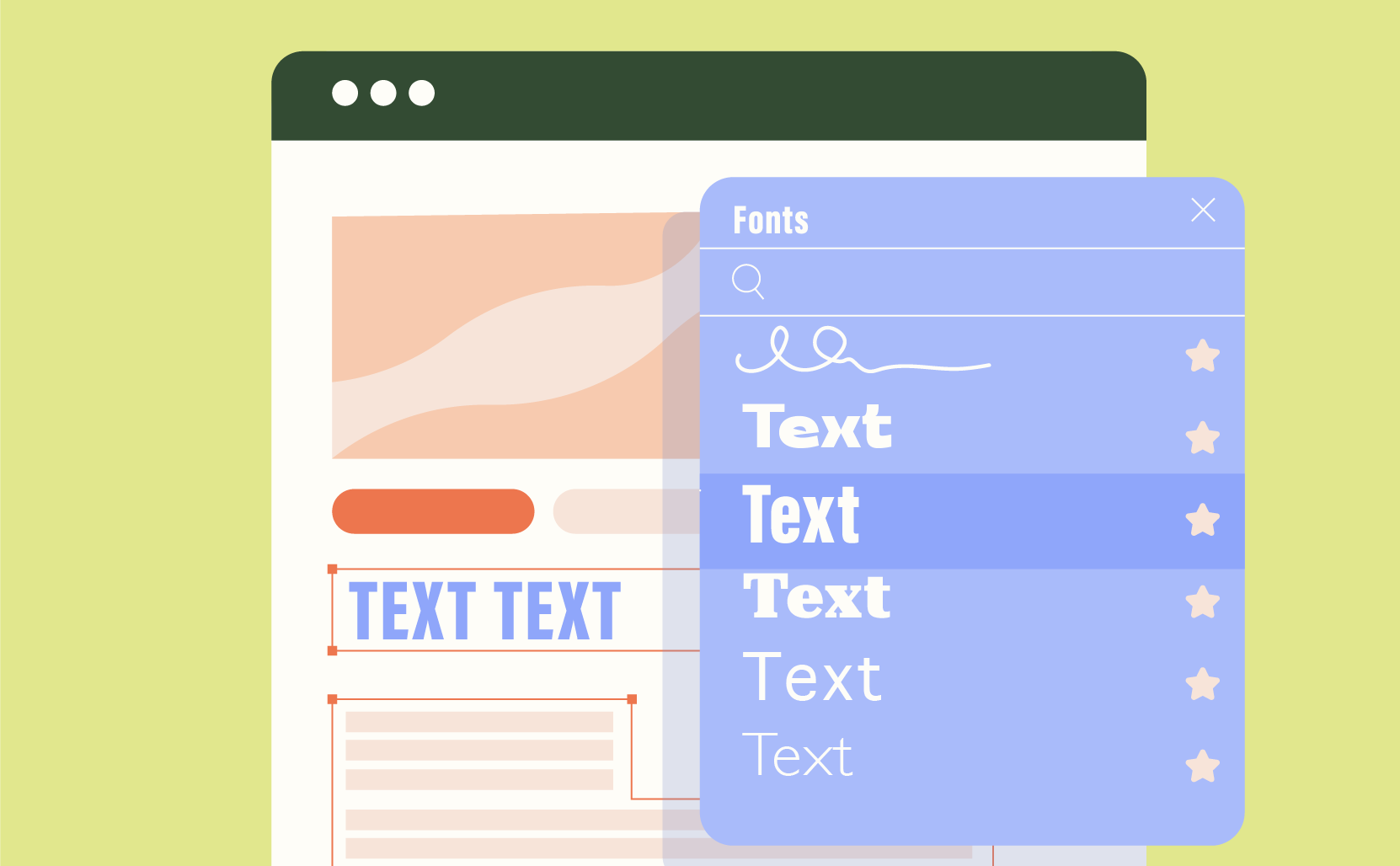 This choice is very important because it determines whether your website looks consistent across devices and browsers. This affects not only the visual appeal but also the accessibility and performance of your web product.
Additionally, understanding the differences and implications of each type can help you make an informed choice that best suits your website’s needs.
This choice is very important because it determines whether your website looks consistent across devices and browsers. This affects not only the visual appeal but also the accessibility and performance of your web product.
Additionally, understanding the differences and implications of each type can help you make an informed choice that best suits your website’s needs.
Web-Safe Fonts
Web-safe fonts are universally available on most devices and browsers. Using them in UX design ensures that your website’s typography will appear as intended, regardless of the user’s system. Common web-safe fonts include Arial, Times New Roman, and Courier New. You may notice that these fonts are pre-installed on most operating systems. Why? To provide a reliable and consistent user experience. By opting for web-safe fonts, those who provide UX design services minimize the risk of the website looking different across various platforms, maintaining a uniform appearance.Non-Web-Safe Fonts
As the name implies, non-web-safe fonts are not universally available and may not display correctly on all devices. You can embed these fonts with the help of web font services like Google Fonts or Adobe Fonts to use these fonts. Why choose this option if it is not versatile? Because it offers more variety and creativity. On the other hand, these fonts can impact page load times and may not be supported by all browsers, so find design provided with experience in this field. So, non-web-safe fonts can enhance your site’s uniqueness and brand identity, but they require careful implementation to ensure they do not hinder site performance. Additionally, UX design specialists should consider fallback fonts to maintain legibility if the primary font fails to load.General Recommendations on How to Choose the Right Font for Your Website
Selecting the right font goes beyond aesthetics. Here are some general recommendations to guide your choice:- Consider your brand identity in UX design. Your font should align with your brand’s personality and values. For instance, UX design services for the tech company might opt for a modern, clean sans-serif font, while a luxury brand might choose a sophisticated serif font.
- Prioritize readability. Ensure that your font chosen for UX design is easy to read on all devices and screen sizes. Avoid overly decorative fonts for body text and ensure sufficient contrast between text and background. This is also critical for a comfortable user interface.
- Test for versatility. Choose a font for UX design that works well in various sizes and weights. Test how it looks in headings, subheadings, and body text to ensure consistency and alignment with user behavior.
- Ensure compatibility and performance. Use fonts that load quickly and look good on all browsers and devices. Web-safe fonts or those available through reliable web font services are good options for UX design.
- Keep it simple. Limit the number of UX design fonts used on your website to two or three. This creates a cohesive look and avoids visual clutter. Typically, one font for headings and another for body text works well.
- Consider accessibility. Start with proper user research and monitor user behavior. Try to choose fonts that are accessible to all users, including those with visual impairments. Whether it is a mobile app or a custom web solution for real estate, try to avoid very light or thin fonts that may be hard to read.
The Examples of the Best Fonts for Websites
Let’s take a closer look at some of the best fonts for websites, chosen for their readability, versatility, and modern aesthetics.