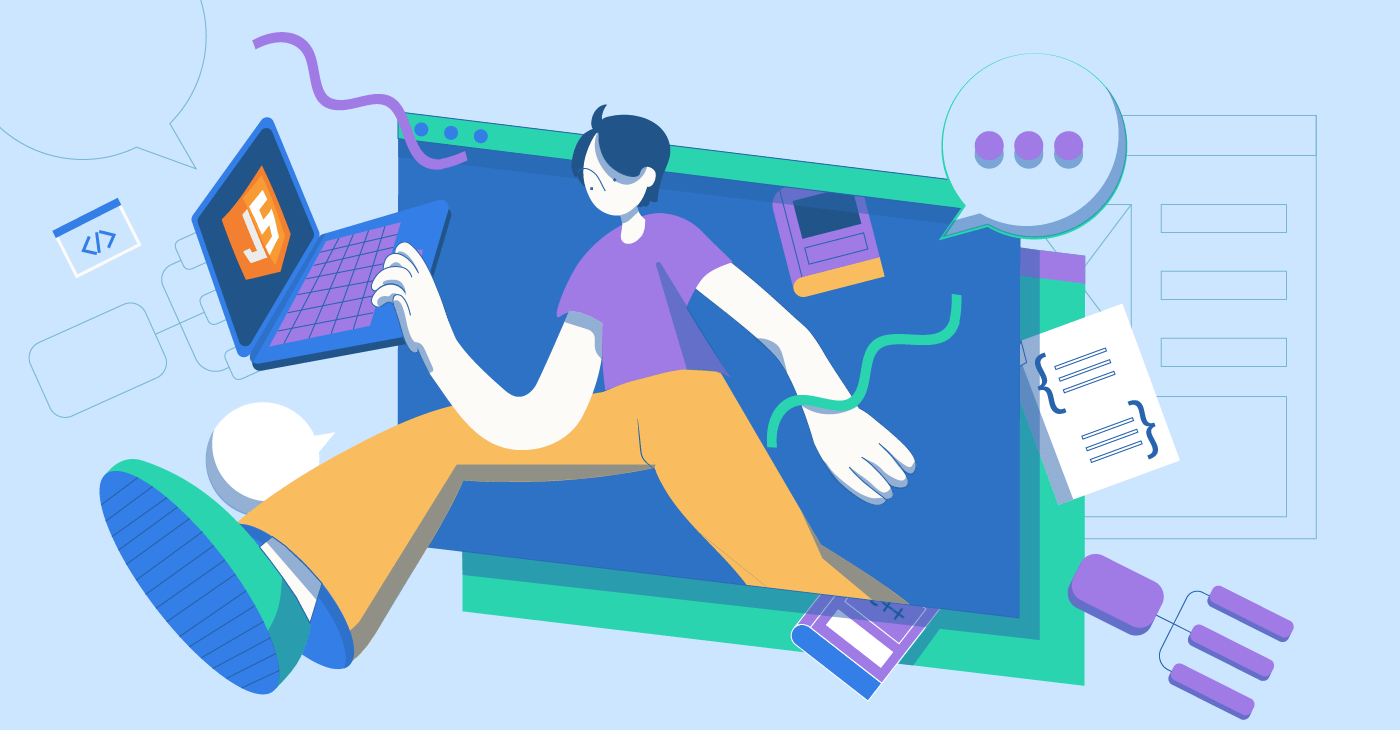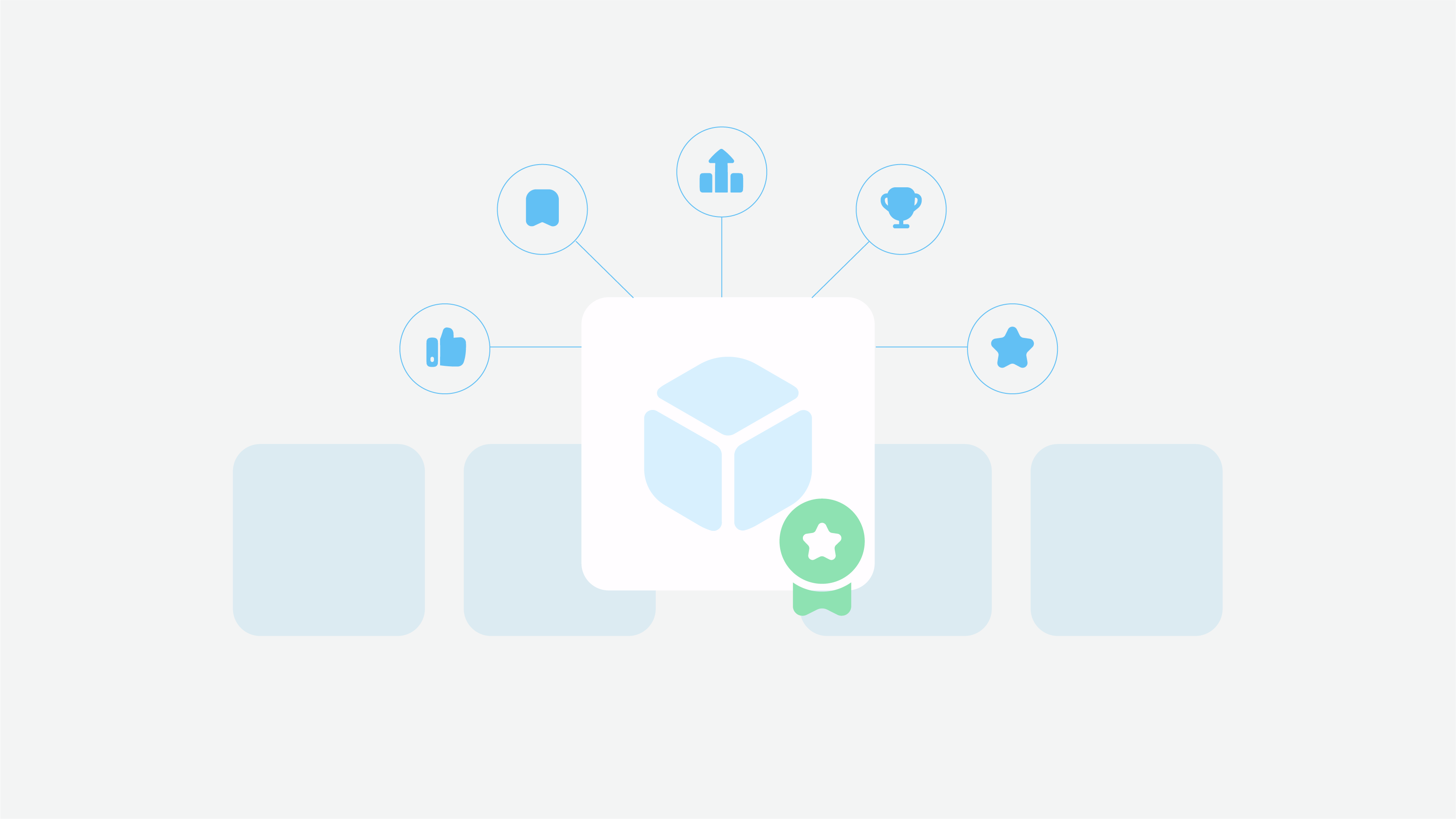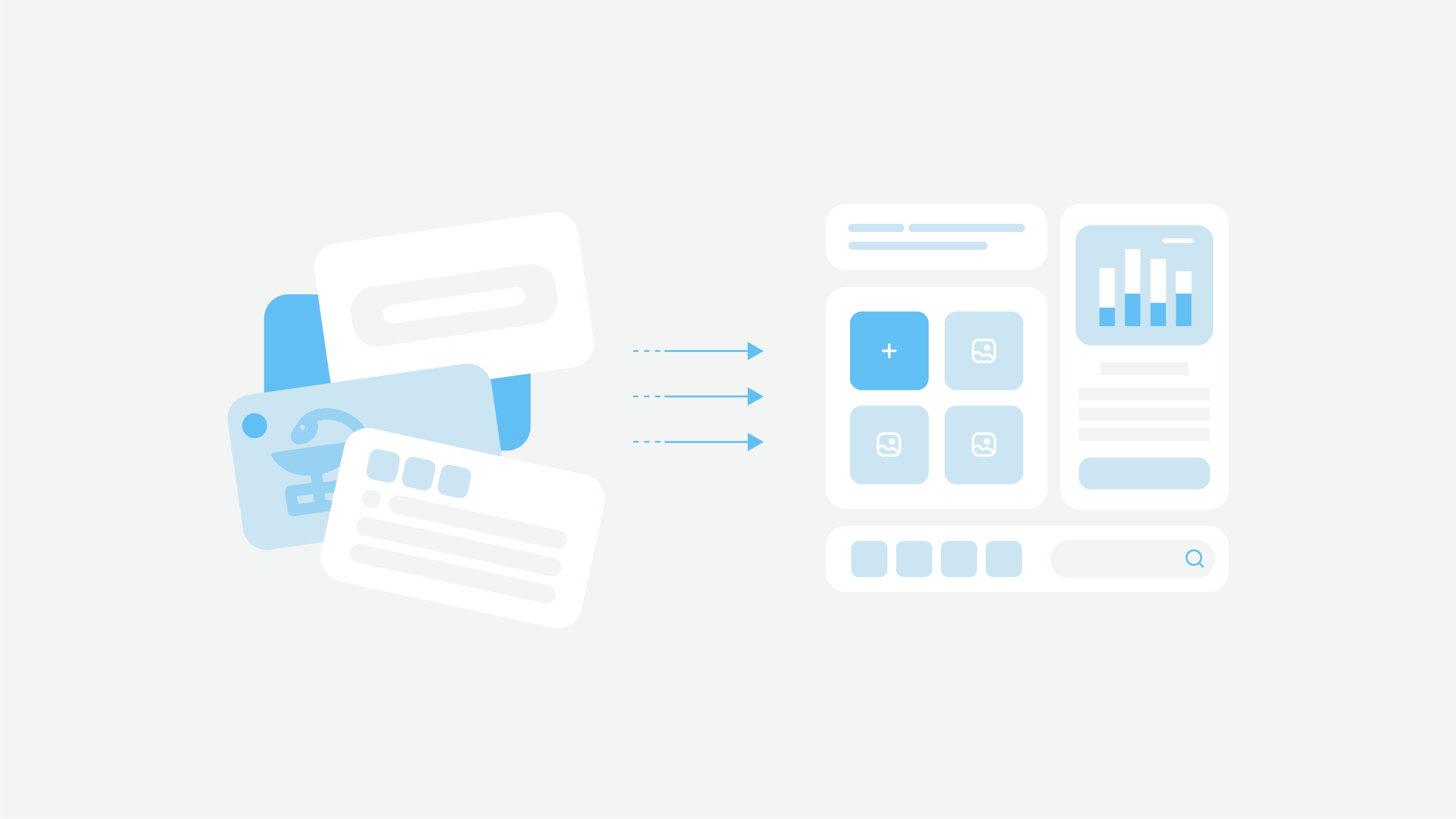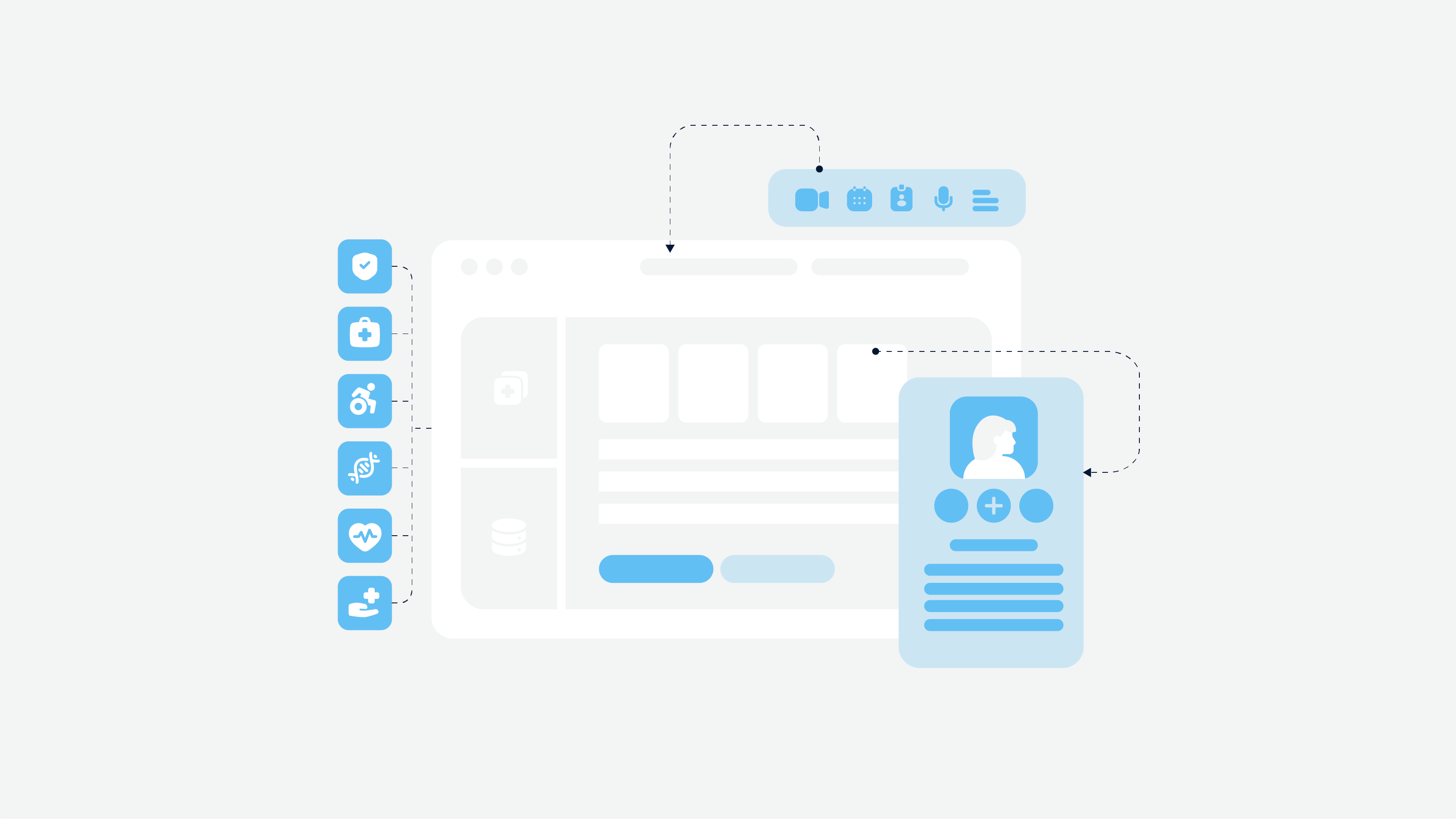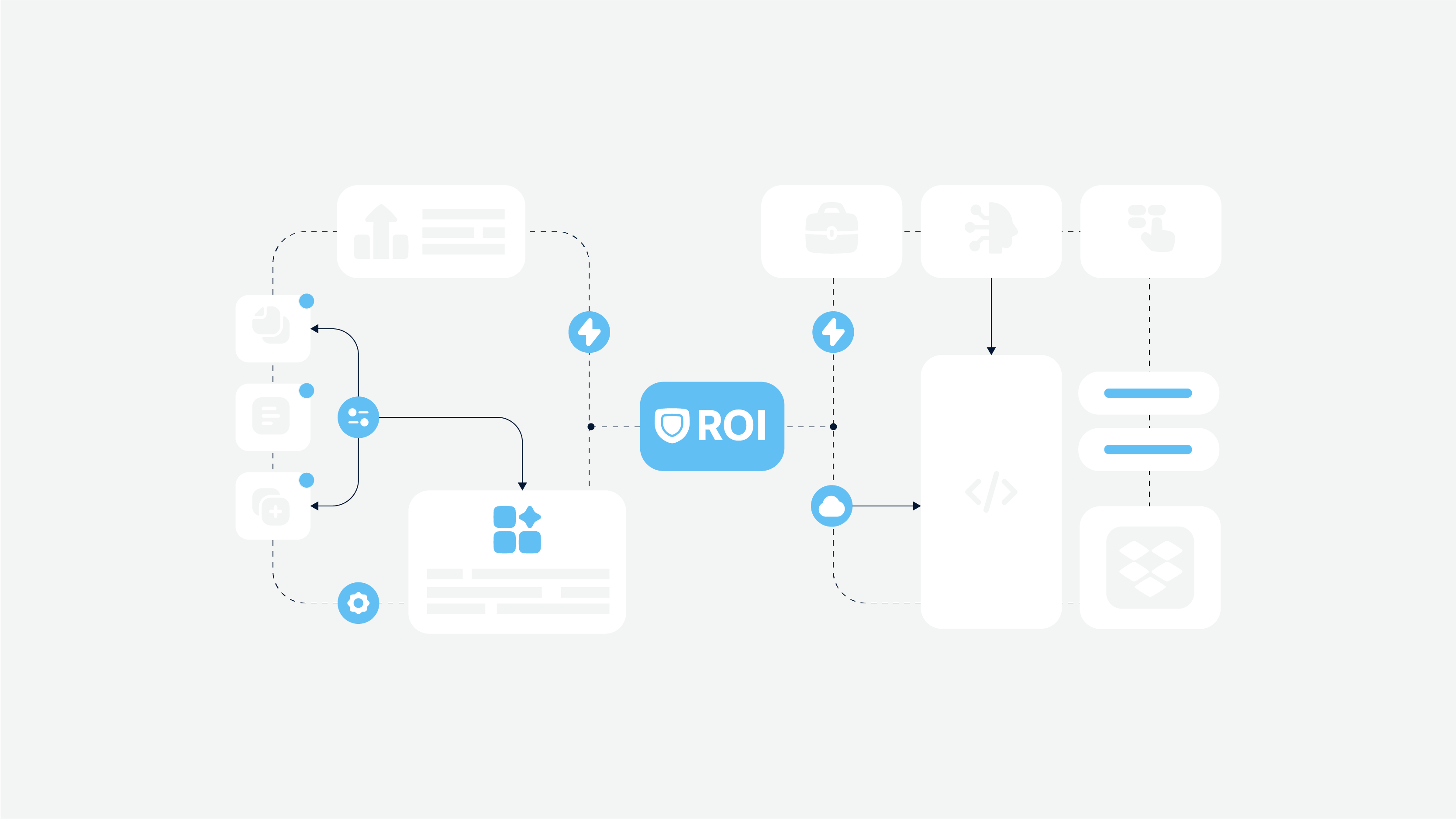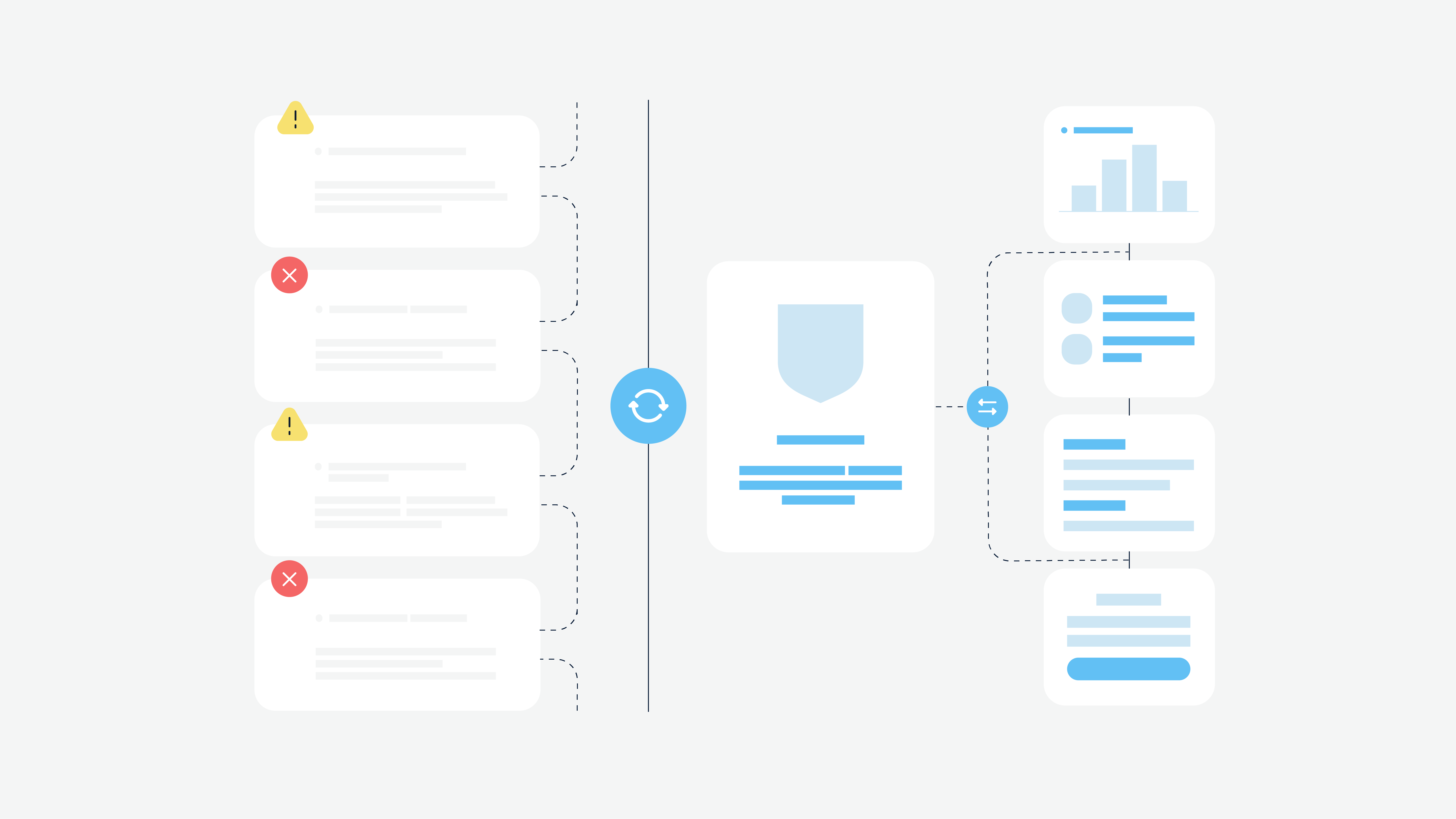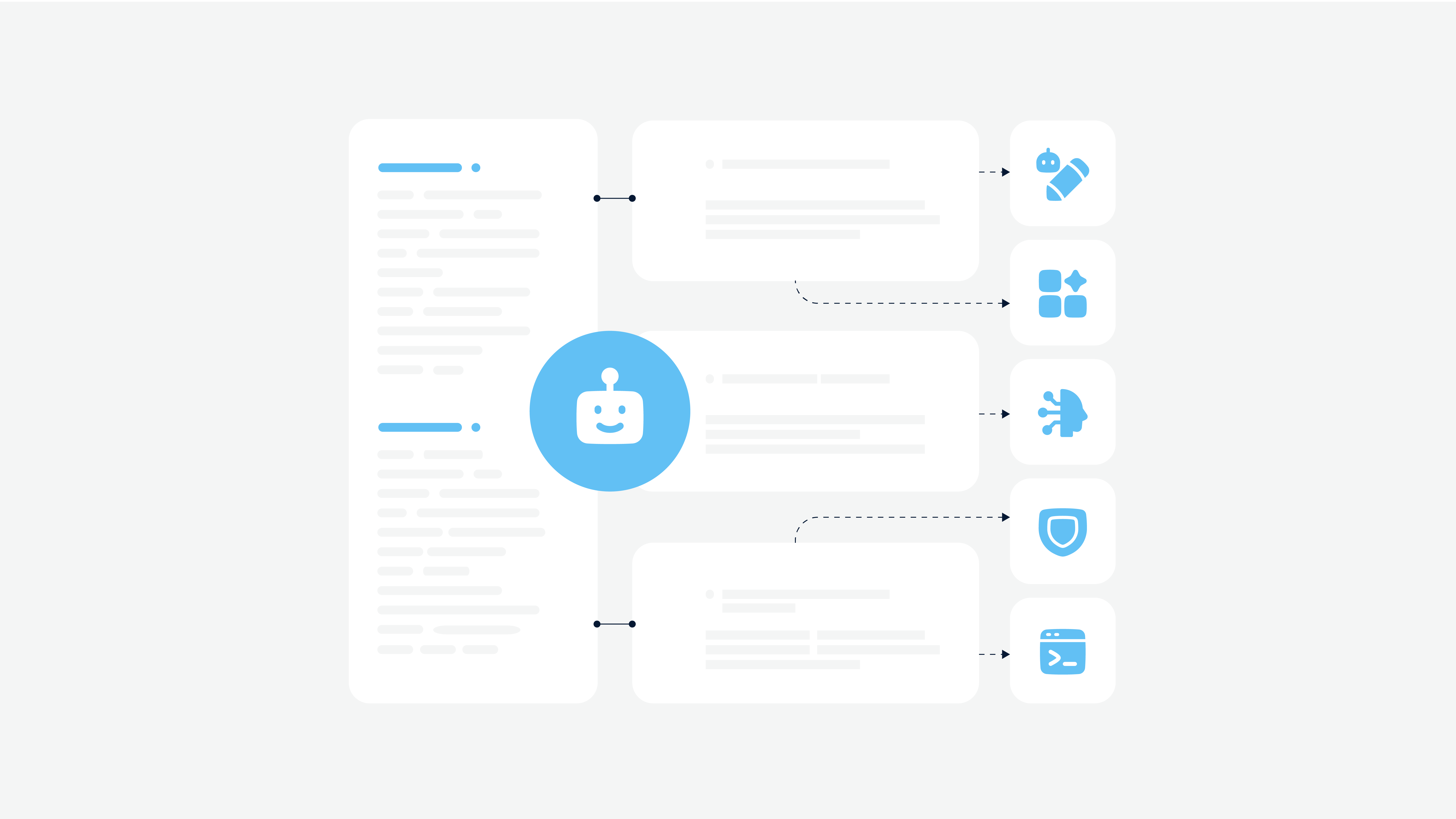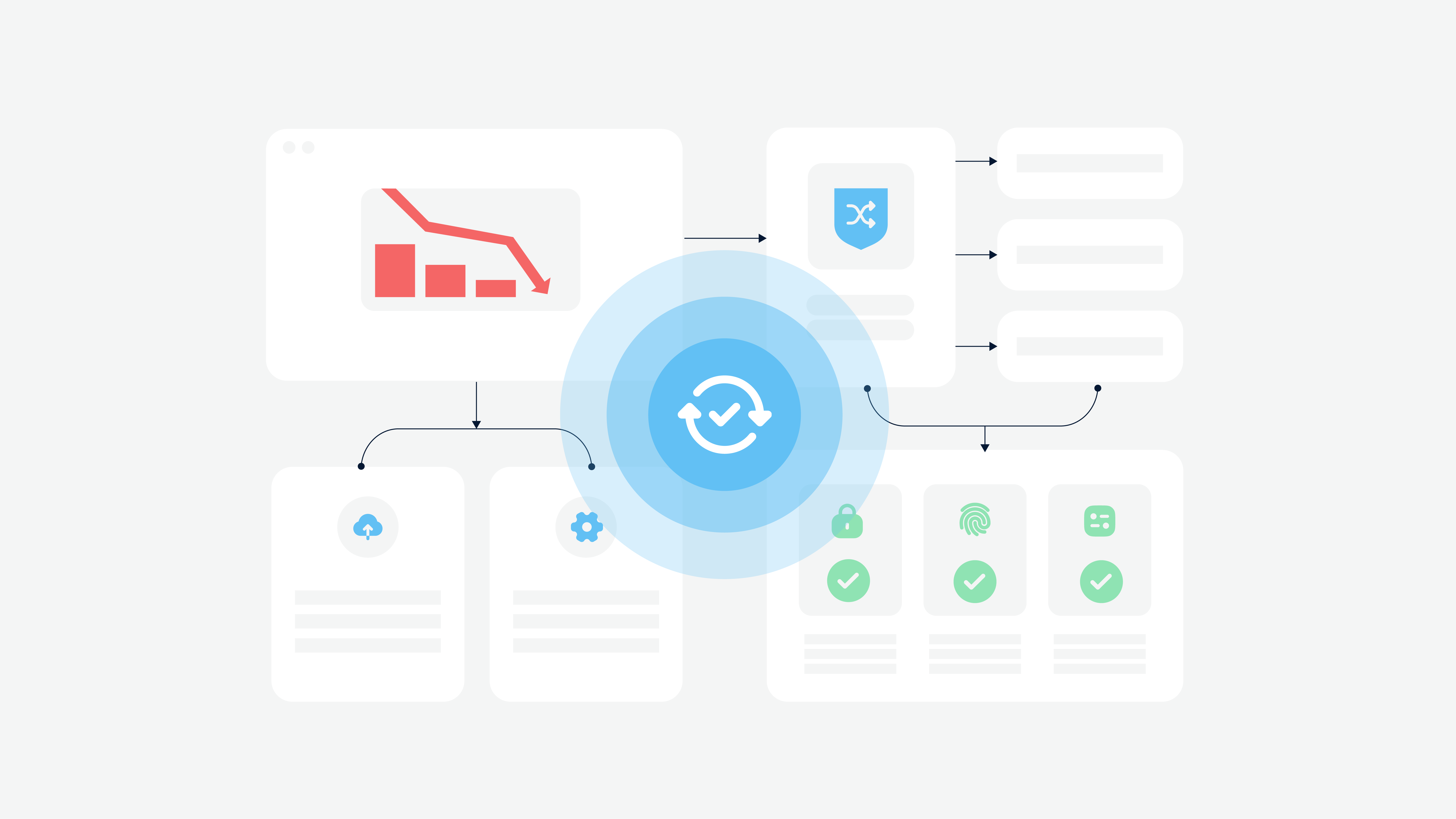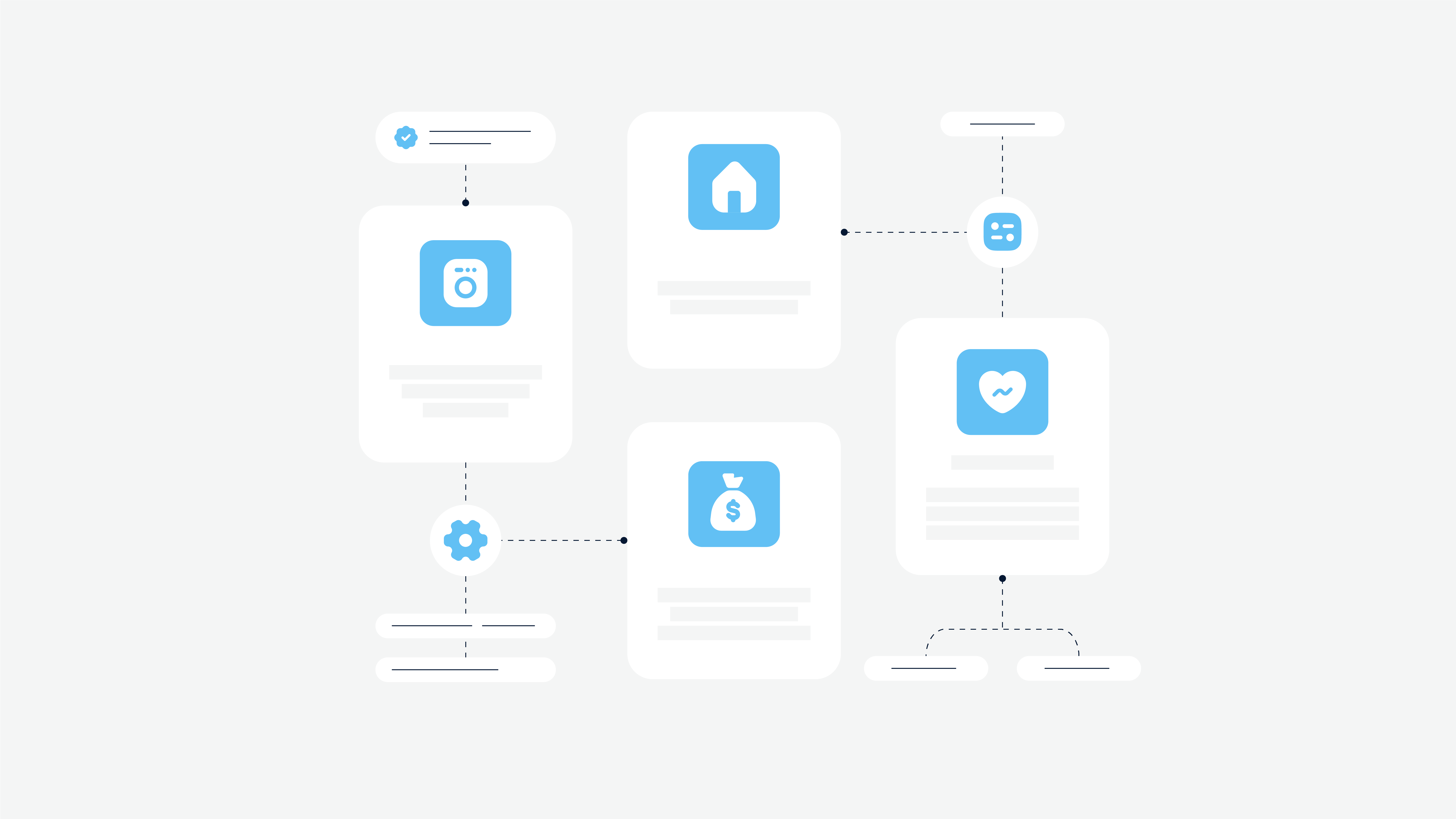Sometimes, popularity isn’t an indicator of what framework fits your project requirements best. Consider certain applied features, community size, and the latest updated version, while choosing the JS frameworks. To help you to make the right choice, we shortlisted the top JavaScript frameworks.
Language of the Web (Intro)
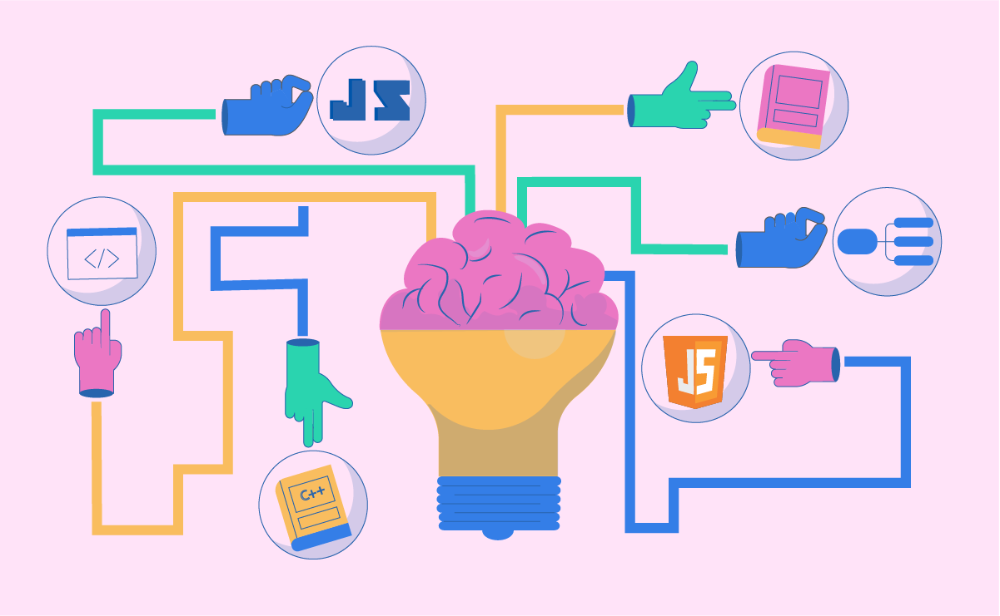
As we already mentioned, JavaScript is the most applied front-end web language in the world. It is a scripting language used to create and control dynamic website content — anything that moves, refreshes, or changes on the screen without reloading a web page. By “anything” we mean:
animated graphics;
photo slideshows;
autocomplete text suggestions;
interactive forms.
Initially, JavaScript was used only for the client-side. Nowadays, it is used as a server-side programming language. That’s why JavaScript is considered to be a language of the web.
What is the JavaScript framework?
JavaScript framework is an application framework written in JavaScript. Being collections of JavaScript code libraries, these frameworks provide developers with pre-written JS code to use different programming features and tasks.
Frameworks are used to build websites or web applications around. Using JavaScript frameworks, programmers can operate various functions conveniently. Most of the website developers prefer JavaScript frameworks due to their flexibility. Frameworks provide programmers with the appropriate structures, giving front-end developers the freedom to hand-code when necessary.
Hence, this is a solid reason why the JavaScript frameworks are quite popular when it comes to using a high-level machine language. As the number of JS frameworks is enormous, we’ve rounded up top JS frameworks for front-end that we consider the best.
The List of the Best Front End Frameworks

React
General info: React (or React.js, ReactJS) is a front end JavaScript library developed by Facebook in 2011 and designed specifically for building UIs (user interfaces). React allows developers to use prewritten code for repetitive menu objects and effects (like interactive forms, autocomplete features, etc). It also improves overall site speed and performance using Virtual DOM (Document Object Mode). The latest version 16.13.1 was released on March 19, 2020.
This article may be interesting for you: React Native Pros and Cons
Community: Being one of the most used JavaScript frameworks, React has a million community of developers around the world. The React official website shares information about React-related communities that you can be a part of.
Advantages:
Component-Based. In React, all elements of the web pages are divided into small components to create a good UI. Components in React are used to define the visuals and interactions in applications. As a result, it makes your project more scalable and less time-consuming;
Performance. React uses one-way data binding with an application architecture called Flux. React helps to update the View for the user whereas Flux controls the application workflow.
Disadvantages:
React uses JSX that is a syntax extension for mixing HTML and JavaScript. For some newbies, JSX is akin to a barrier due to its complexity;
Poor documentation. React technologies update very fast, so there is no time to make proper documentation. Some developers write instructions on their own to overcome the problem.
Projects and apps the framework is applied: Instagram, Facebook, Netflix, New York Times, Yahoo! Mail, WhatApp, Dropbox.
Angular
General info: Angular is a heavyweight front-end framework maintained by Google. The framework is used for creating the client-side of web applications. Currently, Angular has 10 versions, new updates will be released in the future.
Community: Angular has a large and active community. Regular meetups are held several times a year in different locations. Developers attend the meetups to share knowledge and best practices.
Advantages:
Typescript. As Angular is built with TypeScript, it helps developers to keep their code clean and understandable;
Consistency. Angular offers one suggested way to create a component, service, or module. As a result, it creates consistency throughout the codebase;
Modular structure. It means that developers can effectively divide code into modules to reduce the creation time of reusable chunks of code.
Disadvantages:
The components arrangement is too complicated. For instance, you may need up to 5 files for a single component in Angular, inject dependencies, and declare the component lifecycle interfaces;
Tough onboarding. It is quite challenging for new developers to learn and use Angular. The range of topics is large: modules, dependency injection that we mentioned above, components, services, templates, etc.
Websites and apps the framework is applied: Google Docs, Gmail, The Guardian, PayPal, Weather.com, VEVO, Lego.com, Upwork, Freelance, iStock Photo.
Ember
General info: Ember.js was created and introduced by Yehuda Katz in 2015. This is a client-side framework for creating single-page web applications with complex user interactions. Nowadays, version 3.18.0 is available.
Community: All the users of Ember.js discover and compare ember-CLI addons on Ember Observer.
Advantages:
Ember Data. Ember provides a built-in data layer, making UI sync with the backend simple;
Inspection tool. Ember.js provides the Ember Inspector tool for debugging Ember applications;
Flexible templates. Ember.js uses templates to update the models if the content of applications gets changed.
Disadvantages:
Large size. The minified Ember file is 435 KB, while the GZipped and minified file is 111 KB. That’s why it’s not a good practice to use Ember for small projects.
Difficult onboarding. Here we mean the tough start of using Ember. As it is the heaviest framework, the lack of experience in working with Ember may cause some difficulties for the first time.
Websites and apps the framework is applied: Twitch, LinkedIn, Accenture, Vine, etc.
Vue.js.
General info: Vue.js is a progressive JavaScript library created by Evan You in 2014. The aim of Vue.js is to make UI development more organized. Stable release 2.6.11 was in December 2019.
Community: Vue.js has its own ecosystem. If you need some help, use forum, chat or attend meetups. Being a part of this ecosystem, you can find any kind of information about tooling, core libraries, news, etc.
Advantages:
Tiny size. The downloaded zip with this JavaScript framework weighs 18 KB. Such a tiny size is not only fast to download and install, but it also positively impacts your SEO and UX;
Reactive two-way data binding. With the help of two-way data binding, it’s easier to update related components and track data updates;
Easy to learn. To start coding, Vue doesn’t require in-depth knowledge of libraries, JSX, and TypeScript, as it has much in common with other front-end technologies. All you need is a basic knowledge of HTML, CSS, and JavaScript.
Disadvantages:
Language barrier. As Vue.js is popular in China, a significant part of its content and discussions is in Chinese;
Lack of support for large-scale projects. Vue.js is still a young framework, so not many large-scale projects trust it. Despite its popularity, Vue.js community and development team size is still incomparable with more mature Angular;
Limited resources. While the ecosystem is pretty wide, it’s still not as big as React or Angular. However, there are all the required tools to start developing.
Websites and apps the framework is applied: Facebook, Adobe, Xiaomi, WizzAir, Alibaba, Grammarly, GitLab, Behance, Nintendo, etc.
Meteor
General info: Meteor is a front-end framework, that covers such areas as management of the database and business logic. The current version 1.10.2 was released in April 2020.
Community: Meteor has a large community of developers. To share their experience, ask specific questions and make discussions, Meteor has a forum on its website.
Advantages:
Simplicity in packages and libraries. A complete set of the Meteor packages is represented by Atmosphere.js. All of them are reliable among numerous engineers working with the framework;
Persistent Client-Server communication. Meteor ensures seamless real-time communication between both sides.
Disadvantages:
No native server-side rendering (useful for SEO). Meteor does not implement SSR by default. If you do not take care about it on your own (or more likely using plugins), your app has a great chance to end up as completely worthless for SEO crawlers.
SSR is extremely important for SEO tasks. Unfortunately, Meteor lacks SSR support;
Network Connection Flexibility. The framework has a severe requirement for web connection. In case it is weak, the synchronization between frontend and backend sides is lost.
Websites and apps the framework is applied: Deloitte, Policybazaar, ShopCo, Dispatch, Rocket.Chat, IKEA, Mazda, Honeywell.
What Framework Do We Consider the Best?
In Cadabra Studio we prefer to use the React JavaScript framework. Components allow developers to make complex UI elements simple. Instead of worrying about the entire web app, React makes it possible to break the complex UI development into simpler components. This is crucial in making every component more intuitive. A UI that reacts promptly enhances great user experience.
This article may be interesting for you: choosing the right technology stack
What benefits do we get? First of all, it increases the development speed, making the chunks of code more readable. Secondly, it enhances us to make even more successful projects. And the last benefit is that the React JavaScript framework is a perfect match with our creative design decisions.
Have Something to Add? (Summary)
While looking for a JS front-end framework that is suitable for your future projects, pay attention to the level of its scalability and support. For instance, Angular is easy to scale, thanks to its design and a powerful CLI (Command Line Interface).
React with a virtual DOM & React library is an appropriate framework to build reusable and scalable components. Vue.js is flexible and scalable. It can be anything you need it to — just a library in your project or a full-featured framework used to build an entire product.
Do you still hesitate about choosing the right framework for your project? Сontact us, we can help you to make the best decision and provide you with a consultancy.