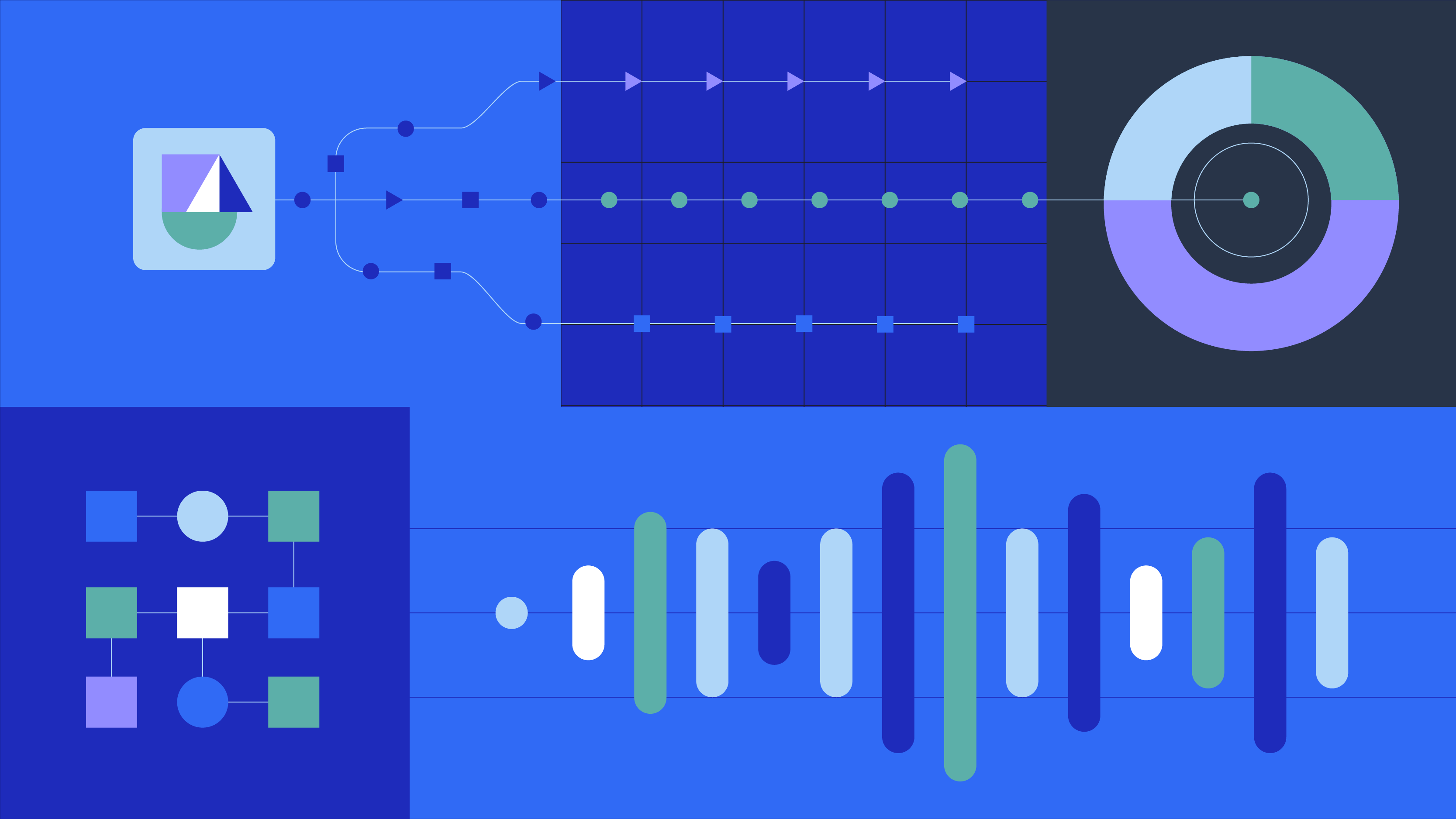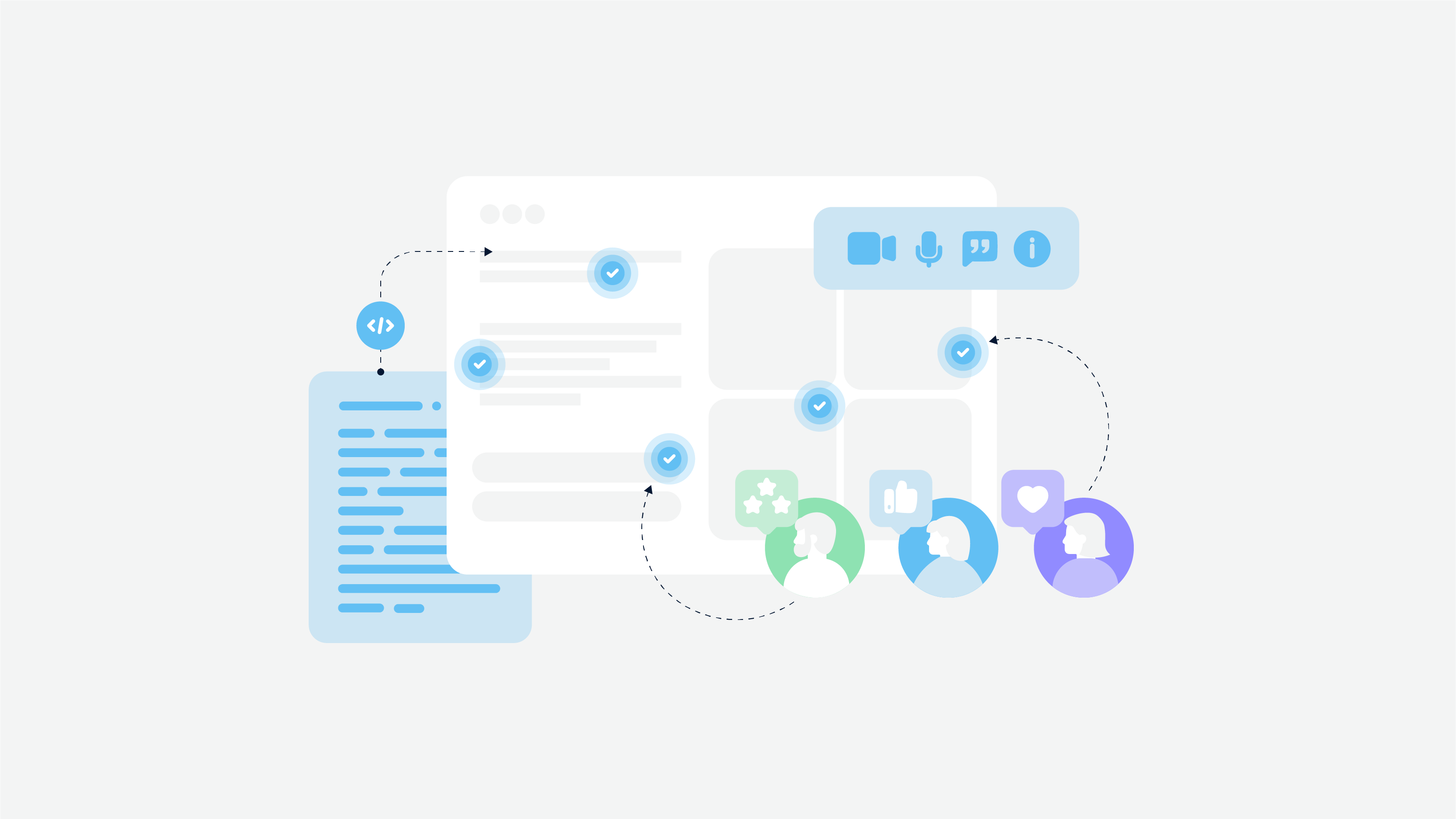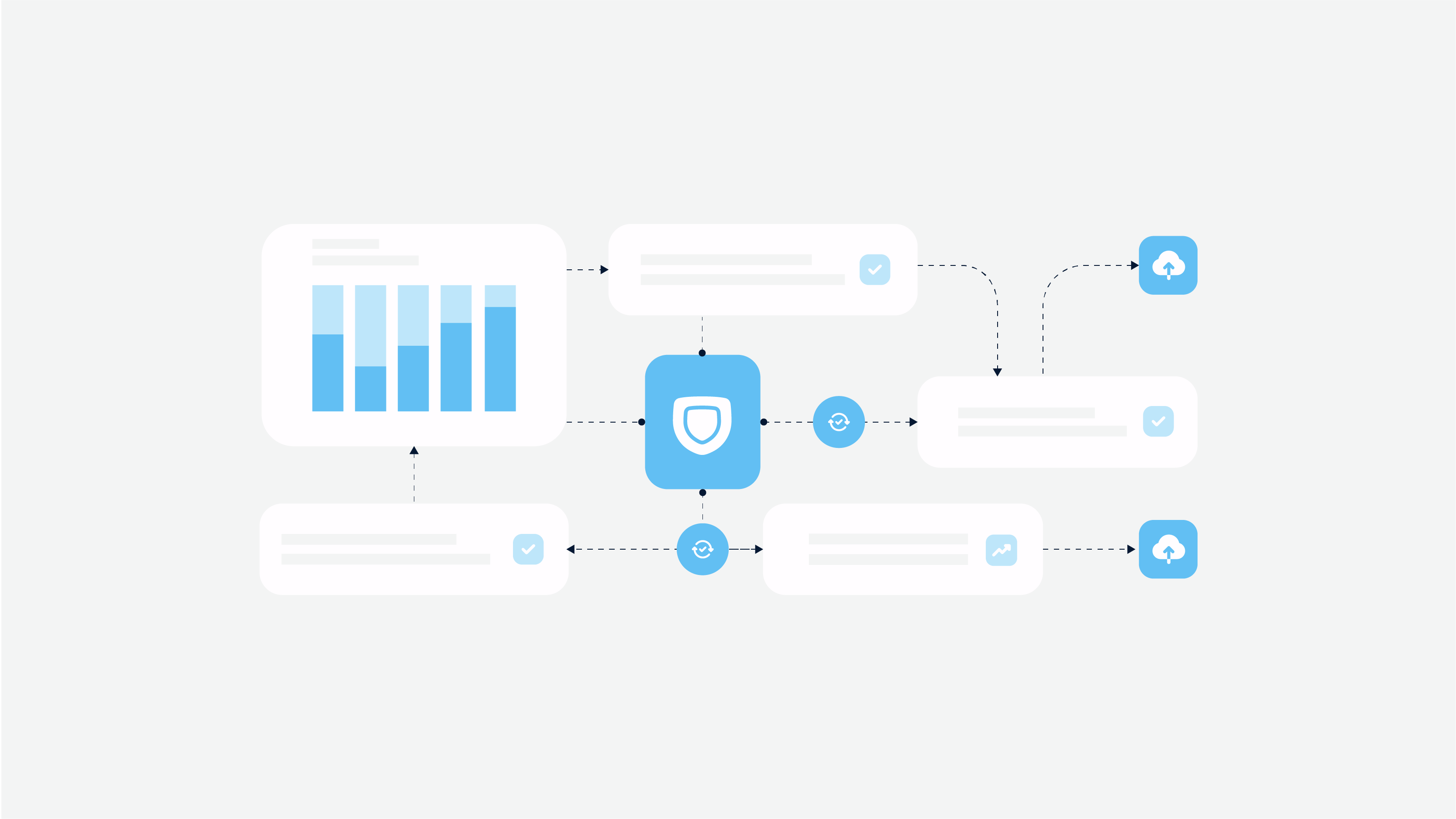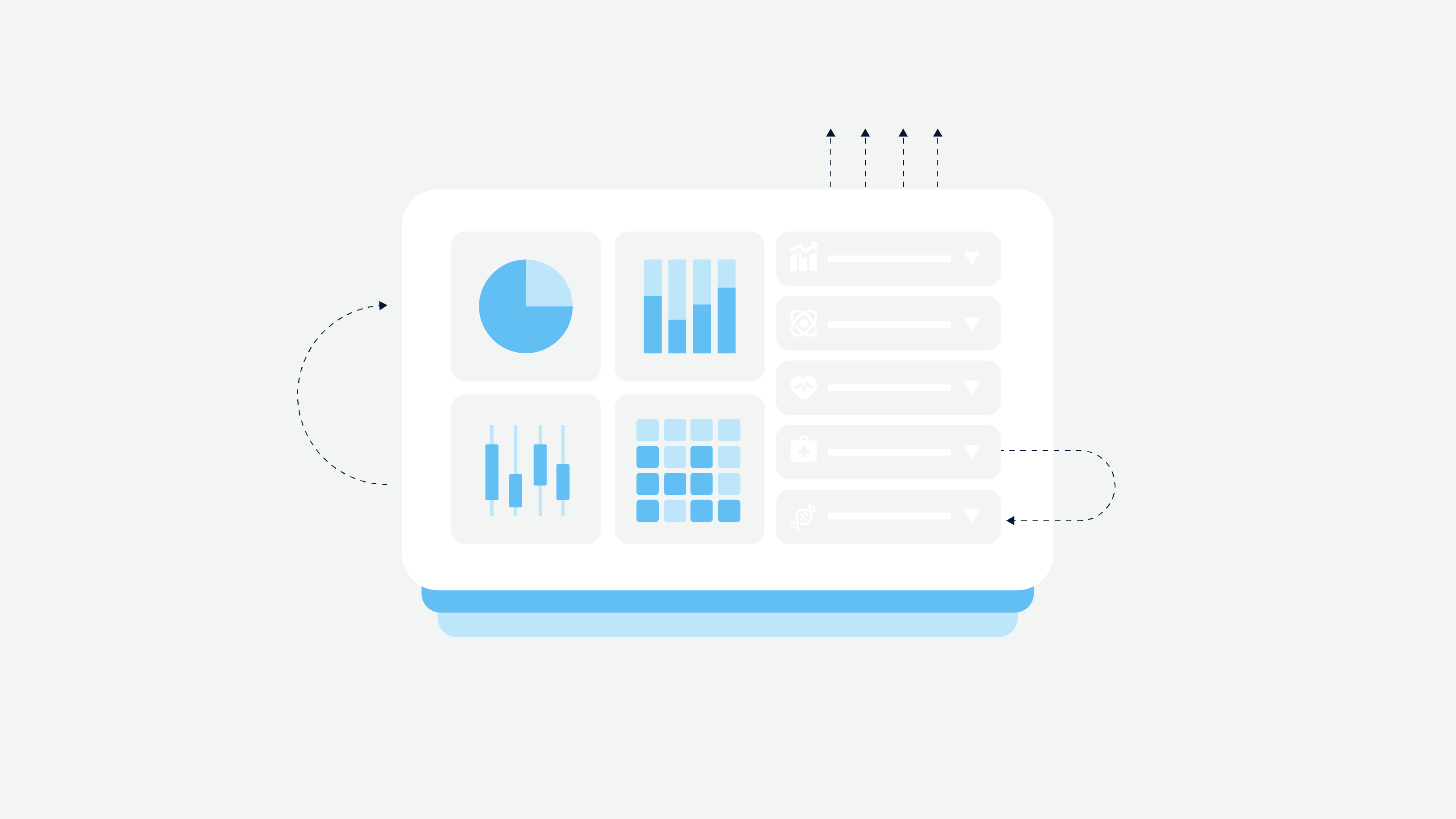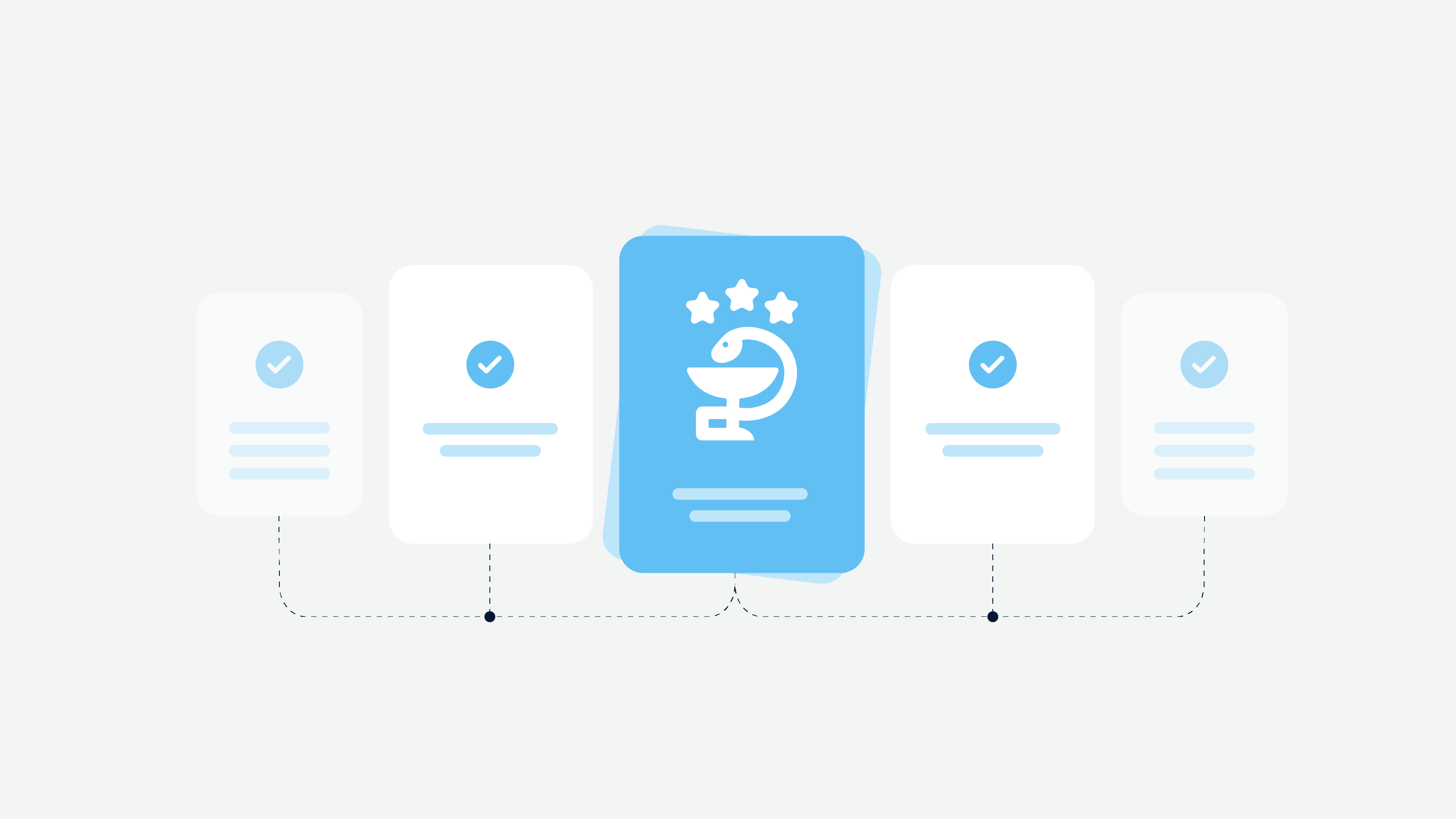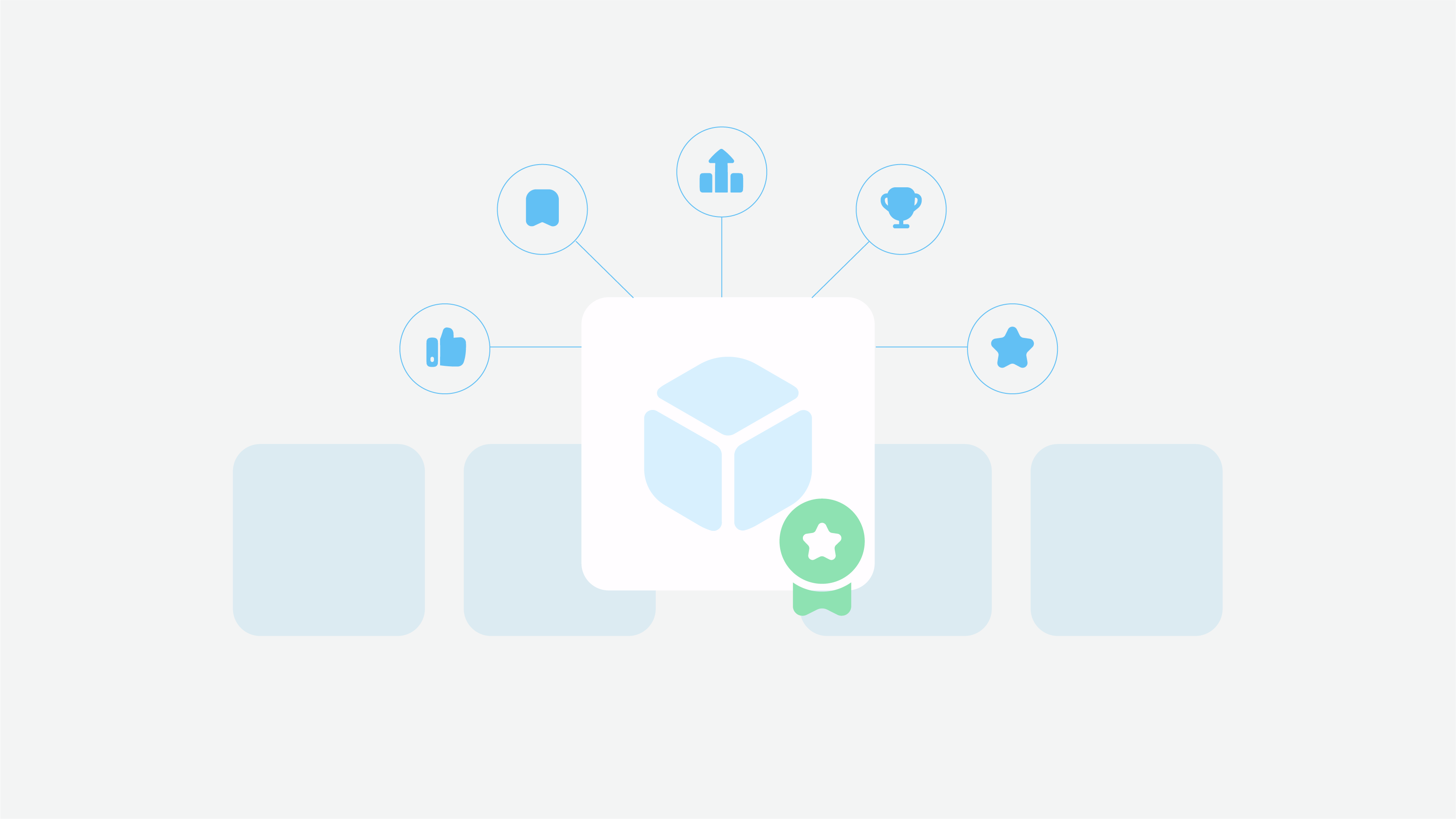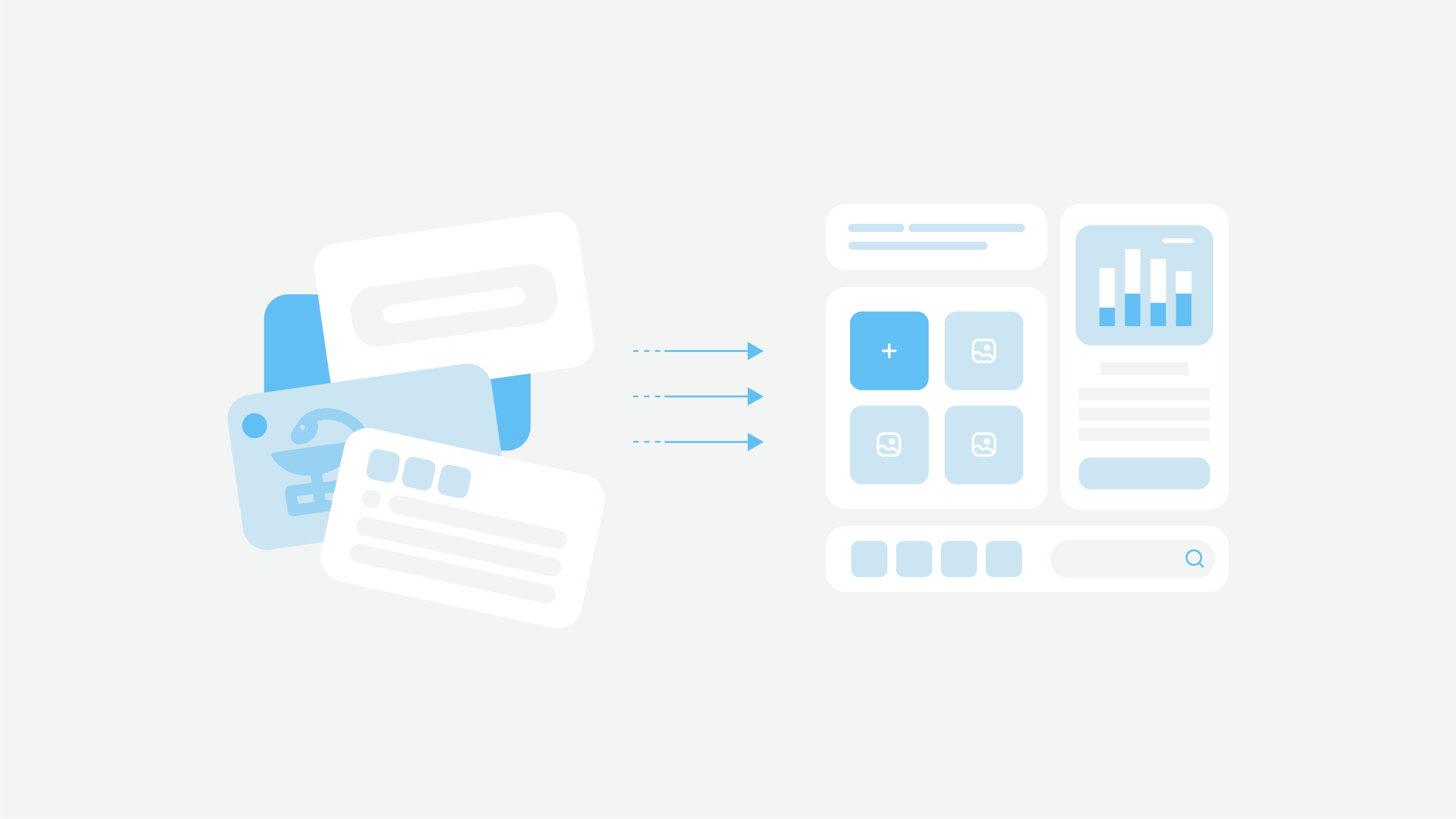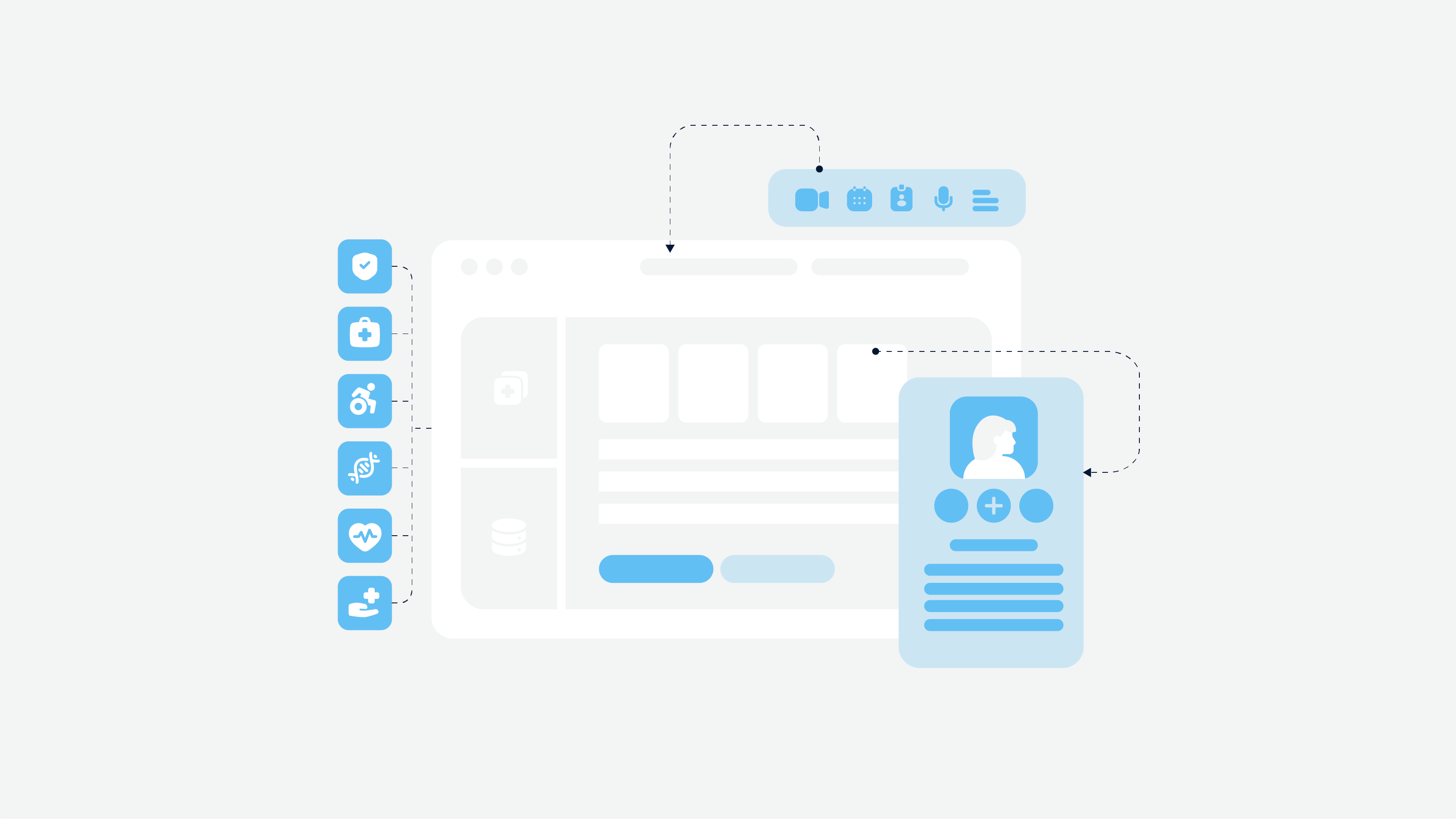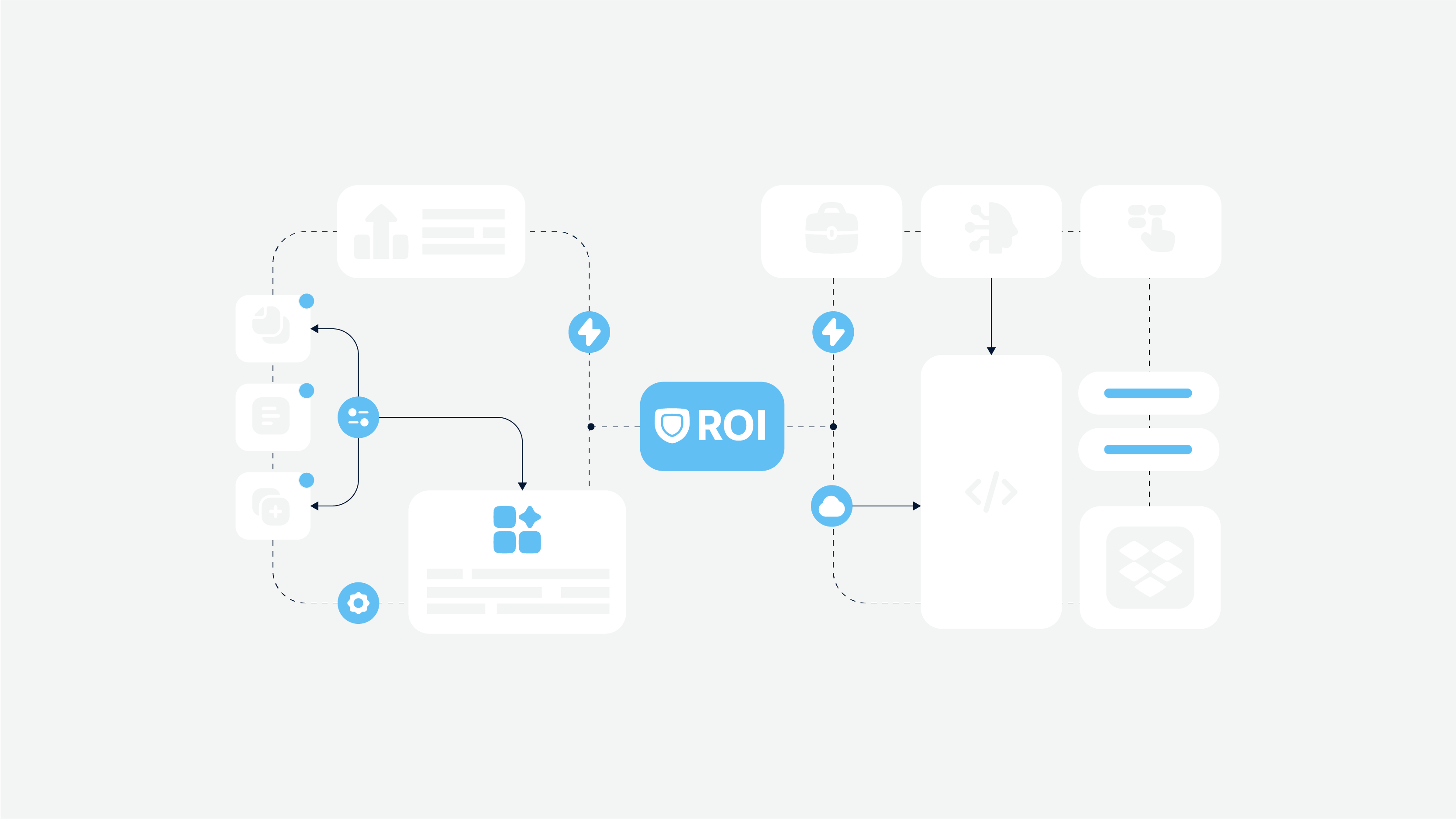Migrating from a legacy system is not just a choice, but a necessity, especially for industries like insurance and healthcare that heavily rely on outdated technologies. I bet your legacy system also puts your business at risk, doesn’t it?
The migration process has challenges, but it also offers benefits that may outweigh the risks. Here’s how you can avoid costly downtime and stay ahead of the curve with a strategic migration plan.
I once faced a situation where, due to an untimely migration from an old system to a new one, a client’s company almost lost its decades-earned reputation. I described it here.
Today I want to tell you how such a situation can be identified and resolved timely.
In this article, we're going to discuss
-
I’ll walk you through a detailed step-by-step plan based on my team's extensive experience with legacy system migrations.
-
You’ll learn exactly what to do and how to analyze your current system, benefiting from our proven strategies and insights.
-
I'll give you instructions on how to analyze the problem yourself at a basic level.
3 Main Reasons Why Businesses Still Use Legacy Systems
A lot of companies, especially in such conservative fields like insurance and healthcare, still rely on legacy systems. It used to surprise me. Now I see that this is a widespread phenomenon and this problem must be solved urgently.
If a system is outdated, what keeps companies from updating it? There are a few key reasons. Perhaps, you can see yourself here?
-
Functionality. Many legacy systems, while not perfect, are still essential to daily operations. Replacing a working system only due to its age may seem unnecessary, especially if the company lacks the budget.
-
Resource constraints. I know from my own experience that the initial cost of replacing a legacy system can be high. Although maintaining old systems is much more expensive in the long run, some businesses cannot afford the upfront costs of migration and thus postpone the process.
-
Lack of expertise.Modernizing is really complex and requires specific technical skills. If you lack the expertise to manage this transition, you delay this process ‘till you are better prepared to tackle the challenges.
If your system is outdated, here’s what you can do right now
- Conduct cursory analysis and research of your system. How? You can easily do it by yourself with this checklist.
- If you have identified your company as being at risk, take immediate migration action with your team or contact professionals
- Do not postpone this decision until later!
How to Migrate Painlesly? Step-By-Step Guide
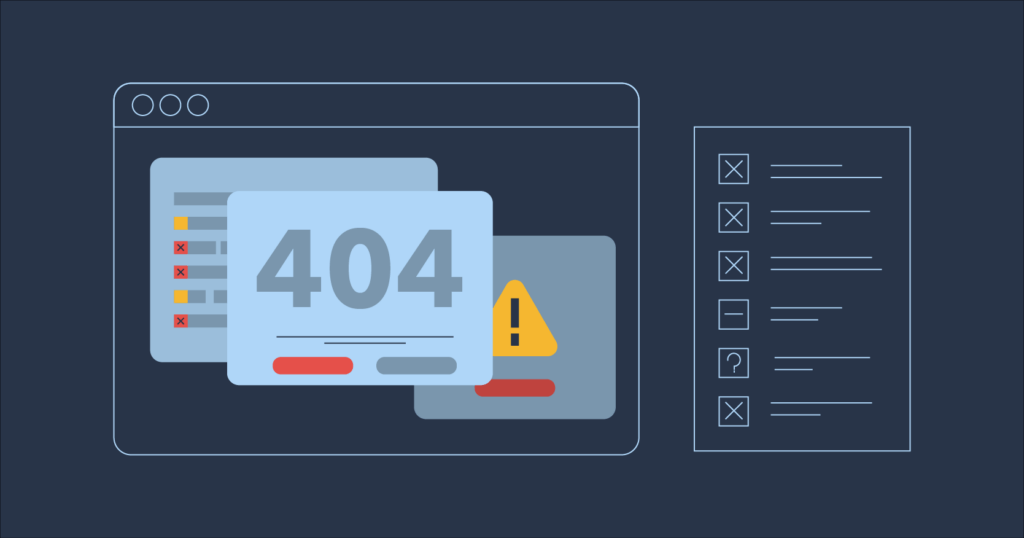
1. Conduct a comprehensive assessment
- Assess the current system’s capabilities, data structures, and integration points.
- Create a detailed migration plan that outlines the goals, timelines, and resources required;
- Ensure that all stakeholders are aligned and informed throughout the process.
2. Choose the right modern system that aligns with your business needs and regulatory requirements
How to do it?
- Research for a system that offers specific features and needed flexibility for your business.
- Decide if you need something custom or a ready-made solution.
- In both cases, ensure it complies with current regulations and integrates seamlessly with other systems you use.
3. Choose the migration strategy
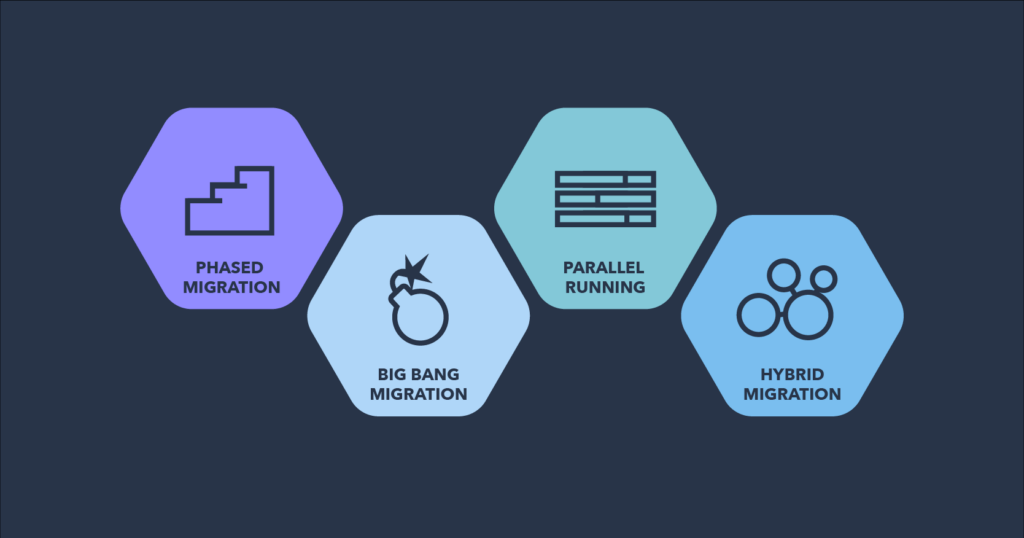
A well-planned migration strategy minimizes disruptions and ensures a smooth transition. Here are the key options to choose from.
- Phased migration. This is a multi-staged strategy with gradually transfering data and processes. The team must test and adjust each phase to reduce risks and minimize downtime.
- Big Bang migration. As the name implies, this strategy is about drastic changes. The entire system is migrated in one go. I may say it is risky but suitable for organizations that need a swift transition and can handle potential downtime.
- Parallel running. The old and new systems run concurrently for a period, ensuring that the new system is functioning correctly before the old one is fully decommissioned.
- Hybrid migration. Combines elements of the phased and parallel strategies, allowing for more flexibility and risk management.
Each strategy has advantages and some challenges. The choice depends on your goals, resources, and risk tolerance. So I highly recommend to consult with experts before making the final decision.
4. Choose the migration approach
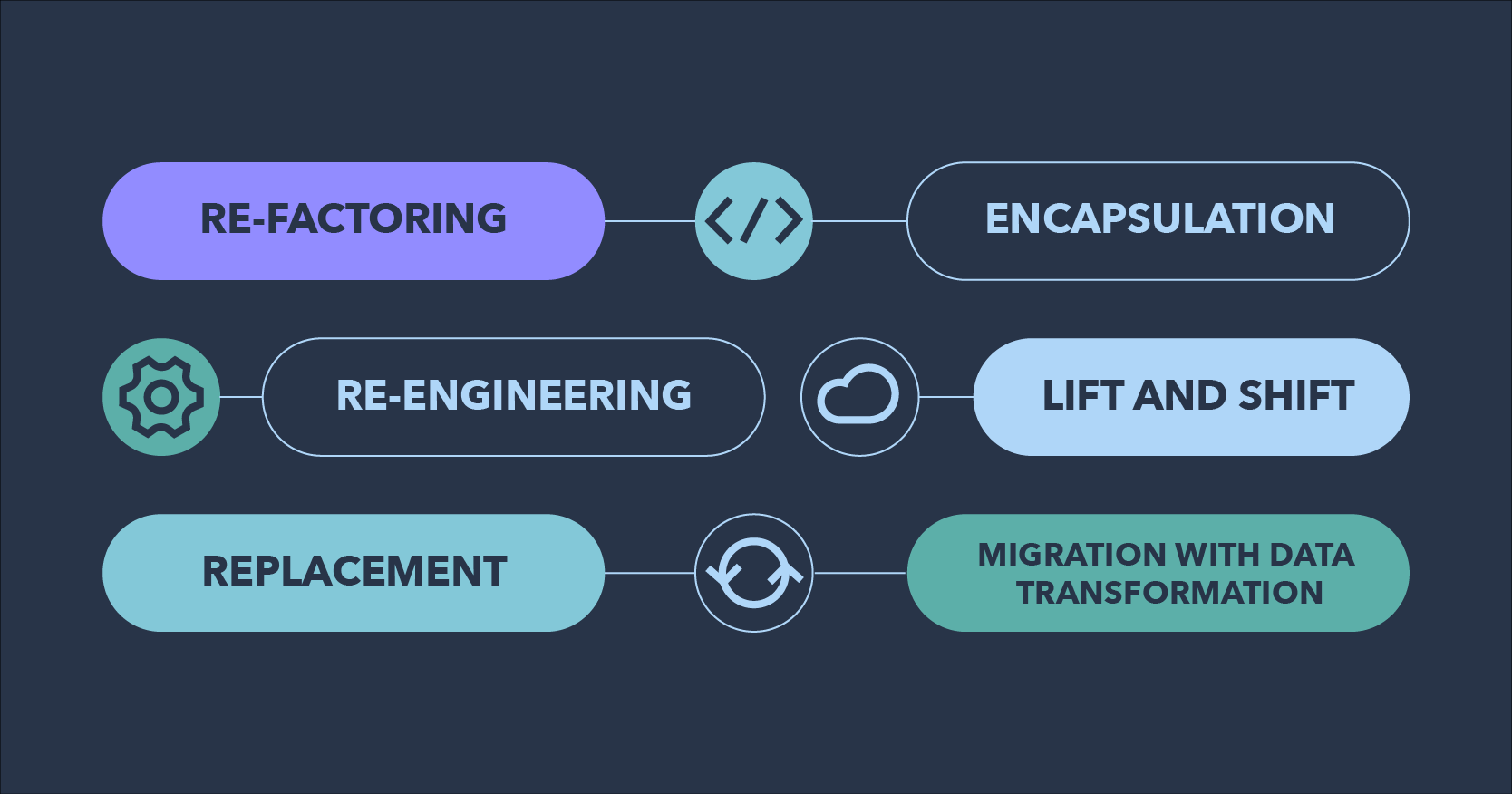
Re-factoring
Involves enhancing the existing codebase without changing its external behavior. This is particularly effective when a complete overhaul is not required but instead when there is a need to improve the system to make it more scalable, maintainable, or efficient.
Re-engineering
Goes beyond re-factoring since it makes significant changes to a system’s architecture and design. This may involve shifting the underlying technology stack, rethinking the data model, or adopting modern development practices.
Encapsulation
Rather than directly changing an older system, this method consists of wrapping it within a new interface or API for communication with contemporary applications. Such a strategy comes into play when the legacy software still works well but must operate within today’s ecosystem without much redevelopment effort.
Replacement
Sometimes it may be necessary to replace an entire legacy software system with another one completely from scratch. This is often the most expensive and disruptive option but can be necessary when the old system no longer meets business requirements or is too costly to maintain.
Lift and shift
This tactic involves transferring an existing system (frequently to the cloud) with few changes. It offers a fast way of gaining some benefits, such as enhanced infrastructure, but it may not address issues relating to underlying code or architecture.
Migration with data transformation
The data has to be adjusted so as to fit into the new system. This approach goes beyond simply transferring data from one system to another but also transforming it to conform with new formats, structures, or standards.
4. Choose the migration approach
- Map out all data from the legacy system.
- Clean and validate it before transferring.
- Choose ase automated tools and conduct thorough testing.
- Control data integrity and accuracy throughout the migration.
Pro Tip
In the process of analysis and choosing the suitable approach, try to assess all possible risks and reputational costs. It’s easier to think like this.
What if:
- the key module/all modules of the outdated system will fail?
- a strict requirement of the regulator will appear?
- the situation in the market will change dramatically, and the strategy/features will have to be rebuilt?
- all the key experts-old-timers will quit/get sick?
And the Main Question Is: When Should Migration Begin?
The short answer is “yes”; better sooner than later. Here are some key indicators that will make it easier for you to navigate in your case.
| Problem | Solution |
|---|---|
| Maintenance issues. Many legacy systems are so outdated that their software providers no longer offer support. These systems may rely on obsolete technology, making maintenance and updates just impossible. |
Transition to cloud-based systems that offer continuous updates and support from vendors. |
| Older systems often fail to meet current regulatory requirements. They were not designed with modern regulations in mind, such as the GDPR, which governs the management of personal data in many jurisdictions. This misalignment can result in legal issues, penalties, and damage to your market reputation. |
When choosing a new system for migration, pay attention to solutions designed to comply with GDPR and other current regulations. |
| Legacy systems may not meet your needs. As organizations grow, their technological requirements change, and legacy systems cannot meet these new demands. |
Implement scalable ERP systems that can grow and adapt to your organizational needs. |
| Constantly increasing costs. Maintaining and repairing legacy systems is expensive, often requiring highly skilled and narrow-specified IT professionals. |
Migrating to modern systems can reduce these costs significantly. Estimates suggest that 60-80% of IT budgets are spent on supporting legacy systems. |
| Security concerns. Outdated systems are vulnerable to cyberattacks due to outdated security protocols and extensive patching. This is especially dangerous for insurance and healthcare businesses that deal with sensitive client data. |
Modern systems offer better security features and more straightforward patch management. |
| Data inconsistencies. Most of the outdated systems have poorly integrated data models, which leads to inconsistent data across the enterprise. It is impossible to incorporate advanced analytical and AI tools. |
Upgrade to integrated data management systems that ensure data consistency and support advanced analytics and AI tools. |
| System instability. Obsolete systems lack flexibility and lead to serious performance issues and inefficiencies. |
Migrate to a cloud-based infrastructure with auto-scaling capabilities to handle varying workloads. Implement microservices architecture to enhance system resilience. Deploy advanced monitoring and alerting tools. |
| Destabilized ecosystem. Legacy systems often create discrepancies between enterprise services. Outdated software engineering practices cause operational inefficiencies and increased defect rates. |
Implement a unified IT infrastructure. |
What to Do with Your Outdated System?
Legacy Healthcare Management Systems
Outdated healthcare management systems are problematic because they often
- lack the capability to integrate with modern electronic health record (EHR) systems, leading to fragmented data and inefficient workflows;
- struggle to meet current healthcare regulations, such as interoperability standards and data privacy laws;
- outdated technology makes them vulnerable to security breaches;
Solution
- You need to upgrade to a modern system like Cerner with higher interoperability.
- Implement FHIR (Fast Healthcare Interoperability Resources) standards to ensure data consistency and compliance.
- Use middleware solutions to bridge gaps between existing and new systems during the transition period.
Outdated Electronic Health Record (EHR) Systems
Legacy EHR systems such as Meditech or GE Centricity may
- have poor interoperability with other health information systems;
- lead to data silos;
- have difficulties in sharing patient information across different providers.
Solution
Switch to a modern EHR system with enhanced interoperability features and standards-based integration capabilities like Epic Systems. This will facilitate better data exchange and coordination of care.
Legacy Patient Scheduling Systems
A lot of these systems were developed more than a decade ago and obviously can’t meet user needs anymore. They may lack
- real-time updates;
- patient self-service options;
- lead to overbooking, scheduling conflicts;
- lead to patient dissatisfaction.
Solution
You may implement a modern scheduling system such as Zocdoc or Epic’s MyChart. But from my experience, it is better to design something custom, focusing on your specific requirements, such as real-time updates, automated reminders, and patient self-service options. This can make appointment management much easier and enhance the patient experience.
Outdated Insurance Claims Processing Systems
You may use older systems like Guidewire ClaimCenter or Oracle Insurance, which still have good basic features but may have limited capabilities for handling complex claims and integrating with new technology platforms. This can result in delays and increased error rates.
Solution
Upgrade to advanced custom insurance processing platforms or choose something versatile with robust analytics and automated workflows. These systems can handle complex claims more efficiently and improve overall processing accuracy.
Legacy Insurance Policy Management Systems
Older systems, such as Sapiens, may be limited in
- handling new types of insurance products;
- integrating with customer relationship management (CRM) systems;
- customer service and policy administration.
Solution
Transition to a comprehensive policy management system that supports a wide range of insurance products and integrates seamlessly with CRM tools.
Risk Management Systems
Older risk management systems, such as Aon’s RiskConsole, may lack
- advanced analytics;
- reporting features;
- assessing and mitigating risks functionality.
Solution
Find platforms with BI and AI analytics, real-time reporting, and predictive modeling capabilities.
Deprecated Compliance Monitoring Systems
Outdated compliance monitoring systems might not keep up with evolving regulations, leading to potential non-compliance issues and legal risks.
Solution
Upgrade to a modern compliance monitoring system that is constantly updated to reflect current regulations. Ensure it includes automated compliance checks and reporting features to maintain regulatory adherence.
What to do with your legacy system?
Haven’t found your problem? Describe it to us. We will be happy to discuss your situation and provide personalized recommendations for your specific case.
Final Thoughts
While the initial investment in migrating from a legacy system may be significant, the long-term benefits, such as better security posture, regulatory compliance, and operational efficiency, make it worth it. For a smooth and successful moving process, it is vital to assess your specific requirements and consider even the smallest details.
Nobody knows your business better than you, but in some cases, it is more reasonable to seek advice from those who have relevant expertise and a proven track record in the industry. Our experts will be happy to consult you on the migration process, its pitfalls, and particularities. So feel free to check our case studies and contact us for further conversation.