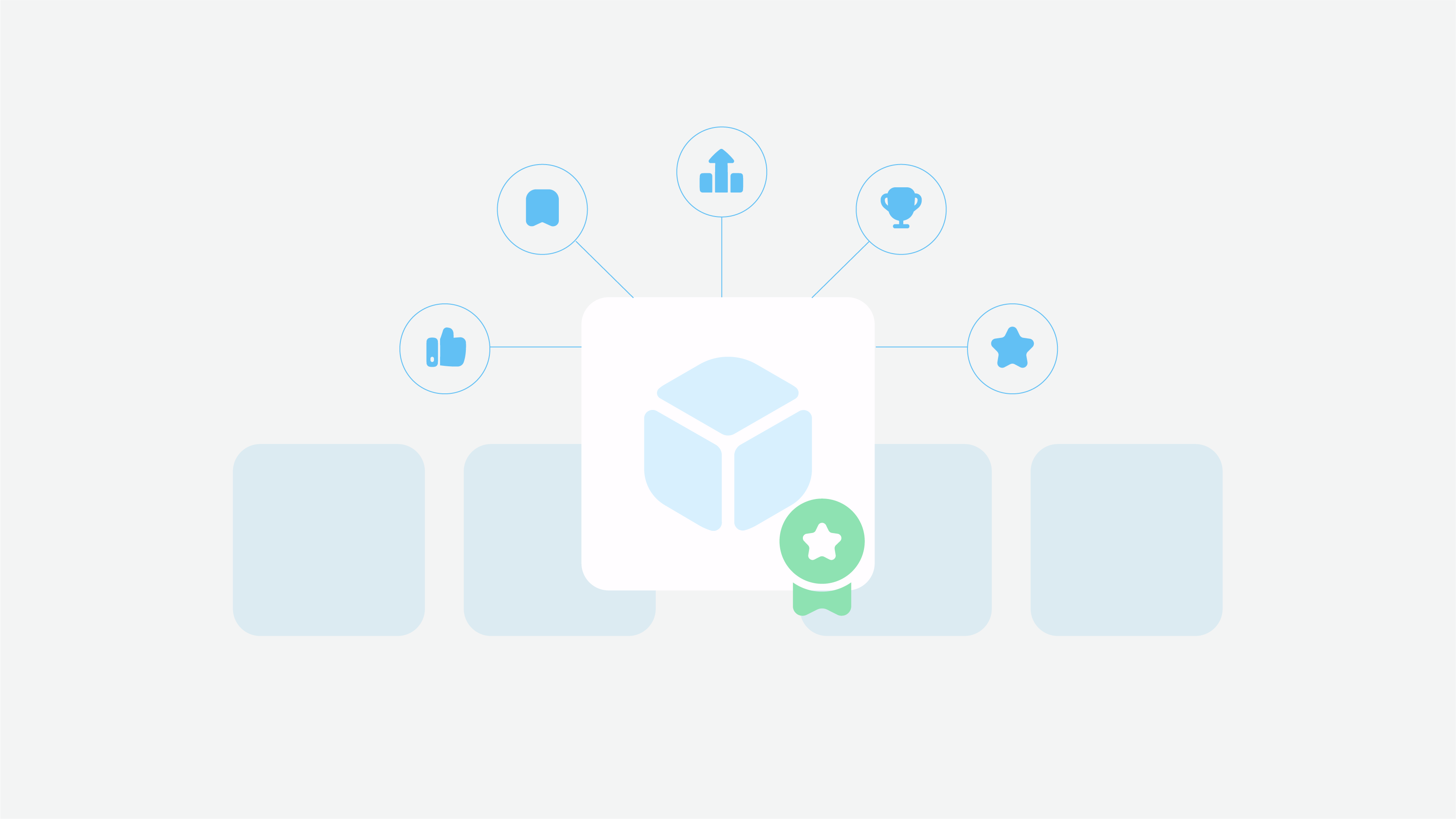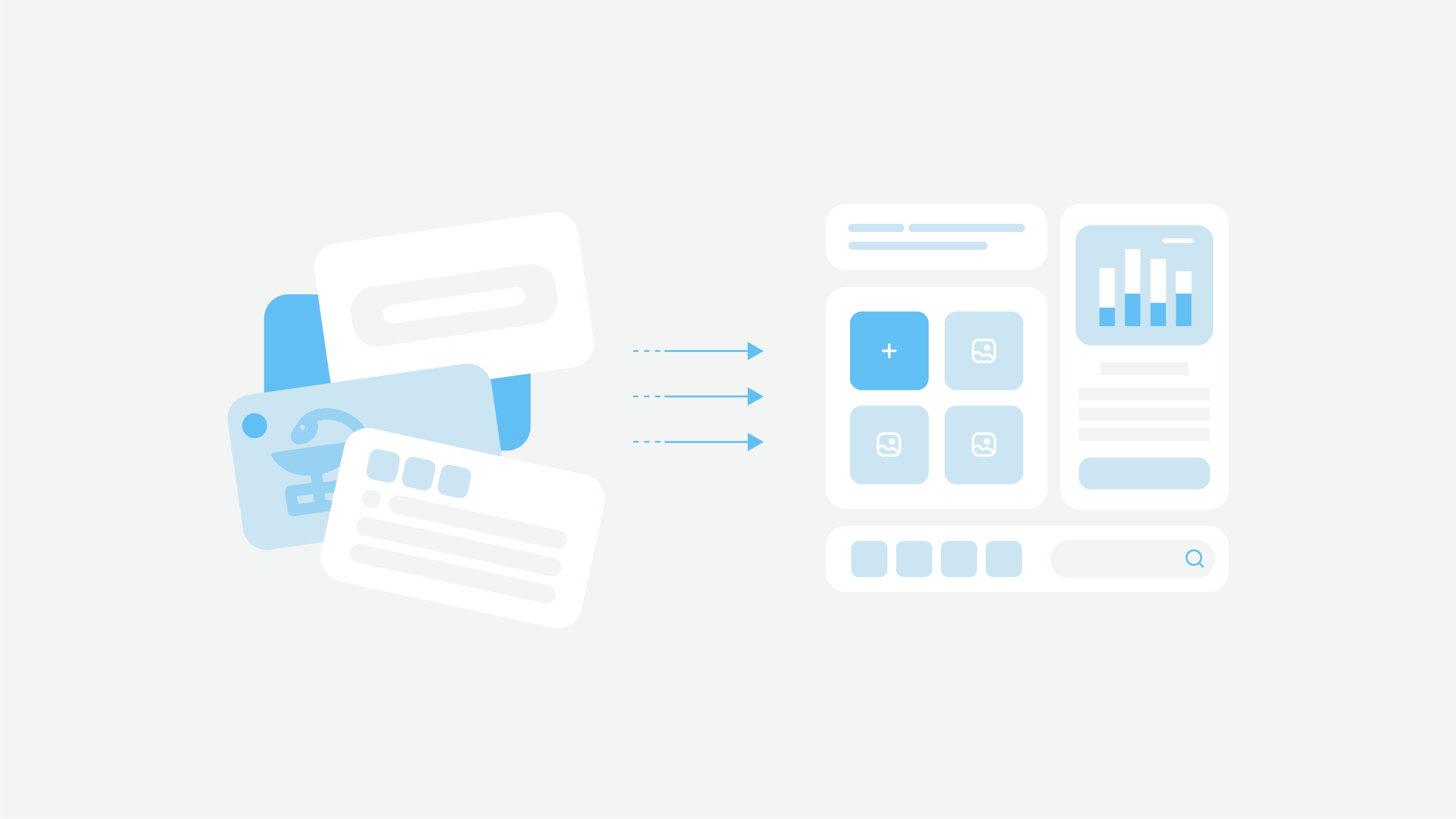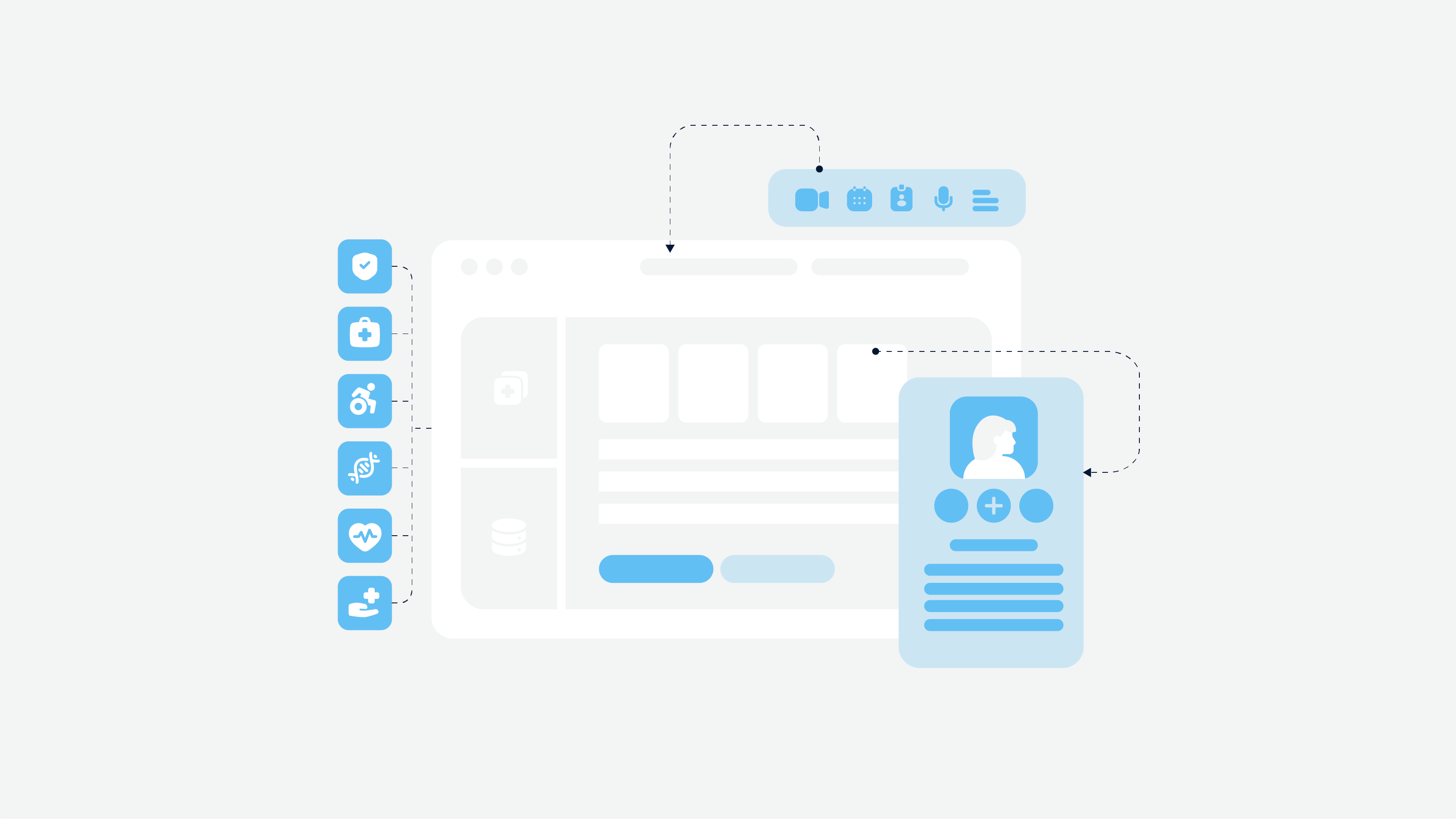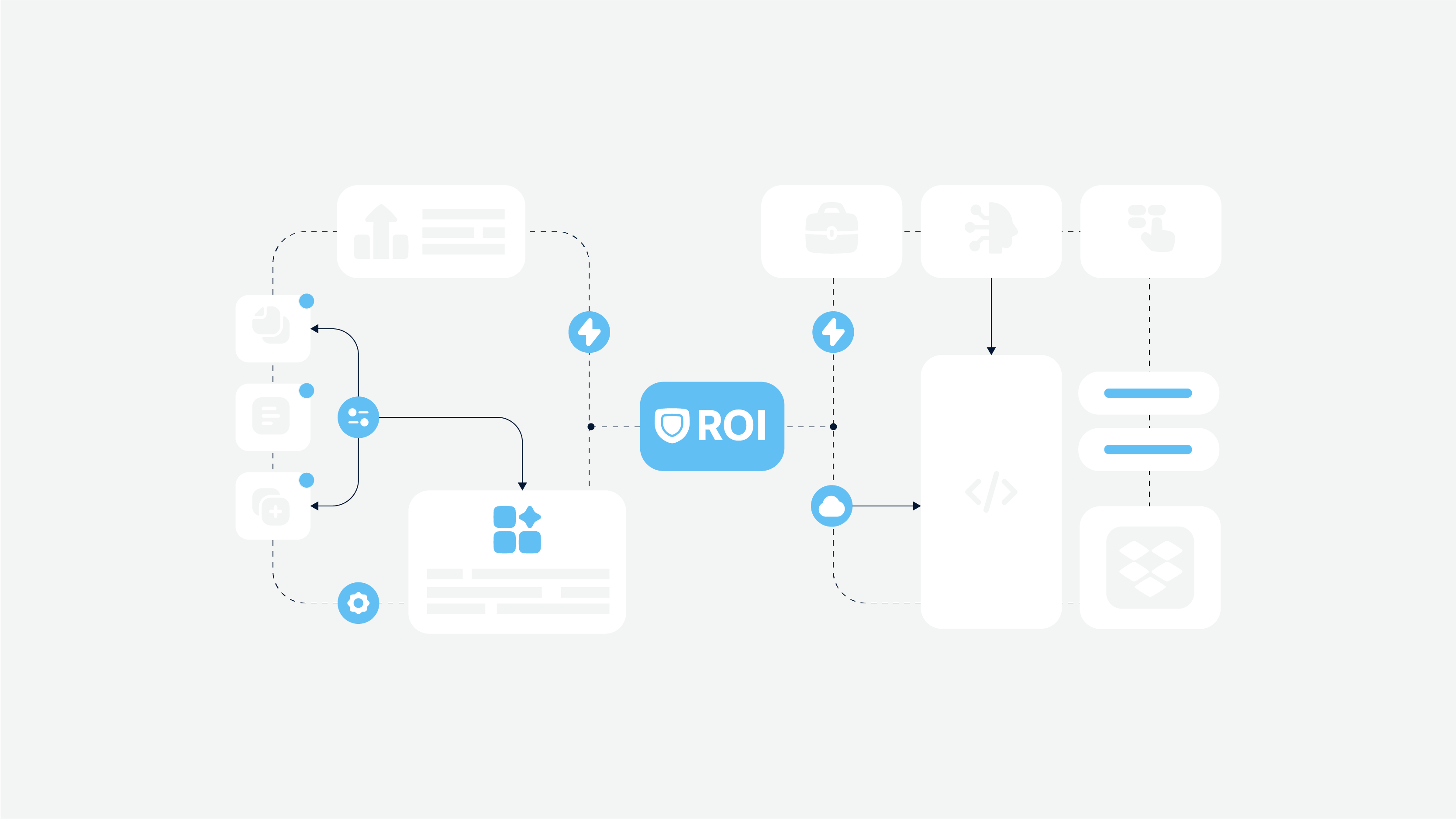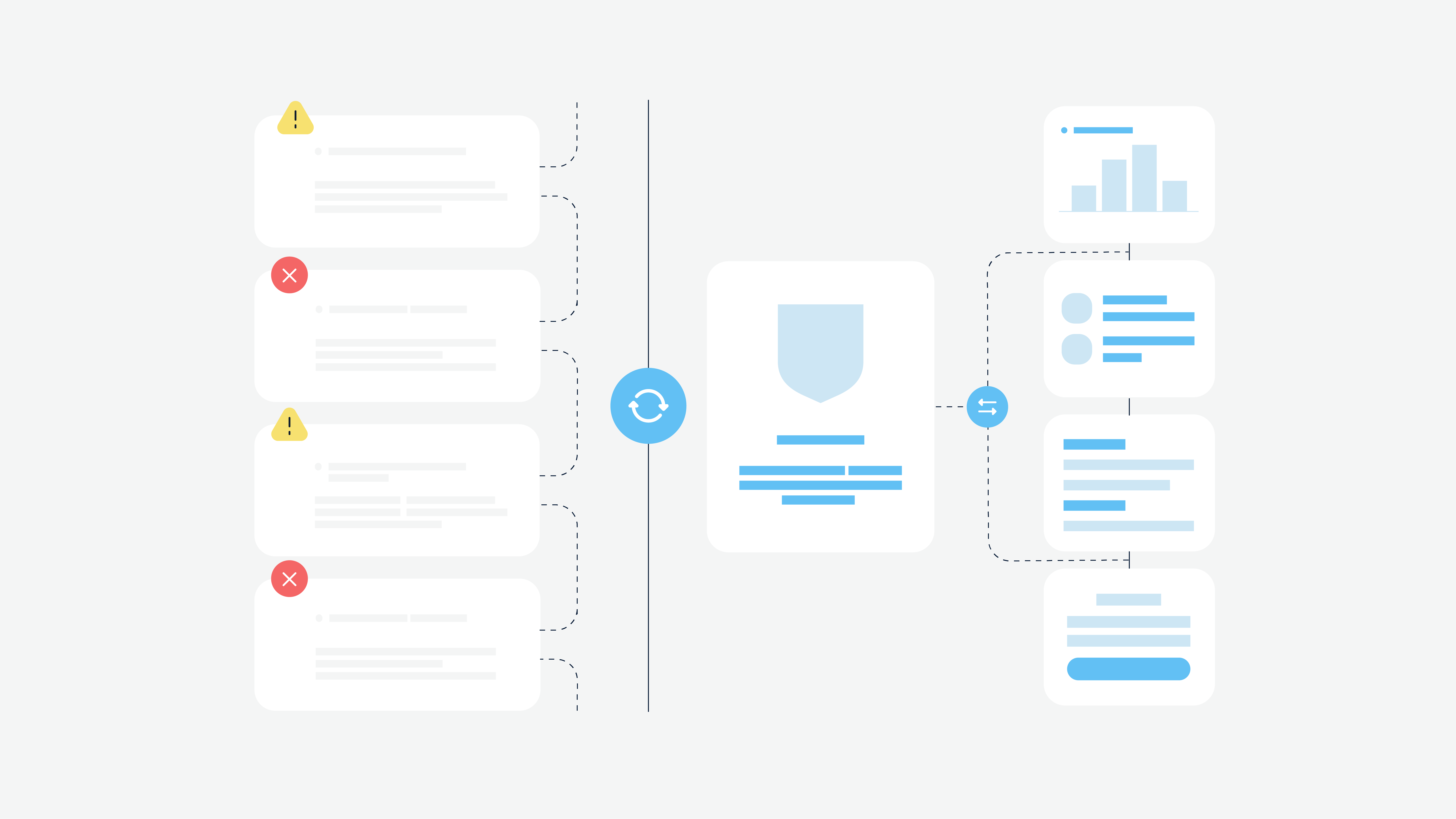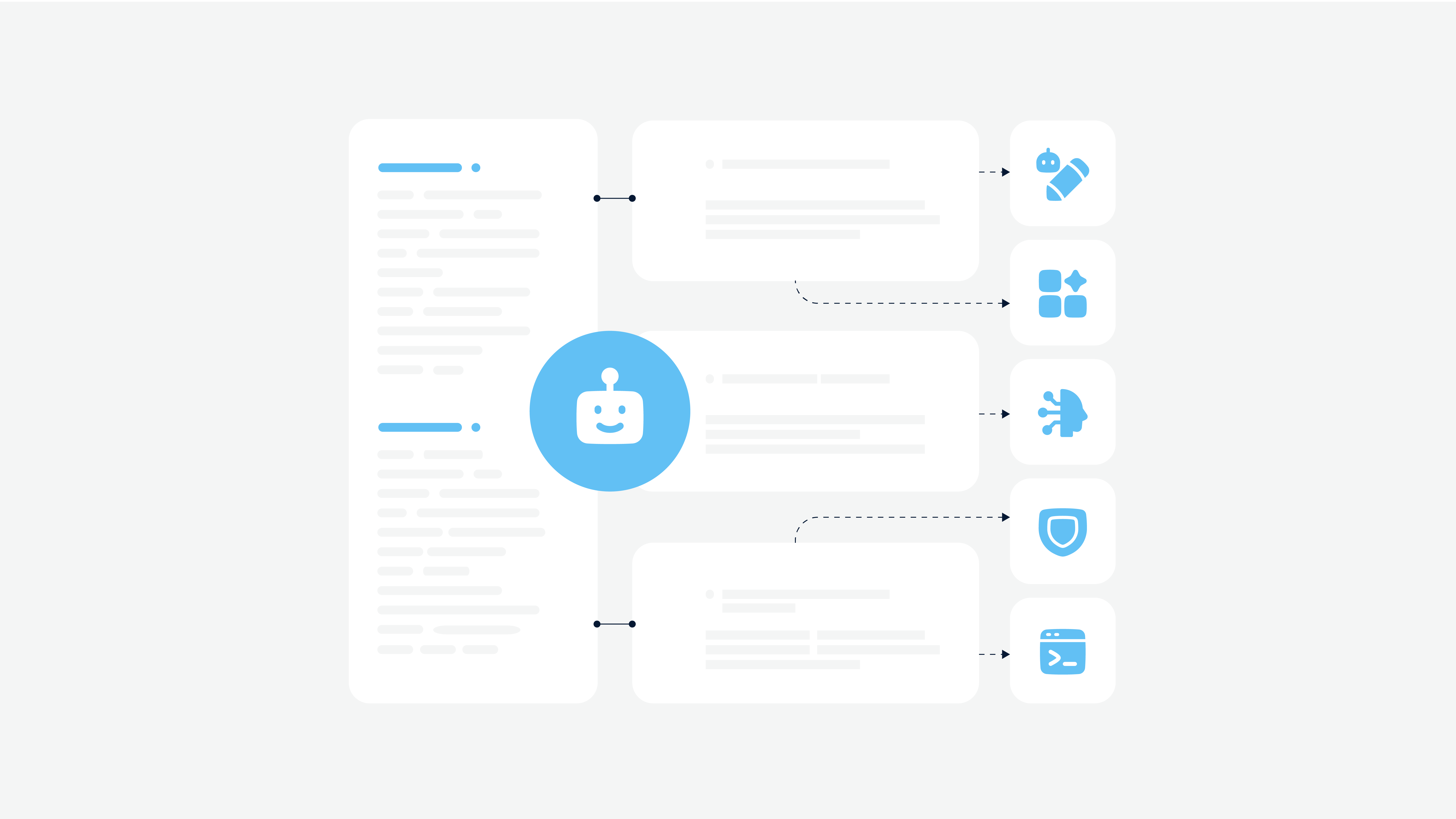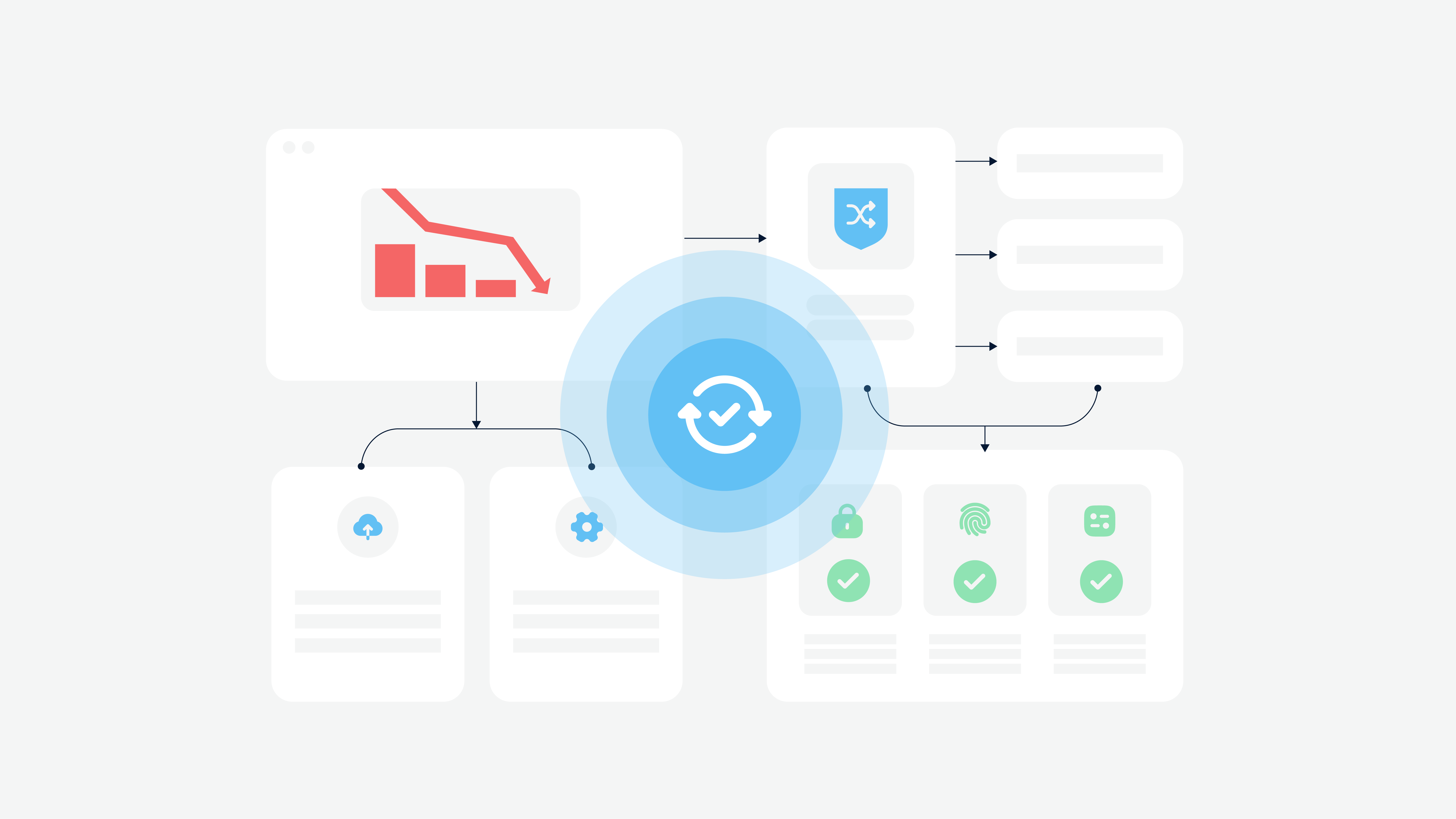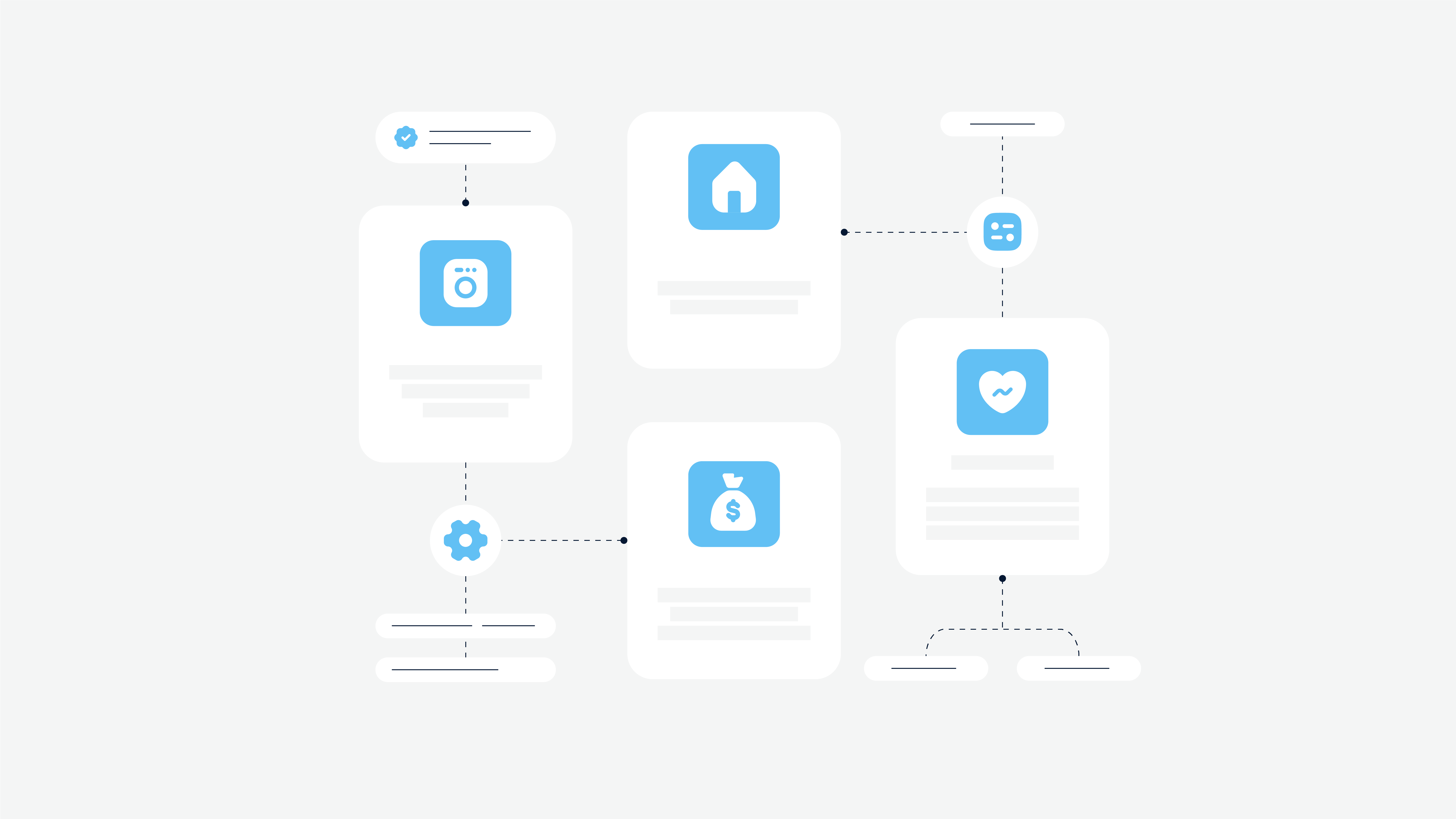Imagine you’re at work, fighting with some clunky app that’s seemingly designed to make your life more difficult, not less. Frustrating, right? Especially for healthcare professionals who have to deal with complex patient data.
Now flip the script: imagine a tool so seamless and intuitive that it feels like it reads your mind. That’s the magic of enterprise UX design in the healthcare industry or any other field done right.
In this guide, we’ll dive into the best practices to transform complex workflows into smooth, productive experiences tailored for businesses that demand efficiency without compromise. Ready to level up your enterprise UX game? Let’s get started!
What is Enterprise UX?
Enterprise UX comes down to designing software specifically with a business and its employees in mind. Different from consumer-facing apps, which serve the general public, enterprise apps are built based on the specific needs of a company, be it managing payroll, handling customer relationships (like CRM systems), or streamlining supply chains. That’s the ultimate goal of enterprise UX design—to create tools that will help employees work smarter, boost productivity, and support the general success of a business.
Enterprise UX vs. Consumer/Traditional UX

Enterprise applications are typically more complex than the day-to-day apps you might use. They handle deeper workflows, larger data sets, and complex business processes. Think of them as the heavy machinery in the world of software—integral, powerful, and important to keep things running smoothly.
For years, traditional enterprise software was built with the mentality of being ‘too entrenched to leave,’ reliant on long-term contracts and high switching costs. Now, the newer B2B SaaS startups are flipping the script: cleaner, more intuitive tools, not burdened with a ton of old tech debt. This is pressuring established enterprise software to up their UX game and modernize or risk being left in the dust.
On top of that, consumer apps have created new expectations; now, people, even at work, compare what they use in the workplace to those sleek and user-friendly applications used on personal devices. When enterprise software is clunky and unintuitive, it’s not only frustrating but also seriously holds back productivity and business performance.
On the other hand, when your enterprise app has thought through UX, it can be a powerful tool to help employees get things done with ease. You’re basically giving your employees a high-performance vehicle rather than a clunky old car. And when things run smoothly, the results speak for themselves.
Aspect | Consumer UX | Enterprise UX |
Audience Focus | Targets broad, diverse audiences, focusing on casual users. | Targets specific group—employees within a business with defined needs. |
Objectives | Prioritizes aesthetics, intuitive navigation, and engagement. | Focuses on functionality, workflow optimization, and business alignment. |
Complexity | Typically simpler, designed for general use with basic functionalities. | Often complex, handling large datasets and intricate processes. |
Impact of Poor Design | Poor UX may lead to user abandonment. | Poor UX impacts business operations, leading to inefficiency and frustration. |
Commitment Levels | Relies on user satisfaction to minimize churn and retain customers. | Often tied to longer-term contracts, with increasing emphasis on meeting high standards like consumer apps. |
We are here to help you create a perfect enterprise app!
Challenges of Enterprise UX Design
With enterprise UX design, you will most likely face all sorts of challenges that are far from the usual ones. It’s a much trickier situation when working on designing for an enterprise where everything is at stake, and the needs are really varied.
It’s an extremely high-pressure field where you have to balance creativity and strategy just right. You need to keep an eye on every little detail, from ensuring design solutions are in line with business goals to keeping employees engaged and happy.
Making business run smoothly while keeping everyone satisfied
Enterprise UX design is all about finding solutions in design that will increase business efficiency, simplify workflows, and genuinely help obtain real business results—not just making things look good and easy to use.
So, designers really need to pay attention to how happy employees are—because if users aren’t happy, it’ll totally drag down productivity and morale. For enterprise software to really work well, it has to help the business and its employees in a big way.
Conducting nuanced UX research
To create effective enterprise solutions, designers need to understand the unique challenges of employees in their daily work. Standard UX research methods like surveys or usability testing are often insufficient.
That’s why enterprise UX designers turn to more narrow and advanced techniques:
Employee shadowing. What is the best way to learn everything about real users’ experiences and pains? Observing every employee’s step while they’re working with the software. It helps identify all the inefficiencies.
Workshops. These are key to collaborating with teams to gather insights, brainstorm potential solutions, and ensure that design goals align with business needs.
Contextual inquiries. Studying employees in their natural work environments provides insight into how tools fit (or don’t fit) into existing workflows.
These are immersive and effective research methods. In combination, they give designers a deeper understanding of the work environment in your company, as well as employees’ struggles and needs. The design team creates solutions that seamlessly integrate into complex workflows.
Juggling creativity and compliance
For every creative person, and enterprise UX designers especially, working within strict organizational rules can feel like walking a tightrope. However, what doesn’t kill us makes us stronger.
Such constraints force designers to think outside the box. They’re looking for new tools and approaches to meet user needs while staying firmly within the lines of compliance.
It’s a game of balancing creativity, practicality, and strategy. Sure, it’s no cakewalk, but nailing this balance is key to crafting software that ticks all the boxes for users and organizations alike.
Balancing your stakeholders' expectations
One of the biggest challenges in enterprise UX design is balancing the needs and expectations of various stakeholders. This includes:
Executives, who are focused on strategic outcomes and ROI.
Frontline workers need tools that are efficient and easy to use.
IT and compliance teams, who are concerned with ensuring the solution adheres to security and regulatory standards.
Enterprise UX designers must navigate these often conflicting priorities, ensuring that the final design satisfies everyone while keeping the user at the center.
Dealing with numerous legacy systems' downsizes
One big challenge in enterprise UX design is dealing with old systems. A lot of companies are stuck using outdated tech, which can be pretty inflexible and tough to blend with fresh designs.
To tackle this, designers have to come up with modular solutions that fit into the limits of what’s already there, keeping things smooth for users. It’s a tricky balancing act that calls for both tech skills and creativity to make sure the new design boosts workflows without messing up system stability.
Design success: how to measure it?
Measuring the effectiveness of enterprise UX design can be tricky. Unlike consumer apps, where success can be measured by things like downloads or user retention, the success of an enterprise UX is measured by more tangible business outcomes. To measure effectiveness, designers develop custom metrics, such as:
Task completion time: How much faster are employees completing tasks?
Reduction in training costs: Did the new design make it easier for staff to grasp the system?
Improved productivity or morale: Has employee happiness and performance increased thanks to the new design?
These are metrics that take planning and creativity but are so valuable in showing the real value of enterprise UX design.
Fundamentals of Enterprise UX Design
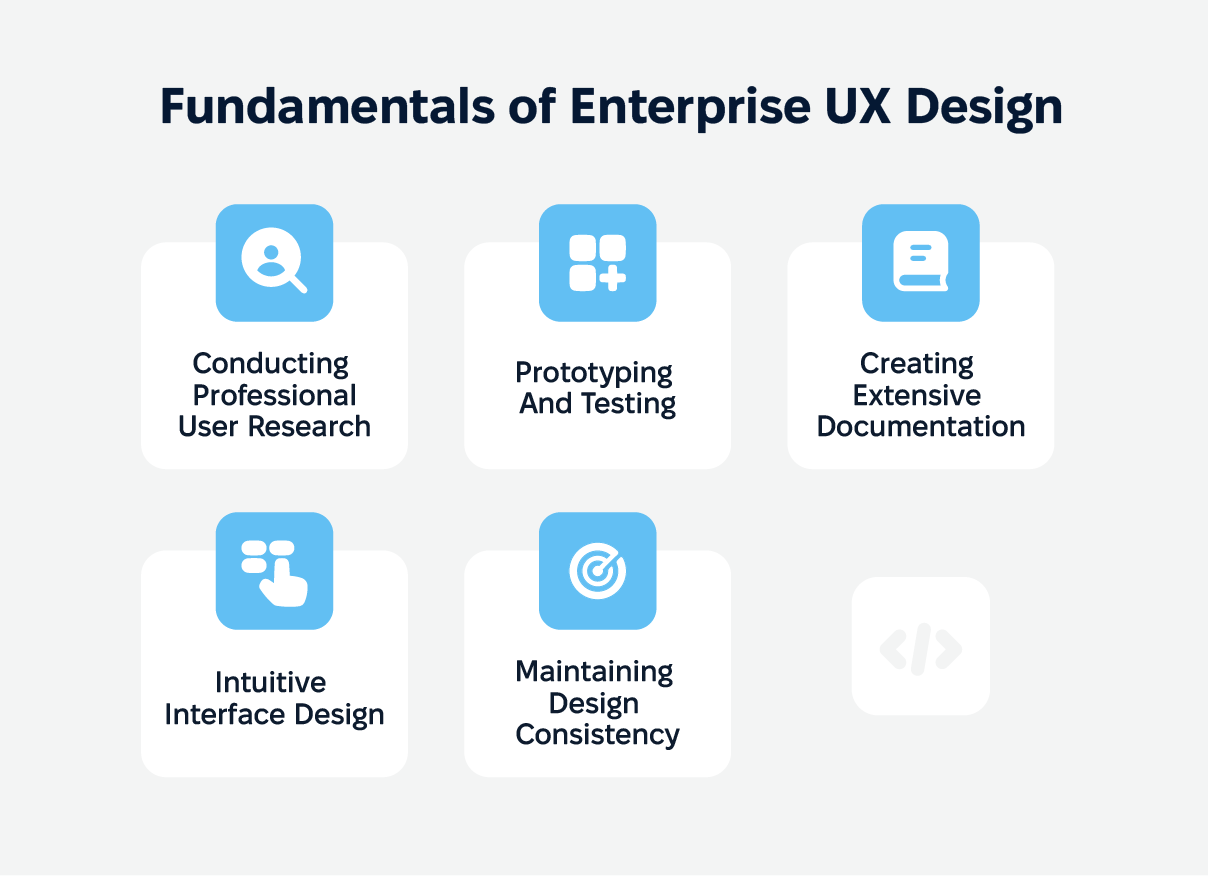
Great enterprise UX can only be achieved by really thinking about what businesses and their employees need. Here are the top things to focus on:
Conducting professional user research
Enterprise UX design starts with understanding the specific needs of a workforce. Only then can designers apply tailored research methods (employee shadowing, workshops, and contextual inquiries mentioned earlier) to gain profound insights into workflows, pain points, and organizational goals. This sets the foundation for developing tools that genuinely support employees in their day-to-day activities.
Prototyping and testing
Prototyping and iterative testing are critical steps in the design process. Considering the complexity of enterprise applications, prototypes help stakeholders and users visualize solutions before full development.
Testing ensures that designs meet user needs, function as intended, and can handle the scale and complexity of business operations.
Creating extensive documentation
In enterprise UX design, one usually has a collaboration of multiple teams—designers, developers, and stakeholders. Everybody needs to be on the same page regarding the purpose, functionality, and expected results of a design. These include user guides, design specifications, and workflow diagrams, which are quite important for onboarding and training employees.
Intuitive interface design
When designing complex healthcare systems or fintech products, any interface should be created keeping in mind the user needs first.
User needs and mental models
Enterprise users’ expectations usually form around specific workflows and ways of doing things based on their role in the organization and corporate processes. Designers have to attune the structure and functionality of the software with these mental models. Interfaces are natural and effortless to use when they anticipate many problems and solve them proactively; thus, overall user satisfaction increases.
Smooth onboarding
Intuitive design, especially when it comes to working with thousands of electronic health records, requires perfect onboarding of users. Enterprise applications are usually overwhelming due to their complexity. Do not make your user struggle from the first step.
Instead, designers should create interactive tutorials, introduce features progressively, and provide contextual help that guides users as they navigate through the software. These strategies simplify the learning curve, reduce frustration, and enable employees to become productive quickly.
Functionality + simplicity
Although it supports complex business processes, the interface should not feel that way. Finding the balance between power and usability means focusing on core features, eliminating unrequired clutter, and designing logical workflows — hence, assuring that your users can explore all the possibilities the software offers without getting overwhelmed.
Maintaining Design Consistency
Keeping design consistency is important for making sure users have a predictable and smooth experience so they can easily get the hang of the software. When things are consistent, it gives users a sense of confidence and makes it easier for them to figure stuff out. If all the design elements look the same throughout the app, users can quickly learn how to use new features without needing to relearn everything.
Enterprise-wide design system
In order for consistency to be achieved, enterprise UX designers need to adopt a design system at the level of the entire enterprise. This system is a holistic framework that guides common aspects of visual elements, such as color schemes, typography, and button styles, through to navigation patterns and layout structures.
That way, the different teams involved — designers, developers, and product managers — are aligned in their efforts, resulting in a unified user interface across the whole application. A mature design system facilitates collaboration and assists in keeping things consistent, even when several teams work on different components of the product.
Aligning design with business goals
Top of the list of enterprise UX designers’ responsibilities is to make sure their design solutions are in line with specific business objectives. Every design decision must be a direct reflection of the goals and priorities of the company so that the software is not only visually cohesive but also supports key business outcomes.
Usability and workflow efficiency as a part of consistency
A cohesive design does more than just create a unified look; it also contributes to smoother workflows and more efficient user experiences. Implemented with the goal of smoothing workflows and reducing friction, design solutions, especially when considering healthcare user experience, mean that employees can complete tasks more quickly. This efficiency increased productivity, decreased time spent troubleshooting, and provided a much generally better experience with the software.
Healthcare UX Design Considerations
Healthcare UX design is a crucial part of enterprise UX since it directly impacts healthcare providers and patients as they interact with digital tools. The entire goal is to create intuitive yet effective interfaces that advance both healthcare delivery and patient outcomes.
However, healthcare UX designers face unique challenges that only require consideration and care.
Navigating regulation compliance and data privacy
The biggest headache in healthcare UX design, whether it is a mental health app, IoT software for collecting data from medical devices, or an electronic health record system, is adhering to very strict rules. This may be HIPAA (Health Insurance Portability and Accountability Act) in the U.S., as well as other similar laws around the world.
These rules are in place to ensure that sensitive patient information is kept safe and that privacy is respected in digital healthcare spaces. Designers need to collaborate with legal and compliance staff to ensure that the user interface meets all of the requirements. This includes a secure login procedure, safeguarding sensitive data, and easy-to-understand instructions on the handling of patient information.
Patient-centered care
When it comes to healthcare UX design, making sure patient-centered care is critical. The design team focuses on making UIs that are accessible, empathetic, and simple for patients to use. Whether we’re working on stuff for scheduling appointments, accessing medical records, or doing telehealth consultations, the aim is to make experiences that make things easier and less stressful for patients.
Patient-facing apps must be clear and free of jargon or complicated processes. They must also make it easy for people to access important medical information, provide straightforward instructions, and let patients play a bigger role in managing their health. Healthcare design must also be inclusive for all types of users, from those with disabilities to the less tech-savvy.
Improving healthcare delivery and outcomes
Healthcare UX design has a very important role in improving efficiency and effectiveness in the delivery of healthcare beyond focusing on individual user needs. Designers must create solutions that will enable healthcare providers to perform their tasks quickly and accurately, such as making it easier to access medical records, communicate between departments, and collaborate on patient care.
Check our experience: Alpha Omega – Redesigning Neurosurgical Tools for Better Patient Care
Trends in Enterprise UX Design
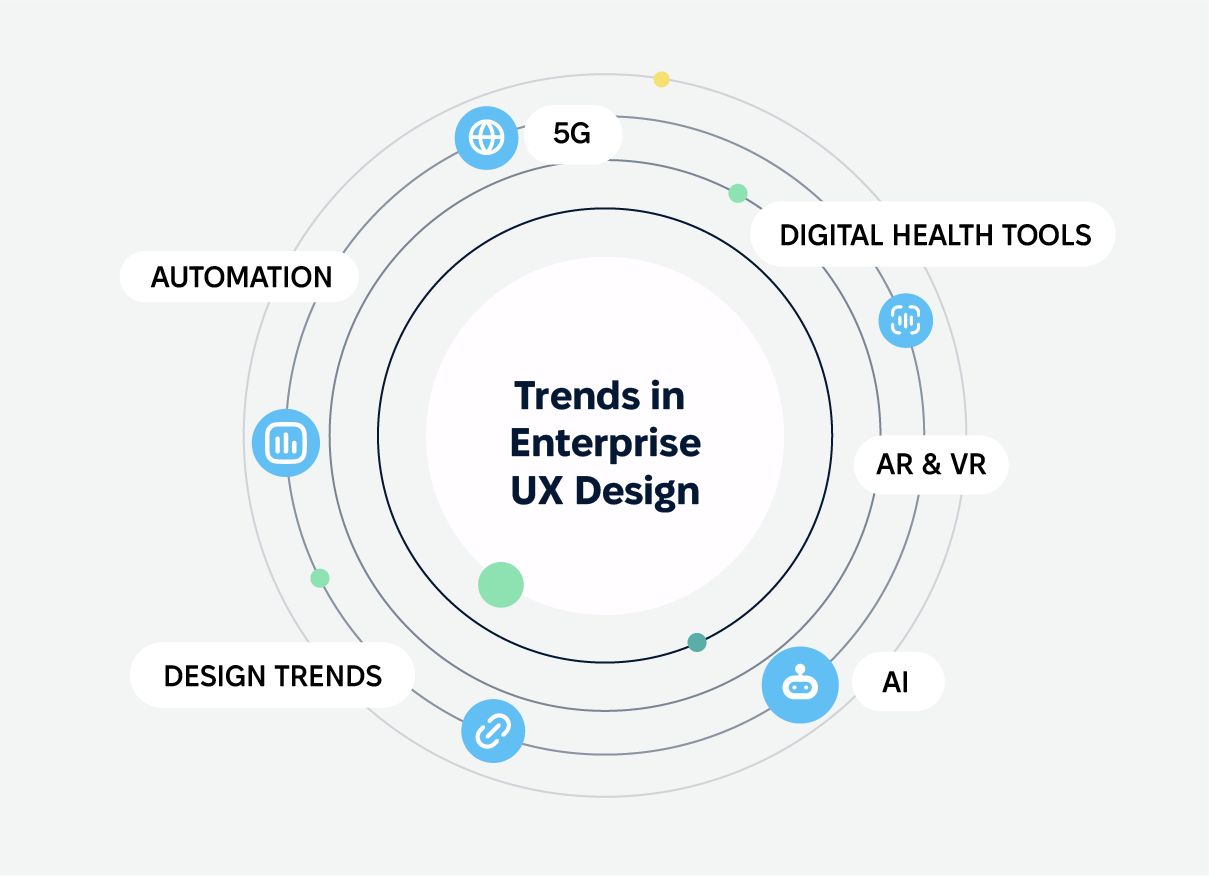
AI and automation: the smart frontier
AI and automation are really changing the game in enterprise software, making things run smoother, working faster, and helping with decision-making. UX designers are blending AI-powered features like predictive analytics, chatbots, and automation tools into the user interface.
Plus, AI allows for personalized user experiences by looking at behaviors and customizing workflows to fit what each person needs. The tricky part? Make sure these fancy features are easy to use so that employees can take advantage of them without getting confused.
Check our experience in adopting AI for healthcare services: Transforming Medical Diagnostics with AI: RemedyLogic’s Vision
Mobile-first design and accessibility
We can’t imagine our lives without mobile apps. UX designers should focus on designing mobile-first approaches that provide streamlined and effective on-the-go experiences. That calls for optimization through smaller screens, simplification of complex workflows, and top performance so that employees are empowered to have access to tools and data from anywhere at any time without giving up usability.
The digital health tools
The status quo of industries such as healthcare is being rewritten with digital health tools. Demand for intuitive, functional interfaces grows with telemedicine platforms, remote patient monitoring, and more.
Usability and accessibility are considerations designers must weigh while creating UX designs that enable providers to efficiently oversee patient information yet still ensure ease of use in systems where patients access appointments, prescriptions, and tracking of health metrics. Only design that brings in the necessities for both professional and patient needs can guarantee digital health’s future.
Virtual and Augmented Reality
These technologies, until recently relatively unknown, are finding their way into enterprise applications, in particular, in training, education, and visualization. They are immersive and increase the potential for engagement with information and processes.
From simulating real-world scenarios in training to overlaying useful data in augmented reality-enhanced environments, the designers have to make sure the tools are purposeful, intuitive, and ultimately effective at improving productivity and workflow.
The 5G advantage in UX design
The rollout of 5G technology brings exciting opportunities for enterprise UX design by way of faster, more reliable connectivity. With 5G, the potential for apps to handle more data at real-time speed could pave the way for smoother video conferencing, faster file sharing, and cloud collaboration.
For UX designers, it means creating experiences that tap into the low latency and high-speed capabilities of 5G, whether it’s offering real-time updates, enabling remote work with almost no lag, or providing advanced features such as AR/VR. As the adoption of 5G gets wider, this will be one of the most important determinants in the future development of enterprise software.
Measuring the Effectiveness of Enterprise UX Design
The success of any enterprise UX design has to be measured to make sure the design solutions deliver on the business goals while being effortless and productive for the end user. To judge how effective the design solutions are, enterprise UX designers rely on a number of key methods:
UX metrics. This includes the measurements of user satisfaction, engagement, task completion rates, and efficiency.
Usability testing. It provides direct feedback from users in real-time, helping to identify usability issues and areas of user frustration. Observing users interacting with a product helps designers pinpoint what parts of the design impede the user experience.
Behavioral analytics. The way users engage with a system is monitored to determine trends around user behavior using tools such as heatmaps and session recordings.
Performance metrics. It is very important to test the overall performance of the enterprise app, including load times and system responsiveness.
Collaboration and Communication in Enterprise UX Design
Enterprise UX design requires collaboration and communication as the keys to success. Designers need to communicate with all sorts of stakeholders—be it a product manager, a developer, or even a business leader—to ensure that designs will fulfill business goals. Regular feedback helps to keep design solutions in line with strategic objectives while balancing user needs.
Designers have to communicate complex ideas to non-technical stakeholders and present design concepts to users in a way that is easy for them to understand, thus creating collaboration and ensuring that the final solution meets both business and user needs.
Conclusion
Mastering enterprise UX design is no small feat; it’s always a high-stakes balancing act between user needs, business goals, and technical constraints. Whether it be reimagining workflows in healthcare or optimizing tools for supply chain management, the heart of enterprise UX lies in helping employees work wiser and faster.
Done right, enterprise UX design transforms more than just the software; it transforms the organization. It drives efficiency, reduces frustration, and boosts morale, creating a ripple effect that can redefine how businesses operate.
Ready to take your enterprise software to the next level? Whether it is working with legacy systems or aiming at designing from scratch, it’s time to put your users front and center. And we’re here to help, so feel free to contact us!
FAQs
1. Why is UX design important for enterprise software?
UX design is essential for enterprise software because employees rely on these tools daily to perform critical tasks. A poorly designed UX can result in inefficiencies, mistakes, and dissatisfaction. In contrast, a thoughtfully designed UX enhances productivity, minimizes training requirements, and boosts employee satisfaction, which ultimately contributes to organizational success.
2. How does enterprise UX differ from consumer UX?
The key difference lies in the audience and purpose. Enterprise UX addresses the complex needs of businesses and their employees, focusing on intricate workflows and compatibility with existing systems. Consumer UX, on the other hand, prioritizes simplicity and appeal for a broader audience, aiming to deliver enjoyable experiences that often prioritize ease of use over complexity.
3. How much does enterprise UX design typically cost?
The cost of enterprise UX design can vary widely depending on the complexity of the project, the number of users and roles involved, and the need for integration with existing systems. These costs include user research, design iterations, prototyping, and testing, ensuring the final product meets your business needs effectively.